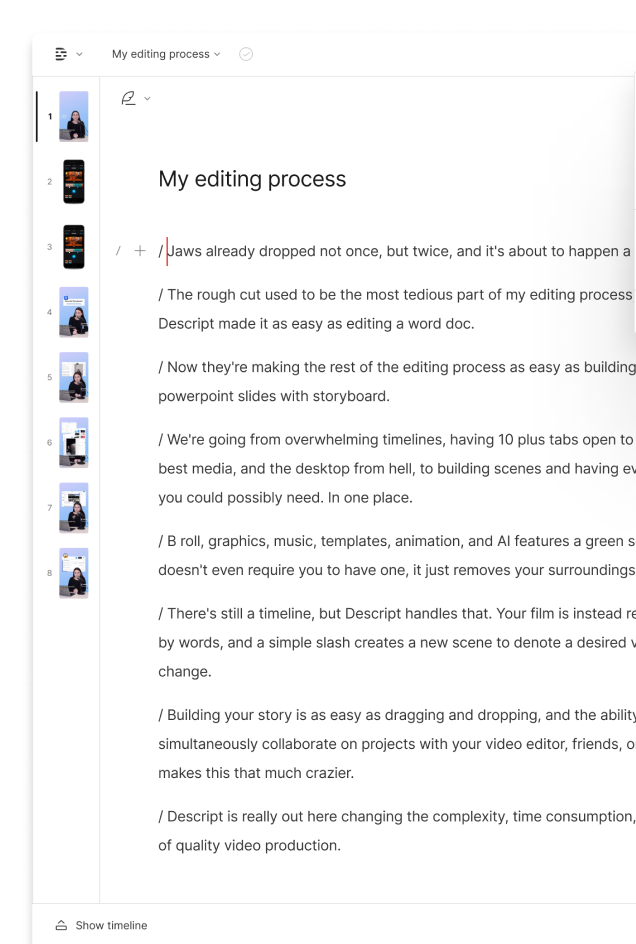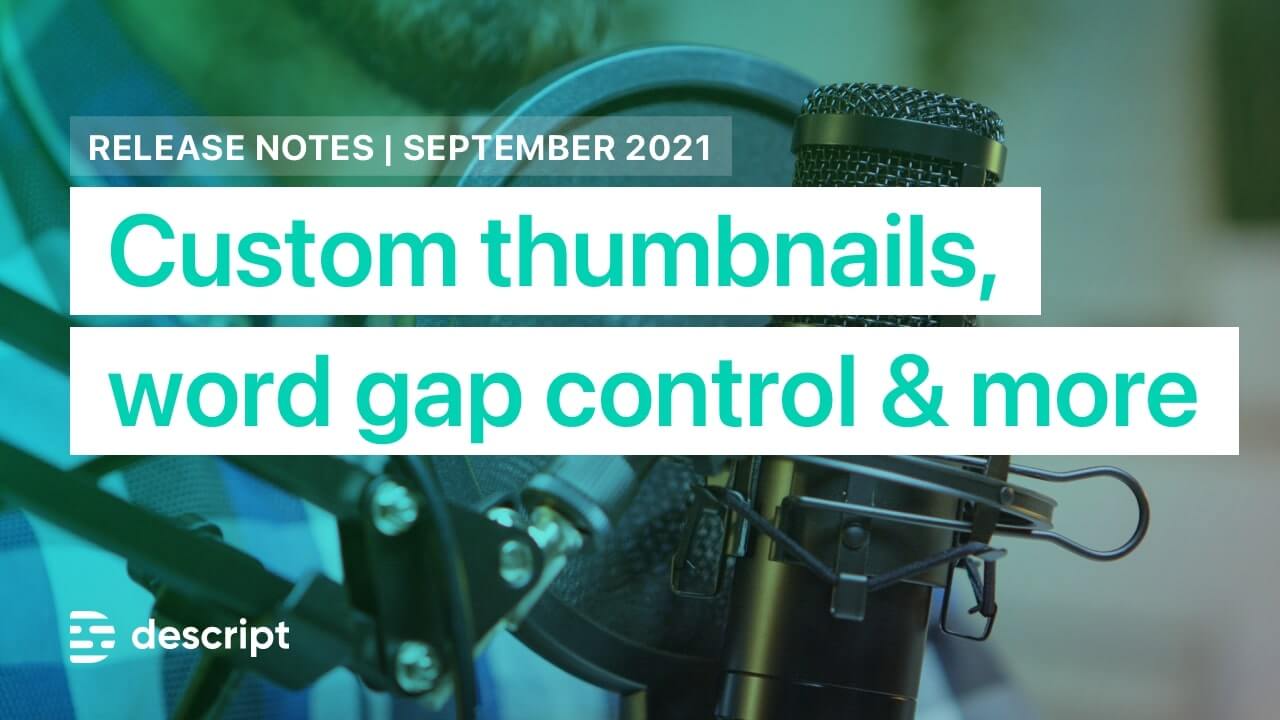What type of content do you primarily create?




Automatic transcription is fast, cheap, and 95% accurate — but manually adding speaker labels is a drag. With Descript’s new AI Speaker Detective, we do it automatically.
To get the new version, open or restart Descript and you’ll be prompted to update, or download it here.
How it works
Add a file and check the box.

In a minute or two, Descript will let you know how many speakers it’s detected — 2, 5, 12! Your job is to name who’s who.
Replace File: Have you ever gotten halfway through editing a Project only to realize there’s a problem with one of your source media files? Maybe it’s distorting, or you mistakenly loaded in a compressed file and want to replace it with the original? Use Replace File to load in a new file and delete the old one. (Docs)

Updated Transcription Flow
File Optimization: Descript now automatically generates high quality optimized versions of your files, ideal for editing and sharing, and reducing the hard disk requirements. Descript also retains your original files, which you can use to optimize the quality of your final export. (Docs)
”Meanwhile, startling as it is that all visible evidence of invention should have been refined out of this instrument and that there should be delivered to us an object as natural as a pebble polished by the waves, it is equally wonderful that he who uses this instrument should be able to forget that it is a machine.” — Antoine de Saint-Exupéry
Stability & Performance Improvements: We’ve made dramatic improvements to the reliability of automatic cloud sync, and audio/video playback performance.
Other fixes
- Playback and editing is much snappier — especially with video.
- Open Projects before they’re fully downloaded.
- Script automatically scrolls during playback.
- The Media Library is more useful. Select multiple files at once and perform batch operations (e.g. export), and new sorting options.
- Most (all?) of the bugs/quirks around text selection, undo, and commenting have been addressed.
- All known bugs around cloud Project sync have been addressed.