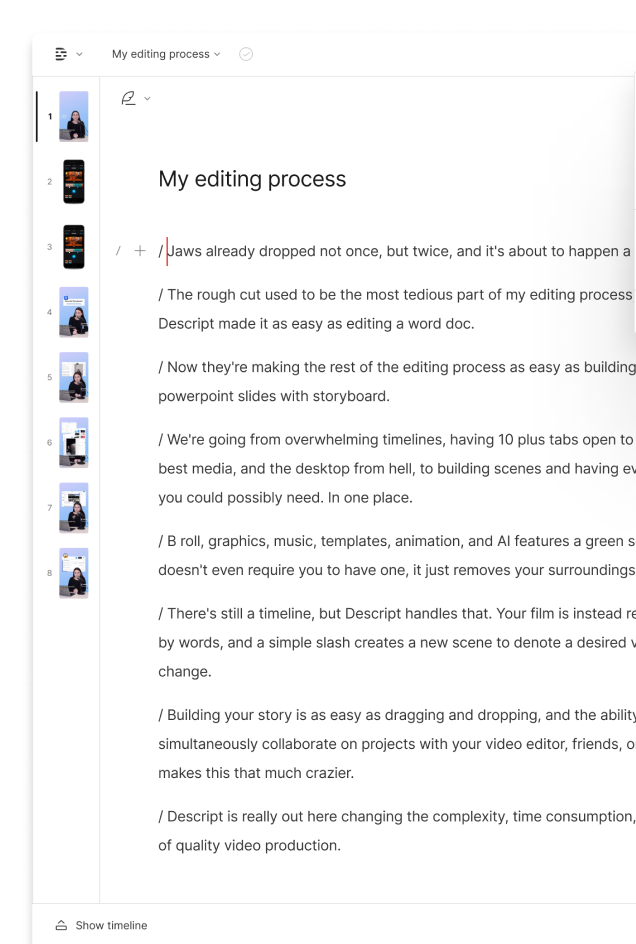What type of content do you primarily create?




Like any tool, generative AI can be incredibly useful or totally useless depending how you use it. Most creators are already experimenting with AI, according to our survey, and say they’re getting not only time back, but a more creative, higher quality outcome.
Of course, AI isn’t any tool. A hammer can’t summarize a 7,000-word transcript in 16 seconds, and it also won’t take anyone’s job, aside from that one circus performer who calls himself “Hammerhands.” Getting started with such a weird, slightly frightening tool can feel overwhelming. Here are some tips to get started.
Start small
In the future, AI could either solve all our problems or destroy the world as we know it. Depends who you ask. In the present, while AI can be mind-blowing, it still needs a lot of human guidance to produce anything usable. So, rather than asking it to replace a major part of your creative process, like scriptwriting, start small, like asking ChatGPT for title ideas. You’ll learn how to work with the tool — in the case of ChatGPT, this means writing prompts — in a low-stakes way. Once you have a better sense of how it works, you’ll start to get a feel for where it can be most useful.
Fight the blank page
There’s nothing more intimidating to a creator than staring at a cursor blinking on a blank page. Text-based generative AI like ChatGPT can help you break through.
Jay Clouse of Creator Science uses generative AI to give him prompts. (Yes, you can prompt for prompts.) “I say things like, “Hey, what would a beginning podcaster want to know about their first year in podcasting?” and see what kind of questions come up,” he says. “Then that gives me some sort of prompt to respond to personally and write around.”
Even if the AI gets it wrong, the prompting alone can be valuable, the same way a terrible first draft can help you find the way you want to write something. “My brain can identify and say, ‘Oh, that's not what I would've written. Here's what I would've done instead,’” Jay says. “So, in perhaps a surprising way, AI has actually increased my creative output mostly by helping me get a jumpstart and by giving me something to work with rather than just staring at a blinking cursor.”
Tackle the annoying thing
Most creators get into podcasting or video because they have something to say, or love storytelling and the process of making something. Of course, there’s a lot of other stuff that goes into being a creator that’s a lot less fun. Not many creators relish writing their YouTube descriptions or podcast show notes.
Melissa Marsh suggests asking ChatGPT to take a podcast script and turn it into show notes, a blog post, or any of the other many written assets you need to distribute your work. She says it saves her time on “annoying, repetitive tasks” that are nevertheless necessary for her business.
Jay Clouse frames these tasks as “fairly low value, both in terms of where I can invest my time and the problem it's solving for the consumer.” They’re on the checklist, but they don’t require the same creative or technical heavy lifting of creating a podcast or video, which makes them a great candidate for outsourcing to generative AI.
Fill in your skills gaps
Being a creator means you have to not only create your content, but also be your own graphic designer, marketing team, SEO strategist, social media team, and a bunch of other roles. It’s a lot, and spending time building skills in the areas where you’re not as strong takes away from the time you want to spend honing your message, jamming on new ideas, and other high-value stuff only you can do.
“There are certain skill sets that I lack, namely graphic design, video editing, and I could learn those or if I could use a tool to do them well, awesome,”Jay says.
Enter generative AI.
AI tools can fill in skills gaps across the content creation process, from keyword research with tools like AlsoAsked to image generators like Midjourney. There is a learning curve to picking up any new tool, but we expect it’ll still save you time in the long run.
 |
Don’t be afraid
There’s always been a fear narrative around AI, thanks to both the magic of Hollywood and to the reality that it could actually do terrible things without proper guardrails. Now the advent of broadly available AI tools has introduced a new fear: falling behind. We don’t think you should be afraid of either.
The technology itself does come with risks at a macro level. Creators are worried about how bad actors could use their voices and likenesses. They’re concerned about its propensity to spew inaccuracies. Not to mention all the existential, destroy-the-human-race type fears, which are perfectly reasonable. But refusing to use generative AI won’t make those things any less likely.
On the other hand, if you’re not using AI yet, it’s still fine. After all, these tools have only been generally available for less than a year. Now is probably a good time to get started, but you don’t have to become an expert overnight. Instead, take your time and have fun with it. Find the right way to make it work in the rhythms of your workflow. Technology is changing fast. Everyone is still learning the best way to integrate AI into their process, so treat it as a fun experiment, not homework.
.jpg)