What type of content do you primarily create?




Transcribing audio by hand is pure torture—hours of your life wasted on endless play-pause-type cycles that make you question your career choices. You know the drill: play, pause, type, rewind, repeat—for hours on end. That's why smart content creators, researchers, and busy professionals have ditched manual transcription entirely, turning to audio-to-text tools that do the heavy lifting in minutes instead of hours.
Key takeaways
Audio transcription tools slash hours of manual work down to minutes, freeing you to focus on content creation instead of typing.
Converting audio to text makes your content more accessible, searchable, and easier to repurpose across platforms.
Descript stands out with its unique document-style editing approach, letting you edit audio and video by simply editing text—a game-changer for streamlined production workflows.
1. Descript
Descript completely reinvents audio editing from the ground up. Instead of manipulating waveforms, you edit your audio by editing text. Upload your file, and Descript transcribes it almost instantly. Delete a word from the transcript, and it vanishes from the audio too. Add a period, and the audio pauses naturally. Finally—editing that works the way your brain does, focusing on words instead of intimidating waveforms.
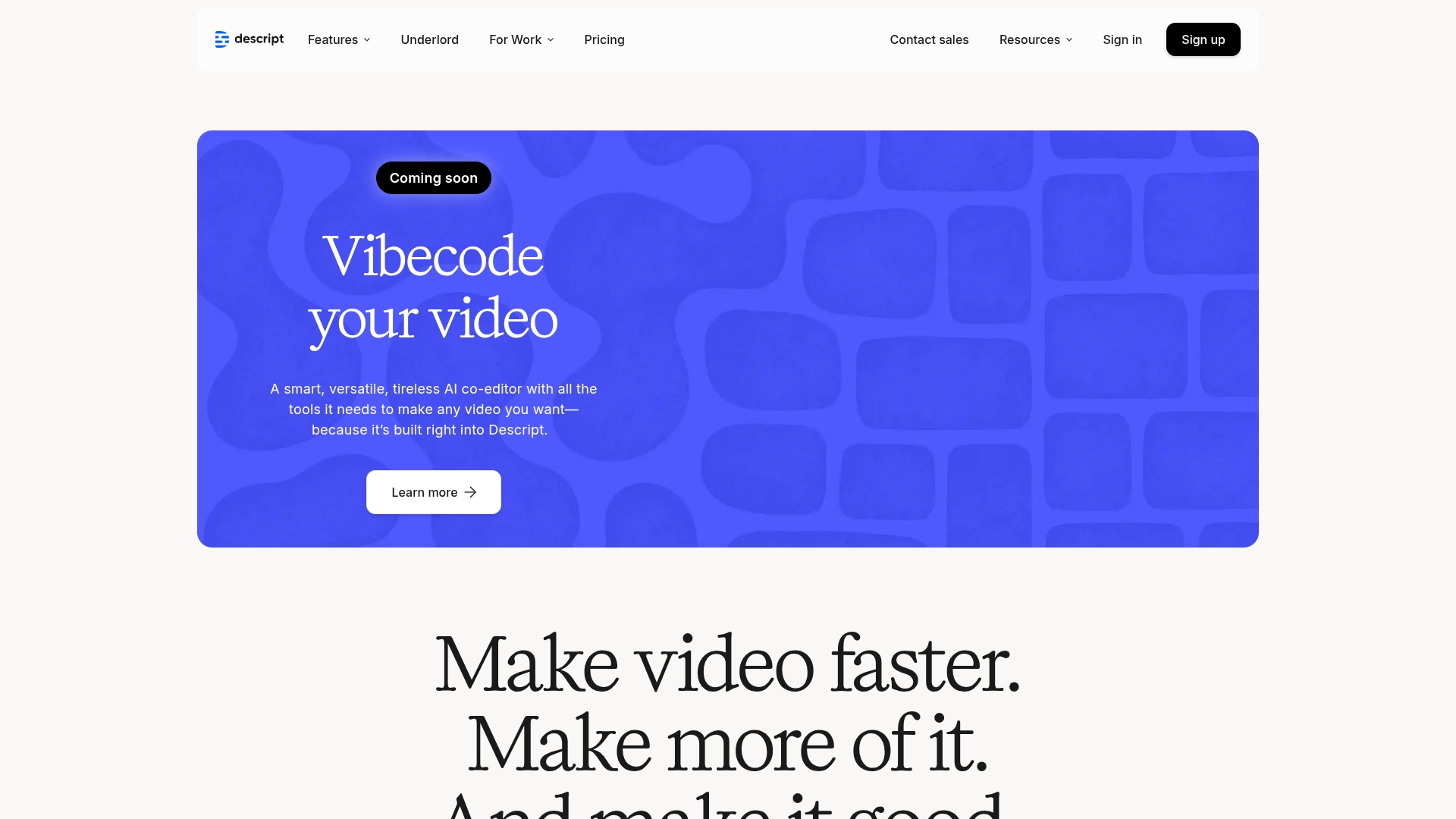
Best For:
Creators who want to edit audio and video as easily as editing a Google Doc.
Key Features:
Text-based audio and video editing that lets you cut, copy, and manipulate media by simply editing the transcript.
AI-powered transcription with automatic speaker detection that works across 25 languages.
Overdub voice cloning technology that lets you fix mistakes without re-recording.
Pros:
Intuitive editing approach that requires almost no learning curve for anyone who can edit text.
Powerful AI tools like Studio Sound and filler word removal that clean up audio with one click.
Seamless collaboration features that let teams work together in real-time on projects.
Cons:
Advanced AI features require paid subscription tiers beyond the free plan.
The comprehensive platform might be more than needed for simple transcription-only tasks.
Video editing tools, while powerful, require some time to master fully.
Pricing:
Free: $0 - 1 hour/month transcription, basic AI features, 720p video export.
Hobbyist: $16/month (annual) - 10 hours/month transcription, 1080p export, more AI uses.
Creator: $24/month (annual) - 30 hours/month transcription, 4K export, unlimited AI features.
Business: $50/month (annual) - 40 hours/month transcription, professional AI suite, priority support.
2. Rev
Rev has built its reputation on accuracy, offering both AI-powered and human transcription services. Their human transcription option delivers 99% accuracy—perfect for situations where precision matters more than speed. Rev handles everything from basic transcription to specialized legal documentation with equal skill.

Best For:
Legal, medical, and media professionals who need bulletproof accuracy.
Key Features:
Human transcription with 99% accuracy guarantee for critical content.
AI Notetaker that integrates with Zoom, Teams, and Google Meet.
Specialized legal transcription and deposition summarization tools.
Pros:
Exceptional accuracy with human-reviewed transcripts.
Fast turnaround times even for human transcription.
Strong security protocols for sensitive information.
Cons:
Human transcription costs significantly more than automated options.
Limited editing capabilities compared to all-in-one platforms.
AI transcription alone doesn't match the quality of human review.
Pricing:
Free: $0 - 45 mins/month AI transcription (promotional offers available).
Basic: $9.99/user/month (annual) - 20 hrs/month AI transcription, discounts on human services.
Pro: $20.99/user/month (annual) - 100 hrs/month AI transcription, captions, larger human service discounts.
Human Transcription: From $1.39/minute with annual Pro plan.
3. Otter
Otter specializes in real-time meeting transcription and has become the go-to tool for people drowning in Zoom calls. It not only transcribes your meetings but also generates summaries and identifies action items. Otter acts like your personal meeting assistant, capturing everything while you focus on the conversation.

Best For:
Teams who need live meeting transcription and automated note-taking.
Key Features:
Real-time transcription that works during live meetings and conversations.
Automated meeting summaries that extract key points and action items.
Direct integration with Zoom, Teams, and Google Meet for seamless recording.
Pros:
Generous free plan with substantial monthly transcription minutes.
Strong speaker identification that works well even with multiple participants.
AI meeting agents that can join calls and take notes automatically.
Cons:
Accuracy drops with heavy accents or poor audio quality.
Limited editing tools compared to dedicated audio editing platforms.
Advanced features locked behind higher-tier plans.
Pricing:
Basic: Free - 300 monthly transcription minutes, basic AI features.
Pro: $8.33/user/month (annual) - 1200 monthly minutes, advanced search and export.
Business: $20/user/month (annual) - 6000 monthly minutes, admin features, analytics.
4. Trint
Trint targets media professionals and journalists who need fast, collaborative transcription. The platform excels at handling multiple languages and offers tools specifically designed for newsrooms and content teams working under tight deadlines.

Best For:
Media organizations and content teams needing collaborative transcription workflows.
Key Features:
Multi-language transcription support for over 50 languages.
Story Builder tool that helps turn interview quotes into article drafts.
Real-time collaboration features for team editing.
Pros:
Strong multilingual capabilities for global content teams.
Intuitive collaboration tools built for newsroom workflows.
Caption Editor for quick video subtitle creation.
Cons:
Higher price point than many competitors.
"Unlimited" plans come with fair-use limitations.
Less focus on audio/video editing than transcription.
Pricing:
Starter: $52/seat/month - 7 files/month, collaboration for 2 team members.
Advanced: $60/seat/month - Unlimited transcriptions (fair-use), AI summaries, caption editor.
Enterprise: Custom pricing - Advanced security, API access, dedicated support.
5. GoTranscript
GoTranscript emphasizes human-powered transcription for maximum accuracy. Their service combines professional human transcribers with optional AI assistance. This hybrid approach delivers exceptional quality for complex audio or specialized content.

Best For:
Users requiring highly accurate transcripts of difficult audio or specialized terminology.
Key Features:
99% accuracy guarantee with professional human transcribers.
Support for over 30 languages with native speakers.
Specialized services for legal, medical, and academic content.
Pros:
Exceptional accuracy even with challenging audio.
Flexible turnaround options based on urgency.
Strong confidentiality protocols with signed NDAs.
Cons:
Higher cost than automated solutions.
Longer turnaround times than AI-only services.
No integrated editing platform.
Pricing:
Human Transcription: From $1.02/minute - 99% accuracy, native speakers.
Automated Transcription: $0.20/minute - Faster turnaround.
AI Subscription: $0.02/minute - 35 hours/month of AI transcription.
6. Scribie
Scribie offers a balanced approach between AI speed and human accuracy. Their service starts with automated transcription but adds optional human review layers. This flexibility makes it a good middle-ground option for those who want better-than-AI accuracy without premium pricing.
Best For:
Budget-conscious users who need better accuracy than pure AI but can't afford premium human services.
Key Features:
Four-step human verification process for 99%+ accuracy.
Free features like time coding and speaker tracking included with transcripts.
Custom formatting options for specific industry needs.
Pros:
Affordable pay-as-you-go model with no subscription required.
Free re-reviews if accuracy doesn't meet standards.
Quick 24-hour turnaround for standard transcription.
Cons:
Additional charges for verbatim transcription and rush orders.
Limited language support compared to competitors.
Basic interface with fewer features than all-in-one platforms.
Pricing:
Standard Transcription: $0.80/minute - 99%+ accuracy, 24-hour turnaround.
Add-ons: Strict verbatim (+$0.50/min), Rush Order (+$1.25/min).
Enterprise: Custom pricing for high-volume needs.
7. TranscribeMe
TranscribeMe provides tiered transcription services ranging from quick first drafts to fully verbatim transcripts. Their platform caters to different accuracy needs and budgets, with specialized options for legal, medical, and multilingual content.
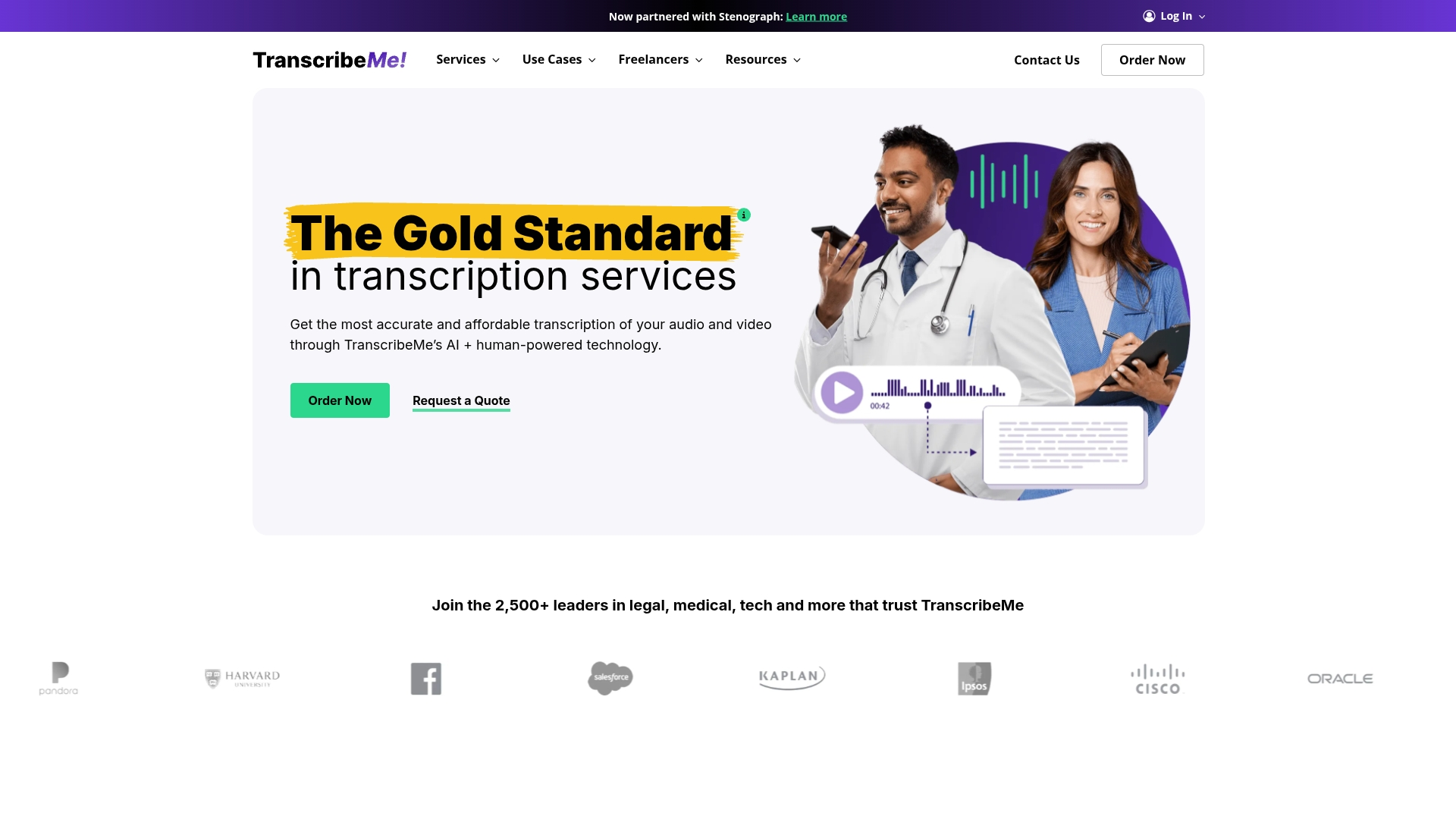
Best For:
Users who need flexible transcription options based on content importance and budget.
Key Features:
Multiple accuracy tiers from First Draft to Verbatim.
Specialized services for HIPAA-compliant and legal transcription.
Support for 14+ languages with native transcribers.
Pros:
Flexible service options to match different budget and accuracy needs.
Quality assurance process for higher-tier transcriptions.
Secure handling of sensitive information.
Cons:
First Draft tier doesn't guarantee accuracy.
Higher costs for specialized services.
Limited editing capabilities within the platform.
Pricing:
First Draft: $0.79/minute - ~98% accuracy, next-day delivery.
Standard: $1.25/minute - 99%+ accuracy guarantee, QA reviewed.
Verbatim: $2.00/minute - Captures all speech nuances, specialized QA.
Final reflections on the top audio to text converter tools
The right audio-to-text tool depends entirely on your specific needs. For meetings and live transcription, Otter shines. When accuracy is non-negotiable, Rev and GoTranscript deliver human-level precision. Media teams often gravitate toward Trint's collaborative features.
But Descript stands apart by fundamentally changing how we interact with audio and video content. Its text-based editing approach transforms transcription from a mere output into an active part of the creative process. While the industry races to add AI features, Descript is miles ahead—they've built something so simple that if you can use Google Docs, you can edit professional audio and video.
Get started today
Want to slash your editing time in half while getting better results? Descript's free plan lets you test drive the revolutionary approach without spending a dime. See how quickly you can transform raw recordings into polished content.
Get started for free with Descript and discover a more intuitive way to create. Trust me—once you try it, you'll wonder how you ever tolerated the old way of doing things.
Pro tips for getting the most out of audio-to-text
Optimize mic setup: Clean audio input dramatically improves transcription accuracy. Use a decent microphone and record in a quiet environment whenever possible.
Leverage AI: Don't stop at basic transcription. Use AI features like filler word removal, noise reduction, and automated summaries to enhance your content.
Batch-process content: Upload multiple files at once to maximize efficiency. Most tools handle batch processing well, saving you valuable time.
Frequently asked questions about audio-to-text
How do I choose the right tool for my project?
Consider your specific needs: budget constraints, workflow integration requirements, language support, and whether AI accuracy is sufficient or human review is necessary for your content.
Is it worth paying extra for human transcription?
If you're dealing with legal documents, patient records, or technical jargon, spending extra on human transcription isn't just worth it—it's essential. A machine won't catch the difference between 'hypertension' and 'hypotension,' but that mistake could be catastrophic.
Can I switch from one platform to another if my needs change?
Most platforms allow easy export in standard formats like .txt, .docx, or .srt, making it straightforward to transfer your transcripts between services as your requirements evolve.























%201.svg)





