What type of content do you primarily create?




Whether you're building social media highlights or marketing campaigns, video compilations are now non-negotiable. But anyone who's tried knows the truth: manually stitching clips together is a special kind of torture. You want something that looks professional without the headache. Modern video compilation tools have changed the game completely, with AI that doesn't just assist your editing—it practically does the heavy lifting for you.
Key takeaways
- Video compilation tools transform multiple clips into one cohesive video without the technical hassle.
- Descript's AI-powered features like text-based editing slash the time and complexity typically associated with video compilation.
- Your ideal platform depends on three factors: how easy it is to use, what you can afford, and whether you need team collaboration features.
1. Descript
Descript completely reimagines video editing from the ground up. You'll never touch a traditional timeline again—just edit the text transcript and your video changes automatically. Upload your clips, and Descript transcribes everything. Then cut, arrange, and perfect your compilation by simply working with words. The AI pinpoints your best clips and one-liners, so you'll spend minutes—not hours—finding the perfect moments.
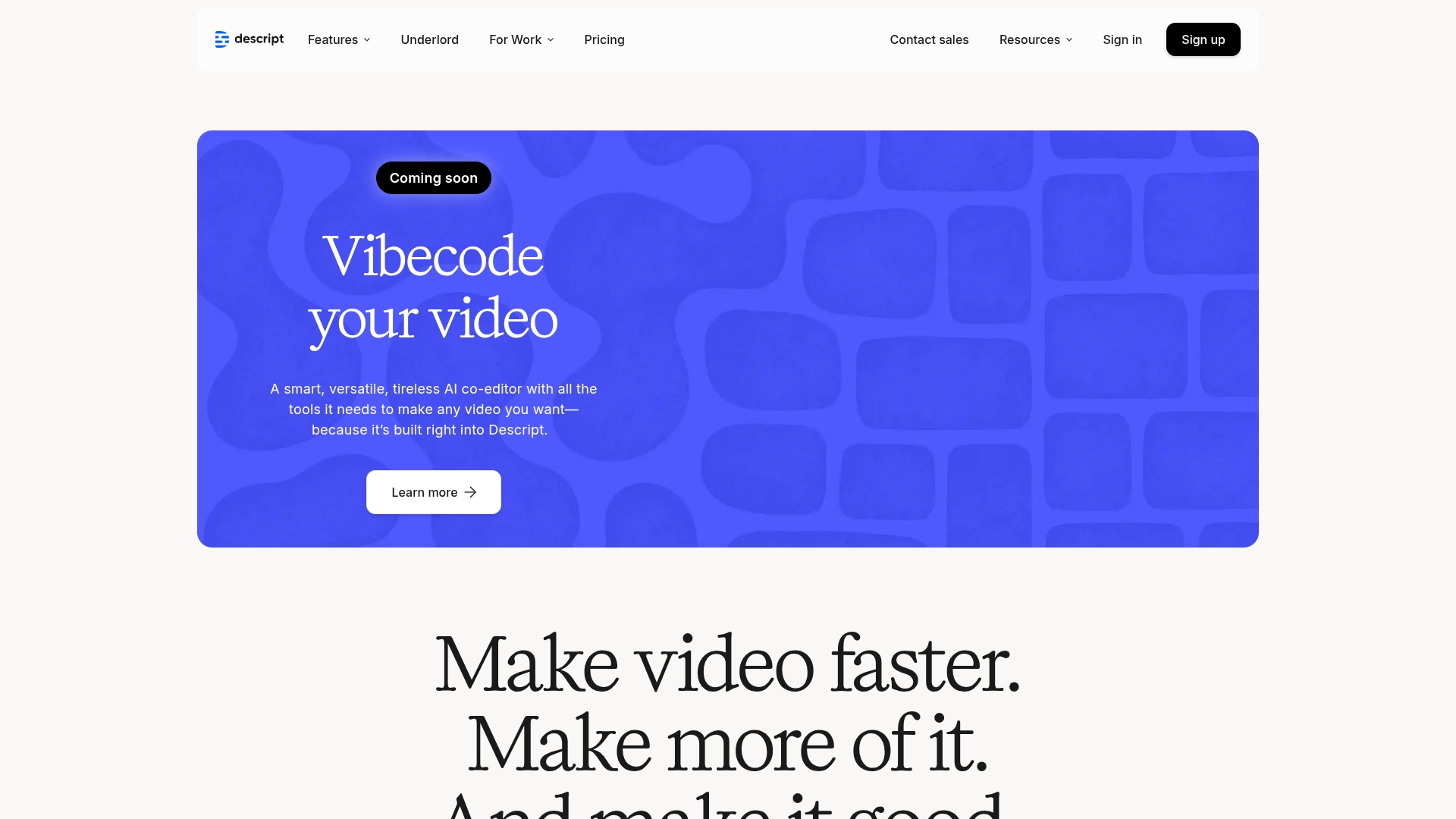
Best For:
Content creators who want to assemble video compilations quickly using an intuitive, text-based approach rather than traditional timeline editing.
Key Features:
- Text-based video editing which lets you trim and arrange clips by editing the transcript.
- AI-powered "Find good clips" feature that automatically identifies the best moments in your footage.
- Built-in screen recording, stock media library, and Studio Sound for enhancing voice quality.
Pros:
- AI tools like highlight finding and filler word removal cut editing time dramatically.
- Real-time collaboration lets multiple team members edit simultaneously.
- The free plan includes core features with scalable paid options as your needs grow.
Cons:
- Traditional timeline editing features require some adjustment for users coming from conventional video editors.
- Desktop version offers more robust features than the mobile experience.
- Higher resolution exports and advanced AI features require paid plans.
Pricing:
- Free: $0/month - Includes 1 hour transcription, watermarked 720p export, basic AI features
- Hobbyist: $16/month (annual billing) - 10 hours transcription, unlimited 1080p exports, expanded AI features
- Creator: $24/month (annual billing) - 30 hours transcription, 4K exports, unlimited AI Suite
- Business: $50/month (annual billing) - 40 hours transcription, 4K exports, Professional AI Suite, team features
Start creating video compilations at Descript.
2. InVideo
InVideo is built for one thing: cranking out social media videos at breakneck speed. The platform centers around a massive template library that helps you create polished compilations quickly. Its cloud-based approach means you can work from anywhere, and it offers solid customization options for branding elements.

Best For:
Social media marketers who need quick, template-based video compilations with minimal editing effort.
Key Features:
- Extensive template library designed specifically for different social media formats and ratios.
- Cloud-based editor that enables access and collaboration from any device.
- Built-in transitions and brand preset options for consistent visual identity.
Pros:
- User-friendly interface makes it accessible even for complete beginners.
- Rich selection of intros, outros, and text animation effects.
- Clear pricing structure without hidden costs or confusing tiers.
Cons:
- Rendering can sometimes lag, especially with longer compilation projects.
- Many advanced customization features sit behind higher-priced plans.
- Heavy reliance on templates limits truly unique creative expression.
Pricing:
- Free: $0/month - 10 mins/week AI generation, 4 exports/week with InVideo logo
- Plus: $28/month (annual billing) - 50 mins/month AI generation, unlimited exports, 80 iStock assets/month
- Max: $48/month (annual billing) - 200 mins/month AI generation, unlimited exports, 320 iStock assets/month
Check out InVideo's template library at InVideo.
3. Clideo
Clideo strips away everything but the essentials—just drag, drop, and edit right in your browser with nothing to download. You drag, drop, make basic edits, and you're done. It strips away complexity in favor of speed and simplicity.

Best For:
Quick, simple video merges when you need a compilation without installing software or learning complex tools.
Key Features:
- Browser-based tools for merging, compressing, and basic video editing.
- Drag-and-drop interface that works directly in your web browser.
- Simple text overlay and trimming tools for basic compilations.
Pros:
- Extremely straightforward for absolute beginners with zero learning curve.
- No software installation or powerful hardware required.
- Works on any device with a browser, from phones to desktops.
Cons:
- Features are quite limited compared to dedicated video editors.
- Free version adds watermarks to your exported videos.
- Lacks advanced compilation features like complex transitions or effects.
Pricing:
- Free tier with watermarked exports and basic features
- Clideo Pro: $9/month or $6/month (annual billing) - Unlimited storage, watermark-free exports
Create quick compilations at Clideo.
4. Kapwing
Kapwing shines when your team needs to build videos together, with real-time cloud editing that actually works. Teams can work together in real-time, with a multi-track timeline and integrated stock library making it particularly useful for remote collaboration.
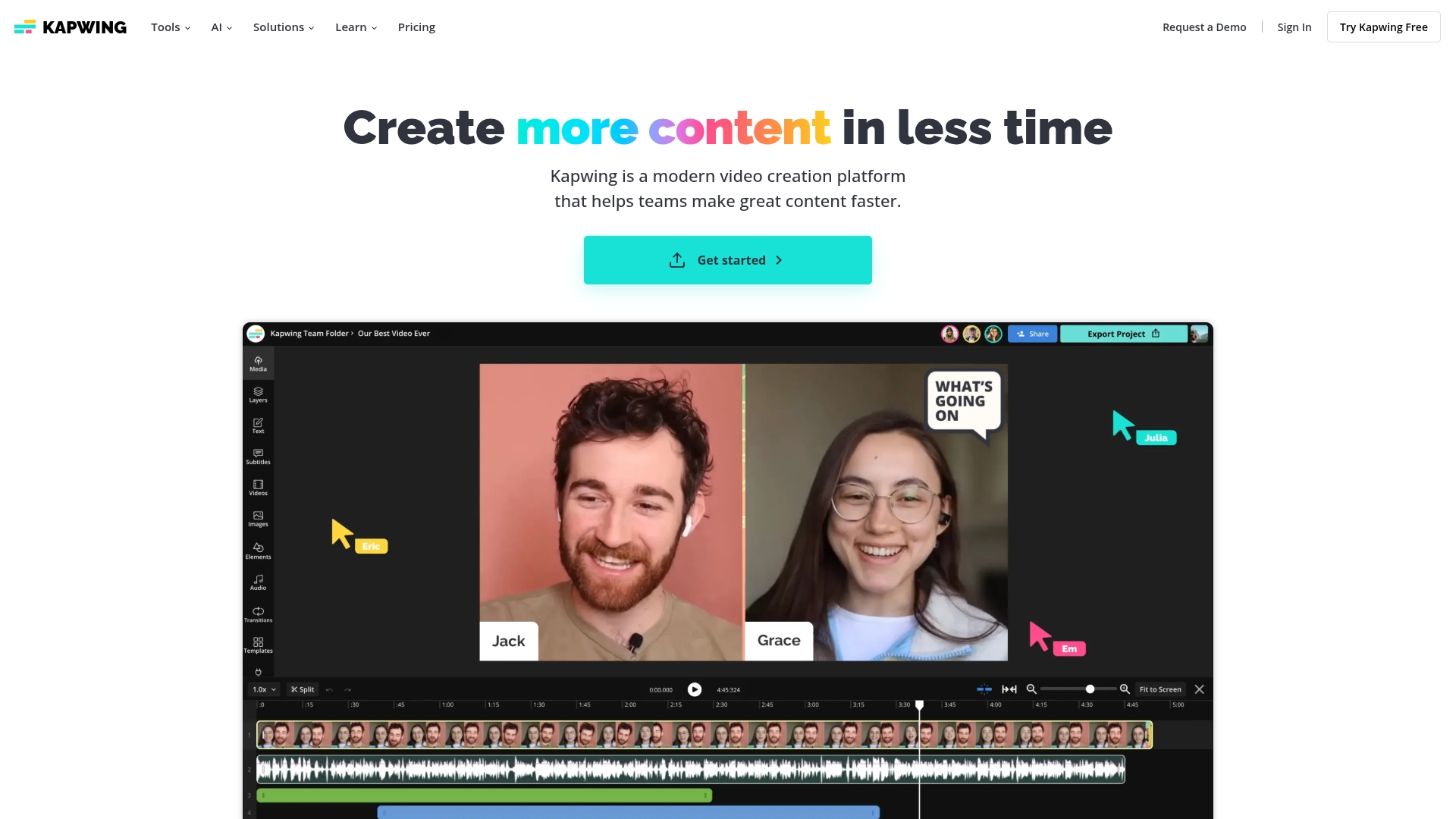
Best For:
Teams needing to collaborate remotely on video compilations with real-time feedback and shared workspaces.
Key Features:
- Multi-track timeline for layering video clips, images, and text elements.
- Integrated stock library with quick access to GIFs, images, and video clips.
- Real-time collaborative editing where multiple people can work simultaneously.
Pros:
- Strong collaboration features with commenting and shared workspaces.
- Easy drag-and-drop interface simplifies the compilation process.
- AI editing add-ons for tasks like automatic subtitling and translation.
Cons:
- Performance can struggle with large or numerous video files.
- Many premium features require paid subscription tiers.
- Free plan exports include watermarks and have length limitations.
Pricing:
- Free: $0/month - Watermarked exports, 4-minute video limit, 720p quality
- Pro: $16/month (annual billing) - No watermark, videos up to 120 minutes, 4K quality
- Business: $50/month (annual billing) - Higher AI usage limits, voice cloning, more features
Collaborate on video projects at Kapwing.
5. Lumen5
Lumen5 specializes in transforming written content into video compilations. Feed it a blog post or script, and its AI selects relevant visuals and animations to match your text. The platform aims to turn content creators into video producers without the technical learning curve.
Best For:
Content marketers who want to quickly convert blog posts or written scripts into shareable video compilations.
Key Features:
- Automated text-to-video workflow that turns written content into visual scenes.
- AI that selects appropriate stock footage and animations based on your text.
- Extensive library of licensed stock footage and music tracks.
Pros:
- Extremely fast for repurposing existing written content into videos.
- Minimal editing required for basic social media-ready output.
- Perfect for content marketers who aren't video editing experts.
Cons:
- Less flexible for compiling existing video clips not tied to a script.
- Limited timeline controls for precise editing adjustments.
- AI media selection sometimes misses the mark and requires manual correction.
Pricing:
- Free tier with lower resolution exports and Lumen5 watermark
- Paid plans start around $19/month (annual billing) with higher resolution and custom branding
Convert text to video at Lumen5.
6. Promo
Promo targets businesses needing commercial-style video compilations. The platform offers ready-made marketing templates, licensed stock footage, and audio tracks specifically designed for promotional content.

Best For:
Small businesses and marketing teams creating professional promotional video compilations without advanced editing skills.
Key Features:
- Marketing-focused video templates for various business needs and industries.
- Licensed stock footage and commercially-cleared music library.
- Customizable text overlays and branded transitions.
Pros:
- Ideal for small businesses needing polished promotional videos quickly.
- Templates designed specifically for marketing impact and conversion.
- Built-in music library eliminates copyright concerns for commercial use.
Cons:
- Not well-suited for personal video compilations or creative projects.
- Advanced trimming and timeline editing feels somewhat restricted.
- Trial content includes watermarks, and premium media requires paid plans.
Pricing:
- Basic: $29/month (annual billing) - 10 premium clips/month, limited templates
- Standard: $59/month (annual billing) - 30 PromoAI videos/month, 300 premium clips/month
- Pro: $199/month (annual billing) - 300 PromoAI videos/month, 3000 premium clips/month
Create marketing videos at Promo.
Where to go from here
Pick your tool based on your biggest pain point: Is it speed? Collaboration? Or are you just tired of fighting with complicated timelines? For AI-powered editing that feels like working with a document rather than a complex timeline, Descript offers the most intuitive experience. Its text-based approach makes finding and arranging the best moments from your footage remarkably simple.
If you prefer template-based editing with minimal customization, tools like InVideo or Promo provide ready-made options. For the absolute simplest merging tasks, Clideo works well, while Kapwing offers more traditional timeline editing with strong collaboration features.
Get started today
Don't overthink it—grab Descript's free plan and see how it transforms your editing process in the first 10 minutes. Descript's free plan lets you experience its AI-driven workflow without commitment. You'll quickly discover how much faster video compilation can be when you edit text instead of wrestling with timelines.
Ready to make your first compilation? Get started for free with Descript.
Pro tips for getting the most out of video compilation makers
- Optimize your workflow: Use AI highlights or text-based editing to identify the best moments in your footage without manually scrubbing through hours of content.
- Use platform integrations: Share directly to YouTube or social media from your compilation tool. This eliminates the extra download-upload steps that waste time.
- Leverage time-saving techniques: Create reusable templates for your most common compilation types. This gives you consistent branding and layouts without starting from scratch each time.
Frequently asked questions about video compilation makers
How do I choose the right tool for my needs?
Consider your editing experience level, budget constraints, and specific feature requirements. Descript works best if you want AI assistance and text-based editing, while simpler tools like Clideo suit quick, basic projects with minimal learning curve.
Is a video compilation maker worth the investment?
Absolutely. If you make videos more than once a month, these tools will save you hours of frustration and deliver more polished results every time.
Can I switch between these tools easily?
Generally yes. Export your videos as MP4 files from one tool, then import them into another editor. Just remember that project files containing your edits, timelines, and settings typically won't transfer between different platforms.























%201.svg)





