What type of content do you primarily create?




Video compilations aren't just nice-to-have anymore—they're must-haves for anyone trying to cut through the noise online. Whether you're a marketer assembling product highlights, a creator building a reel, or a business crafting training materials, the right tools make all the difference. Modern AI editing tools slash hours off your workflow—automatically transcribing dialogue, finding highlights, and cleaning up audio while you focus on crafting the actual story.
Key takeaways
The latest compilation tools can automatically identify the best moments from a 2-hour interview or clean up every "um" and "uh" with a single click—tasks that used to eat up entire afternoons.
The standout tools in this space eliminate the usual frustrations: interfaces that take weeks to master, 4K videos that take hours to render, and confusing timelines that make simple edits feel like brain surgery.
Descript stands out with text-based editing that lets you cut and arrange video simply by editing a transcript, making compilation creation faster than traditional methods.
Top video compilation tools in 2025
1. Descript
Descript completely reimagines video editing—instead of wrestling with timelines and keyframes, you literally edit video by deleting and rearranging text in a transcript. Upload your clips, and the software transcribes everything, letting you edit video by simply editing text. Cut, copy, paste, and rearrange footage with the ease of word processing. The AI even helps identify standout moments for your compilation.

Best For:
Content creators who need to pull the best moments from lengthy recordings without the headache of traditional timeline editing.
Key Features:
Text-based editing lets you cut and arrange video clips by simply editing the transcript.
AI-powered "Find good clips" feature automatically identifies standout moments worth including in your compilation.
Royalty-free stock library provides music, sound effects, and visuals to enhance your compilation.
Pros:
Editing by text is wildly faster—cutting a 10-minute compilation can take 30 minutes instead of 2 hours because you're simply deleting words instead of making precise timeline cuts.
One click removes every 'um,' 'uh,' and awkward pause, while Studio Sound can transform audio recorded in a noisy coffee shop into something that sounds studio-quality.
Real-time collaboration lets teams work together on compilations simultaneously.
Cons:
Text-based editing might feel unfamiliar if you've only used traditional timeline editors.
Some advanced AI features require higher-tier plans.
Pricing:
Free: $0/month - 1 transcription hour, 720p export with watermark, limited AI actions
Hobbyist: $16/month (annual) - 10 transcription hours, 1080p watermark-free export, more AI actions
Creator: $24/month (annual) - 30 transcription hours, 4K export, unlimited AI actions, unlimited stock library
Business: $50/month (annual) - 40 transcription hours, full Professional AI suite, priority support
Create professional video compilations with Descript.
2. Riverside
Riverside solves the biggest problem in remote interviews: awful audio quality. It records each person locally—not over the internet—so even participants with spotty connections sound crystal clear in your final compilation. Unlike Zoom recordings with their robotic audio dropouts and compression artifacts, Riverside captures pristine audio directly from each person's computer, regardless of internet hiccups. The platform then makes it easy to turn these separate tracks into a polished compilation.

Best For:
Podcasters and video creators who need pristine audio and video from multiple remote participants.
Key Features:
Local recording captures each participant's audio and video at source quality, up to 4K video and 48kHz audio.
Magic Clips feature helps identify and extract shareable moments from longer recordings.
Separate audio tracks for each speaker give you maximum control during compilation editing.
Pros:
Superior recording quality eliminates internet connection issues from your final compilation.
Simple interface makes recording setup quick and painless.
Separate tracks for each speaker allow precise editing control.
Cons:
Less robust for complex visual editing compared to dedicated video editors.
Pricing increases significantly for teams needing extensive recording hours.
Free plan includes watermarks and limited recording time.
Pricing:
Free: $0 - 2 hours one-time multi-track recording, 720p video, watermarked
Standard: $15/month (annual) - 5 hours/month multi-track recording, 4K video, no watermark
Pro: $24/month (annual) - 15 hours/month, AI transcriptions, Magic Audio, AI show notes
Business: Custom pricing - Unlimited recording, team collaboration, advanced features
Record high-quality content for your compilations with Riverside.
3. VEED
VEED lets you edit videos right in your browser—no downloads, no waiting, just drag your clips in and start cutting within seconds. No downloads required—just drag and drop your clips, add text animations and effects, and export. The platform is built specifically for social posts—with vertical video templates, trending text animations, and one-click exports sized perfectly for TikTok, Instagram, and YouTube Shorts.
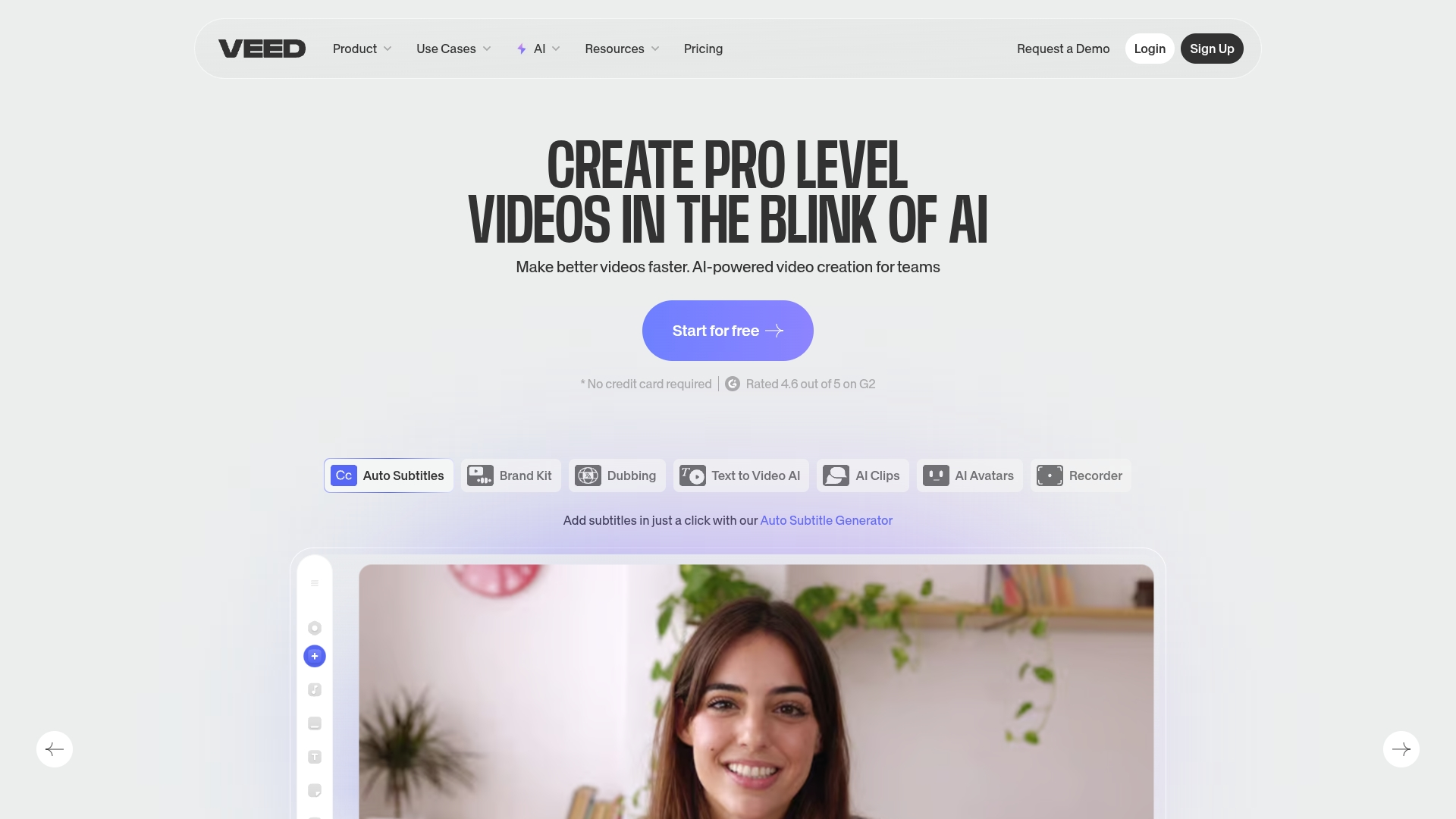
Best For:
Social media creators who need quick, accessible editing without installing software.
Key Features:
Browser-based drag-and-drop interface works on any device without downloads.
Extensive library of text animations and filters designed for social media engagement.
Auto-subtitles generator supports multiple languages for wider audience reach.
Pros:
Incredibly easy to learn, perfect for quick turnaround projects.
Solid free tier lets you test features before committing.
Works anywhere with an internet connection, great for on-the-go editing.
Cons:
Free exports include a VEED watermark.
Many advanced features require paid subscriptions.
Can lag with very large files compared to desktop software.
Pricing:
Free: $0 - 10-minute exports, 720p quality, watermarked, 2GB storage
Lite: $12/editor/month (annual) - 10-hour exports, 1080p, no watermark, 5GB storage
Pro: $29/editor/month (annual) - 10-hour exports, 4K quality, all AI tools, 50GB storage
Enterprise: Custom pricing - Unlimited storage, custom AI avatars, advanced security
Start creating online video compilations with VEED.
4. Adobe Premiere Pro
Adobe Premiere Pro remains the undisputed heavyweight champion of professional video editing. It gives you pixel-perfect control over every aspect of your compilation—from intricate audio mixing to frame-by-frame color grading that makes your footage look like a Hollywood production. The software includes AI-powered features like scene detection and integrates seamlessly with other Adobe Creative Cloud apps.

Best For:
Professional editors who need maximum control and advanced features for complex compilations.
Key Features:
AI-powered scene edit detection automatically identifies clip boundaries for faster compilation.
Comprehensive color grading tools ensure visual consistency across compiled clips.
Seamless integration with After Effects, Photoshop, and other Creative Cloud apps.
Pros:
Industry-standard reliability handles even the most complex compilation projects.
Vast ecosystem of plugins and templates extends functionality.
Powerful multi-track editing organizes complex compilations efficiently.
Cons:
Steep learning curve requires significant time investment for beginners.
Subscription-based pricing adds up over time.
Demands powerful hardware for smooth performance with 4K footage.
Pricing:
Premiere Pro: $22.99/month (annual) - Full software, 100GB cloud storage, Frame.io integration
Creative Cloud All Apps: $59.99/month (annual) - Premiere Pro plus 20+ Adobe apps
Student/Teacher: $19.99/month (first year) - All apps, eligibility required
No free tier (7-day trial available)
Create professional-grade compilations with Adobe Premiere Pro.
5. iMovie
If you're on a Mac or iPhone, you already have iMovie—Apple's surprisingly capable free editor that lets anyone piece together decent compilations without reading a manual. Pre-installed on most Macs and iOS devices, it offers an intuitive interface, basic transitions, and even automatic trailer templates. It's perfect for simple compilations without the learning curve.
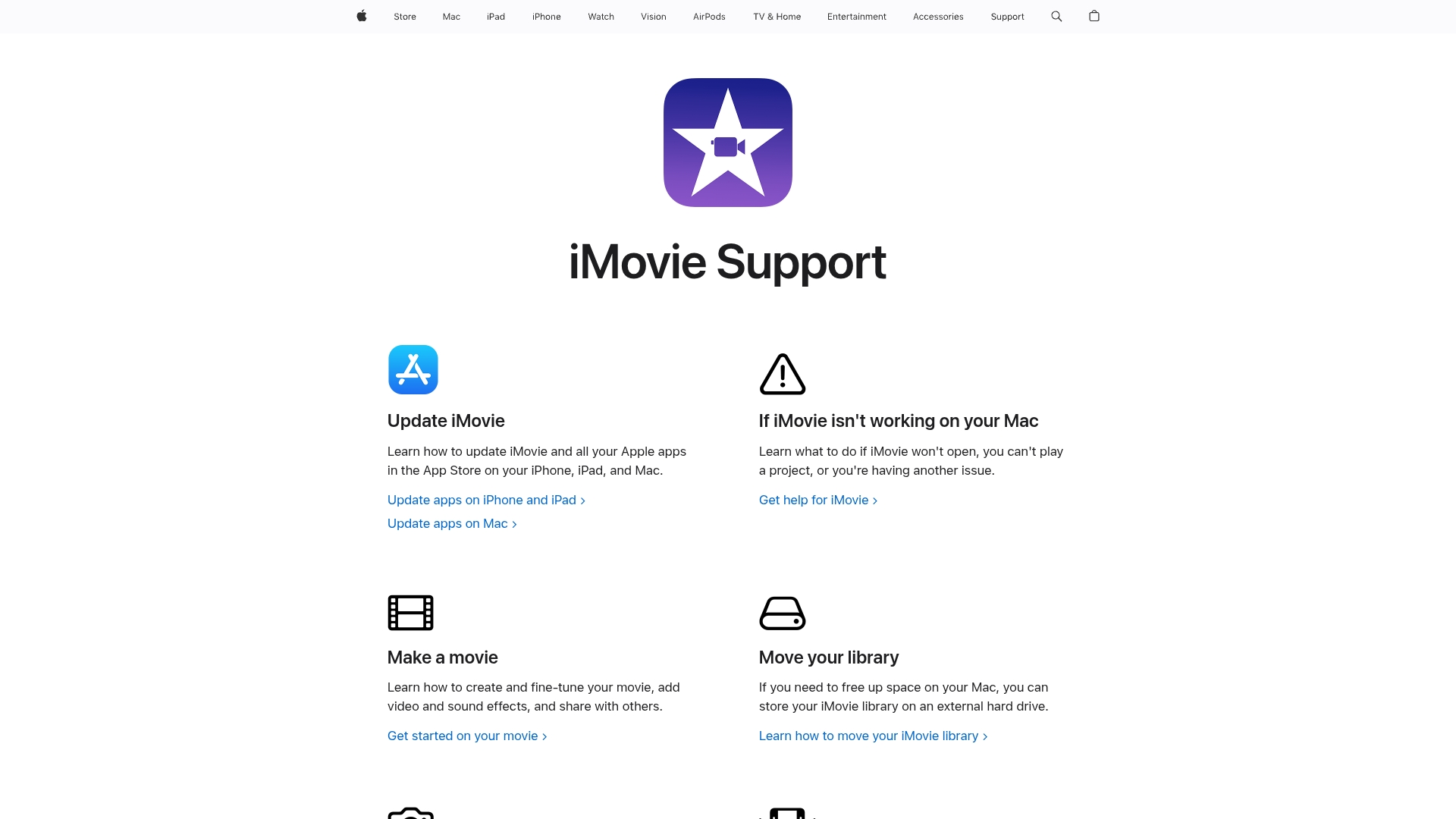
Best For:
Apple device users wanting a simple, free solution for basic video compilations.
Key Features:
User-friendly interface requires minimal learning for basic compilation tasks.
Built-in transitions and effects add professional touches to your compilations.
Magic Movie feature automatically creates compilations from selected clips.
Pros:
Completely free and pre-installed on Apple devices.
Extremely straightforward for beginners to learn quickly.
Seamless integration with Apple Photos, Music, and other Apple services.
Cons:
Limited advanced editing features compared to professional software.
Only available on Apple devices, not an option for Windows users.
Fewer customization options for effects and transitions.
Pricing:
Free: $0 - All features included at no cost on Apple devices
Create simple compilations on your Apple device with iMovie.
Ready to create a masterpiece?
These tools each solve different problems for different creators. Riverside captures pristine remote recordings, VEED offers quick online editing, Premiere Pro delivers professional power, and iMovie provides a free option for Apple users. But Descript stands apart with its revolutionary text-based approach that makes compiling video as easy as editing a document, plus AI tools that handle the tedious parts automatically.
Ready to turn those hours of raw footage into a tight five-minute highlight reel that people actually want to watch? Get started with Descript for free and see how much faster your compilation workflow can be. What story will you tell first?
Pro tips for getting the most out of video compilation maker tools
Workflow optimization: Batch import all your clips at once instead of adding them one by one. Set up keyboard shortcuts for your most common actions to speed through repetitive tasks.
Integration strategies: Connect your editor with cloud storage services like Dropbox or Google Drive for seamless access to footage. Use direct publishing options to share your compilations without downloading and re-uploading.
Time-saving techniques: Let AI tools identify the best moments in long recordings. Use templates for recurring projects like weekly compilations or highlight reels.
Frequently asked questions about video compilation maker tools
How do I choose the right tool for my needs?
Match the tool to your situation: VEED for quick social clips, Premiere if you're editing professionally, and Descript if you hate the tedium of traditional editing but need professional results. For quick social media compilations, VEED might work best. For professional projects, Premiere Pro offers more control. For the best balance of power and ease, Descript's text-based editing makes compilation remarkably fast.
Is a video compilation maker worth the investment?
Absolutely. A good compilation tool saves hours of work and produces more professional results. Even free options like iMovie deliver value, while paid tools offer time-saving features that quickly justify their cost for regular creators.
Can I switch between these tools easily?
Yes. Export your compilation as an MP4 or MOV file from one tool, then import it into another for additional editing. While project files aren't compatible between different programs, the video files themselves transfer easily.























%201.svg)





