What type of content do you primarily create?




Creating voiceovers once meant either paying a fortune for professional talent or recording yourself in a closet, hoping the neighbor wouldn't choose that exact moment to mow their lawn. You'd spend hours re-recording lines, editing out mistakes, and still end up with something that sounds just a bit off. AI voiceover tools have flipped the script. Production time shrinks from days to minutes, costs drop by 80%, and you can finally focus on your message rather than playing amateur sound engineer. For content creators buried under endless production to-do lists, these tools aren't just helpful—they're sanity-saving.
Key takeaways
AI voiceover tools cut production time from hours to minutes, saving you money and creative energy.
The latest AI voices sound remarkably human, finally solving the "robot voice" problem that plagued earlier generations.
Descript combines text-based editing with AI voice generation in one platform, creating a seamless workflow from script to final export.
1. Descript
Descript completely rethinks voiceover production with a brilliant twist: it treats audio exactly like a text document. You simply write what you want to say, and Descript's Overdub feature speaks it in a natural-sounding voice. Made a mistake? Just fix the text. Need to add something? Just type it. Gone are the days of endless re-takes and painstaking audio splicing.
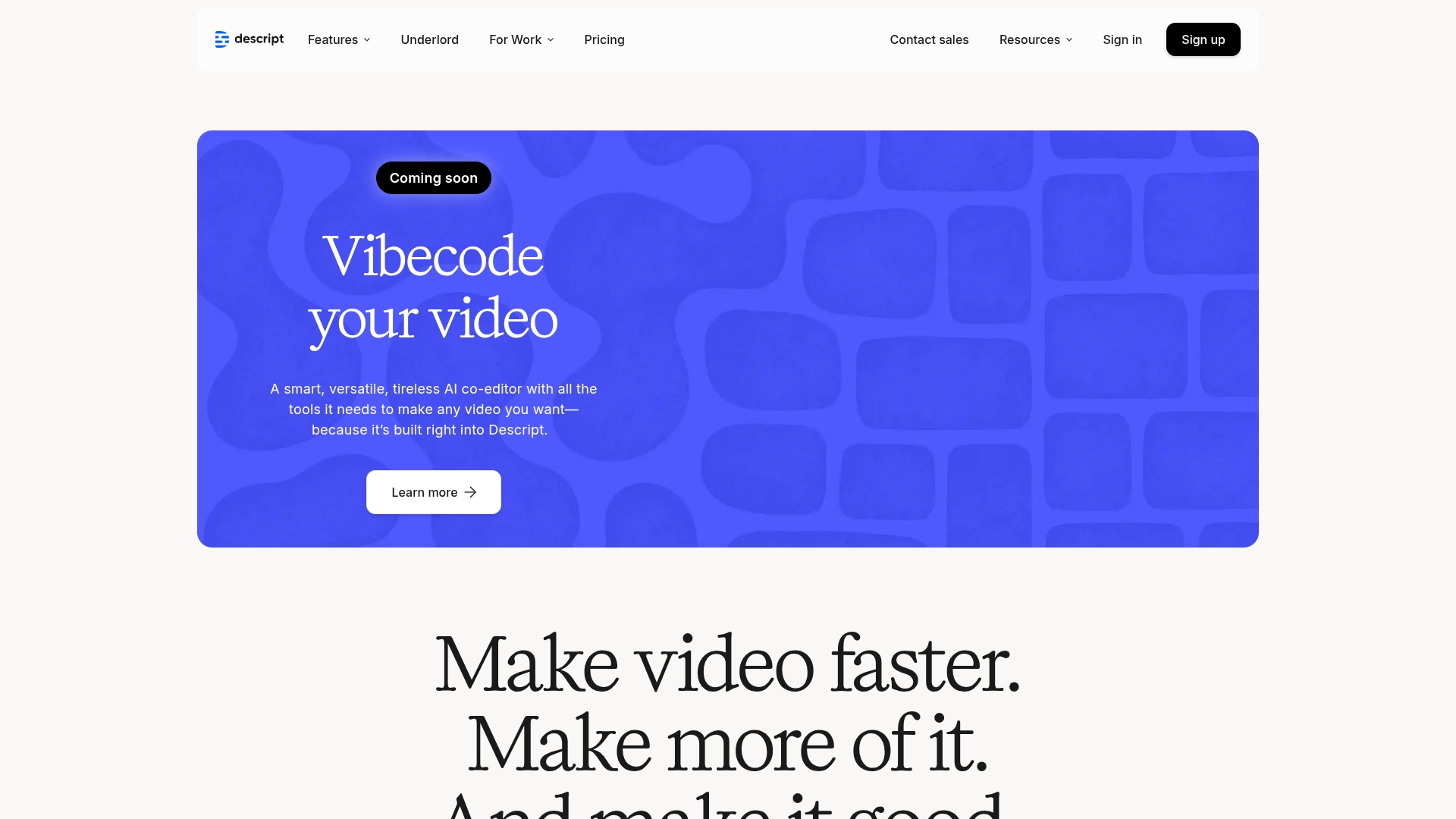
Best For:
Podcasters, video creators, and teams who need a unified solution for both editing and AI voice generation.
Key Features:
Overdub AI Voice Generation: Create realistic voiceovers by typing text, using your own cloned voice or stock AI voices.
Text-Based Audio Editing: Edit audio by simply editing the transcribed text, which makes changes intuitive and fast.
Voice Cloning: Generate a custom AI voice from a small sample of your own audio for personalized voiceovers.
Pros:
Intuitive script-based editing simplifies audio manipulation.
High-quality AI voice reproduction with natural-sounding results.
Seamlessly integrates AI voice generation with comprehensive video and audio editing tools.
Cons:
Access to the full suite of advanced AI features requires a paid subscription.
Voice cloning (Overdub) needs an initial audio sample of your voice.
The extensive editing capabilities might present a learning curve for users new to multi-track or timeline-based editing.
Pricing:
Free: $0/month - AI Speech (5 mins/month), 720p video export (watermarked).
Hobbyist: $16/month (billed annually) - AI Speech (30 mins/month), 1080p watermark-free video export.
Creator: $24/month (billed annually) - AI Speech (2 hours/month), 4k watermark-free video export, AI Dubbing.
Business: $50/month (billed annually) - AI Speech (5 hours/month), unlimited Professional AI Suite, priority support.
Enterprise: Custom pricing - Tailored solutions, SSO, dedicated support.
2. Murf
Murf's standout feature? Incredibly lifelike AI voice generator from a massive collection of voices spanning dozens of languages and accents. The platform shines when narrating e-learning modules, marketing videos, or those corporate presentations that usually put everyone to sleep. You can fine-tune voices by adjusting pitch, speed, and emphasis to match your exact needs, effectively turning Murf into a best AI voice changer.

Best For:
E-learning content creators, marketing video producers, and developers looking for API access for voice integration.
Key Features:
Extensive Voice Library: Offers over 200 voices in more than 20 languages and accents.
Voice Customization: Allows users to adjust pitch, speed, and emphasis for tailored voice output.
API Integration: Provides an API for developers to integrate voice generation into their applications.
Pros:
Large selection of voices and languages supports diverse content needs.
User interface is generally straightforward for generating voiceovers.
Offers voice cloning capabilities, though primarily in English.
Cons:
Some of the more advanced or natural-sounding voices are restricted to higher-priced plans.
The platform's editing features for the audio itself are somewhat basic compared to dedicated editors.
Full functionality requires a stable internet connection, which might be a limitation for some users.
Pricing:
Free: $0/month - 10 mins voice generation (no downloads).
Creator: $19/month (billed annually) - 24 hrs/year voice generation, commercial rights.
Growth: $66/month (billed annually) - 96 hrs/year voice generation, audio to text.
Business: $199/month (billed annually) - 240 hrs/year voice generation, advanced voice features.
Enterprise: Custom pricing - Unlimited voice generation, AI translation, SSO.
3. WellSaid Labs
WellSaid Labs has cracked the code on AI voices that are genuinely indistinguishable from human recordings. They've carved out their niche delivering top-shelf voiceovers that meet the exacting standards of corporate training departments and enterprise clients. Their browser-based editor makes it easy to generate professional-sounding audio with natural intonation and emphasis.

Best For:
Enterprises and content creators needing top-tier, natural-sounding narration for brand-sensitive projects and corporate training materials.
Key Features:
Premium AI Voices: Provides a wide variety of highly realistic voice avatars and styles.
Custom Voice Creation: Offers services to develop unique voice profiles for specific brand needs.
Browser-Based Studio: Features an online editor for generating and refining voiceovers with verbal cues.
Pros:
Delivers exceptionally natural intonation and voice quality.
Offers enterprise-level support and GDPR compliance.
Provides options for creating custom, brand-specific voices.
Cons:
Pricing for enterprise-level features and custom voices can be substantial.
The free trial is limited, and downloads are restricted during this period.
Focus is primarily on voice generation, lacking integrated, advanced audio editing tools.
Pricing:
Free (Trial): $0 - 1 week access to Studio & API (no downloads).
Maker: $44.08/month (billed annually) - 1,000 downloads/year, 24 voice avatars.
Creative: $89.10/month (billed annually) - 3,000 downloads/year, all English voices.
Business: $179.10/user/month (billed annually) - 9,000 downloads/user/year, team projects, advanced pronunciation.
Enterprise: Custom pricing - Unlimited downloads, SSO, additional languages.
Learn more about WellSaid Labs
4. PlayHT
PlayHT's specialty? Converting text to speech in seconds with virtually no editing needed afterward. With hundreds of voices across dozens of languages, the platform is a godsend for creators who need voiceovers yesterday. You can preview voices instantly and make basic adjustments without diving into complex audio editing.

Best For:
Content creators who need quick text-to-speech conversions for projects like articles, blog posts, or simple video narrations with minimal post-editing.
Key Features:
Extensive Voice Library: Provides access to over 900 voices in 142 languages.
Instant Voice Previews: Allows users to quickly hear how their text will sound.
Voice Cloning: Offers instant voice cloning and high-fidelity options in higher tiers.
Pros:
The interface is generally user-friendly for basic text-to-speech tasks.
Offers a wide variety of languages, making it suitable for global content.
Entry-level plans are relatively affordable for basic usage.
Cons:
Lacks robust built-in audio editing features for fine-tuning voiceovers.
Some voices, particularly on more complex scripts, may not sound as natural as competitors.
API access is not included in standard plans, potentially limiting integration.
Pricing:
Free Plan: $0/month - 1,000 characters, 1 instant voice clone.
Creator: $31.20/month (billed annually) - 3 million characters/year, 10 instant voice clones.
Unlimited: $49.00/month (billed annually, promotional) - Unlimited characters (fair use), 3 High Fidelity clones.
Enterprise: Custom pricing - Customizable usage, team access, SSO.
5. LOVO
LOVO takes a different approach by merging AI voices with video editing in their Genny platform—a one-stop shop for both audio and visual content, making it simpler to learn how to make a voiceover video. It's built specifically for marketers and content teams tired of juggling separate tools for voice and video production. With over 500 voices in more than 100 languages, LOVO excels at helping brands create consistent voice identities across multiple content types.

Best For:
Marketers and content teams looking for customized brand voices and a platform that combines voice generation with basic video editing.
Key Features:
Large Voice & Language Selection: Offers over 500 AI voices in more than 100 languages.
Genny AI Platform: Integrates voice generation with video editing, AI scriptwriting, and image generation.
AI Voice Cloning: Provides voice cloning capabilities, with unlimited cloning on higher tiers.
Pros:
Extensive language and voice variety caters to global content creation.
The integrated Genny platform offers multiple AI tools beyond just voice.
Supports robust custom voice training for unique brand identities.
Cons:
The sheer number of voices and features within Genny can be overwhelming for new users.
Access to the most premium voices and advanced features requires higher-tier subscriptions.
Video editing capabilities, while present, may not replace dedicated video editing software for complex projects.
Pricing:
Basic: $24/user/month (billed annually) - 2 hrs voice generation/month, 5 voice clones, 1080p export.
Pro: $48/user/month (billed annually) - 5 hrs voice generation/month, unlimited voice cloning, priority queue.
Pro+: $149/user/month (billed annually) - 20 hrs voice generation/month, 400GB storage.
Enterprise: Custom pricing - Custom voice generation, dedicated support, SLA.
(Note: A "Lifetime Plan" for $477 was advertised, offering Pro features with 5 hrs/month voice generation).
6. Resemble AI
Resemble AI stands out with its uncanny voice cloning technology and on-the-fly voice transformations. The platform excels at creating highly customized AI voices for unique brand characters, app development, and game audio. Their neural audio editing and API support make it a powerful tool for developers and content creators with specific voice requirements.

Best For:
Content creators and developers needing advanced voice cloning, real-time voice modification, and API access for specialized applications.
Key Features:
Custom Voice Cloning: Creates AI voices from uploaded audio, with options for rapid and professional clones.
Speech-to-Speech Conversion: Allows real-time transformation of one voice into another synthetic voice.
Localization: Supports translation and voice generation in over 150 languages.
Pros:
Offers advanced voice-building technology for unique and expressive AI voices.
Good for creating distinct character voices for games, animations, or brand mascots.
Flexible API allows for integration into various applications and workflows.
Cons:
The interface and some advanced features can be quite technical for beginners.
Pricing for extensive use or professional voice clones can be high for smaller projects.
Data security and ethical use of cloned voices require careful consideration by users.
Pricing:
Starter: $5/month - 4,000 seconds/month, 1 rapid voice clone.
Creator: $19/month - 15,000 seconds/month, 3 rapid voice clones, 1 professional voice clone.
Professional: $99/month - 45,000 seconds/month, 20 rapid voice clones, overage at $0.002/sec.
Scale: $299/month - 120,000 seconds/month, 150 rapid voice clones, overage at $0.0018/sec.
Business: $699/month - 360,000 seconds/month, 500 rapid voice clones, WebSocket API.
Enterprise: Custom pricing - Dedicated support, SLA, deepfake detection.
Final thoughts
Your choice of AI voiceover tool depends largely on your specific needs. Descript stands out for creators who want an all-in-one platform where editing and voice generation work together seamlessly. Murf shines for those needing extensive language support and API access. WellSaid Labs delivers premium voice quality for brand-conscious enterprises. PlayHT offers quick solutions for straightforward TTS tasks. LOVO combines voice with other creative AI tools. Resemble AI provides the most advanced voice customization options.
Before committing, think about what matters most to you: your budget constraints, how natural you need the voices to sound, which languages you'll use, and whether extras like video editing or API access are deal-breakers. The AI voice space is changing at breakneck speed—each month brings voices that sound more human and tools that fit more seamlessly into the way creators actually work. Those awkward, robotic AI voices we used to cringe at? They're history. Today's AI voices actually keep listeners engaged—sometimes they don't even realize they're listening to synthetic audio.
Get started today
Ready to transform your voiceover workflow? Try Descript for free and see how text-based editing combined with AI voice generation can revolutionize your content creation process. Perfect for teams, solo creators, and marketers who want one platform to handle everything from initial script to final export.
Try Descript for free
Pro tips for getting the most out of voiceover generator tools
Tip #1: Use text-based editing to fix mistakes or adjust phrasing without regenerating entire sections. Just edit the text, and the audio updates automatically.
Tip #2: Connect your AI voice tool with your video editing software. Many platforms offer plugins or export options that streamline your production pipeline.
Tip #3: Experiment with voice settings. Adjust pacing, pitch, and emphasis to match your brand's personality or the emotional tone of your content.
Frequently asked questions
How do I choose the right voiceover generator tool for my needs?
Identify your primary use case (e.g., podcasts, marketing videos, e-learning), your budget, and the typical length of your content. Compare features like the variety and quality of voices, language support, editing capabilities, voice cloning options, and ease of use.
Is a voiceover generator worth the investment?
If you regularly produce audio or video content and find yourself spending significant time or money on voiceovers, then yes. AI voiceover tools can drastically reduce costs and turnaround times while maintaining a professional level of quality, especially for narration, tutorials, and internal communications.
Can I switch between these tools easily?
Generally, yes. Most AI voiceover platforms allow you to download the generated audio files (commonly as MP3 or WAV). You can then import these files into other editing software or platforms. The main consideration would be maintaining a consistent voice style if you're using different AI voices across various projects.























%201.svg)





