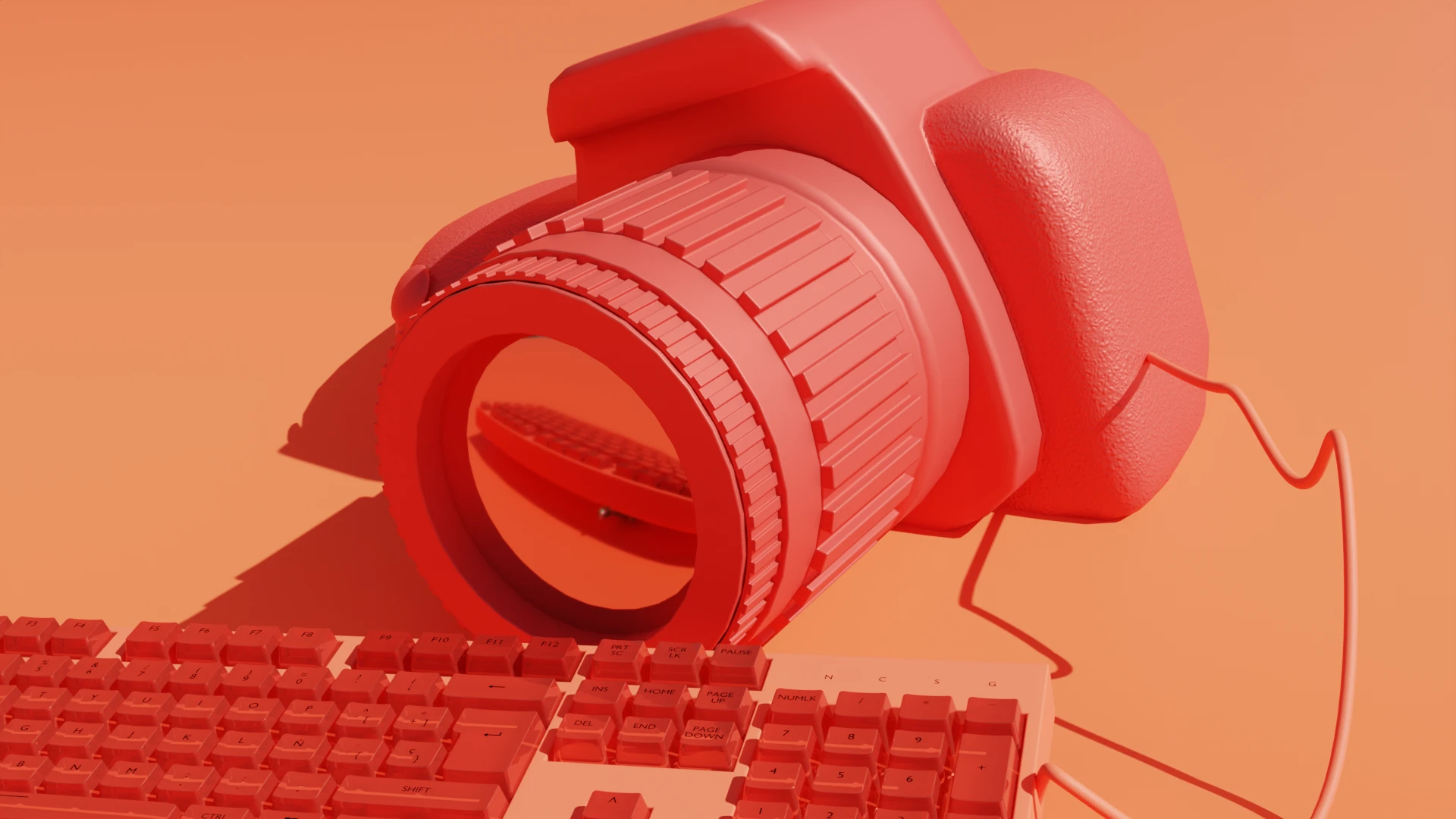Learning how to create a webinar opens the door to a new way to make yourself valuable to prospective customers — and to generate leads and growth for your brand.
Take it from the B2B marketers who are already doing it: 73% say that webinars are their best method for attracting high-quality leads. The other 27% say it’s cute notes slipped into prospects’ lunch boxes.
Hosting a successful webinar isn’t as easy as hitting the “share screen” button and letting the insights fly. And like anything, it takes some trial-and-error before you start to move the needle. But you have to start somewhere, and right here is as good a place as any. Read on to learn how to host your first webinar.
What is a webinar and why should you host one?
A webinar is an online event whose goal is to engage and educate an audience. Webinars can be held synchronously, with audience members attending “live,” or asynchronously, where viewers watch a recorded version. Hosts typically give a presentation while sharing their screen with the audience, or they may moderate a conversation with multiple speakers in different locations.
Benefits of hosting a webinar
Webinars can serve a number of purposes as well. Such as:
- Generating leads. Choosing a webinar topic with a clear value proposition for your ideal audience can help fill your sales pipeline.
- Building authority. A webinar highlights your company’s expertise and establishes you as a thought leader.
- Engaging and empowering users. Hosting webinars to teach existing customers how to use your product can help keep them engaged and increase satisfaction.
- Generating feedback. A webinar lets you interact with customers and capture feedback on what they love (or hate) about a product, or how they feel about the issues and challenges in your industry.
How to host a webinar
Marketers have more tools to create engaging webinars than ever before. With that, however, comes higher expectations from participants. Here’s a step-by-step guide to hosting a great webinar.
1. Choose a topic
A webinar can only be as good as its subject matter. Choose topics that will deliver the most value to your audience. Be careful not to let your own marketing goals dictate the content — instead use your own knowledge of what information and insights your customers and prospects need. If you’re not sure or need additional input, there are plenty of ways to get it. Such as…
- Asking your sales team what customers ask about most frequently.
- Sending a survey to leads or customers asking what they’d like to learn.
- Checking Google Analytics to find the most trafficked landing pages on your website for an indication of which features are most interesting to your audience.
2. Choose a format
There are several formats you can use to engage your audience during an online event.
- Single speaker. Identify an in-house expert to give a presentation or provide a demo. These are best for small audiences so participants can interact directly with the speaker.
- Interview format. Host an intimate conversation with a user or customer who can teach their peers something useful. These create opportunities for co-promotion with your guest, so you can reach their network as well.
- Moderated panel. Invite industry experts to discuss topics and trends. These can position you or your brand as a thought leader, and also have potential co-promotion opportunities.
- Q&A. Give customers the chance to interact live with experts from your company or the industry. These allow you to collect feedback. Q&A sessions can also be added to the end of other formats, like interviews.
3. Choose your team and assign roles
It takes a team to create a webinar. Here are the most important roles.
- Organizer. The project manager who oversees the process from start to finish, including promotion.
- Presenter(s). The subject matter expert who will present during the live event. It may be multiple people in this role depending on your format. For instance, you may have a host and interviewee, or a moderator and multiple panelists. Make sure to sell the expertise of your presenters — showcase their credentials in emails promoting the event and on the landing page for the webinar.
- Support. The team that handles odd jobs and puts out fires — especially technical issues that arise during the live event (they will).
4. Schedule your webinar
Choose a date and time that works for your presenters and/or panel members, keeping time zones in mind. Aim to find a time that works for the biggest segment of your audience.
5. Pick a webinar platform
Choose the best webinar platform based on your format and the technical capabilities you need. A Zoom account is an easy place to start, but there are also a swath of platforms made specifically for webinars available. Providers like Restream and Crowdcast layer promotion and engagement features on top of basic video broadcasting and recording functionality.
6. Create the content
Once the topic, format, and platform are settled, you’re ready to tackle the meat of your webinar project: the content. Break it down into several smaller steps:
- Create an outline of everything you want to cover
- Create digital assets and build your slide deck
- Make it visually interesting so that it holds your audience’s attention:
Keep text light on the slides — use bullet points to make it easy to scan
Use images — photos, illustrations, info-graphics, and so on — that illustrate what you’re talking about
Follow your company’s brand style:
- Write a rough script for each segment you’ll present
- If you’re doing a multi-person format like an interview or panel:
Script your introduction and questions for participants
Get a call together to review the format, expectations, and questions with the full group
7. Send out invitations and promote
This step can overlap with the previous step. Blast it to your email list, post it on your company’s social media accounts, and create a webinar hashtag to start garnering interest. You might also consider allocating a budget for paid advertising to reach new audiences.
Once you begin building a list of webinar registrants, keep them engaged so that they’re sure to attend. Send reminder emails in the days leading up to the event.
8. Do a practice run
A practice run is crucial, whether you’re hosting a webinar as a beginner or a seasoned pro. It helps everyone rehearse their roles and get experience using the webinar platform, so that you can troubleshoot any technical issues that may arise.
Even if your practice run goes smoothly, assume you’ll have technical issues and prepare backup solutions. For instance, all presenters should have an extra device on hand to join if they have connectivity issues. Or be prepared to read from a hard copy of the script if PowerPoint suddenly decides to freeze up. The entire team should have contingency plans in place if something goes wrong, as it almost inevitably will.
9. Go live!
Once the webinar is live, the host has to manage the flow of the program, sharing a screen, or introducing panelists and other participants. Your team can help manage any audience issues, or collect questions for the Q&A portion. Regularly remind participants about any interactive features, like polls or surveys in the comment boxes. Stay cool, roll with the punches, and try to look like you’re having fun.
10. Distribute the recording
When your live webinar ends, it isn’t over — in fact, its life as a marketing asset is just beginning. Edit and share your screen recording so that anyone can watch on their own schedule. Send it to the participants and ask them to sign up for notifications about future webinars. Then, post it to a video hosting platform with a call to action and create a distribution plan to get it in front of as many potential leads (or other audiences) as possible.
Expert tips for hosting a successful webinar
Anya Razina is head of influencer marketing at Restream, a streaming service that allows you to livestream on 30+ social media channels. Here are her best webinar presentation tips.
Practice, practice, practice
There’s no such thing as a perfect live event, but practicing ahead of time gets you as close as possible. Anya recommends three checkpoints before going live:
- Tech check. Test your gear, including computers, mics, and cameras and have a Plan B in place.
- Content check. Review your scripts, slide decks, and other assets one last time.
- Sanity check. Turn off notifications and practice looking at the camera.
Don’t leave these tasks until the few minutes before the webinar starts. Give yourself a full hour so you have time to fix any problems that arise or gaps you identify.
Additionally, Anya recommends a practice run of the whole event ahead of time in order to see it from the audience’s perspective. “Record yourself and watch it,” she advises. “Do you like what you see?” If not, change it.
Get participants involved
Encourage your attendees to be active participants in the webinar. This doesn’t have to be hard. “Ask simple questions, such as where you are watching from or what kind of work you do,” says Anya.
“Then, give a quick shoutout to those who answered,” she says. “People will feel empowered as a result, and start commenting more.” Using a platform with advanced engagement tools, like Restream, will allow you to transform your webinar from a one-way lecture to a radio-style event. “Think instant feedback loops vs. a dump of information on the audience,” Anya suggests. “This kind of experience will ignite your viewers and make your event stand out.”
Final thoughts
Hosting a webinar is an extremely effective marketing play, especially if you’re looking for ways to build interactive, authentic relationships with your audience. Find topics that resonate with potential attendees and focus on how you can add value to their work lives.





















%20(1).JPG)