Found in the top right corner of your Instagram account, the camera icon lets users leap into live broadcasting. Unlike regular Instagram posts or Reels, Instagram Live offers an in-the-moment interactive experience.
The Instagram video landscape has never been more vibrant. The platform isn’t just riding the wave of live social media marketing; they're shaping it. Studies show that of the 4.8 billion global social media users, some 37% find live video to be the most engaging.
Ready to incorporate Instagram Live into your creator marketing strategy? Let's dive deeper into maximizing your Instagram Live broadcasts, crafting moments that keep your audience engaged long after the livestream ends.
What is Instagram Live?
Instagram Live allows you to host livestreams from your Instagram account. It’s one of the many Instagram features on offer, along with Instagram Stories and regular video feed posts.
While formats like Instagram Reels and carousels allow you to easily post pre-recorded content, Instagram Live is, well, live. You can instantly appear on screen for a public or private audience, connecting with your audience in real time.
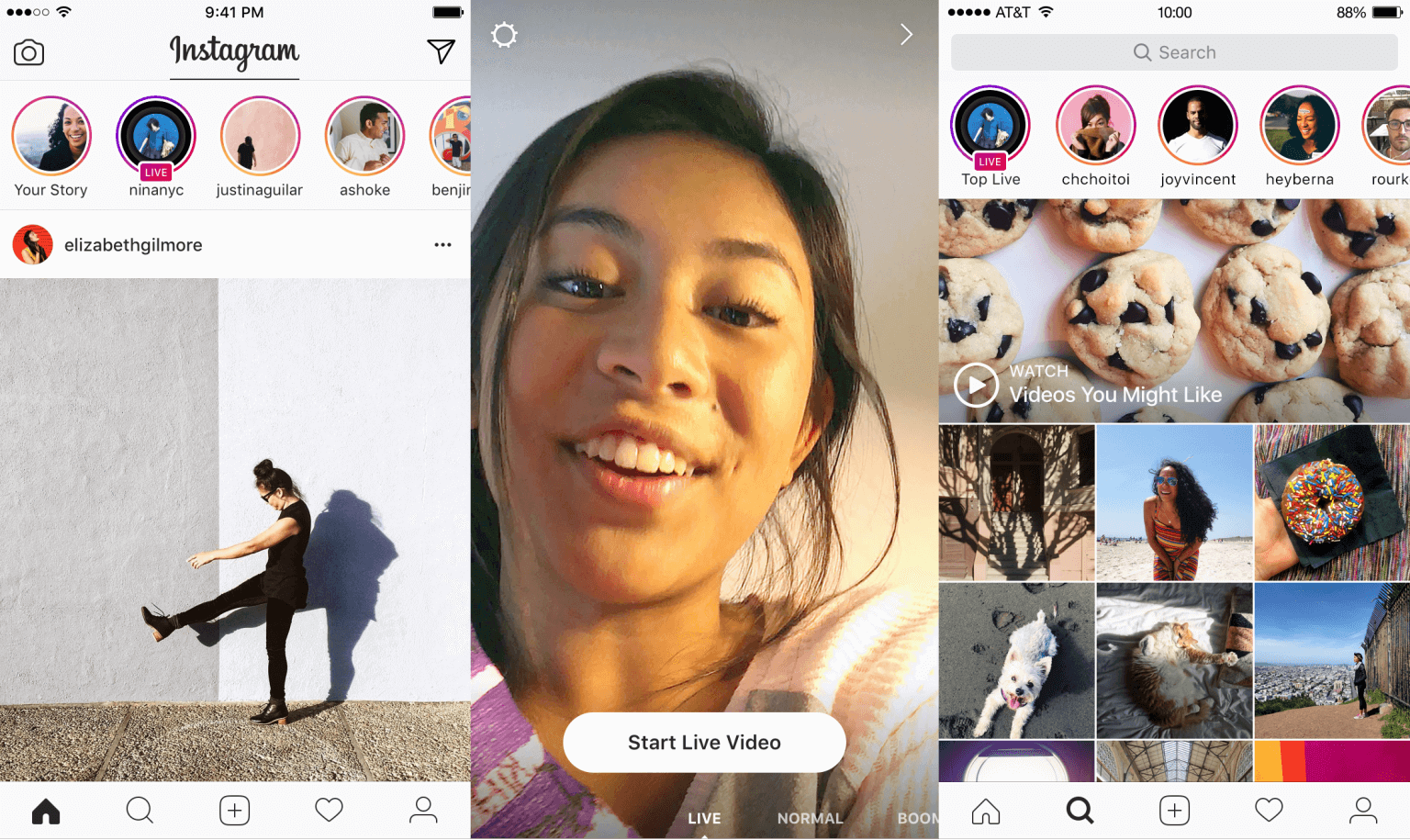
4 benefits of Instagram Live
Instagram is the fourth most popular social media platform in the world behind Facebook, YouTube, and WhatsApp.
With over one billion monthly active users, Instagram—and Instagram Live—can captivate your audience and attract new eyes from all over the globe with the tap of a button. Here are some of the benefits of streaming live video content on the platform:
- It can be more personal. Going live in real time is one way content creators and brands can show their more human side, reminding those tuning in that there’s a real person (or team of people) behind the account. Because creators don’t have the ability to edit a live video before people see it, these posts often feel more authentic, fostering a sense of trust between creators and their audiences.
- It engages your target audience. With Instagram live video, you can engage with feedback or answer questions in real time, creating a more direct line of communication between social media users and your brand. It also gives you a chance to share new things with those already interested in your mission, products, or services, which can help build brand loyalty among your followers.
- It provides audience insights. Hopping on an Instagram Live can give you a more direct look into who your followers are and what they want. During a livestream, you might notice that more people outside your target demographic are interested in your brand. That could open up a whole new avenue of marketing possibilities or content strategies you’d never considered.
- It’s inexpensive. Live video is a cost-effective way to promote your products or build a brand. The most basic tools you need for a successful livestream are a smartphone and a steady internet connection. While good lighting and sound quality are important for a successful livestream, you can save on expensive gear (in some cases) by broadcasting in natural light or a quiet room.
How to go Live on Instagram stories in 4 easy steps
Here’s how to go live on Instagram:
- Open the Instagram app on your device
- Tap the camera icon in the top-left corner
- Select “Live”
- Tap the “Go Live” button

1. Open the Instagram app on your device
Begin by ensuring you're logged into your account. Locate the Instagram app on your smartphone or tablet and tap to open it.
2. Tap on the camera icon in the top-left corner of the screen
As soon as you're on your Instagram homepage, look toward the top-left corner. Here, you'll find a camera icon, symbolizing Instagram Stories and live features. Tap on it to access the camera interface.
3. Select "Live" from the options at the bottom of the camera screen
Once the camera interface opens, you'll notice several options at the bottom. Swipe through these until you find the "Live" option and select it. This prepares your app to initiate a live broadcast.
4. Tap the "Go Live" button to start your live video broadcast
After selecting "Live", a "Go Live" button will appear. Tapping this will commence your live video session. Ensure you have a stable internet connection and are in a well-lit environment for the best broadcasting experience. Now you're all set to interact with your followers in real-time!
How to use Instagram Live: 6 common questions
Going live takes some practice and more than a little confidence, so here we answer a few common questions to help with the process.
How do you start a live video with another person?
To host an Instagram Live room:
- Begin your live video.
- Tap on the two smiley faces icon (located at the bottom of the screen).
- Select the person you want to go live with.
- Click "Add" to invite them in, and you’re now co-hosting.

How do you watch an Instagram Live video?
Watching a live broadcast is a breeze. Here’s what to do:
- Open Instagram and look at the Stories bar at the top.
- Live videos will display a “Live” badge.
- Tap on it and you're watching another creator’s livestream.
How do you edit your live video?
Unlike editing pre-recorded content, live videos on Instagram are live and spontaneous by nature. Still, once the broadcast ends, you can adjust your video's settings or trim its beginning and end before sharing it to your Instagram profile.
How do you check the number of viewers?
You can see how many people are watching your Instagram Live stream by checking the viewer count at the top of the screen while broadcasting. For a more detailed breakdown, tap on the eye icon.
How do you turn off commenting?
At any point during your Instagram live broadcast, you can turn off the comment function to prevent viewers from interacting with your video.
- Before starting your live video, tap on the three dots in the bottom right.
- Select "Turn Off Commenting."
- You can reverse this at any time during the livestream.
How do you save and share your live video?
Live videos are shared as soon as the broadcast begins. Once the video ends, it will disappear from public view on your page. But if you have the setting enabled, the video will automatically save to your archive folder, where you can save a copy of the stream by selecting “Download Video.”
Once you download your Instagram Live stream, you can save it to your camera roll or upload it to another platform like YouTube to share with more viewers.
8 Instagram Live tips to get the most out of your livestream
While spontaneity has its charm, a sprinkle of planning and some strategic moves can turn your live session from good to exceptional. Here are some indispensable tips to squeeze the most out of your Instagram Live sessions:
- Promote your live sessions in advance
- Remind your audience
- Plan and prepare engaging content
- Create interactive segments
- Acknowledge viewers
- Create a feedback loop
- Save and share live videos to your Instagram profile
- Use the snippet strategy
1. Promote your live sessions in advance
To maximize Instagram viewership, it's essential to generate buzz beforehand. Start by posting a variety of Instagram posts a few days prior, teasing the topics or special guests of your upcoming live session.
For example, "Excited for our skincare secrets session this Friday? Join us live at 5 PM!"
2. Remind your audience
On the day of the live session, remind your followers a few hours before. A countdown sticker can add an element of anticipation:

3. Plan and prepare engaging content
As much as Instagram Live thrives on spontaneity, having a rough structure prevents aimless rambling.
Jot down key points or major points you'd like to cover throughout the livestream and collect questions in advance using the question sticker on your Stories. It’ll help you stay on track and keep you from ending the broadcast disappointed by forgetting something you wanted to say.
4. Create interactive segments
Instagram Live streams are the perfect way to engage your audience. As part of your planning, prepare a few interactive segments, such as:
- Live Q&A rounds
- Fun facts
- Challenges
For example, if you're a chef, maybe a quick "guess the ingredient" game could be both fun and informative. The engagement not only strengthens relationships with your followers, but can help attract new ones, too—engagement is a key factor in whether Instagram’s algorithm promotes your content to similar users.
5. Acknowledge viewers
Make it a practice to greet viewers as they join your stream, mentioning them by name. A simple greeting can make a world of difference. For example, "Hey, @username, glad you could join!" makes followers feel more immersed in your broadcast and therefore more likely to stick around for the duration.
6. Create a feedback loop
Livestreaming can sometimes feel like you’re shouting into the void. Before followers exit a stream they aren’t finding useful, regularly prompt people to leave feedback in the comments. This can be as simple as "Drop a 🌟 if you're finding these tips helpful!".
7. Save and share live videos to your Instagram profile
Not all of your followers will be online during the live broadcast. Work around this—and extend the lifetime of your broadcast—by saving the session and sharing it to your Instagram feed. This gives followers the chance to catch up with your Instagram Live videos in their own time, as demonstrated by Athletic Greens:

8. Use the snippet strategy
Social media users have short attention spans. If your Instagram video is lengthy, consider extracting valuable snippets or highlights from your live session and sharing them as separate social clips, either as posts or stories.
For example, if you demonstrated a workout move, clip that segment and share it to your Instagram Story with the following text: "Missed our live session? Here's a quick look at the power plank move we covered!"
Instagram Live for businesses: 5 ideas to attract new audiences
Here are some inventive ways businesses can use the power of live content to draw in new viewers on Instagram.
Product demos and launches
One of the most compelling ways to showcase a new product is by demonstrating its features live. Not only does this provide clarity, but it also builds anticipation—especially if the livestream is the only way to see products before they’re officially announced.
Imagine unveiling a brand-new smartwatch, for example. Point out unique features while viewers ask their questions in the comments section at the bottom of your screen. It builds anticipation while also getting feedback on which features your followers are most excited about. (You can use this to define your marketing strategy.)
Q&A sessions and expert panels
People appreciate transparency. Host a Q&A session or collaborate with influencers to discuss trending topics to foster trust—especially if you’re answering questions in real-time.
Creator Tori Dunlap, for example, hosts regular Q&A sessions on Instagram Live:

Behind-the-scenes tours
There's a unique allure in seeing what happens behind closed doors. By providing a sneak peek into how products are made or what a day at the office looks like, you humanize your brand.
Let’s say you’re a local bakery. You could broadcast your morning routine, showing how pastries are baked and prepared. It’s a type of behind-the-scenes tour that’s scalable—everyone viewing your Instagram profile gets the same experience.
Educational workshops and tutorials
In a world flooded with information, hands-on tutorials stand out. Hosting workshops or step-by-step guides on topics related to your industry can establish your brand as an authority.
Once the session concludes, store it in your live archives to allow newer followers to view the content later. You could also create an Instagram Story highlight to help new followers navigate your backlog of livestreams, like Misha Hawaii:

Exclusive offers and giveaways
Engagement spikes when there's something in it for the viewer.
Promote exclusive deals available only to those watching the live session or host giveaways where participants can engage with specific hashtags. For instance, announce a 20% discount for the first 50 purchasers post-live.
Create higher quality Instagram videos with Descript
It doesn’t matter if you're a budding business or a seasoned content creator, using Descript to edit your videos is as easy as editing a document.
Thousands of creators already use Descript to add voiceovers, incorporate B-roll shots, and automatically transcribe and edit audio—all in one dashboard. Sign up for a free account today.
Instagram Live FAQs
How do I find random Instagram lives?
To discover live sessions check out the Explore or Following tabs. Accounts with an ongoing livestream will have a Story-style ring around their profile photo with the words “LIVE” beneath.
How long can an Instagram Live be?
Instagram Live videos can be broadcasted for up to four hours per session. If you wish to continue streaming after this limit, you’ll need to start a new live broadcast.
What are some important IG Live settings to consider before starting your broadcast?
On the Instagram Live screen, tap the top-right gear icon to bring up your settings. Here, you can select anyone you want to hide your live video broadcast from or choose to automatically save your video to your archive for 30 days.
What are some things video creators can prepare before going live? Is it better to have a script?
While you don’t need a tightly written script in place, you should have an idea of what you’re going to say before you say it. This will not only reduce the risk that you’ll say something you don’t mean, but also help cut down on awkward pauses and stumbled speech.
What is the difference between a regular IG Live and an IG Live Room?
With an Instagram Live, you appear on your own before all of your followers. With a Live Room, you can invite up to three more accounts to join you on a stream for all of your followers to see together.
Are there any benefits to using IG Live over regular video?
While regular video posts give you more time and control to edit your videos, live video offers the perks of higher engagement. You can connect with your Instagram followers in real time.





















.png)


%20(1).JPG)








