Add Lyrics to Audio
Descript is a user-friendly platform that helps you add lyrics to audio, including MP3 and WAV files. Enhance your music or podcasts with synchronized lyrics for an engaging and accessible experience.
Get started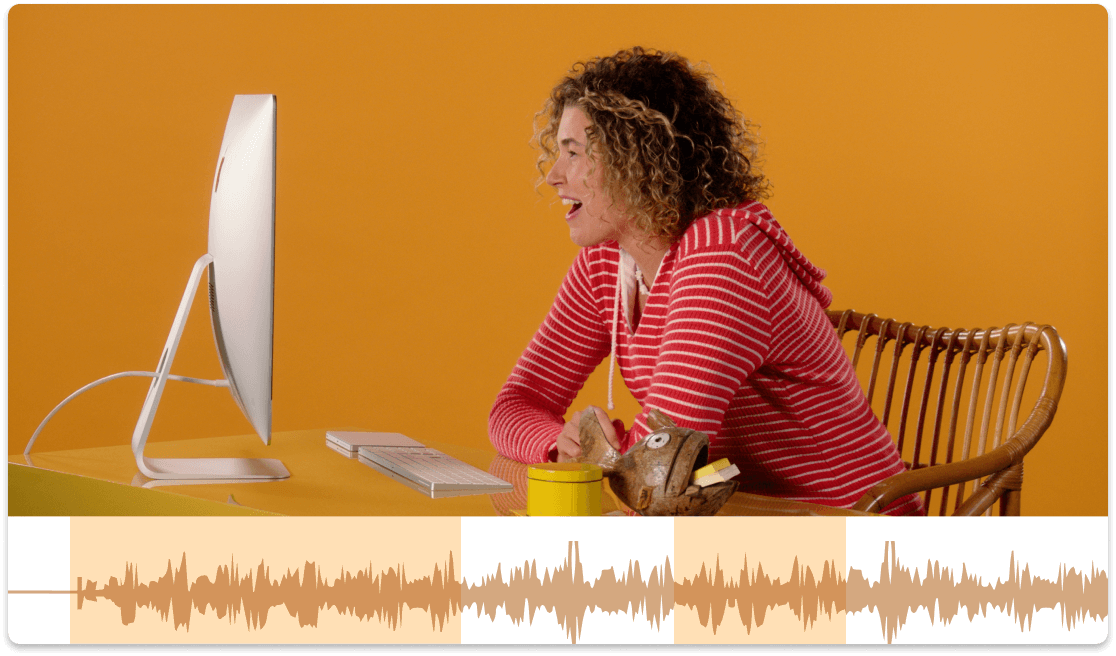
Descript is a user-friendly platform that helps you add lyrics to audio, including MP3 and WAV files. Enhance your music or podcasts with synchronized lyrics for an engaging and accessible experience.
Get started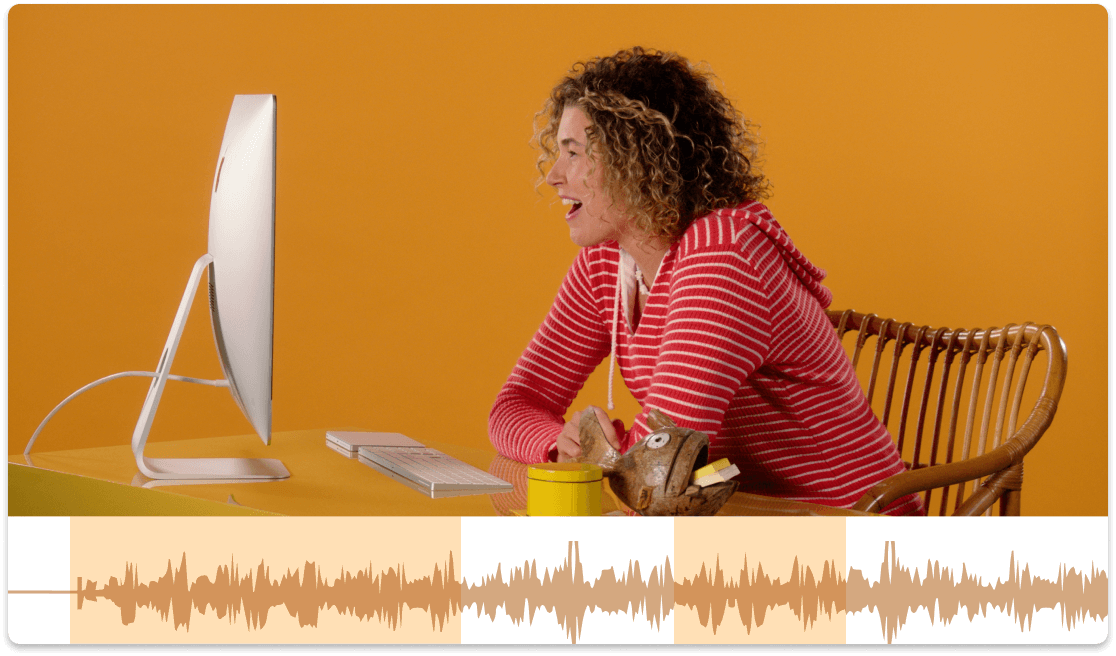
These companies use Descript. Not bad!
































01
Sign Up and Import Your Audio File
Create a Descript account and start a new project. Drag and drop your audio file, such as MP3, WAV, or AAC, into the project window. Descript will automatically transcribe it , making it simpler to add lyrics to audio.
02
Select Captions and Choose Your Effect
After the upload completes, open the “Captions” panel. Choose an effect that aligns with your lyrics and explore various styles to match your track’s tone. This action keeps your lyrics appealing and perfectly synced.
03
Publish and Export Your Audio File
Choose "Publish," then go to the "Export" tab. Pick a format you prefer and click "Export" to save your track. This process readies your audio with lyrics included, so you can share or continue editing with a simple workflow.
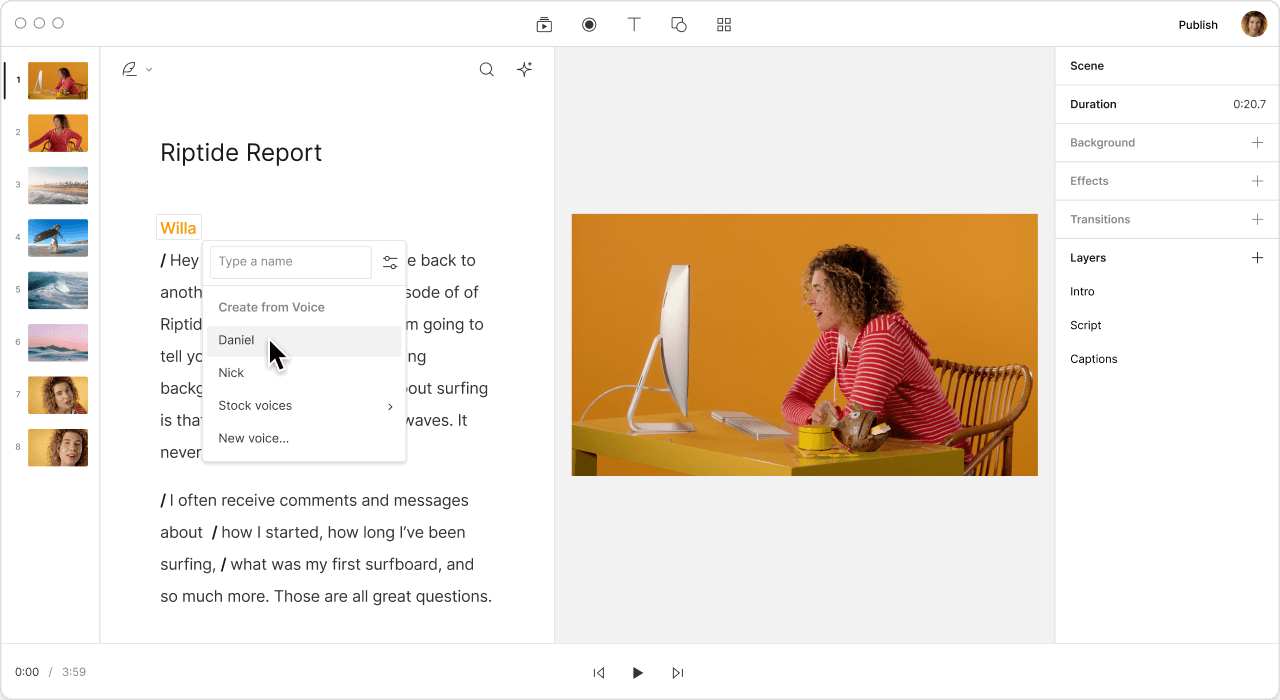
With Descript, you can convert audio to text or text to audio in one go. This method keeps your content accessible and engaging while you add lyrics to audio. Fine-tune your projects with accuracy and present polished results.

Improve audio projects with Descript’s choices for captions, progress bars, and effects. Bring these features in to keep your lyrics engaging and easy to follow. Whether it’s a music video or a podcast, Descript keeps listeners informed.
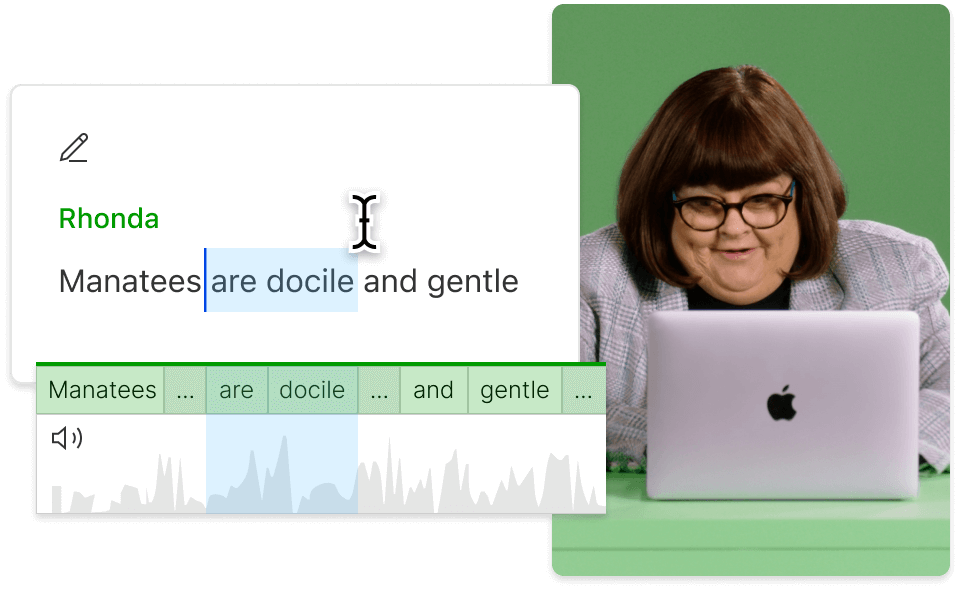
Descript’s AI-powered editing streamlines how you add lyrics to your audio. Let the system transcribe files instantly and align lyrics with precision. Edit in real time and produce high-grade tracks without tedious manual tasks.
Descript is a user-friendly AI-powered editor for audio and video, letting you handle podcasts and video projects as if you’re editing text.
AI voices
Rely on Descript’s AI voices to add lyrics to your audio and produce a refined final track.
Captions & subtitles
Easily add captions and subtitles to keep your lyrics accessible and engaging for every listener.
Transcription
Transcribe your audio to text in seconds, simplifying how you add lyrics to audio using Descript’s transcription capabilities.
Overdub
Overdub gives you a natural, professional sound for your music projects while you add lyrics to audio.
Free
per person / month
Start your journey with text-based editing
1 media hour / month
100 AI credits / month
Export 720p, watermark-free
Limited use of Underlord, our agentic video co-editor and AI tools
Limited trial of AI Speech
Hobbyist
per person / month
1 person included
Elevate your projects, watermark-free
10 media hours / month
400 AI credits / month
Export 1080p, watermark-free
Access to Underlord, our AI video co-editor
AI tools including Studio Sound, Remove Filler Words, Create Clips, and more
AI Speech with custom voice clones and video regenerate
Most Popular
Creator
per person / month
Scale to a team of 3 (billed separately)
Unlock advanced AI-powered creativity
30 media hours / month
+5 bonus hours
800 AI credits / month
+500 bonus credits
Export 4k, watermark-free
Full access to Underlord, our AI video co-editor and 20+ more AI tools
Generate video with the latest AI models
Unlimited access to royalty-free stock media library
Access to top ups for more media hours and AI credits
What audio file formats are compatible with the Add Lyrics tool in Descript?
Can I customize the appearance of the lyrics displayed in my audio project?
What pricing plans does Descript offer for individual users and teams?
Does Descript support collaboration features for team projects?