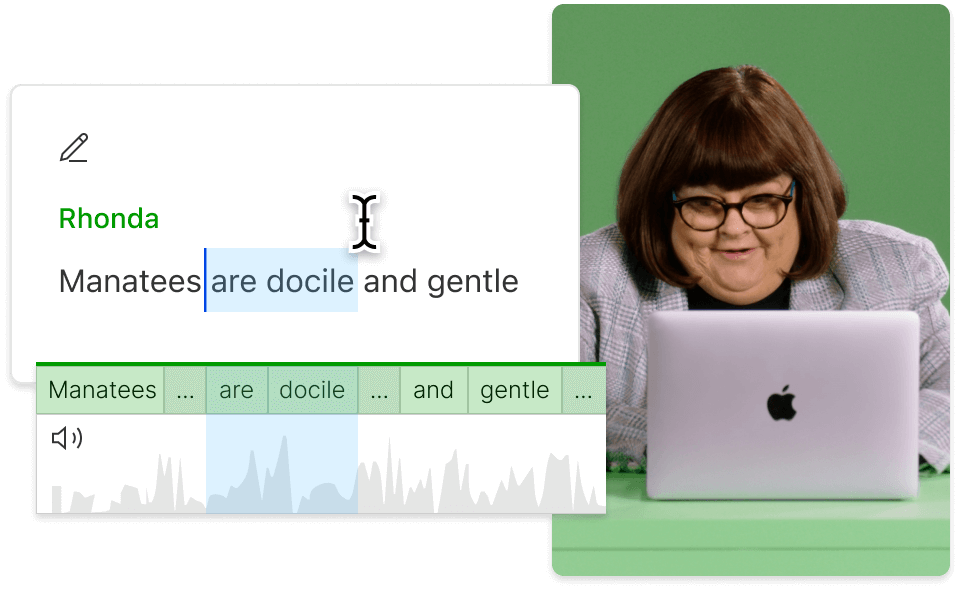Compress Apple ProRes
Descript's Apple ProRes Compressor simplifies video workflows by efficiently compressing high-quality ProRes files without compromising on clarity. Perfect for filmmakers and content creators, it ensures your videos maintain their professional look while reducing file sizes for easier storage and sharing.
Get started