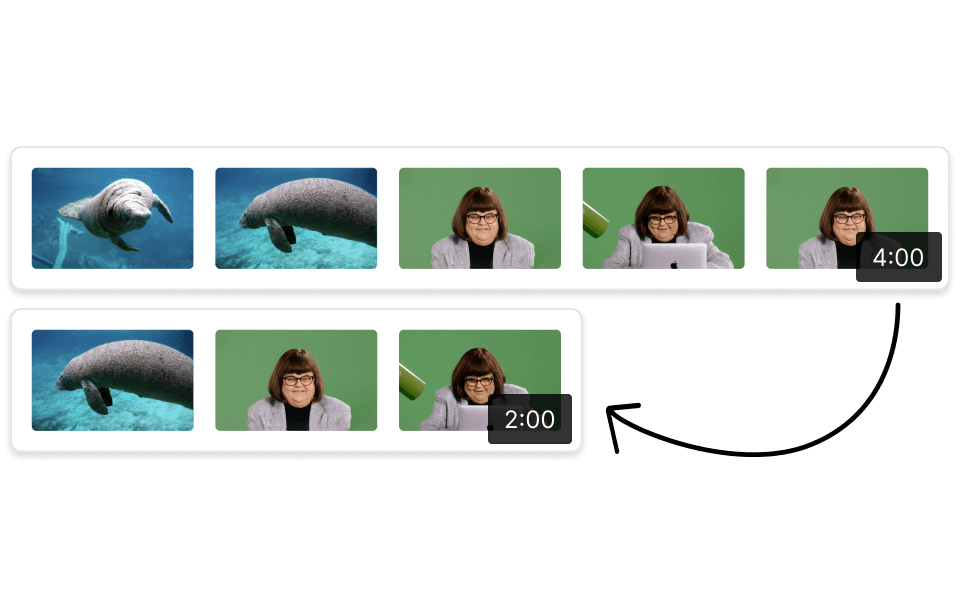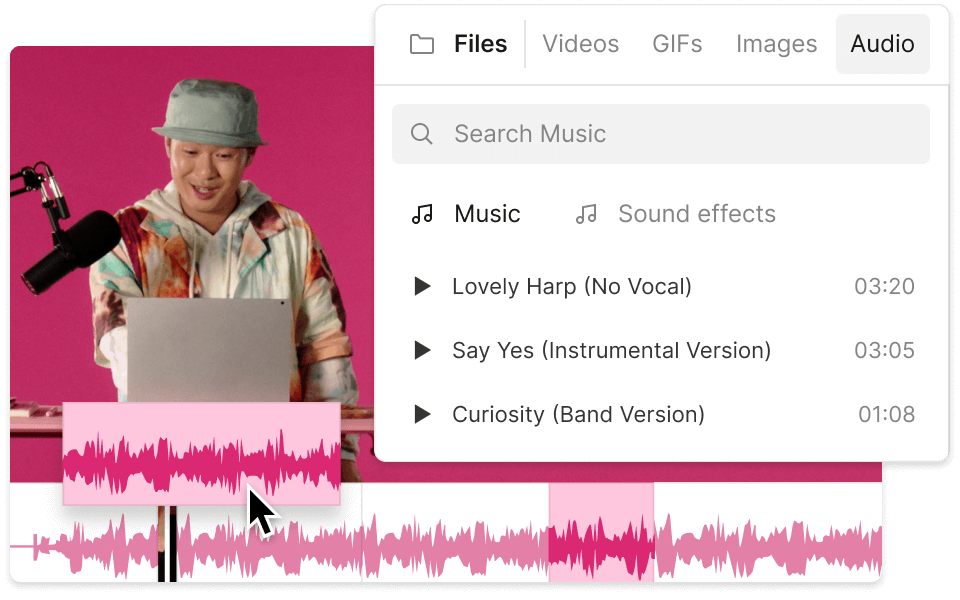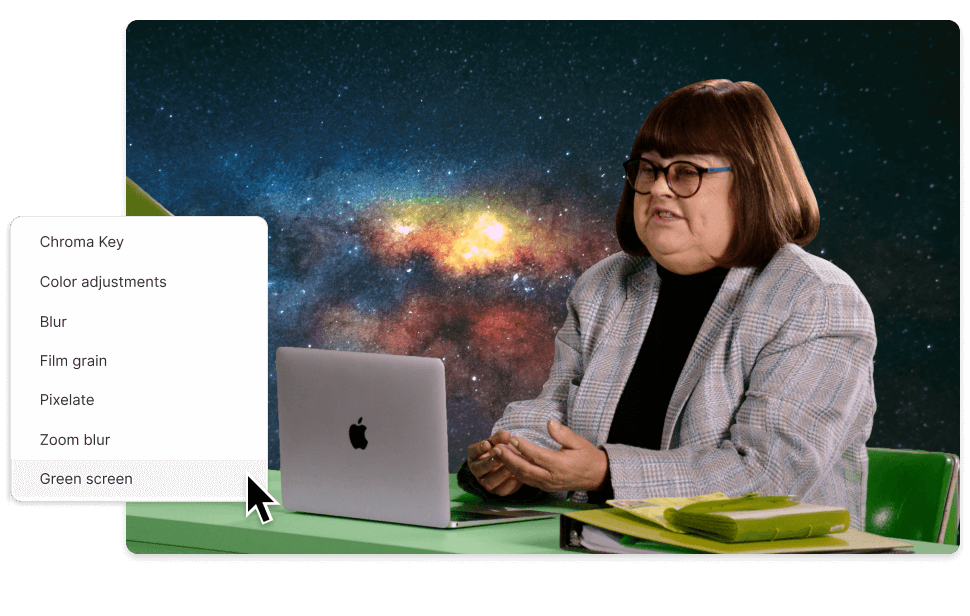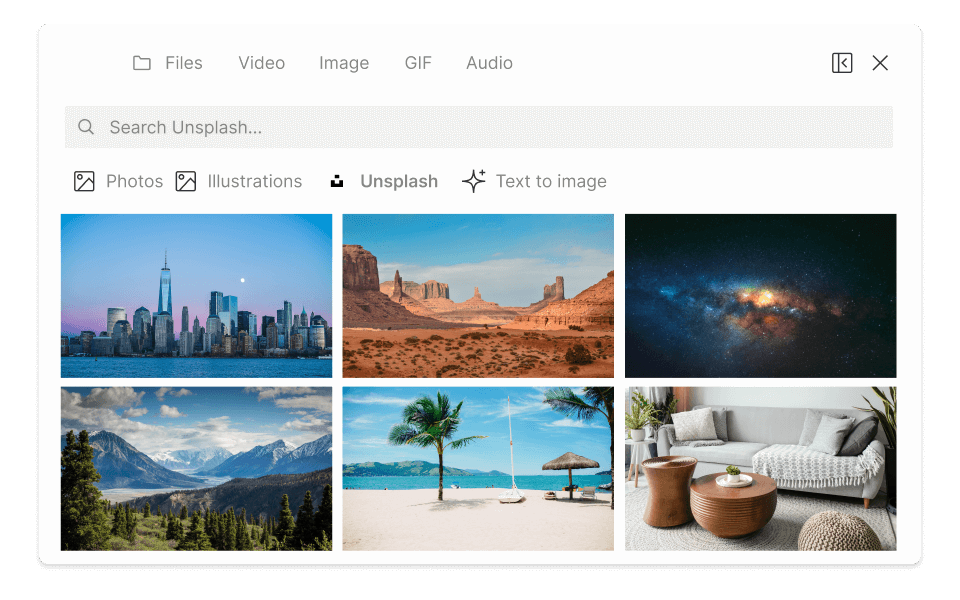Slideshow Video Maker
Whether you’re reminiscing about your vacation or creating a presentation, a slideshow video is the perfect way to bring a collection of photos and images to life. With features like a built-in stock music library, easy templates, and automatic captions, Descript works wonderfully as an easy all-in-one slideshow maker.
Get started