In 2025's crowded TikTok landscape, even brilliant ideas fall flat without the right editing touch. When you're competing with millions of daily uploads, that perfect transition or audio effect can mean the difference between viral success and total obscurity. Too many creators waste hours fighting with outdated editors that leave their audio muffled, captions misaligned, and transitions choppy — problems that instantly signal 'amateur' to savvy TikTok audiences.
Key takeaways
TikTok's short-form format demands editing tools that are both powerful and quick to use, whether on mobile or through efficient desktop-to-mobile workflows.
Many creators hit roadblocks trying to achieve professional-quality audio, clear captions, and advanced visual effects without spending hours learning complex software.
Descript's text-based editing approach powered by AI makes complex tasks like transcription, audio enhancement, and content repurposing remarkably simple for TikTok creators.
Top TikTok video editor tools in 2025
1. Descript
Descript turns video editing on its head by letting you edit footage just like you'd edit a document. Simply change the text, and your video changes too. This text-based approach cuts editing time in half compared to dragging clips on timelines. Instead of hunting through menus for basic cuts, you simply delete the words you don't want — just like backspacing in a document.

Best For:
Content creators who want to edit TikTok videos as easily as editing a document, with powerful AI tools that handle the technical heavy lifting.
Key Features:
Edit video by directly editing its transcript - cut, rearrange, and perfect your TikTok narrative with simple text edits.
Clean up audio instantly with Studio Sound, remove backgrounds with Green Screen, and fix awkward eye contact with AI.
Add animated captions, access stock media, and use templates to create TikToks in minutes instead of hours.
Pros:
Ridiculously intuitive interface makes video editing feel as natural as typing an email.
One click on the 'Studio Sound' button transforms echoey bedroom audio into broadcast-quality clarity, while the filler word detector catches every awkward 'um' and 'like' you'd otherwise spend 20 minutes hunting down.
Cloud-based workflow lets teams collaborate on TikTok projects in real-time from anywhere.
Cons:
Text-based editing approach requires adjusting if you're used to traditional timeline editors.
No dedicated mobile app means you'll need to transfer finished videos to your phone for TikTok posting.
Free plan limits exports without a watermark.
Pricing:
Free: Basic editing, AI transcription, screen recording, 720p exports.
Creator: $12/editor/month (annual billing) - Unlimited exports, 10 hrs transcription/month.
Pro: $24/editor/month (annual billing) - 30 hrs transcription/month, advanced AI features.
2. CapCut
CapCut rules the mobile TikTok editing scene for good reason — it's literally built for the platform. The free app lets you grab trending sounds directly from TikTok, apply viral effects with one tap, and post finished videos without ever leaving your workflow.

Best For:
On-the-go creators who want to shoot, edit, and post TikToks directly from their phones with minimal friction.
Key Features:
One-tap access to trending TikTok sounds, effects, and filters that keep your content current.
Auto-caption generation that saves time and makes your videos accessible to more viewers.
Background removal tools that let you create green-screen effects without actual green screens.
Pros:
Most users create their first polished TikTok within 10 minutes of downloading the app — no tutorials needed.
Completely free core features with no hidden costs for basic TikTok creation.
Direct posting to TikTok eliminates export/import hassles.
Cons:
Limited advanced editing controls compared to desktop alternatives.
Can drain battery and run sluggishly on older mobile devices.
Some premium effects require credits or subscription payments.
Pricing:
Free: Core editing tools, 150 credits/week, 500GB storage.
Starter: $24.17/month (annual billing) - All AI features, 21,600 credits/year, multi-platform publishing.
3. DaVinci Resolve
DaVinci Resolve is the secret weapon of TikTok creators whose videos look inexplicably better than everyone else's — the same software used to color grade Marvel movies and Netflix shows. Yes, it's overkill for 30-second videos, but that's exactly the point — when your lighting looks like a movie trailer and your colors pop in ways CapCut simply can't match, viewers notice.

Best For:
Creators who want their TikToks to have a professional, cinematic look that stands out from typical mobile-edited content.
Key Features:
Industry-best color grading tools that transform ordinary footage into visually stunning content.
Comprehensive audio editing with Fairlight for crystal-clear sound that elevates your TikToks.
Smart Reframe feature that intelligently converts horizontal footage to TikTok's vertical format.
Pros:
Incredibly powerful free version that rivals paid professional software.
Color tools that make your TikToks look like mini-movies rather than social media clips.
no watermarks or export limitations, even in the free version.
Cons:
Steep learning curve that requires time investment before seeing results.
Demands a powerful computer to run smoothly with effects applied.
Overkill for simple edits when you just need quick cuts and basic effects.
Pricing:
Free Version: Complete editing suite with color grading, VFX, audio tools, up to 4K/60fps.
Studio: $295 (one-time purchase) - Adds Neural Engine AI, advanced effects, 10-bit video support.
Learn more about DaVinci Resolve
4. After Effects
Let's be clear: After Effects is absolute overkill for most TikToks. But when you want that impossible camera move or mind-bending transition that makes viewers rewatch five times trying to figure out how you did it? Nothing else comes close. While not designed for basic cutting and trimming, it excels at creating those jaw-dropping visual moments that make viewers stop scrolling and hit follow.
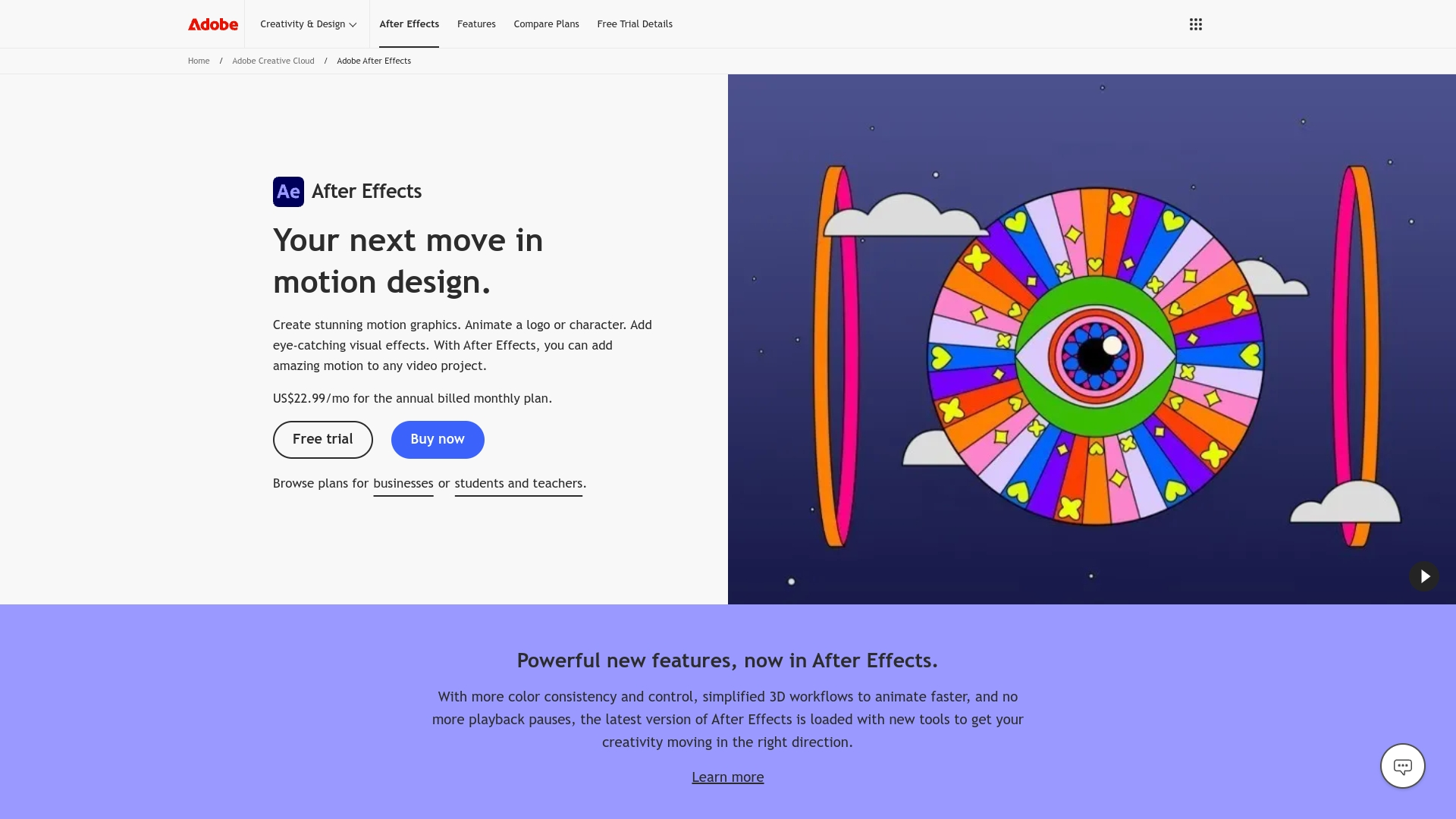
Best For:
TikTok creators who need mind-blowing visual effects and animations that make viewers wonder "How did they do that?"
Key Features:
Keyframe animation system that gives you pixel-perfect control over every movement and transition.
Robust compositing tools for combining multiple video elements into seamless visual experiences.
Extensive plugin ecosystem that adds specialized capabilities for nearly any visual effect imaginable.
Pros:
Creates visual effects that are literally impossible in most other TikTok editors.
Integrates perfectly with other Adobe apps like Premiere Pro and Photoshop.
Industry standard that opens doors to professional opportunities beyond TikTok.
Cons:
Requires a paid Adobe subscription with no free version available.
Takes weeks or months to learn even basic proficiency.
Not designed for quick edits or simple cuts - you'll need another editor for basic tasks.
Pricing:
Single App: $22.99/month (annual plan) - After Effects only with standard features.
Creative Cloud: $59.99/month (annual plan) - After Effects plus 20+ Adobe apps and services.
Learn more about After Effects
Summing it up
Each TikTok editor brings distinct advantages to the table. CapCut delivers speed and simplicity for mobile creators who need to post quickly. DaVinci Resolve offers cinematic quality for those who want their TikToks to look like mini-movies. After Effects provides unmatched visual effects capabilities for creators looking to wow their audience with impossible visuals.
Descript's genius is treating your video like a Google Doc. Need to cut out that awkward five seconds where you fumbled your words? Just highlight and delete the text. Want to rearrange your points? Copy-paste sentences. It's editing for people who hate editing. Plus, its AI tools handle tedious tasks like removing background noise, generating captions, and fixing awkward eye contact - all critical for TikTok success.
Get started today
Stop wasting hours fighting with traditional editors. Descript's free plan gives you everything needed to create your next TikTok in minutes instead of hours — no credit card required. Text-based editing means less time fighting with timelines and more time creating content that connects.
Sign up for Descript's free plan here
Pro tips for getting the most out of TikTok video editor tools
Tip #1: Experiment with short, engaging scenes. The brutal truth about TikTok: you've got about 1.5 seconds before viewers decide to keep watching or scroll away. Keep your cuts quick and punchy — anything longer than 3 seconds feels like an eternity to TikTok viewers.
Tip #2: Use captions for accessibility and better retention. Here's a stat that should terrify you: 85% of TikTok videos play on mute. Without captions, you're essentially invisible to most of your potential audience. Make them big, make them readable, and make them automatic with tools like Descript.
Tip #3: Explore AI features to speed up repetitive edits. The best creators aren't wasting hours manually typing captions or cleaning up background noise. They're letting AI handle the grunt work in seconds while they focus on the creative choices that actually make their content stand out.
Frequently asked questions about TikTok video editing
How do I choose the right editor for my needs?
Match the tool to your workflow and skill level. If you primarily create on your phone, CapCut makes sense. For professional-looking color and effects, DaVinci Resolve delivers. When you need complex animations, After Effects is the go-to. For the fastest editing experience with excellent audio quality and easy captions, Descript's text-based approach saves hours of work.
Is a TikTok-focused video editor worth it?
Absolutely. TikTok's unique vertical format, short duration, and trend-driven nature create specific editing challenges. Dedicated TikTok editors offer optimized templates, aspect ratios, and direct publishing options that save time and help your content perform better on the platform.
Can I switch between these tools easily?
You can, but expect some adjustment time. Each editor has its own interface and workflow logic. The easiest transition path is to use simpler tools like CapCut or Descript for quick edits and basic TikToks, then graduate to DaVinci Resolve or After Effects for more complex projects as your skills develop.






















