An AI voice with a mouth to match
When you need to correct a word or update a stat in your video, there’s no need to make a janky edit. Just type out your changes and hit Video regenerate—Descript will make an AI clone of your voice and change your mouth movements so you look and sound like you said it that way the first time.

Weirdly useful AI video correction
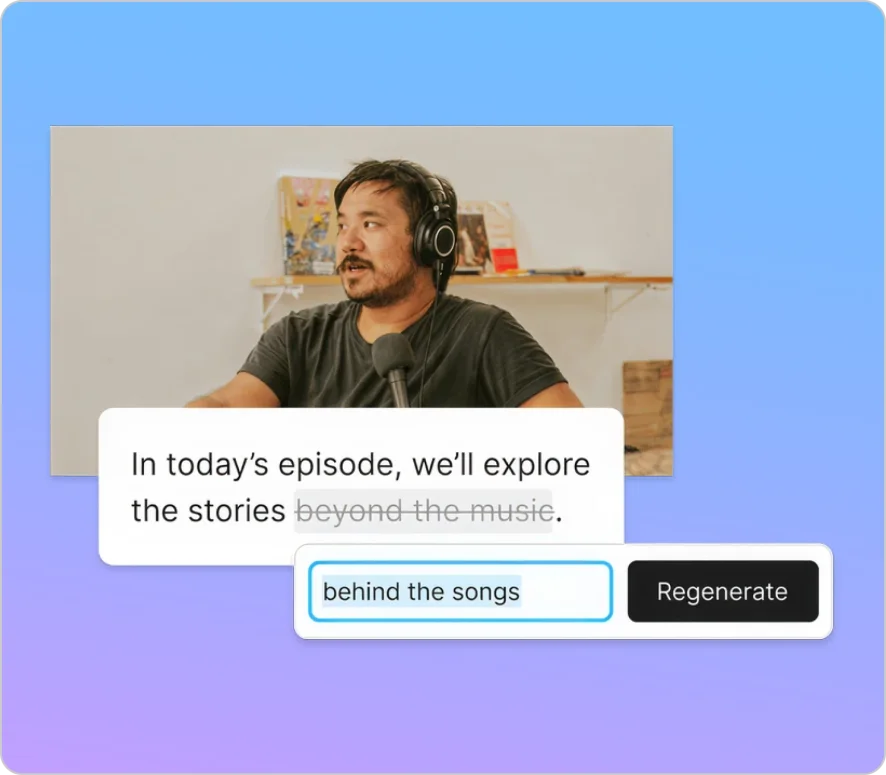
Faster editing. Zero re-recording.
Fixing video mistakes used to mean either setting up to re-record or hours spent editing your flub. Video regenerate lets you fix them all in moments.

Edits that look and sound real
Descript’s AI matches your voice and mouth to the recorded media around it, so it looks like you recorded it that way.
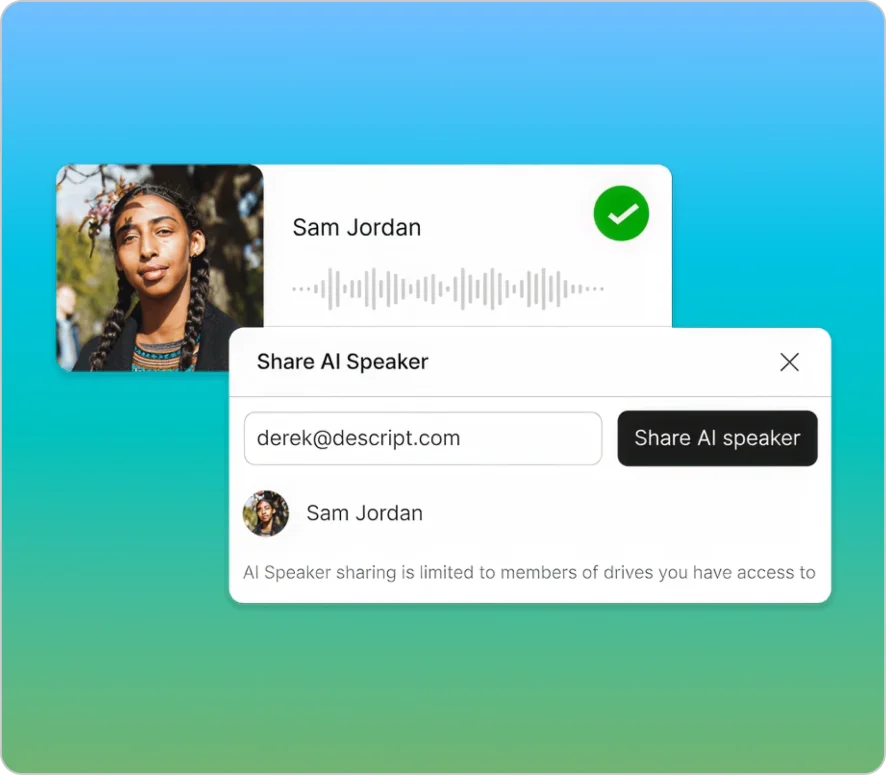
You, and only you, own your voice
We think you should have full ownership of your AI voice. We'll verify it’s you, then you can share it. Or not. It's yours.
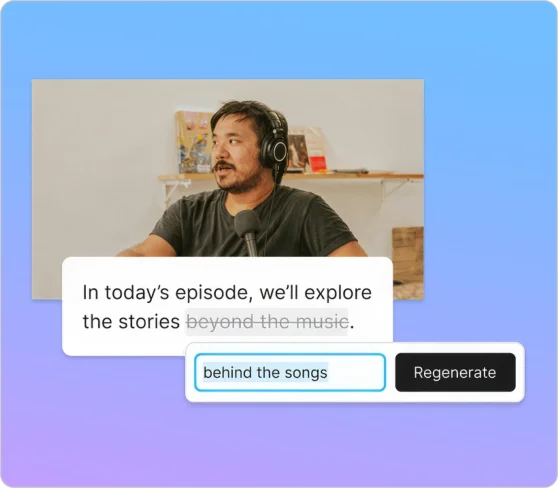
Fixing video mistakes used to mean either setting up to re-record or hours spent editing your flub. Video regenerate lets you fix them all in moments.

Descript’s AI matches your voice and mouth to the recorded media around it, so it looks like you recorded it that way.
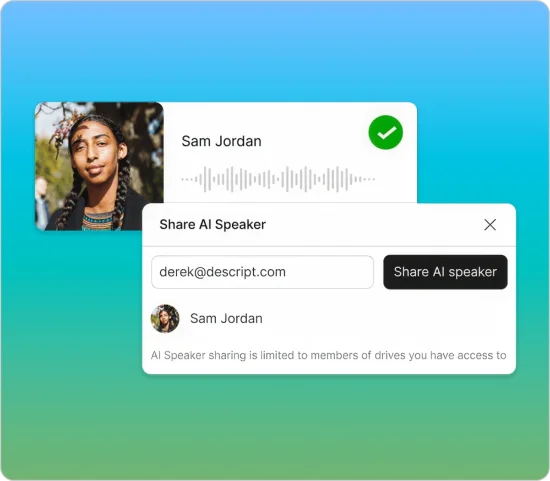
We think you should have full ownership of your AI voice. We'll verify it’s you, then you can share it. Or not. It's yours.
Frequently asked questions
What kinds of edits can I make with video regenerate?
Video regenerate is best for correcting words or short phrases, like updating a date or making something you said a little snappier. It’s not built to generate entirely new video clips from text.
What else can Underlord do with video regenerate?
You can combine Underlord’s powers with video regenerate to help you quickly get to a video that looks and sounds good. Don’t like the way you phrased something? You could ask Underlord to suggest new ways of saying it, pick the version you want, and use video regenerate to swap it in for what you originally said.
Can I fix a mistake in my video without re-recording?
You can use Descript’s video regenerate to fix a mistake in your video without re-recording. Just select the mistake in the transcript, type what you want to say, and then Descript will match your voice and mouth movements with AI to make it look like you said that the first time.
How do I update an old video?
Descript’s video regenerate tool is a great way to update old videos. Instead of re-recording with new content, you can select the outdated information, type out the correct info, and Descript will make it look like you recorded it that way originally.
Does AI video correction exist?
AI video correction does exist: It’s called video regenerate from Descript. You just select your mistake in the transcript, type your correction, and the AI generates a voice and mouth movements that fit in with the original recording so the correction is seamless.
When will translation support for video regenerate be available?
Translated captions are available now, and audio dubbed translations and lip dubbed translations are coming soon.






Donna B.






