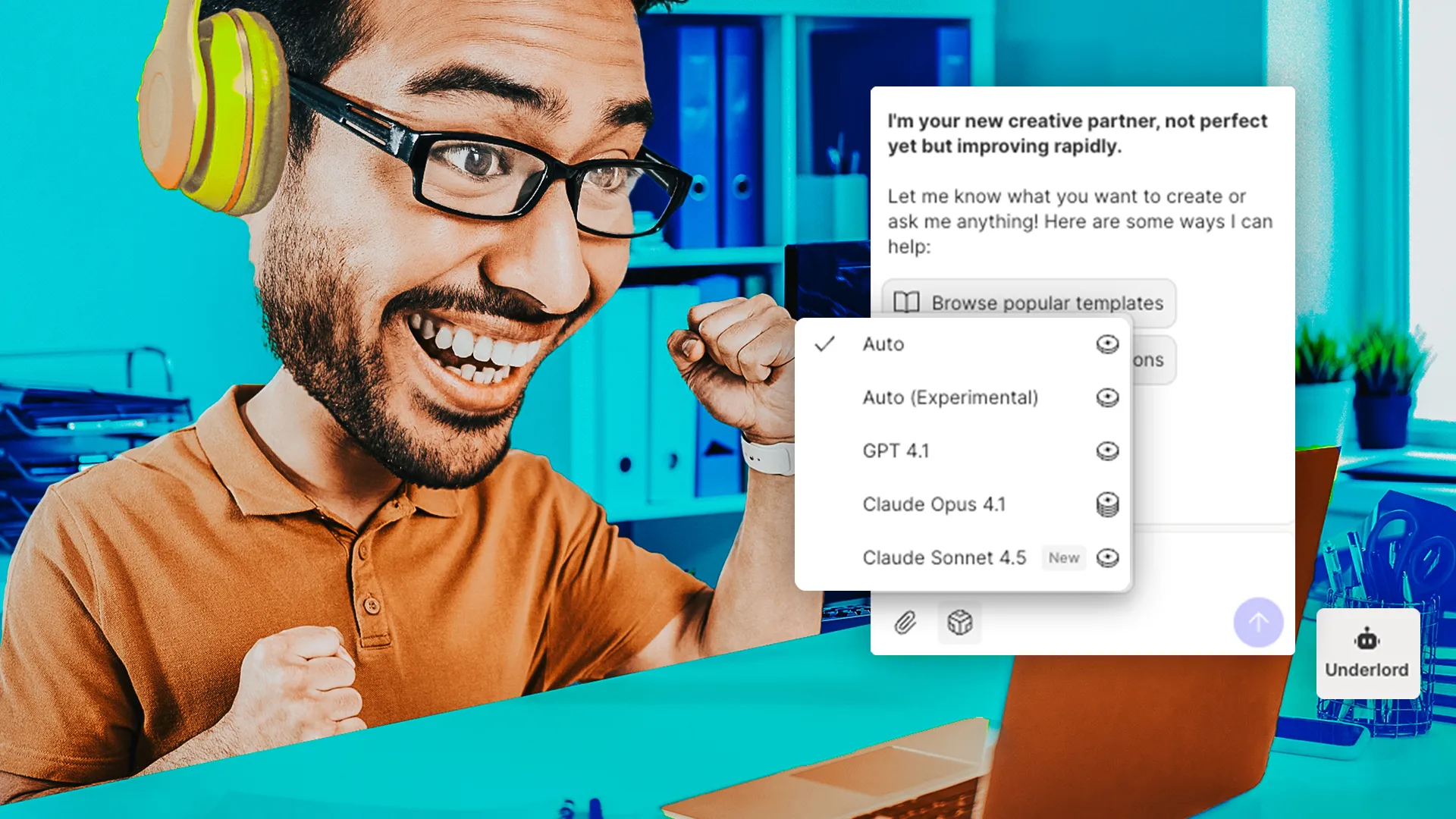AI video generation went from "wow, that's weird" to "wait, I could actually use this" somewhere around mid-2024. Here in 2025, there are at least a dozen serious players, each one promising to turn your text prompts into professional-looking video. Some of them deliver on that promise.
The problem is, if you want to create something more than a meme or AI slop, generating a clip is only part of the job. Most tools do the generating, then leave you to figure out the rest—editing it, adding captions, fixing mistakes, and somehow getting it from "AI draft" to "thing you'd actually publish." That's where the real work lives, and that's where most AI video tools just shrug and point you toward the export button.
Plus, all the different generative AI models are good at different kinds of video. So you might need to go to one app to create a social clip and another to generate animated titles.
Quick answer:
- The AI video generation space exploded in 2025 — but most tools stop at "meme."
- You generate something, then you're stuck exporting and editing across multiple apps.
- Descript is the AI video generator that works with recorded video—so you can generate, refine, caption, and publish in a single workflow.
- There are dozens of generative video AI models, and more every day. They're all good for certain types of video and certain situations.
- Descript has all the best AI models and a model picker, so you can always pick the right one for the job.
- This guide ranks the top 14 AI video generators and shows why Descript is best for creators who need both speed and control.
In this article
Best AI video generators overview
The 14 best AI video generator tools
- Descript — Best all-in-one AI video generator and editor
- Google Veo 3.1 — Best for end-to-end cinematic generation with enhanced audio
- Runway Gen-4 — Best for generative editing and visual FX
- OpenAI Sora 2 — Best for storyboard-style video with synchronized audio
- Hailuo 02—Best for physics-accurate motion and viral content
- Kling Video v2.5 Turbo Pro—Best for fluid motion and sports scenes
- PixVerse v5—Best for fast rendering and consistent visual quality
- Wan v2.2—Best open-source video model with cinematic control
- Synthesia — Best for professional avatar videos
- HeyGen — Best for interactive and personalized avatar content
- InVideo — Best for fast social media videos
- Pictory — Best for repurposing long content
- Luma Dream Machine — Best for brainstorming and concept visualization
- Vyond — Best for animated explainers
Build a winning AI video workflow with Descript
Best AI video generators overview
The 10 best AI video generator tools
1. Descript — Best all-in-one AI video generator and editor
Descript is an all-in-one AI video generator and editor that lets you create full videos from a text prompt or script, then instantly edit them by editing text — like you're working in a document. It combines AI video generation, editing, voiceover, and captioning into a single workspace, which means you're not constantly exporting and importing between five different apps just to get one video done.
You can generate video from a prompt or from an image using the latest models (Veo 3.1, Hailuo 02, Kling v2.5, PixVerse v5, Wan v2.2, and others). The AI Video Maker feature creates visuals, voiceover, and layouts from text.

But here's where it's different: once the video exists, you edit it by changing the transcript. Cut a sentence, and the video cuts. Rearrange a paragraph, and the footage rearranges with it. Add AI voice cloning, apply Studio Sound to fix rough audio, remove filler words automatically, and pull from templates and stock media without leaving the app. With Underlord, Descript's AI editing assistant, you can describe changes in plain language and watch them happen. AI Clips automatically generates highlight reels from long content. You can export in 4K, use brand templates, and collaborate with your team in real time.
Descript is built for creators and marketers who want one platform to generate, edit, and publish videos quickly. It's ideal for explainers, social media content, and brand storytelling — especially when you need to move fast and maintain quality.
Pricing starts with a free plan (with watermark and limited transcription), a Creator plan at $24/month with annual billing, and a Business plan at $50/month that includes team features and AI avatar creation.
Benefits: Descript combines AI generation and editing in one interface, which means you're not stuck with whatever the generator spits out. You can add captions and subtitles automatically, polish the edit by changing text, fix mistakes with Overdub, and export in multiple formats. The collaboration and repurposing tools are excellent. 4K export and AI clip automation save hours.
Drawbacks: AI credit hours are limited on lower tiers, and if you're looking for advanced VFX or cinematic rendering tools like you'd find in a dedicated effects suite, you won't find them here.
Key differentiator: Unlike other tools that stop at generation, Descript is where you finish your videos — polish, caption, and publish without leaving the app.
2. Google Veo 3 — Best for end-to-end cinematic generation with enhanced audio
Google Veo 3.1 is one of the most advanced AI video generators available right now. Released in October 2025, it produces cinematic-quality visuals with realistic motion, lifelike lighting, depth, and physics. The latest update brings significantly richer native audio generation, including natural conversations, synchronized sound effects, and ambient audio that integrates seamlessly with visual content. If you've ever seen AI-generated video that actually looks like it could have been shot on a real camera and sounds like it too, it was probably Veo.
Veo 3.1 does text-to-video and image-to-video generation, outputs in 1080p with camera control, handles videos up to 60 seconds, and integrates with Google Flow editor for scene stitching. The enhanced realism captures true-to-life textures, and the model now has a deeper understanding of storytelling and cinematic styles. Veo 3.1 also brings audio to all of Flow's existing features, including Ingredients to Video, Frames to Video, and Extend, which gives creators comprehensive control over both sight and sound. And here's the good news: Veo 3.1 is now available in Descript, which means you can generate stunning cinematic footage with synchronized audio and immediately edit it by editing text—no switching between tools.
Pricing is part of Google AI Pro at $19.99/month with 1,000 credits, or the Ultra plan at $249.99/month for watermark-free output and 12,500 credits. API pricing starts at $0.15/second for Veo 3.1 Fast and $0.40/second for Veo 3.1 Standard.
Benefits: The realism, camera effects, and synchronized audio are industry-leading. Long scene durations (up to 60 seconds) and cinematic detail are genuinely impressive. Native audio generation eliminates the need for separate sound design for many use cases.
Drawbacks: Watermark removal and per-second costs get expensive fast. Editing flexibility is limited—once it's generated, you're mostly stuck with it unless you're using Descript.
Key differentiator: 1080p-quality cinematic rendering with native audio that rivals film production. It's perfect for premium creative assets, but you're paying for that quality.
3. Runway Gen-4 — Best for generative editing and visual FX
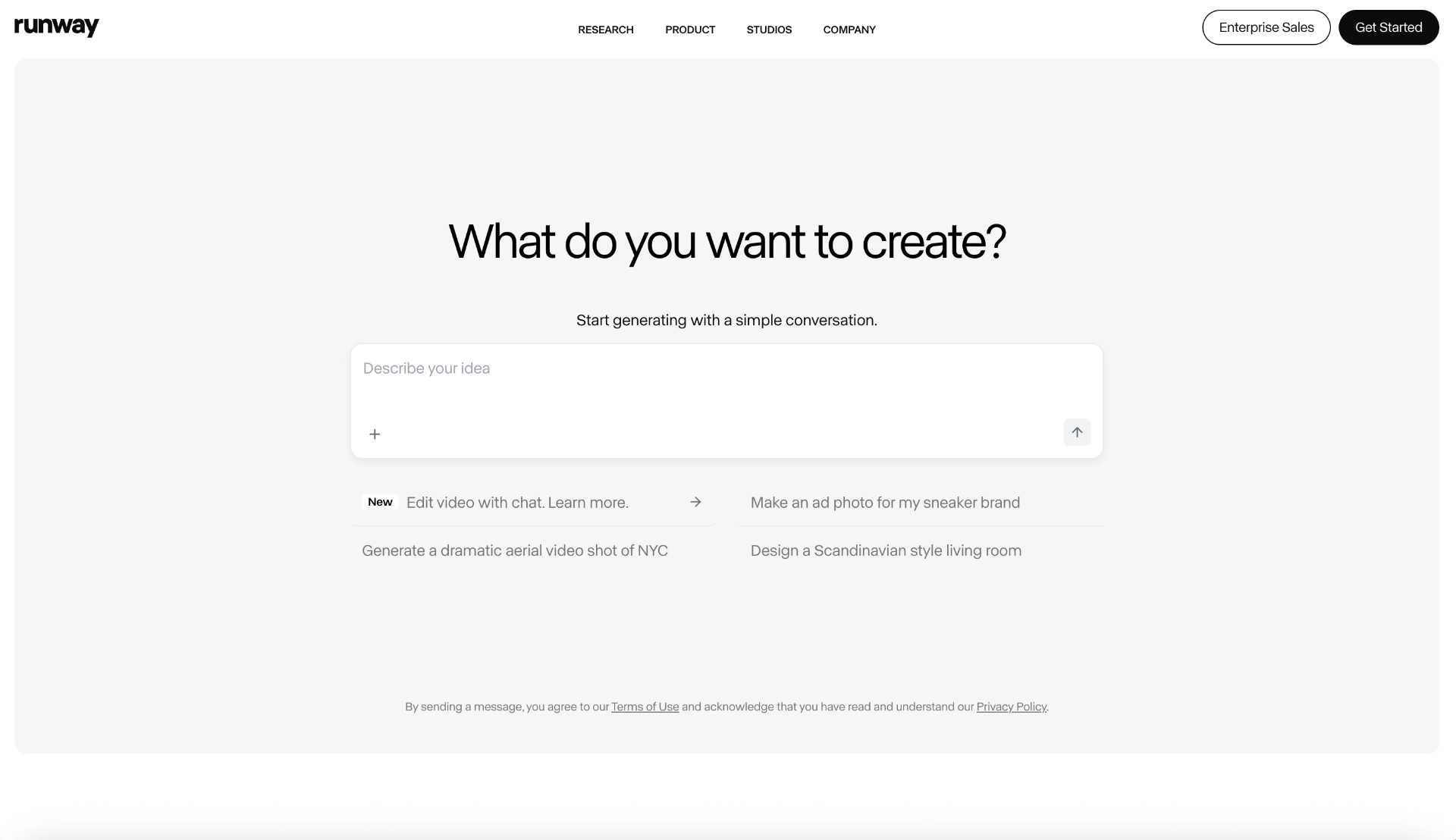
Runway's Gen-4 and Aleph models push creative boundaries by letting you generate, edit, and transform videos using text prompts. It's become a favorite among video professionals and agencies who want more control over the generative process. Runway doesn't just spit out a clip and wish you luck — it gives you tools to keep shaping it.
The Gen-4 Turbo model handles fast, dynamic generation. The Aleph model lets you edit angles, lighting, and objects. Act-Two gives you character and gesture control. There's even a chat interface for iterative prompt editing, which is surprisingly useful when you're trying to nail a specific look.
It's best for creative professionals, agencies, and visual artists who are experimenting with high-end generative effects and aren't afraid of a learning curve.
Pricing includes a free tier with 125 credits and a Standard plan at $15/month with 625 credits and no watermark.
Benefits: The visual editing and transformation controls are best-in-class. The feature set keeps evolving, and it's ideal for creative experimentation.
Drawbacks: There's a learning curve if you're not technical, and render queue delays under heavy use can be frustrating.
Key differentiator: Powerful post-generation editing that lets you literally "direct" your AI footage after it's created.
4. OpenAI Sora 2 — Best for storyboard-style video with synchronized audio
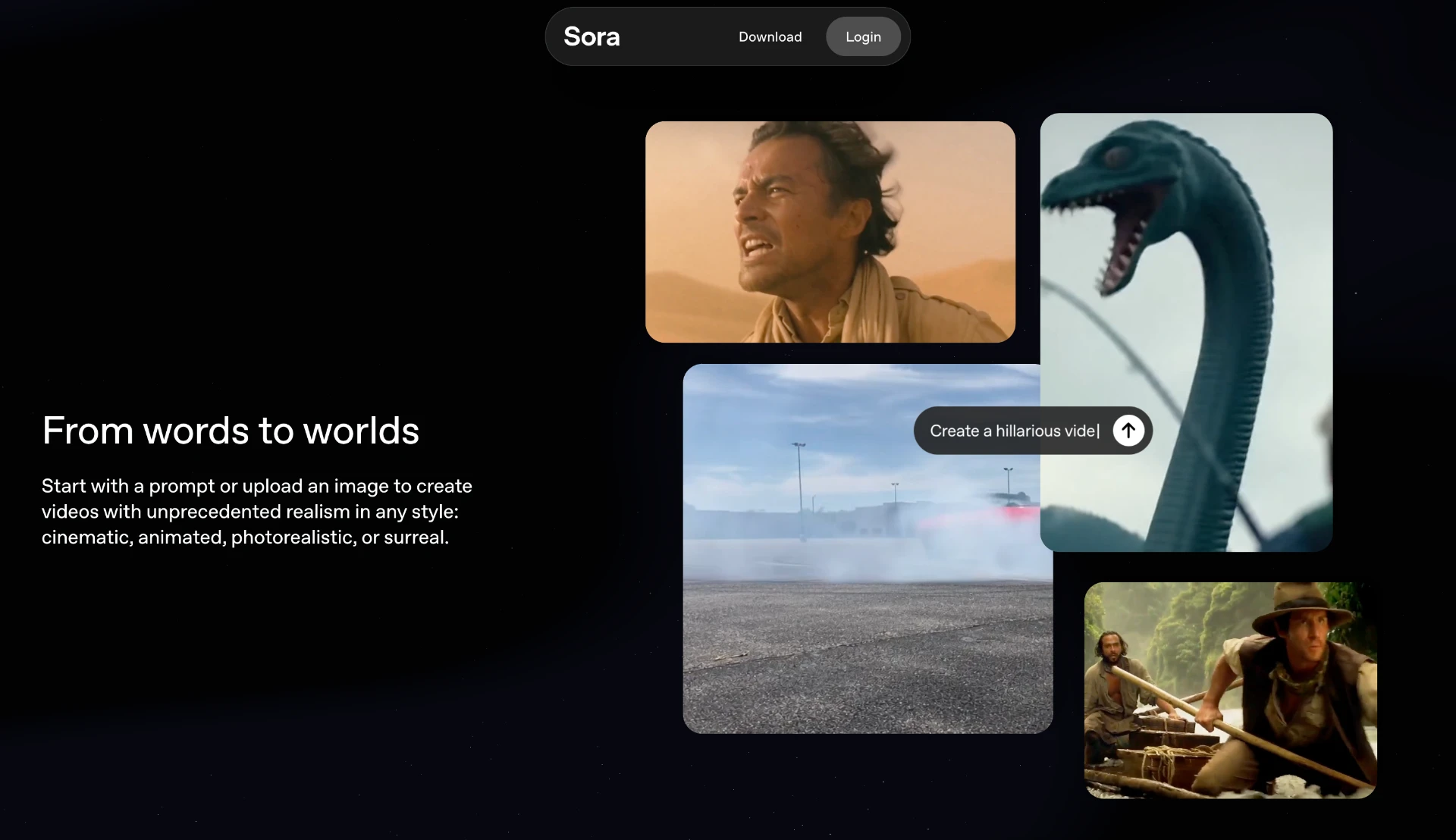
Sora 2 by OpenAI generates videos from text or images with a major upgrade over the original: synchronized audio. That means dialogue, sound effects, and ambient noise that actually match the visuals. It's designed for creators who want physically accurate, realistic video with sound baked in from the start.
Sora 2 generates video and audio together, handles better physics simulation (objects don't randomly disappear or morph anymore), offers a "cameos" feature that lets you insert yourself or others into AI-generated scenes after a quick verification process, and works through both the API and a dedicated iOS social app that feels like TikTok meets AI video generation. The storyboard approach lets you chain multiple scenes together with better visual consistency than before.
It's built for experimental storytellers, social media creators, and content remixers who want to create short-form video with audio that actually works — no separate sound design required.
Pricing is available via ChatGPT Plus at $20/month for basic access, or ChatGPT Pro at $200/month which includes Sora 2 Pro with 1080p output, up to 16-second clips, watermark-free downloads, and 10,000 monthly credits. Currently invite-only in the US and Canada, with ChatGPT Pro subscribers able to skip the waitlist.
Benefits: Native audio generation is a genuine breakthrough. Better physics and object permanence than the original. The cameos feature is wild. Visual consistency across scenes has improved. Social app makes sharing and remixing easy.
Drawbacks: Still invite-only, which limits access. Clips max out at 16 seconds even on Pro. Realism can be inconsistent, especially with complex human motion. Free tier is very limited by compute resources.
Key differentiator: The only major AI video generator with native synchronized audio — dialogue, sound effects, and ambient noise generated alongside the video, not added later.
5. Hailuo 02—Best for physics-accurate motion and viral content

Hailuo 02, released by MiniMax in June 2025, went viral immediately thanks to its ability to generate complex physics-based motion with stunning realism. Remember those "Cat Olympics" diving videos that took over social media? That was Hailuo 02 showing off what it can do.
The model generates native 1080p video (no upscaling), handles extreme physics simulation with remarkable accuracy (gymnastics routines, water dynamics, projectile motion), and excels at complex movement where weight, momentum, and interaction matter. It supports both text-to-video and image-to-video generation and ranks #2 globally on the Artificial Analysis benchmark, surpassing even Google's Veo 3 in some categories.
Hailuo 02 creates full HD videos (1080p) up to 10 seconds long, or you can opt for slightly lower resolution (768p) if you want clips between 6-10 seconds. The frame rate is smooth—24 to 30 frames per second, which is what you'd expect from professional video.
The team rebuilt the engine from scratch to make it faster and smarter without needing more computing power. The result? It's 2.5 times more efficient than the previous version. They also trained it on a massive amount of new footage—65% more images and 83% more videos than before—and carefully labeled everything (how light works, how shots are framed, how things move). That's why it understands what you're asking for and actually delivers.
It's built for creators making high-motion content, sports videos, kinetic camera work, and anything requiring realistic physics. The viral "Cat Olympics" videos showcased its ability to simulate athletic movement, water splashes, and acrobatic motion with believable weight and momentum.
Pricing varies by platform—fal.ai charges $0.28 per generation, BasedLabs uses a credit system (300 credits per video), and it's accessible through multiple third-party platforms and APIs. Like Descript, naturally.
Benefits: The physics simulation is genuinely impressive and handles complex motion better than most competitors. Native 1080p output is crisp and detailed. Cost efficiency is excellent compared to other high-quality models. Strong instruction following produces accurate results.
Drawbacks: No native audio generation. Limited availability through official channels (primarily accessed via third-party platforms). Some reports of content moderation being stricter in certain regions.
Key differentiator: Unmatched physics accuracy for athletic motion, stunts, and complex kinetic sequences. If your video needs to look physically real—water splashing correctly, objects bouncing believably, characters moving with actual weight—Hailuo 02 is the model to use.
6. Kling Video v2.5 Turbo Pro—Best for fluid motion and sports scenes

Kling v2.5 Turbo Pro, released by Kuaishou in September 2025, is a high-performance video generation model designed for motion-heavy content. The "Turbo Pro" designation isn't marketing fluff—it delivers 60% faster generation than previous versions while using 62% fewer credits, which makes professional-quality video creation significantly more accessible.
The model offers text-to-video and image-to-video generation in 1080p Full HD at 5 or 10 seconds duration, with exceptional motion fluidity and cinematic visual quality. Improvements in prompt adherence mean complex instructions are executed accurately, and the model excels at camera control with support for advanced techniques like Dutch angles, drone tracking shots, whip pans, and smooth follow moves. The physics-based motion rendering handles acceleration, momentum, and high-speed action convincingly.
Kling v2.5 Turbo Pro shines in sports content, action sequences, and any scenario requiring dynamic camera movement and athletic motion. Fashion shoots, product showcases with motion, and music videos also benefit from its smooth tracking and expressive character animation.
Pricing is platform-dependent—fal.ai charges approximately $0.35 per 5-second video, with similar rates on other API platforms. It's significantly cheaper than Kling 2.1 Master while delivering comparable or better quality with much faster generation times (2-3 minutes vs 5+ minutes).
Benefits: Exceptional motion quality with smooth, natural-looking movement. Advanced camera control gives creators cinematic shot options. Fast generation times make iteration practical. Cost efficiency is excellent for the quality level. Strong multi-character scene handling.
Drawbacks: No native audio generation (you'll need to add sound separately). Some camera direction prompts may not execute perfectly on first generation. Limited compared to tools like Veo 3.1 for integrated audio-visual workflows.
Key differentiator: The best motion fluidity and camera control in its price range. If you're creating sports highlights, action sequences, or anything requiring smooth tracking shots and dynamic movement, Kling v2.5 Turbo Pro delivers professional results at accessible pricing.
7. PixVerse v5—Best for fast rendering and consistent visual quality
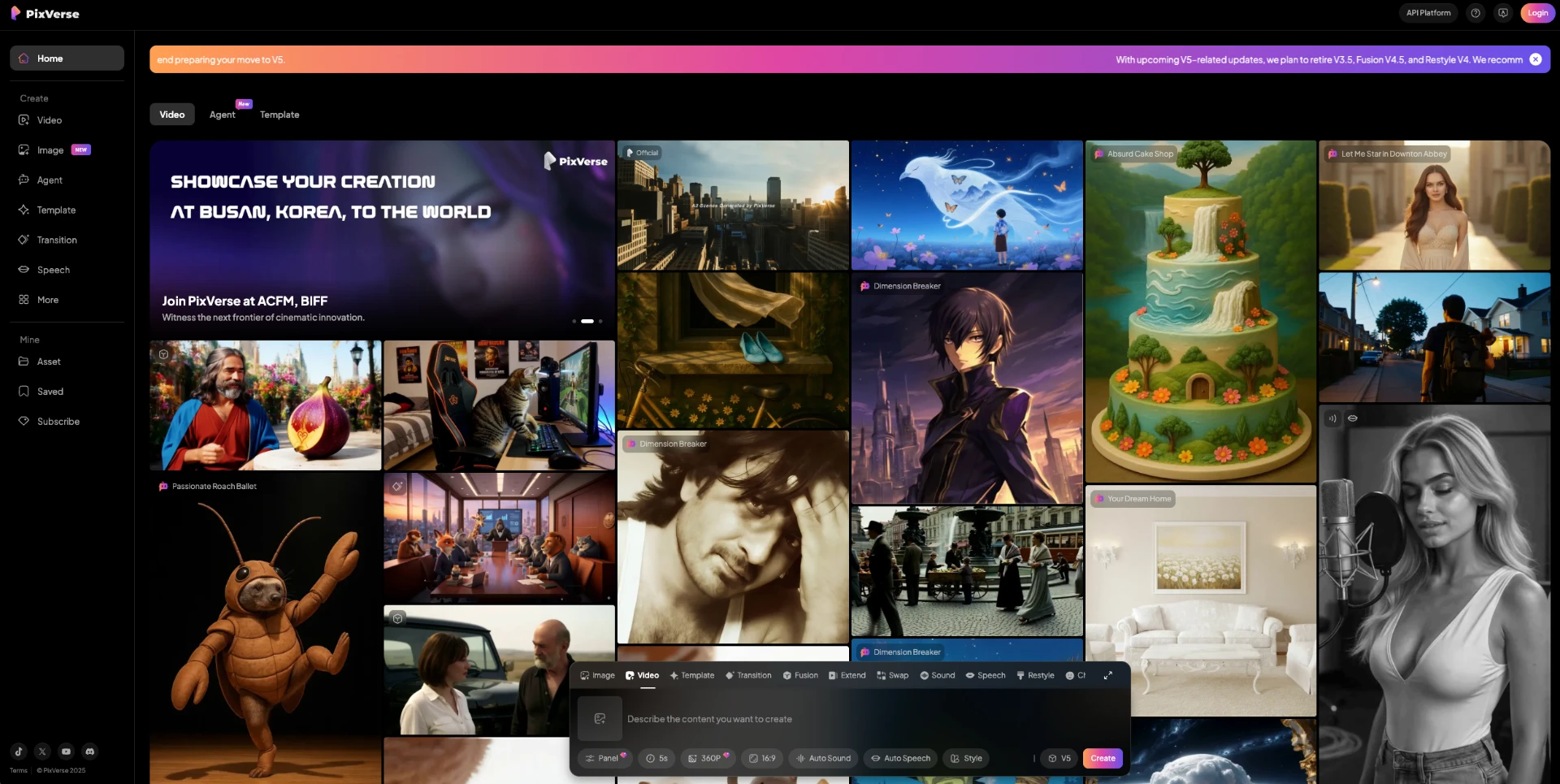
PixVerse v5, released in August 2025, focuses on speed and visual consistency. The platform has grown to over 100 million users worldwide, and v5 delivers noticeable improvements in motion quality, rendering speed, and frame-to-frame consistency.
The model generates videos in 360p in 5 seconds or 1080p in about one minute, which makes it one of the fastest AI video generators for finished output. It offers text-to-video, image-to-video, and video extension capabilities, with strong style consistency across frames (colors, lighting, and character appearances stay stable throughout). Motion quality has been upgraded with smooth camera movements and natural-looking animations, and prompt accuracy follows creative directions reliably.
PixVerse v5 placed 2nd in image-to-video and 3rd in text-to-video on the Artificial Analysis benchmark, which puts it among the top-performing models globally. The platform includes viral AI effects like Earth Zoom Challenge and Old Photo Revival, plus keyframe control which lets you upload custom first and last frames to guide the video flow.
It's built for social content creators, marketing teams needing quick turnarounds, educators making visual content, and anyone creating short films or dramatic trailers where speed and consistency matter.
Pricing uses a credit-based system where $1 = 100 credits and a 5-second video (360p) costs about 45 credits. PixVerse v5 maintains the same pricing as v4.5, so users get faster and sharper output at no extra cost.
Benefits: Extremely fast rendering makes rapid iteration practical. Strong consistency prevents jarring visual shifts between frames. Competitive pricing for the speed and quality offered. The Agent feature makes simple video creation accessible to casual users.
Drawbacks: Motion quality is less refined than high-end cinematic tools like Veo 3.1 or Hailuo 02. Limited advanced editing features compared to professional pipelines. Still competes with established players like Runway's Act-Two in character consistency.
Key differentiator: Speed without sacrificing consistency. PixVerse v5 gets you from prompt to finished 1080p video faster than almost any competitor, which makes it perfect for social media managers and content teams working on tight deadlines.
8. Wan v2.2—Best open-source video model with cinematic control

Wan v2.2, released by Alibaba in July 2025, is the world's first open-source video generation model using Mixture-of-Experts (MoE) architecture. This is a big deal for developers, researchers, and creators who want full control over their video generation pipeline without being locked into proprietary platforms.
Wan v2.2 lets you create videos in three ways: from text descriptions, from still images, or from a combination of both. Videos come out at 720p resolution, which is good HD quality.
The technical breakthrough here is how the model works behind the scenes. Think of it like having two specialists on your team—one sketches out the big picture (composition, movement, overall look), then another comes in to add all the fine details (textures, lighting, polish). This tag-team approach means the model is powerful but doesn't require a server farm to run. You can actually use it on a decent gaming PC.
The team trained this version on way more footage than before—65% more images and 83% more videos. More importantly, they labeled everything meticulously: how scenes are lit, how shots are composed, color choices, visual style. That's why you can ask for specific things like "dolly zoom at sunset with warm tones" and actually get it. There's also a smaller, faster version that can generate a 5-second clip in under 9 minutes on a single high-end graphics card, which used to require way more hardware.
It's built for developers building custom video pipelines, creators wanting full control over models and training, researchers experimenting with video generation, and anyone who prefers open-source solutions over closed platforms.
Pricing is open-source under MIT license—free to use, modify, and integrate. You'll need your own GPU infrastructure (RTX 4090 or better recommended for smooth generation).
Benefits: Full open-source access under permissive licensing. Exceptional cinematic control with detailed prompt adherence. Runs on consumer hardware. Strong community support and integration with popular tools. MoE architecture provides efficiency gains.
Drawbacks: Requires technical expertise to set up and run. No native audio generation. You need to manage your own GPU resources. Limited compared to hosted services for non-technical users.
Key differentiator: The most advanced open-source video generation model available. If you want complete control, the ability to customize and train on your own data, and prefer not to be locked into proprietary platforms, Wan v2.2 is the clear choice.
9. Synthesia — Best for professional avatar videos
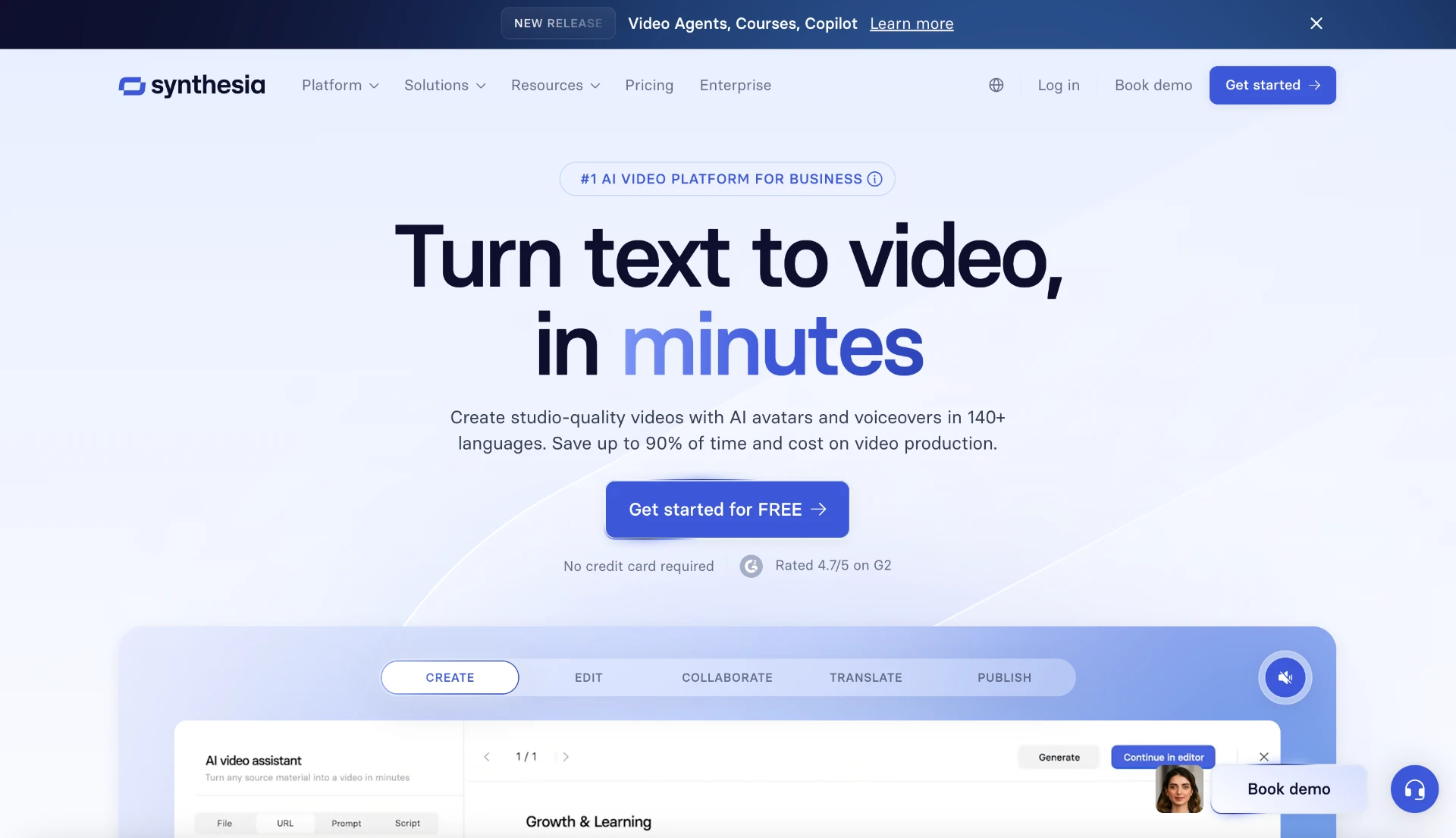
Synthesia is the industry standard for AI avatar videos. It's used for training, localization, and corporate communications because it converts scripts into lifelike, multilingual presenter videos at scale. If you've ever sat through a corporate training video with a suspiciously perfect presenter, there's a good chance it was Synthesia.
It supports 140+ languages with realistic lip-sync, offers 125+ avatars plus custom avatar creation, and has script-to-video automation with stock templates. It's built for corporate training, onboarding, explainer videos, and localization at scale — especially when you need the same message delivered in 15 different languages without flying presenters around the world.
Pricing starts with a free plan (3 minutes per month with a watermark) and a Starter plan at $29/month that includes 125+ avatars and 120 minutes per year.
Benefits: High-quality, multilingual avatars. Consistent lip-sync accuracy. Fast turnaround.
Drawbacks: There's an uncanny valley effect at large screen sizes. Creative camera control is limited.
Key differentiator: The most mature, secure, and scalable avatar generator for enterprise use. It's boring in the best possible way.
10. HeyGen — Best for interactive and personalized avatar content
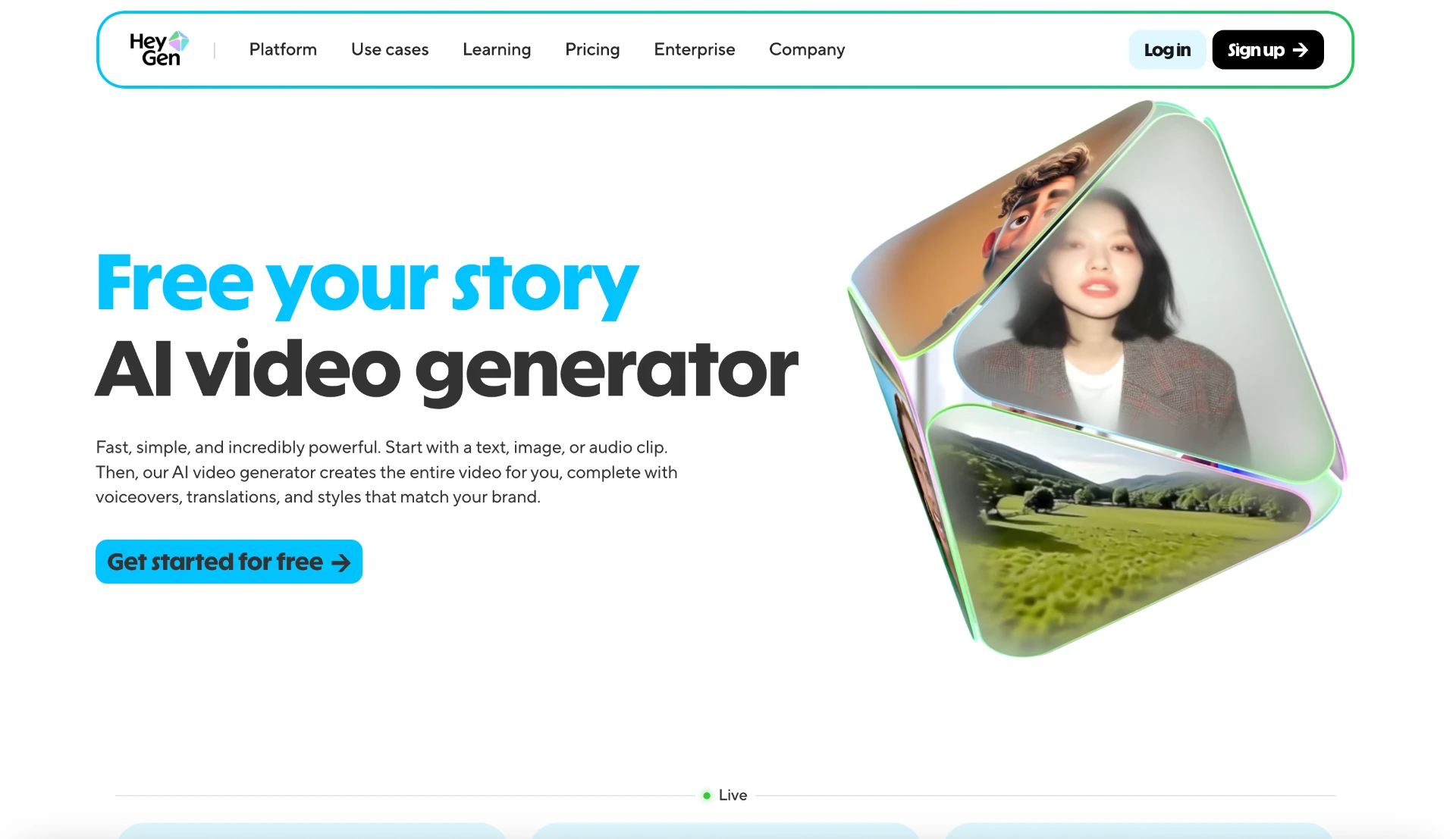
HeyGen goes beyond static avatar videos by enabling interactive AI avatars that respond in real time using custom knowledge bases. This isn't just a presenter reading a script — it's an avatar that can actually answer questions and hold conversations.
Features include interactive avatars powered by AI and user data, 175+ languages and dubbing options, and integration for websites, chat, and support flows.
It's best for sales, customer service, and interactive training content where you need the avatar to do more than just deliver information.
Pricing includes a free tier with 3 videos at 720p and a Creator plan at $29/month for 30-minute videos with 1080p export.
Benefits: Interactive, conversational avatars are genuinely impressive. Broad language and voice options. API and embed flexibility.
Drawbacks: Costs increase with volume. Render times for interactive videos can be longer.
Key differentiator: Real-time, knowledge-powered avatars that can interact with audiences dynamically — which is either the future or deeply unsettling, depending on your perspective.
11. InVideo — Best for fast social media videos
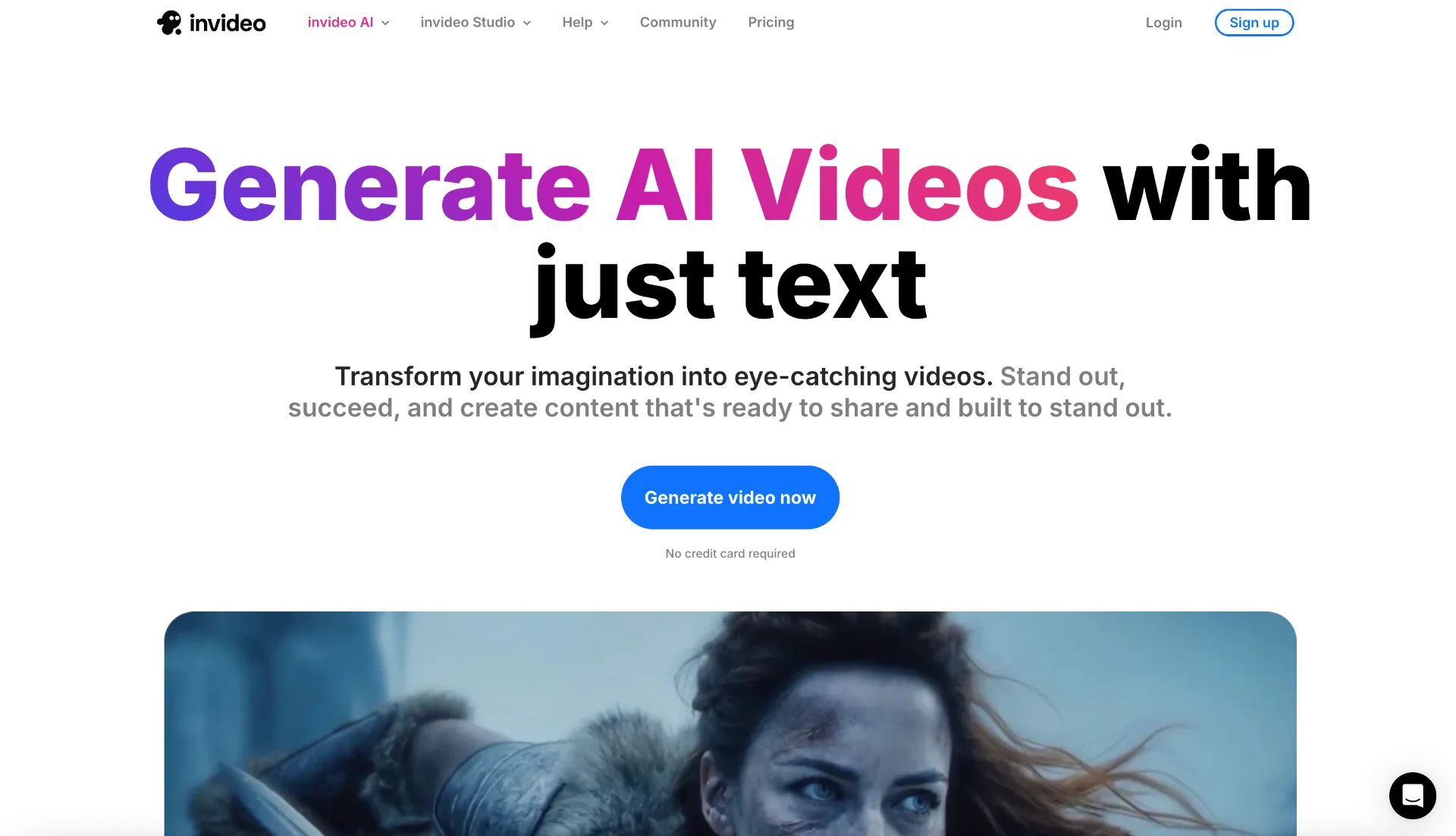
InVideo AI creates ready-to-publish marketing videos from prompts by combining stock footage, transitions, and voiceover in minutes. It's optimized for speed, which means it's not going to win any awards for artistic vision, but it will get you a decent-looking social video before your coffee gets cold.
Features include text-to-video with stock integration, built-in script generation and AI voiceover, and subtitles with aspect ratio presets for different platforms.
It's built for social media managers and marketers who need quick branded videos and don't have time to mess around.
Pricing includes a free plan with 10 minutes per week (with watermark) and a Plus plan at $35/month for 50 minutes per month with iStock media.
Benefits: Extremely fast output. Built-in stock and script generation. Multi-language support.
Drawbacks: The style is template-heavy, and customization options are limited.
Key differentiator: The fastest AI video generator for social content and short-form publishing. You trade creative control for speed, and sometimes that's the right trade.
12. Pictory — Best for repurposing long content
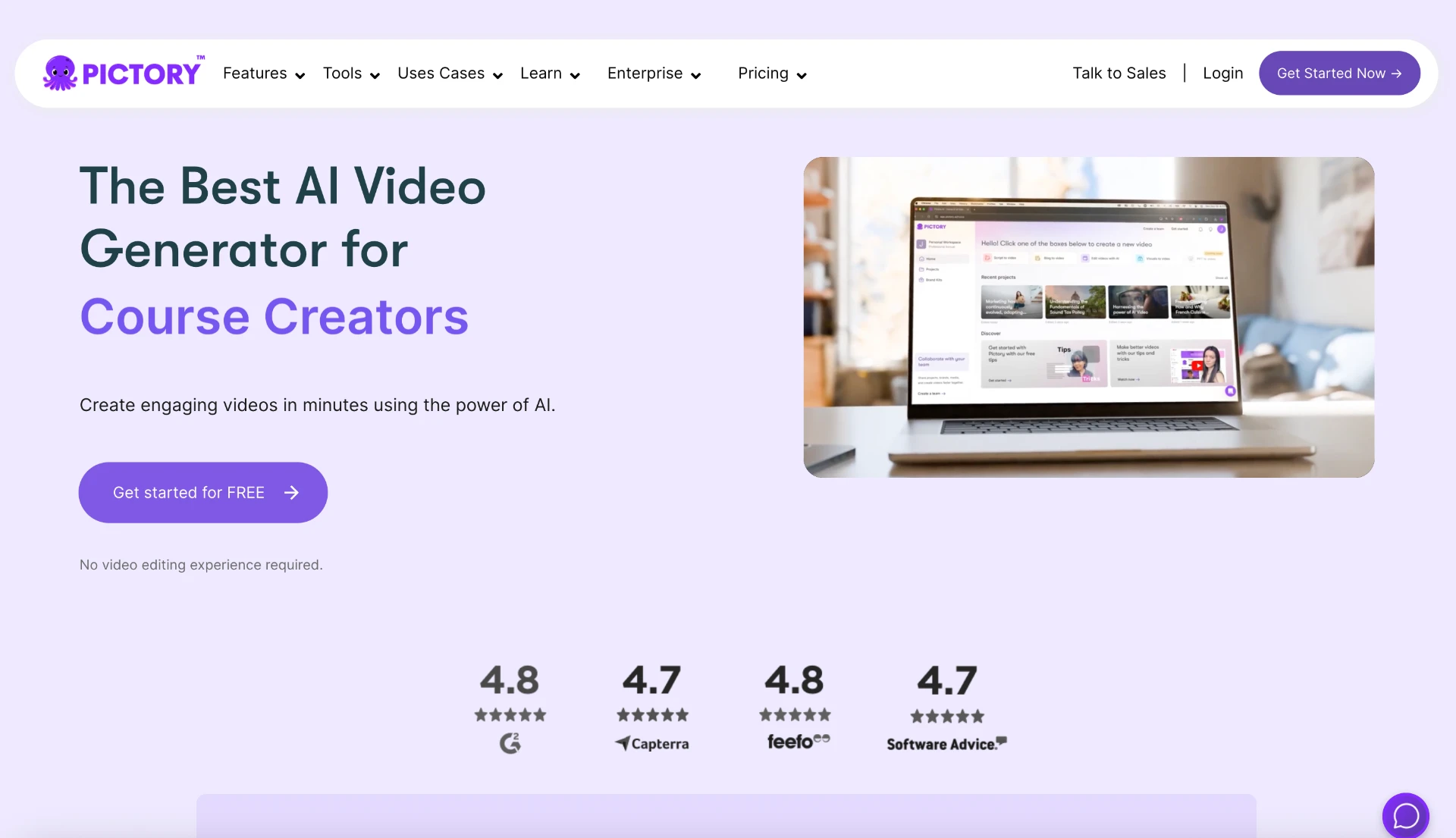
Pictory converts long-form content — blog posts, webinars, transcripts — into short, branded videos with captions and voiceovers. If you've ever stared at a 3,000-word blog post and thought "this should be a video," Pictory is built for that exact moment.
Features include URL-to-video and script-to-video conversion, automatic highlights from long videos, and brand kits, templates, and captions.
It's designed for marketers and content teams who are turning text or webinars into shareable clips at scale.
Pricing starts with a Starter plan at $25/month for 30 videos per month and a Premium plan at $49/month for 60 videos per month with 20 hours of transcription.
Benefits: Great for repurposing content. Simple and intuitive editor. Built-in caption and branding tools.
Drawbacks: Visuals feel templated. Limited control over generation style.
Key differentiator: The best repurposing-focused AI tool for turning text into video at scale. It's not trying to be cinematic — it's trying to be efficient.
13. Luma Dream Machine — Best for brainstorming and concept visualization

Luma Dream Machine focuses on creative ideation and stylized visuals. It helps creators visualize prompts and iterate quickly, which makes it great for the early stages of a project when you're still figuring out what you want.
Features include text-to-image and image-to-video modes, an interactive "board" system for iteration, and stylized rendering for 3D, cartoon, or concept art looks.
It's built for storyboarding, animation concepts, and idea exploration — the messy, fun part of the creative process before things have to look polished.
Pricing starts with a Lite plan at $9.99/month with 3,200 credits and 1080p output.
Benefits: The creative process is engaging and gamified. It's great for pre-visualization and animation teams.
Drawbacks: It's not designed for polished, realistic outputs. Render times can be slower during high traffic.
Key differentiator: The most creative-friendly AI tool for experimenting with styles and concepts. It's a sketchbook, not a printing press.
14. Vyond — Best for animated explainers

Vyond helps businesses generate animated character videos from scripts using AI. It's widely used for training and internal communications because it produces clean, professional animations quickly — even if those animations sometimes feel a little... corporate.
Features include text-to-scene and character animation, scene and voiceover automation, and a large library of business-themed templates.
It's built for HR teams, educators, and corporate trainers who need animated explainer videos that won't offend anyone or cause confusion.
Pricing starts with a Starter plan at $99/month (or $58/month with annual billing), plus Professional and Enterprise tiers with collaboration features.
Benefits: Rapid animated content creation. Business-ready templates. Enterprise-level compliance.
Drawbacks: Limited visual customization. The animation style can feel generic.
Key differentiator: The best business-focused animation generator for professional training videos. It's the sensible, reliable choice that won't surprise anyone.
Build a winning AI video workflow with Descript
Here's how to actually use AI video generation as part of a real workflow, not just as a party trick:
Generate initial clips or scripts using Descript's AI Video Generator
Start with a prompt or upload an image reference. Let the AI build the foundation.
Edit with text — cut, rearrange, and polish instantly
Once you have generated footage, edit it like a document. Delete a sentence in the transcript, and the corresponding video disappears. Rearrange paragraphs, and the clips move with them. This is where most other tools leave you stranded with an export button and a prayer.
Add branded captions, stock B-roll, and music
Layer in your brand kit, drop in stock footage, add a soundtrack. All without leaving the app or juggling multiple subscriptions.
Use Overdub to fix narration or add new voice lines
Recorded something wrong? Don't re-record. Just type the correction and generate it in your voice (or a stock voice) using AI.
Export multiple aspect ratios (square, vertical, widescreen) for social channels
One video, multiple formats. Descript handles the resizing and cropping so you're not manually adjusting layouts for every platform.
Repurpose long videos with AI Clips for shorts or teasers
Take a 20-minute video and let AI Clips find the best moments. Turn one piece of content into five.
Collaborate and share directly for feedback and version control
Share a link. Collect comments. Make revisions. No endless email chains with "FINAL_v7_ACTUAL_FINAL.mp4" attached.
The future of AI video generation
Most AI video tools stop at generation. You get a clip, you export it, and then you're on your own. Descript goes all the way to ready-to-publish. Whether you're creating ads, explainers, or podcasts with visuals, Descript's text-based editing makes video creation feel less like wrestling with software and more like writing.
The future of AI video isn't just about better generation — it's about smarter workflows. It's about tools that understand the whole job, not just one step. It's about speed without sacrificing control, and automation without losing your voice.
Sign up for Descript — generate, edit, and publish your next video all in one tool.
AI video editing FAQs
What is the best AI video generator in 2025?
It depends on what you need. For end-to-end workflow — generation, editing, captions, collaboration, and publishing — Descript is the best choice because it's the only tool that combines all of those steps. If you only care about cinematic quality and are willing to edit elsewhere, Veo 3 is stunning. If you want advanced post-generation editing controls, Runway Gen-4 is the move. For fast social videos, InVideo wins on speed.
What is the best free AI video generator?
Descript offers a free plan with watermark and limited transcription, which gives you access to the full editing suite. Runway has a free tier with 125 credits. Luma Dream Machine's Lite plan at $9.99/month is affordable for experimentation. Most free plans have significant limits, so expect watermarks, lower resolution, or restricted minutes.
How do AI video generation models work?
AI video generation models are trained on massive datasets of video footage. They learn patterns about motion, lighting, physics, and visual coherence. When you give them a text prompt, they generate video by predicting what pixels should appear frame by frame based on what they learned during training. The best models (Veo, Sora, Runway) use diffusion techniques and transformer architectures to produce increasingly realistic results. They're impressive, but they're still prone to weird artifacts, especially with hands, text, and complex motion.
Which AI tool is best for marketers?
Descript. Marketers need to move fast, maintain brand consistency, and publish across multiple platforms. Descript lets you generate, edit, add captions, apply brand templates, repurpose content into short clips, collaborate with teams, and export in multiple formats without app-hopping. InVideo is a close second if you only need fast social videos and don't care about deep editing control.
Can AI tools replace traditional editing?
Not yet. AI video generators are great at creating drafts, visualizing concepts, and speeding up production. But they can't replace the judgment, taste, and storytelling instincts that make editing an actual craft. They can handle the tedious parts — cutting filler words, generating captions, finding highlight moments. But the creative decisions? Still on you. The good news is that AI video editing tools for creators can handle a lot of the grunt work, which frees you up to focus on the parts that actually matter.