It’s true that anybody with a smartphone can make and publish a video. But if you want that video to promote your business, it’s not so simple. Just shooting it and posting it on your social media accounts probably won’t accomplish much. If you’re going to invest the time and money, you probably want more from your video.
First of all, you want it to be good. That’s why you use Descript to edit everything before you post. But you also want it to look good, with an elegant, professional-looking player. Then you want it to start pulling in leads through your website and your social channels, maybe with some advertising behind it. And you want to track engagement whether and how it’s pulling in those leads.
All of this is why we’ve integrated Wistia into Descript. It’s a powerful, easy-to-use hosting platform built for the people trying to grow businesses with video. Now you can now upload your Descript projects directly to Wistia in just a few clicks—making it even faster to edit, upload, and connect with your audience.
Wistia has customizable players that give you control over the look and feel of your content. It makes it easy to embed things like video galleries, webinars and podcasts, all from a single platform. And it provides robust analytics so you can see how your content is resonating. Wistia also provides smart, often funny educational resources that can teach you a lot about video marketing.
How it works
When you go to export your Descript video, you’ll see an option to Publish to Wistia. Click that, log into Wistia, and hit okay. That’s it. Your .mp4 video will export to Wistia in seconds, subtitles and a full transcript included. And you won’t have to download it to your desktop first, because the entire upload process takes place in the cloud. It’s a huge time saver.
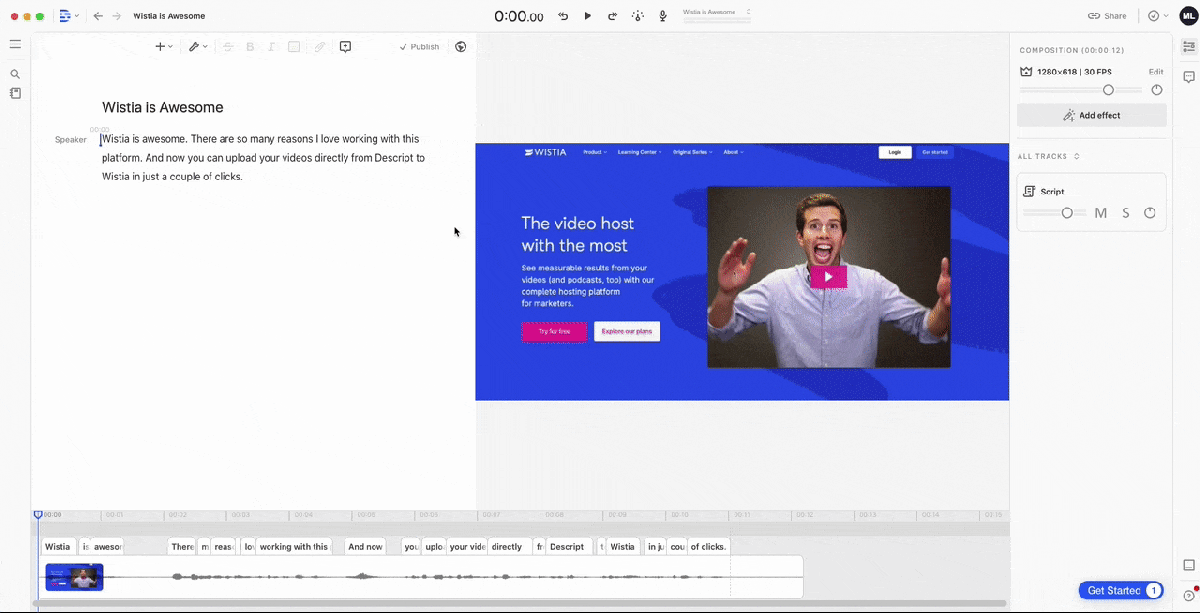
Start creating—fast
Just like Descript makes editing as intuitive as working in a doc, Wistia enables anybody to create a professional-looking video channel on their website. And if you don’t know anything about telling stories in video, Wistia provides a wealth of free educational resources and on-demand support to help you figure it out.
If you’re a seasoned creator looking to repurpose your existing content, Descript and Wistia makes that easy as well. Say you have a video that performed well on your website, and now you want to multiply its lead-generation power by posting it on social media. You can easily grab the video from Wistia, change the aspect ratio and clip length in Descript, then export to YouTube and other social platforms to reach new and different audience segments.
See what works
Detailed reporting and analytics are critical to understanding whether your content is worth the investment, which pieces perform best, and what to tweak and improve. Knowing who’s watching, understanding your retention rate and seeing which platforms drove the most views will give you a far better chance of pulling in new customers with your video. Again, we like Wistia because it provides a host of analytical tools, including video heatmaps, engagement graphs, and marketing automation tool integrations so you can see exactly what’s working.
Get the latest Descript software
Make sure you’re using the latest version of Descript, or download the app to get started for free.
































