Enterprise teams are producing more video and audio content than ever, and not because it’s trendy. It’s because that’s how people actually want to learn, connect, and make decisions. Whether it’s internal training and global town halls for employees or product demos and tutorials for customers, all of it now happens through screens and speakers.
But here’s the problem: most enterprise teams are still using tools built for solo creators. It’s software designed for experts, not organizations with compliance teams and review workflows. And when your entire business runs on collaboration, control, and speed, the last thing you need is software that’s hard to learn and hard to share.
To stay competitive, enterprises need editing platforms that are built for scale, where multiple people can work together securely without waiting for one “video person” to push things through. So if you’re evaluating tools, here are the five features that actually matter.
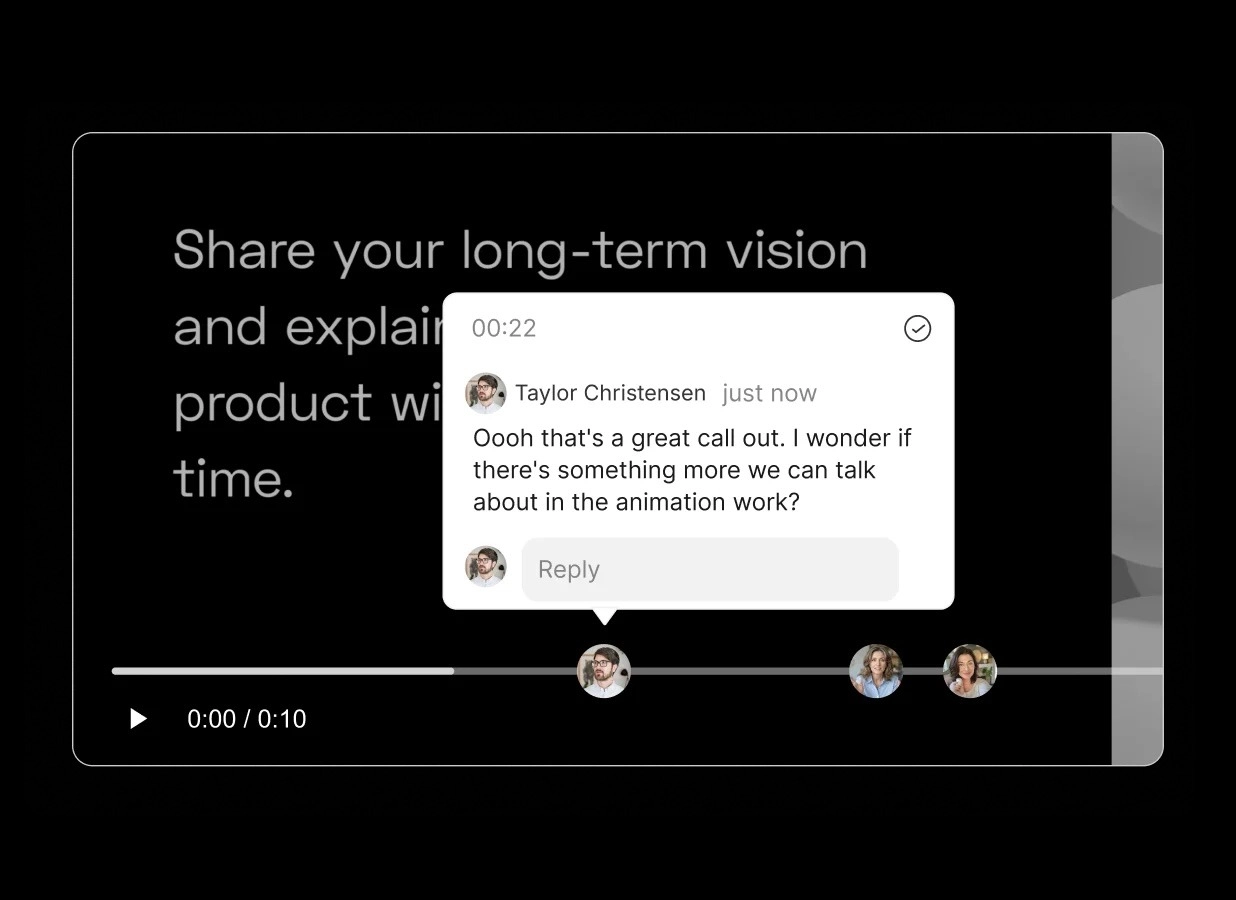
Essential features of enterprise video editing software
1. Collaboration-first workflows
Enterprise content isn’t made by one person; it’s made by teams. The right software should make it easy for multiple contributors to edit, review, and approve in real time without creating version chaos.
2. Ease of use (for everyone)
If only three people in your org can operate the tool, it’s not enterprise-ready. Modern editing software should be intuitive enough for non-technical users while still powerful for professionals.
3. Scalability through templates and branding
Enterprises run on repeatable processes. Look for tools that let you lock in branded templates, asset libraries, and workflows so your team can produce consistent, on-brand content at speed.
4. AI-powered automation
Transcription, filler word removal, auto-captioning, background noise cleanup—these aren’t just nice-to-haves. They’re time-savers that turn days of work into minutes.
5. Security and compliance
Enterprise video often involves confidential information. Your editing platform should include permissions, version control, and data protection baked in.
When software checks all five boxes, you don’t just get faster production; you get teams who can actually focus on storytelling.
How modern tools like Descript transform team productivity
This is where platforms like Descript change the game. Instead of a maze of timelines, exports, and manual feedback loops, Descript makes video editing as simple and collaborative as a doc.
With Descript, teams can:
- Edit by text: Delete a word in the transcript, and it’s gone from the video.
- Work in one place: Transcription, screen recording, multitrack editing, and publishing all happen in a single app.
- Collaborate seamlessly: Stakeholders can comment, suggest, or edit without breaking the flow.
- Leverage AI tools: From AI voices and auto-captions to filler word removal, Descript automates the boring stuff so your team can focus on what matters.
- Integrate with enterprise systems: Descript connects with Zoom, Slack, and more, so your workflows stay in sync.

The difference isn’t just speed—it’s control. Teams can publish faster, collaborate cleaner, and scale content creation without losing oversight or brand consistency.
The future of enterprise video and audio editing
Legacy tools weren’t built for collaboration at scale. Today’s enterprise teams need a new kind of editing stack: one that’s human friendly, automation smart, and enterprise secure.
Descript hits every mark: simplicity for users, governance for IT, and velocity for business.
The future isn’t about producing more videos. It’s about producing better video, faster, with the people you already have.
Let’s explore how your team could cut production time in half while keeping total control over content with Descript Enterprise.





















