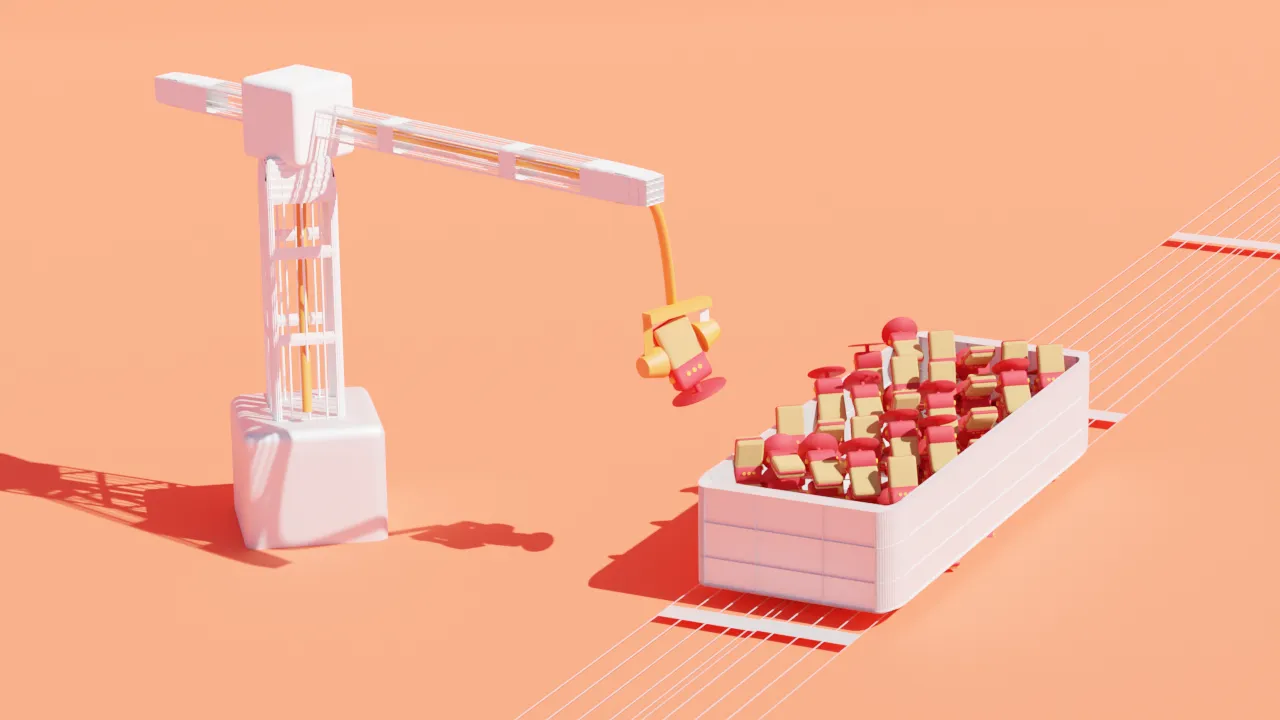These days, YouTube isn’t just a massive video destination—it’s the second-largest search engine on Earth, full of content ranging from dancing cats to quantum physics lectures. It’s also a giant party where creators hustle for viewers among billions of potential fans.
Sure, starting a channel is free. But if you want it to look and sound good, you’ll likely spend a bit of cash. Don’t panic—“a bit” really can be just that. Turns out it doesn’t take a Hollywood budget to create an awesome video presence.
It can cost as little as $15 to start a YouTube channel. Here’s how the costs break down.
What you need to start a successful YouTube channel
Producing the kind of YouTube content that captures a big audience can be expensive for sure.
The higher the production value you want to achieve in your YouTube videos, the more you'll have to invest in equipment and software. Depending on what you’re making, your laptop’s built-in camera and mic might not cut it.
The cost of building your YouTube channel ultimately depends on your goals for your video content.
- Are you looking to create short and simple tutorial videos? You may only need to invest in some low-end animation and screen-recording software.
- Are you producing live-action, high-quality videos to rival Netflix? You’ll need top-of-the-line cameras, lighting, and editing software.
Regardless, here’s what you need to jumpstart your YouTube channel:
A YouTube account
One of the best parts about YouTube is that it’s completely free to use. Creating a YouTube account is just as easy as signing up for Twitter, Facebook, Instagram, or any other social media platform. You can upload YouTube video content from your desktop or YouTube’s mobile app.
And if you already have a Google account, you already have a YouTube account, because Google accounts work across all Google products.
Camera
A camera is the most important equipment for creating excellent content for your new channel.
If you've got minimal budget, you don't actually need to spend any money on a camera—there's probably a perfectly serviceable camera in your smartphone.
But if you're interested in buying a camera for your YouTube journey, make sure your camera has certain essential features and add-ons, including a microphone jack or built-in mic and a video resolution of at least 4K or 1080p.
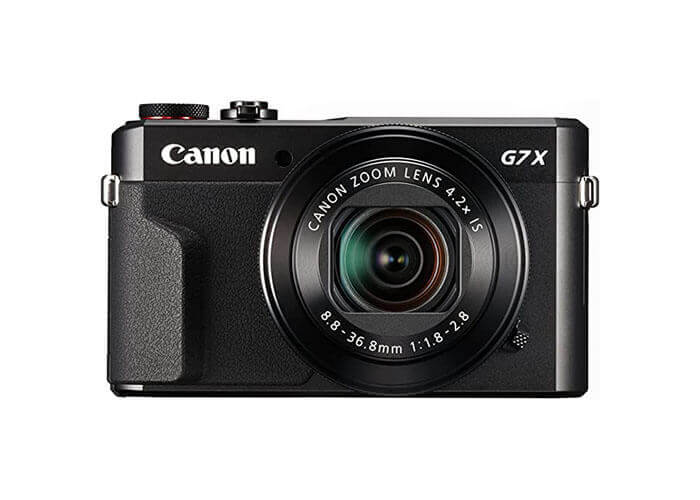 |
Newer Apple or Android mobile devices and most digital cameras can shoot 4K video.
Pricing for a base model iPhone currently starts at $599. The Samsung Galaxy S23 Ultra starts at $1,199.99. A startup 4K camera can range anywhere from $120 to $500.
Minimum cost: $0* (*Smartphones aren't free, but you probably already have one)
Microphone
YouTube is mainly a visual medium, but sound quality is just as crucial as video quality.
If you can swing it, consider investing in a decent microphone—like a USB or lav mic—so your voice is clear without distracting background noise. That said, if you’re on a tight budget or just starting, don’t sweat it—you can test the waters using your phone’s built-in mic. Whenever you’re ready to level up, an external microphone is your best next move for that crisp, pro sound.
 |
Popular mics for YouTubers include:
- Lavalier mics, also known as lav mics, lapel mics, or body mics. These are small mics that you can discreetly clip to your clothing. They’re available in a range of prices, from $15 to $400 or more.
- Shotgun mics attach to the top of your camera and point toward your subject. They run from $40 up to $500 or more.
- USB mics, which connect directly to a computer and are great for narration or voiceover, will cost about $60 to $100 on Amazon.
Minimum cost: $15
Tripod or stabilizer
Video footage isn’t useful if it’s poorly framed, or if the footage appears blurry or shaky. A tripod — a three-legged stand with a mountable head to attach to your camera — helps stabilize and precisely position your camera. Most tripods run between $15 to $150.
 |
But again, you don't have to spend money on a tripod if your budget is tight. A table piled up with some books will do a perfectly fine job stabilizing your camera.
Minimum cost: $0
Lighting
This is another element that doesn't have to cost anything. If you film next to a window in daylight, you can get away with lighting your shots for free.
But if you don't have good windows or you plan to film at night, dimly lit interiors can make your footage look unprofessional, and even hard to watch.
A well-lit video can boost its perceived production value, which might translate to more subscribers and views.
- Ring lights are among the most affordable and popular options. These are plastic, circular lights that create a “halo” effect in the eyes and reduce shadows in close-ups. They’re easy to set up, and can usually clip onto your camera. You can expect to pay between $50 and $100 for a decent ring light.
- Softboxes are another great option, particularly for indoor shoots, because they reduce shadows and produce a soft, consistent glow. They typically range from about $40 to $200 and above.
Minimum cost: $0
Editing software
You’ll want to edit any content you produce for your YouTube channel, no matter how simple.
The complexity of your projects largely dictates the type of software you need for editing, and how much you’ll need to invest in purchasing or licensing it.
Your computer may already be preloaded with basic video editing software like Apple's iMovie.
Descript is a particularly intuitive editing software, especially if you’ve never edited video before. It includes automatic transcription to let you edit your video just like you'd edit text — delete sections from your transcript, and poof, it's also gone from your video. Descript offers a range of plans, from free to $24 per month, so you can choose the level that’s right for you (and level up when needed).
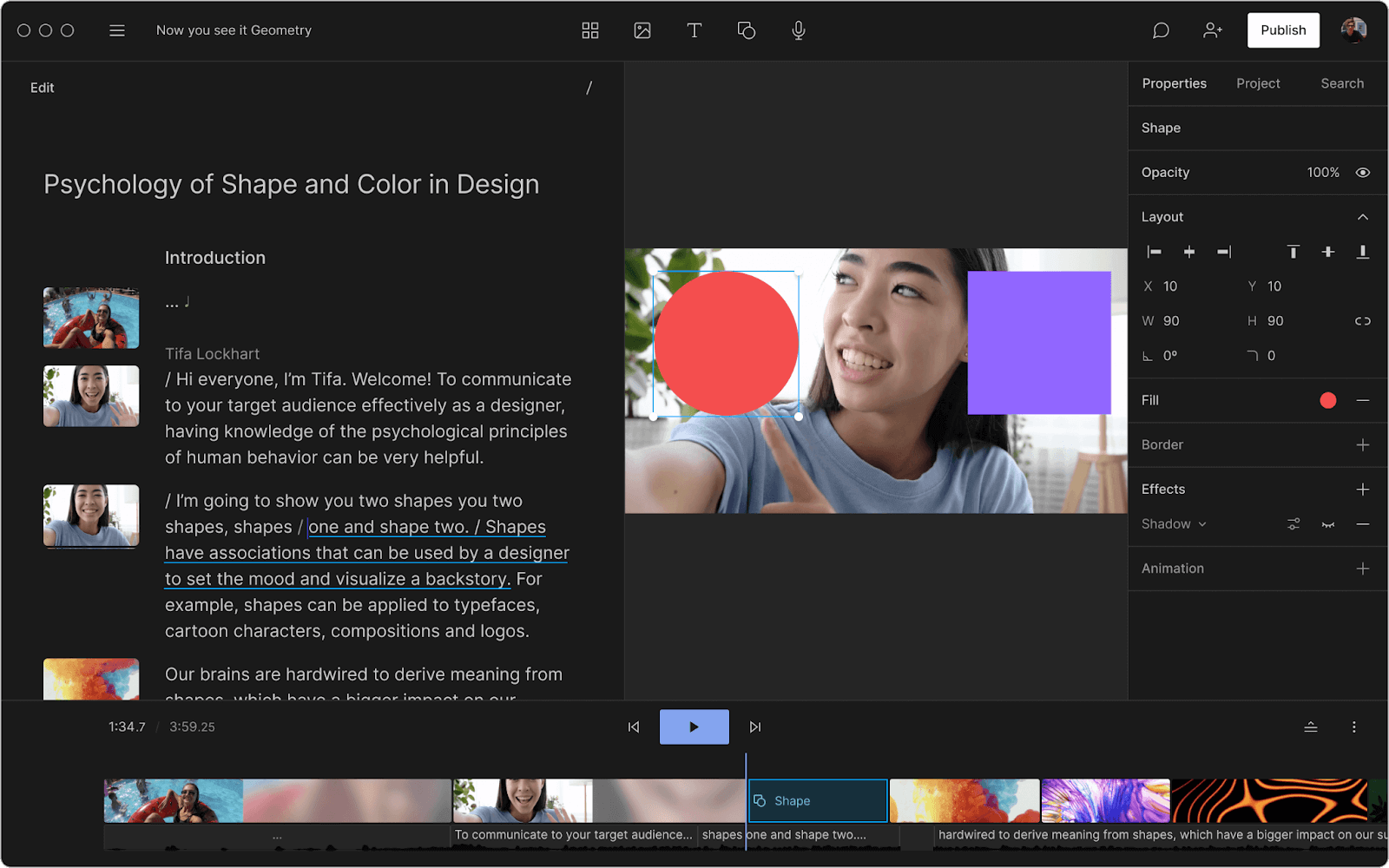 |
If you want professional-grade editing software, there are options available for purchase.
- Final Cut Pro X, which costs $300 and is only available for Mac.
- Adobe Premiere Pro, with licenses ranging from $30 to $50 a month.
- Pinnacle Studio is a more affordable option, with a one-time fee of $50.
Minimum cost: $0
How to get paid on your YouTube channel
Once you’ve gathered the equipment and tools and launched your channel, you’re probably ready to start thinking about how you can make money on YouTube.
To generate revenue, you need to get subscribers and views on YouTube — a lot of them. The most effective way to translate views to subscriptions is to produce professional-grade content.
When you’re starting off, just focus on making great stuff; optimize it for YouTube SEO (just Google that) and promote it as best you can. If it finds an audience, you’ll see your subscriber numbers grow. Subscriptions are essential for growth, because more subscribers can unlock features with YouTube that will help you grow even more.
The key to capitalizing on increased viewership and churning a profit is getting admitted to the YouTube Partner Program, but first you must hit certain eligibility requirements.
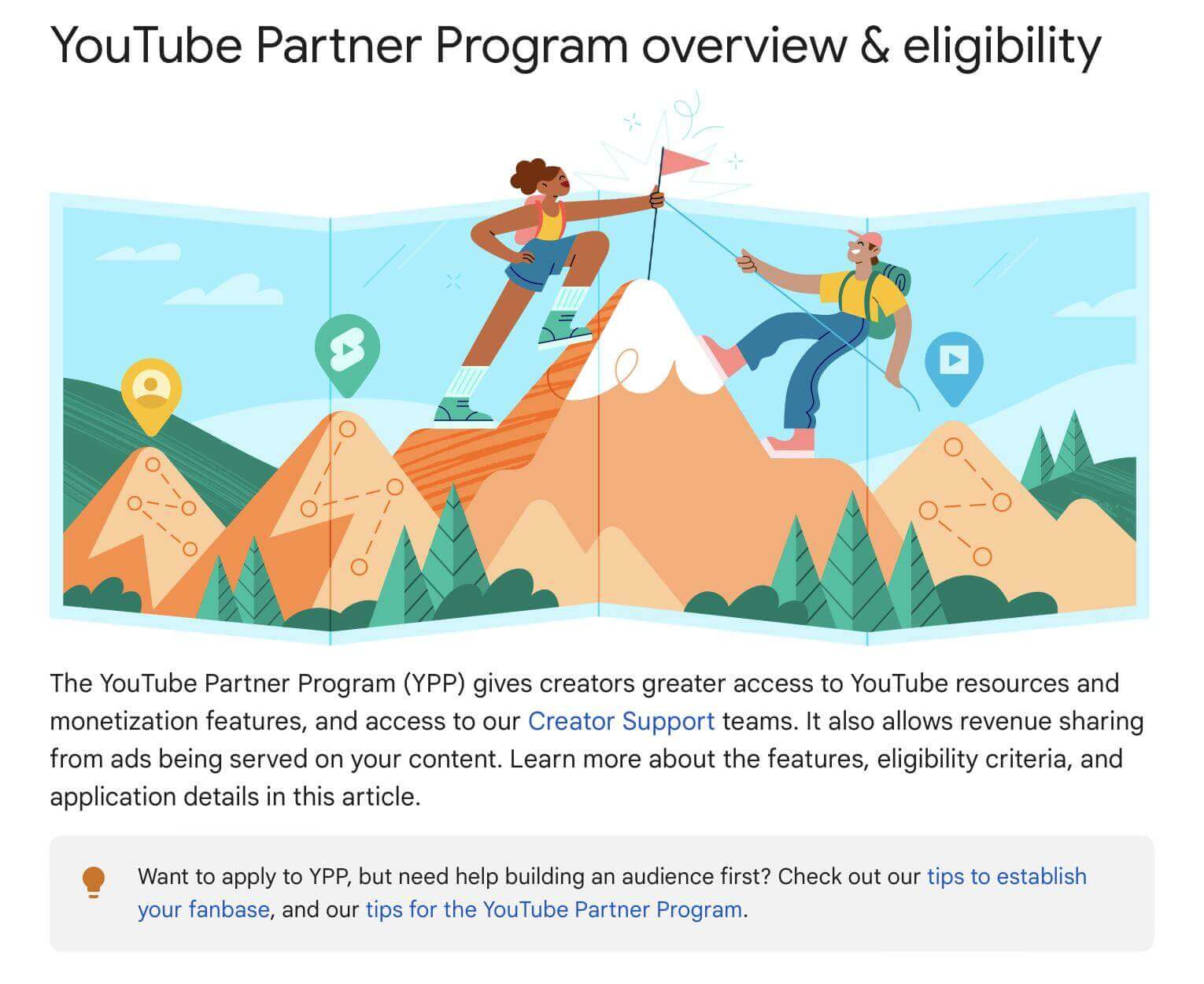 |
YouTube Partners must:
- Adhere to YouTube’s monetization policies.
- Live in a country or region where the program is available.
- Have no active community guidelines strikes against their channel.
- Have a linked AdSense account.
- Have more than 1,000 subscribers and have racked up more than 4,000 valid public watch hours in the last year.
If you meet these requirements, apply, and get accepted as a YouTube Partner, here are some ways to monetize your content.
- Advertising. To run ads on your videos, you need to be at least 18 years old or have an adult guardian who can handle your payments via Google’s AdSense platform. You also need to create content that meets Google’s advertiser-friendly content guidelines.
- Memberships. YouTube memberships allow fans to support their favorite YouTubers by committing to automated monthly donations. In exchange, channel members might get access to member-only content. To gain access to the YouTube channel membership feature, your channel needs more than 30,000 subscribers and zero community guidelines violations on record.
- Merchandise shelf. You can make merchandise to market your content and sell it through YouTube’s integrated e-commerce feature known as Merch shelf. To qualify for Merch shelf access, you must be at least 18 years old and have over 10,000 subscribers.
- Super Chat and Super Stickers. Super Chat and Super Stickers are features that let your viewers and fans purchase chat messages that stand out during live-streamed chats. To take advantage of Super Chat and Super Stickers, you need to be at least 18 years old and live in a country or region where they’re available.
Whether you’re a full-time content creator or influencer, or just running your channel as a side hustle, there’s another avenue for making money on YouTube: the YouTube Shorts Fund.
The $100M fund rewards entrepreneurs for making creative, original Shorts. The biggest perk is that you don’t need to be a YouTube Partner to qualify.
YouTube channel cost FAQs
How much money do you get for 100K views on YouTube?
The amount of money earned from 100K views on YouTube depends on factors like the CPM (cost per mille) and the type of ads shown on the video. On average, creators can earn anywhere from $500 to $2,500 for 100K views, which can vary greatly depending on the specific circumstances.
Does YouTube pay you for having a channel?
YouTube pays content creators through its YouTube Partner Program, which lets them make money from ads on their videos. A YouTube channel alone doesn't guarantee payment. You have to meet certain requirements and follow YouTube's guidelines.
What is the cost of a YouTube channel?
There’s no cost to create a YouTube channel—it’s part of a free Google account. That said, you’ll likely spend at least $15 if you need a basic external microphone or other small essentials. Plenty of creators record with a smartphone camera, so you can get started without buying anything major. If you want to upgrade your gear—like a dedicated camera, tripod, or advanced lighting—your costs will go up. In other words, you can keep it super affordable or invest more as your channel grows.
Additional frequently asked questions
How much does 1 million views on YouTube pay?
On average, creators might earn between $1,000 and $10,000 for a million views, but it varies a lot. The video’s niche, audience demographics, and ad engagement make a big difference in how much you can actually make.
How many views do you need to make $1,000 a month on YouTube?
It depends on your revenue per thousand views (CPM), but many creators reach around 150,000 to 300,000 views each month before consistently earning $1,000. Your niche, audience engagement, and ad placements all factor into how quickly you hit that amount.