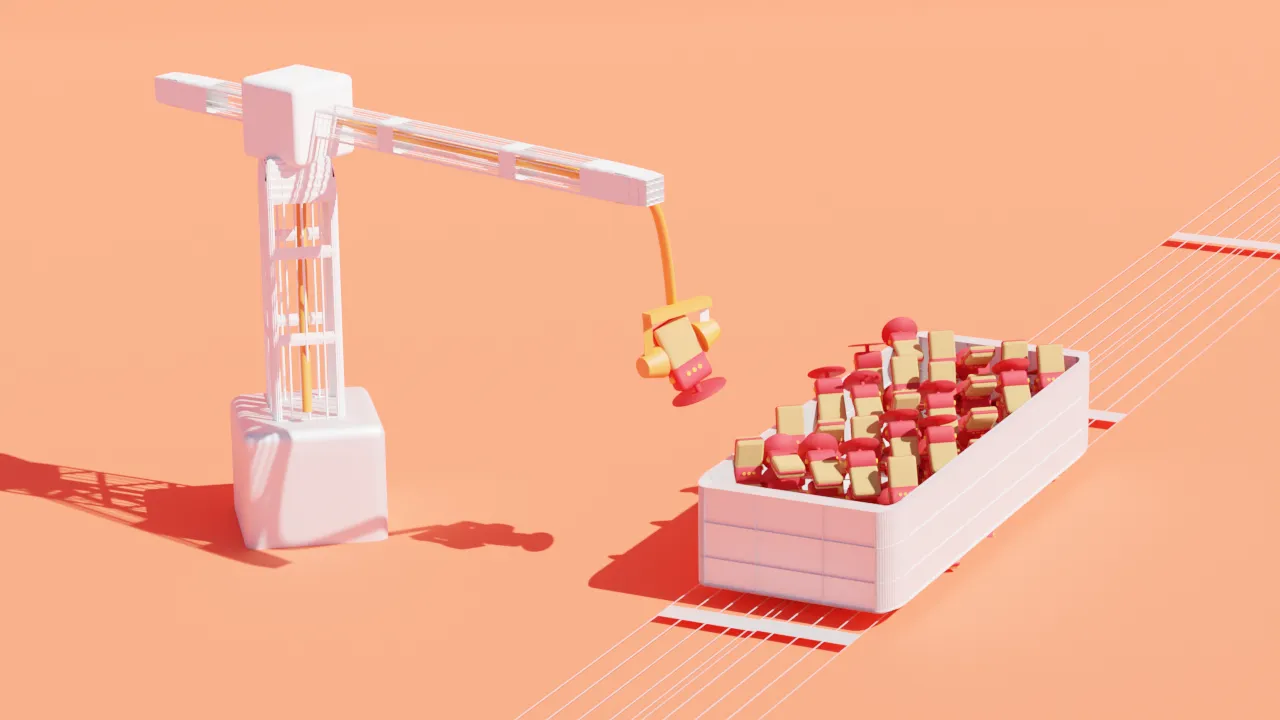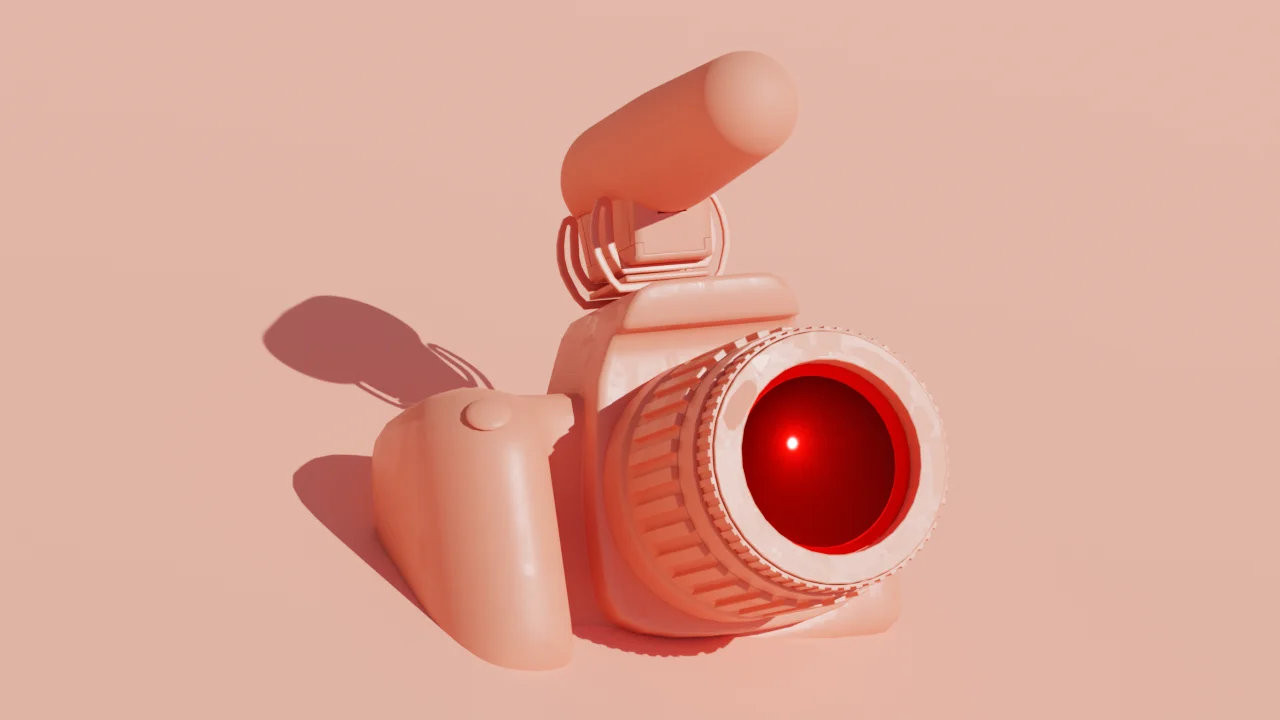The podcast tool landscape is a mess. You need equipment, software, hosting platforms, and marketing tools—with hundreds of options in each category, all claiming to be the best. Pick the wrong ones and you're looking at muddy audio, endless editing headaches, and listeners who bail after 30 seconds.
That's why you're here, and honestly, smart move.
We dug through hundreds of reviews, lurked in podcast forums where the real talk happens, and consulted with podcasters who've been at this since before it was cool. And yes, we tested many of these tools ourselves—the things we do for research.
What we've put together isn't just a list—it's a toolkit that helps you:
- Produce crystal-clear audio that captivates audiences
- Edit effortlessly with pro-level precision
- Host and distribute your show seamlessly across platforms
- Gain insights to grow your listener base exponentially
- Monetize your passion project
These tools won't magically make your podcast go viral, but they will remove the technical barriers between your ideas and your audience. That leaves you free to focus on what matters—creating something worth listening to.
How to compare podcast tools effectively in 2024 and 2025
Selecting the right mix of podcast tools can feel daunting when new releases appear every year. Before diving in, consider critical factors like cost, device compatibility, and integrations. Some platforms charge monthly fees based on storage while others offer freemium options—be sure to check analytics and support tiers too. Make sure your chosen tools are accessible across desktops and smartphones for on-the-go editing. Integrations with social media or analytics dashboards can streamline your workflow and save time. Finally, keep an eye on emerging trends and updates to ensure your setup stays relevant well into 2025.
32 best podcast tools
- Trello: Best for visual project management
- Notion: Best for customizable workflows
- Monday.com: Best for pre-built podcast templates
- Calendly: Best for guest scheduling
- Podmatch: Best for finding guests
- Descript: Best for versatile, effortless recording and editing
- Reaper: Best for budget-conscious power users
- Adobe Audition: Best for professional production
- SquadCast: Best for remote recording
- Podcastle: Best for AI-powered sound editing
- Buzzsprout: Best for user-friendly hosting
- Captivate: Best for seamless promotion
- Podbean: Best for flexible, budget-friendly hosting
- Castos: Best for business/brand podcasting
- Descript: Best for all-in-one solution
- Otter.ai: Best for on-the-go capture
- Swell AI: Best for repurposing content
- Castmagic: Best for AI-powered content creation
- Canva: Best for beginner-friendly templates
- Adobe Firefly: Best for AI-powered design
- Fiverr: Best for professional freelance design
- Buffer: Best for intuitive scheduling and analytics
- Later: Best for Instagram marketing
- Discord: Best for real-time interaction
- Podline.fm: Best for direct fan engagement
- Mighty Networks: Best for customizable community platforms
- Podcorn: Best for marketplace matching & streamlined sponsorships
- Patreon: Best for membership revenue
- Acast: Best for comprehensive monetization
- Chartable: Best analytics tool with the highest accuracy
- Listen Notes: Best for audience comparison
- Podkite: Best for review/rating monitoring
Practical tips to build a winning podcast toolkit
For a robust and efficient podcast toolkit, start by identifying niche-specific requirements such as AI-based editing or advanced analytics. Experiment with different tools and observe how your audience engages, making incremental changes when needed. According to this episode of the Everything Product podcast, focusing on specialized tools can improve content creation and community engagement. Learning from established podcasts in your niche also helps you discover best practices and time-saving tactics. Finally, remember to remain flexible—toolkits evolve with technology and listener feedback.
Best podcast planning tools
Effective planning lays the foundation for a successful podcast. While simple solutions like Google Docs may work for basic outlining, dedicated podcast project management platforms offer powerful features to improve workflow and facilitate collaboration with team members or guests. These podcast tools help you stay organized and focused on creating quality content rather than getting lost in logistics.
Trello: Best for visual project management
With its iconic boards and cards, Trello provides a visual workspace perfect for brainstorming episode ideas and planning your podcast production. Imagine sticky notes on a digital wall—you can move cards around, assign tasks to co-hosts, and keep track of research progress, all in one place. Many podcast creators use Trello to manage their content calendar and track episode status.
Attach files to tasks, leave comments for clarity, and check items off as you grow your podcast.
Notion: Best for customizable workflows
 |
Notion is a great podcast tool for creators who value flexibility and customization in their project management. You can quickly get an overview of your podcast production process with customizable databases for episode details, research materials, and content calendar. Its integration capabilities also make it easy to connect with other podcast publishing tools in your workflow.
You can also plan each episode by creating dedicated pages for in-depth brainstorming, complete with reference links and comments. Whether you want to zoom in or out, Notion can do it.
Monday.com: Best for pre-built podcast templates
Collaborate with guests and co-hosts to plan podcast episodes, write scripts, and refine show notes using shareable Monday work docs.
Monday also lets you build a bespoke podcasting tool with pre-built templates and customizable reports that import your most important data related to listeners, monetization, and more.
Calendly: Best for podcast guest scheduling
Scheduling guest appearances can be a headache of back-and-forth emails—a common pain point for podcasters on both iOS and Android devices.
Calendly streamlines this process by allowing you to share a scheduling link with available time slots for guests to book themselves.
Podmatch: Best for finding podcast guests
Podmatch connects hosts with potential guests and vice-versa based on a podcast's niche and audience. Use it to discover and pitch potential guests that align with your show's topics and schedule interviews effortlessly. This podcast marketing tool is particularly valuable for new podcasters looking to build their network in 2025.
Best podcast recording and editing tools
Editing transforms a bare recording into a polished, engaging podcast. And these are the essential podcast tools you need in your arsenal for no-nonsense podcast editing—used by both beginners and professionals to create high-quality audio content.
Descript: Best for efficient podcast recording and editing
Descript combines podcast recording, transcription, and high-quality audio/video editing into one seamless experience. It throws out the old editing timeline and replaces it with a document-style interface, making audio and video editing as easy as editing a doc.
Really: Edit multitrack audio simply by editing text in the transcript. You can also create an AI clone of your voice and edit your audio by typing what you want to hear. Need to remove awkward pauses or rearrange segments? Drag, drop, and done. Popular podcasters like Tim Ferriss and Guy Raz use similar text-based editing approaches to streamline their production process.
Reaper: Best for budget-conscious power users
If you want an easy learning curve without sacrificing functionality, Reaper could be your perfect match.
Users love it as a lightweight yet powerful tool that gives them full control over their edit, even on a phone or tablet browser. Plus, it comes with a refreshingly low one-time fee and abundant online tutorials. For podcasters working across multiple devices, Reaper's cross-platform compatibility makes it particularly valuable.
Adobe Audition: Best for professional production
 |
Adobe Audition is an industry-leading audio editing software in a class of its own. Packed with an expansive toolkit, it enables professional-grade editing, mixing, restoration, and sound design. While its advanced feature set may involve a steeper learning curve, Audition is the gold standard for podcast producers demanding meticulous control over every detail.
SquadCast: Best for remote podcast recording
Many podcasters have experienced the horror of recording with a remote guest whose internet is glitchy—or cuts out entirely. It's no fun, and in 2025, with more shows going remote than ever, reliable recording software is essential for podcast production.
SquadCast automatically records each participant locally with progressive uploads that save in real-time, which ensures a flawless final product even with network hiccups. Get raw, uncompressed, high-quality recordings for audio podcasts, video podcasts, social clips, and anything else you need for your production workflow. SquadCast integrates seamlessly with Descript, allowing you to import your recordings directly for editing.
 |
Podcastle: Best for AI-powered sound editing
While the recording process is crucial, excellent sound editing can elevate a podcast's production value. Podcastle's AI-powered tools automatically edit out distracting background sounds, ensuring clean audio every time you record.
Best podcast hosting platforms
Podcast hosting platforms act as the digital home base for your show, ensuring it's easily accessible across major podcasting directories. Want to maximize your show's visibility and reach? Start by picking one of the hosting platforms given below.
Buzzsprout: Best for user-friendly hosting
Buzzsprout is a popular podcast hosting solution with great customer support, advanced analytics, and syndication to major podcast directories.
It's even got a free plan so you can try before committing to a paid plan. For a little bit extra per month, you can also take advantage of its built-in Magic Mastering tool, which will improve your audio quality automatically. You can also monetize your podcast via paid subscriptions and by using Buzzsprout Ads.
Captivate: Best for seamless podcast promotion
Captivate is a high-tech hosting platform that supports multiple podcasts and collaborators for a single price. The platform understands the importance of getting your podcast discovered and offers a built-in marketing suite to grow your audience.
In addition to features like custom show notes templates, episode planning tools, and snazzy social media embeds, Captivate also supports the newest Podcasting 2.0 features, like chapters, transcripts, and episode art.
Podbean: Best for flexible, budget-friendly hosting
 |
Podbean caters to podcasters with varying needs by offering a free plan alongside premium options. Its monetization options allow you to explore revenue streams beyond pitching for sponsorships as your podcast grows. Plus, its unique dashboard lets you record, edit, and host your podcast from a simple interface.
Castos: Best for business/brand podcasting
If you're a business or brand looking to launch a professional podcast, Castos is the platform to try. With unlimited podcasts, episodes, and downloads across all its plans, it provides the scalability required for corporate-level shows. And you also get a customizable podcast website to promote your show!
Best podcast transcription and marketing tools
Transcription tools that convert spoken words into text can save you time and manual effort crafting episode outlines, show notes, transcriptions, and marketing materials.
Descript: Best all-in-one podcast solution
Beyond podcast editing, you can also use Descript to generate transcripts with industry-leading accuracy. Just upload your audio or video, choose from 23 languages, and Descript's AI whirs into action, generating a text transcript within seconds. From there, you can craft written content like show notes manually, or use Descript's AI Actions features to write show notes, YouTube descriptions, newsletters, blog posts, and more automatically.
Polish the transcript by removing filler words or use Descript's Overdub feature to fix mistakes and verbal slip-ups directly within the text. For seamless sharing, export your polished transcript in various formats, including DOCX, TXT, and HTML.
Otter.ai: Best for on-the-go podcast capture
 |
This AI-powered tool excels at real-time transcription, making it perfect for capturing interview audio or recording thoughts on the fly using just your smartphone. Otter's ability to transcribe speech into editable text means you can effortlessly transform ramblings into coherent outlines or drafts while maintaining that natural, conversational tone.
Swell AI: Best for repurposing podcast content
Imagine creating an entire content ecosystem based on a single podcast episode.
From simple summaries and show notes to blog posts, newsletters, intro scripts, and even social media snippets, Swell AI lets you repurpose your podcast episodes into an array of written marketing materials.
You can also use its ChatEmbed feature on the episode page to let listeners ask questions about your podcast episode and other content.
Castmagic: Best for AI-powered podcast content
Short on time but big on ideas? Castmagic uses AI to help you squeeze the most out of your podcast audio. From podcast transcriptions and episode titles to speaker bios, time stamps, and show notes, their Magic Chat feature will take the heavy lifting of podcast content creation off your plate.
Best podcast artwork design tools
While artistic skills are always an asset, user-friendly design tools have made it easier to create professional-grade artwork without extensive training. Check out these tools to create the perfect cover art for all your podcast episodes.
Canva: Best for beginner-friendly podcast artwork
Canva is a non-designer's dream come true. Their user-friendly drag-and-drop interface and pre-made podcast artwork templates make creating eye-catching visuals a breeze. There's a reason it's one of the most popular design solutions for podcasters everywhere.
Adobe Firefly: Best for AI-powered podcast design
Feeling creatively stuck? Input a text description of the design you want, and Adobe Firefly will generate artwork that reflects your podcast's concept, tone, and target audience. It even creates multiple variations based on your input. With the ability to add reference images, you can easily get images close to your desired style and structure.
Fiverr: Best for professional podcast cover design
 |
This freelancing marketplace connects you with a pool of skilled designers who can create custom artwork tailored to your specific brand and vision. Browse portfolios, set your creative brief and budget, and collaborate with a designer to create custom designs tailored to your brand.
Top podcast scheduling and promotion tools
Just publishing your podcast episodes is half the battle. You'll also want to expand your show's reach to grow your audience. That's what these social media scheduling and promotion platforms are there to help you do.
Buffer: Best for intuitive scheduling and analytics
 |
Buffer simplifies scheduling and analyzing your podcast promotions across multiple platforms. Its simple interface and flat learning curve can get you up and running more quickly. There's even a free plan that lets you connect up to three social channels and schedule up to 10 posts at a time.
Later: Best for podcast Instagram marketing
Later focuses on managing your Instagram presence, allowing you to create stunning social media posts promoting your latest podcast episodes. From visually planning your feed to analyzing performance metrics, it offers tailored tools to maximize your show's impact on the image-centric network.
Best podcast community tools
Building a dedicated community around your podcast fosters more profound connections with listeners, drives engagement, and creates a sustainable following. The right tools can provide digital spaces for your audience to interact, share feedback, and immerse themselves in your show's world.
Discord: Best for real-time podcast community
This dynamic voice and text chat platform allows you to create a server for listeners to interact, discuss episodes, and build a community. Host live Q&A sessions, share exclusive content, and foster a sense of belonging with this virtual hangout around your show.
Podline.fm: Best for direct fan engagement
 |
Want listener feedback you can play directly on your show? Podline allows listeners to leave voice messages directly from the web. These high-quality messages can be used in future episodes or just as private feedback to the host. With automatic transcription, you can easily sift through fan comments, enabling a two-way dialogue that deepens the creator-audience connection.
Mighty Networks: Best for podcast community platforms
Go beyond generic chatrooms. Mighty Networks allows you to create a fully branded online space that reflects your podcast's unique identity. From discussion forums and live streaming to paid memberships and more, this platform empowers you to design a thriving digital community tailored to your podcast.
Best podcast monetization tools
While passion fuels many podcasters, the ability to generate income from your podcast can be a game-changer—allowing you to invest more time and resources into creating exceptional content. These monetization tools will help you tap into potential revenue streams.
Podcorn: Best for podcast sponsorship matchmaking
Finding sponsors can feel like a daunting task. Podcorn simplifies the process as a marketplace connecting podcasters with relevant brands seeking advertising opportunities. Set your rates, create sponsorship proposals, and connect with potential sponsors directly on the Podcorn platform.
Patreon: Best for podcast membership revenue
Patreon is a fantastic tool for building a loyal listener base that is willing to support your podcast financially. Offer exclusive content, early access, or personalized shout-outs to incentivize listeners to become patrons. This recurring revenue stream allows you to focus on creating high-quality content without relying solely on advertising.
Acast: Best for comprehensive podcast monetization
 |
Acast is a podcast hosting platform that offers a comprehensive suite of monetization features, simplifying the process of earning income from your podcast. They offer options like dynamic ad insertion, subscriptions & premium content, and direct sponsorships with brands. Users report being satisfied with the consistency with which programmatic ad slots fill up, especially compared to other hosts like Spotify for Podcasters.
Best podcast analytics tools
Podcast analytics tools provide invaluable insights into key metrics for gauging your show's performance and impact. Use these tools to understand your audience's listening behaviors and preferences.
Chartable: Best for accurate podcast analytics
Chartable is a widely used podcast analytics and attribution platform that offers publishers valuable insights and data to understand their audience better, measure performance, and make informed decisions. It is certified by the Interactive Advertising Bureau (IAB) for its industry-leading accuracy.
Chartable works seamlessly with major podcast hosting platforms, which makes analyzing data across multiple shows a breeze. It can track the marketing channels that drive listener growth and all reviews for your podcasts on Apple Podcasts and Spotify.
Listen Notes: Best for audience size comparisons
When choosing podcasters to collaborate with, it's important to get a sense of the size of their audience—too small, and the collaboration may not benefit you much; too big, and the podcaster may not give you the time of day. Listen Notes gives you a rough estimate of how your audience size stacks up compared to other shows. The platform publishes a Listen Score and Global Rank for every podcast in its database so you can do a gut check before you send that cold outreach email.
Podkite: Best for review/rating monitoring
Listener reviews and ratings can be the social proof a new listener needs to give your podcast a chance. Podkite consolidates your show's reviews and ratings into one unified dashboard, saving you the hassle of manually monitoring each platform.
You can use it to monitor competitor rankings and identify trends within your niche to stay ahead of the curve.
Descript: An all-in-one podcast production tool
Creating a captivating, successful podcast requires a well-rounded toolkit that supports you through every phase—from planning and recording to editing, promotion, and community-building. The best podcast tools for you will depend on your specific needs, budget, and podcasting style.
But sometimes it's best to get all the tools you need in one simple dashboard. For that, we recommend you try Descript.
Here's why:
- Recording: Whether you're capturing audio locally or recording remote guests, Descript ensures high fidelity thanks to its studio-quality recording capabilities.
- Editing: Descript revolutionizes audio editing by allowing you to edit the text of your recording's transcript—no more wrestling with opaque timelines. Its intuitive interface and collaboration tools make polishing your episodes a breeze.
- Transcription: Accurate transcripts are automatically generated, enabling easy editing, searchable audio logs, and the ability to repurpose your content into written formats.
- Easy content repurposing: AI-powered features like automatic clips, podcast show notes, YouTube descriptions, chapters, blog posts, and newsletters are just a click away.
- Overdubbing and screen recording: Need to add voiceover or capture on-screen tutorials? Descript's built-in Overdub and screen recording empower you to enhance your podcasts seamlessly.
- Collaboration features: Working with a co-host or editor? Descript facilitates collaboration with real-time editing features and project sharing. Leave comments, give feedback, and work together to create a polished final product.
- Publishing and distribution: Once your episode is complete, Descript simplifies publishing by allowing you to export and distribute your content across all major platforms.
As an all-in-one podcasting platform, Descript streamlines your entire production process, allowing you to focus on what matters most: delivering high-quality content that resonates with your audience.
Podcast tools FAQs
What equipment should I use for a podcast?
Start with budget-friendly microphones, headphones, and recording software to set up a podcast. As your audience grows, consider upgrading to include a camera and higher-quality microphones, mixers, and sound treatment.
What program do most podcasters use?
Podcasters commonly use a variety of programs to create and edit their podcasts. Some popular tools include:
- Descript
- Squadcast
- Audacity
- Adobe Audition
What is the best device to listen to podcasts?
A smartphone is the best device to listen to podcasts. Smartphones provide quick access to various podcast platforms and apps, making them a flexible and convenient option for listening to podcasts.
What platform do most podcasters use?
Most podcasters use popular podcasting platforms like Buzzsprout, Captivate, and Podbean to host their shows. While hosting on a personal website is an option, hosting platforms are better because they can efficiently handle large audio and video files and create an RSS feed of your show.
How do I keep my podcast tools updated for 2024 and 2025?
Stay informed about software updates by joining official newsletters or online user groups. Regularly assess whether new features align with your podcast’s goals as AI-powered editing and analytics solutions continue to grow. Checking user reviews and feedback helps you confirm a tool’s reliability and relevance to current industry standards. Lastly, consider beta-testing upcoming releases to maintain a competitive edge.
Which metrics should I track when experimenting with new podcast tools?
Focus on listener engagement metrics like download counts, unique listeners, and retention rate. Keep an eye on audience feedback through social media comments or in-app reviews. According to industry discussions, testing changes in short segments can reveal how updates impact listener behavior. Ultimately, use analytics tools to see if your adjustments improve show growth and user satisfaction.