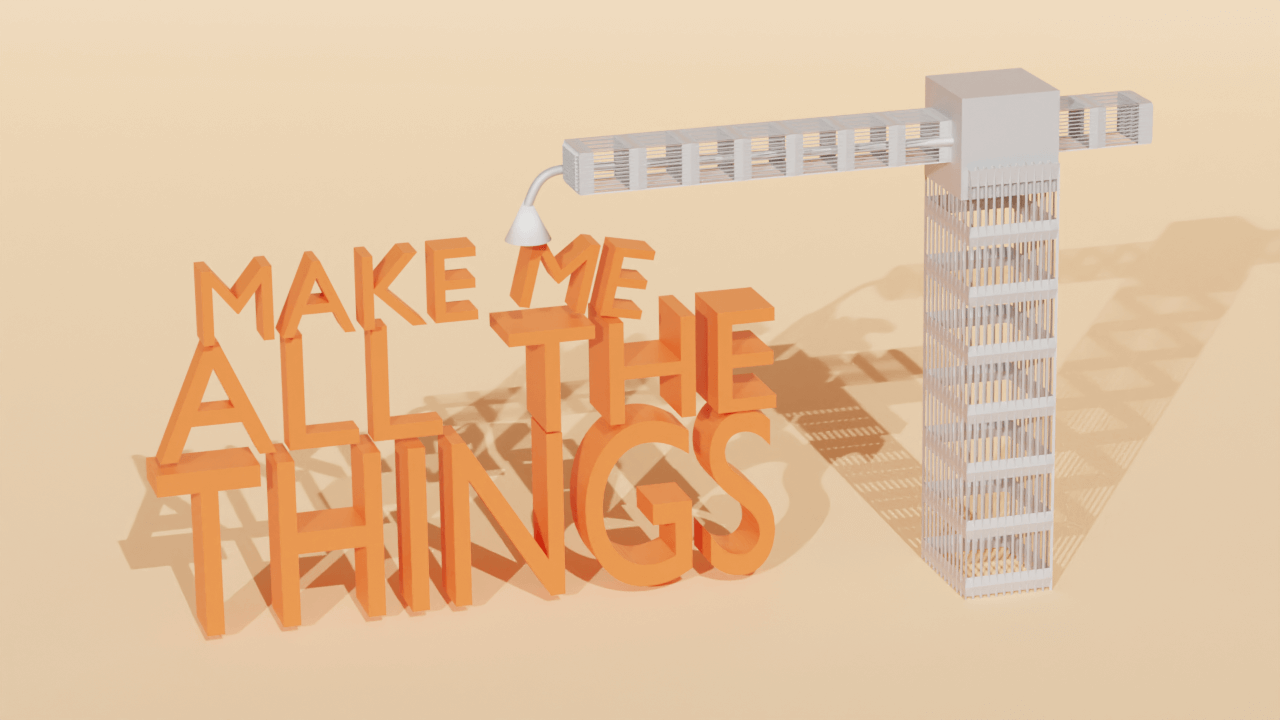Making videos for social media is a great way to explore your creativity, learn new skills, grow an audience, and maybe even turn your passion into profit. But when you can make content about literally anything—skateboarding dogs, thrifted try-on hauls, aesthetic day-in-the-life videos, or men agreeing with each other on microphones—where do you start?
If you want to go from social media beginner to pro video producer, we’ve got you covered. This step-by-step guide shares winning tips on how to make videos for different social media platforms, complete with social media video examples for inspiration.
Which are the best video content types on social media?
Video content is at the heart of every social media strategy, but determining which video formats will work for your brand can be daunting. Certain types of videos seem to perform better on social media, but they won’t work for everyone. Experiment with these different types of videos of varying lengths to see what appeals to your audience.
- Long videos. Long-form videos are an effective format for educational and informative content that tells stories, shares product inspiration, or encourages sales. Unlike short-form videos, long videos offer the depth viewers crave when they’re genuinely interested in a topic. Plus, they’re jam packed with information that builds your authority as a video creator, helping you develop long-term relationships with your audience.
- Short videos. A HubSpot study found that short-form video is the highest return on investment (ROI) format for social media marketing. They’re cheap and easy to produce, with most averaging 15-30 seconds in length. You can post them on any social media platform that supports the format, and they’re accessible on any device.
- Livestreams. Live video streams are real-time broadcasts that allow creators to connect with their audiences and boost brand awareness. Whether it’s a tutorial, customer testimonial, or Q&A, consumers respond to the realness of live video because it’s inherently unfiltered and unedited, making it a great addition to your content strategy.
⚡️ Pro tip: You can repurpose your live videos to draw more value from the content. For instance, you can create social media video clips to publish on YouTube Shorts, Instagram Reels, TikTok, or even LinkedIn.
Descript offers native editing features that let you use content from existing videos and turn them into short clips for your social media posts. Find Good Clips will look through your video—be that a YouTube video or a live stream—to find the most engaging parts. And just like that, you’ve got a bunch of engaging social media videos to share to your channel.
9 winning tips on how to create videos for social media
- Know your audience and platform
- Set clear goals
- Create a hook
- Keep it short and sweet
- Use high-quality visuals
- Add music and sound effects
- Use captions
- Edit your social media videos
- Track your results
1. Know your audience and platform
Before creating videos for social media, you have to know who will consume it. Identify your target audience’s demographics, including age, gender, income levels, interests, and geographical locations. This information helps you decide the types of video content to create that your audience is most likely to connect with.
Different social media channels also attract different audiences. Your social media marketing strategy should speak directly to the networks you should approach and their nuances, so you can narrow down where to spend your time.
For example, Instagram has over 2 billion monthly active users and is popular among teens aged 13–17, while Pinterest has 482 million monthly active users and is popular among women aged 25–34.
2. Set clear goals
Why are you producing videos for social media? Once you know the goal you’re working towards, you can work backwards to figure out which content formats will help you get there.
Most social media videos have three main goals:
- Brand awareness: Make your target audience aware of your existence, know your brand name, and know exactly what you do. Website traffic or sales is typically the goal.
- Education: Teach your audience something about a new product or process. In this case, you’d likely track engagement or lead generation.
- Entertainment: Evoke emotions and connect with your audience. Pay close attention to social media metrics like comments, shares, and viewer retention.
For example, The Bear Essentials YouTube channel does a great job creating explainer videos about the outdoors and teaching with nature. This effectively draws in its target audience.
3. Create a hook
Videos have a high drop-off rate, especially on social media, where there are countless distractions. After all, people upload 3.7 million new videos every day on YouTube alone. To keep your audience from skipping to the next shiny thing, you need to grab your audience’s attention within the first 3-5 seconds—or they’ll likely scroll on by.
A strong hook teases what your video is about in a clear and concise way, so you can engage viewers quickly and leave them wanting more. You can either write out the hook in text, say it directly into the camera, or record it in a voiceover.
Luckily, there’s no shortage of great hooks. Ideas include:
- Asking an enticing question
- Sharing a key takeaway
- Instilling a sense of intrigue
- Offering a sneak peek
- Making a promise or guarantee
- Giving entertaining or relatable context to trending sounds
- Addressing a problem or pain point
- Offering tips, ideas, or hacks
- Describing what your video is about
Zach Choi, a video content creator, poses the question: “Would you eat this?” in his Instagram videos, which urges his audience to keep watching:
 |
If you’re making long videos, there’s even more pressure to make every second engaging. Frontload the hook, value proposition, and punchline in the first 5–10 seconds of your video and ensure they're effective enough for viewers to watch to the end.
Viewers’ attention spans are pretty low these days, so saving the best for last is not a wise strategy. Give your most important content at the beginning, after the hook. Then, make the rest of the video valuable, adding more detail on the topic as you go along.
4. Keep it short and sweet
A Video in Business Benchmark report shows that 60% of online videos are under 2 minutes long. Two-thirds of viewers will finish a video if it’s under 60 seconds long, but only half will watch a video through to the end if it’s 4–10 minutes long.
Numbers don’t lie: it’s often best to keep things short and sweet with video.
Most social networks also prefer shorter videos. For instance, Instagram Stories caps videos at 90 seconds, Facebook Stories at 120 seconds, and X (formerly Twitter) at 140 seconds. So, think of creative ways to work within these constraints, get to the point quickly, and avoid unnecessary filler.
But for every rule, there’s an exception. Longer videos can still work, like when filming live content—especially on YouTube, Vimeo, or Twitch. For example, if Twitch users find a streamer or broadcaster’s video really worth watching—like Ibai’s La Velada del Año III boxing event, which was almost 8 hours long—they’ll watch, no matter how long it is.
5. Use high-quality visuals
Skillful creators don’t just start off with a strong hook—they infuse appealing, high-quality visuals. “You want to ensure the video is engaging and visually appealing, making it stand out amongst the countless other videos on social media,” says Jared Floyd, executive producer at Ajax Creative.
Take this video by Emma Chamberlain and Warby Parker, which shows off one of the brand’s products:
Social media audiences and the platforms themselves expect high-quality content. The Instagram Reels algorithm deprioritizes blurry, low-resolution videos, making such content less discoverable. Creating consistently high-quality posts ensures your video content wins points with and can stand up to future changes in social media platform algorithms.
The good news is you don’t need expensive equipment to shoot high-quality videos. With a smartphone, a good video editor, strong lighting, a little creativity, and editing chops, you can shoot crisp, stable, and professional footage.
⚡️Pro tip: Don’t have time and need some quick social video content ideas? Make a video with still photos. This stop motion effect is well suited for social media where people constantly want to see new visuals.
6. Add music and sound effects
Most social media platforms offer background or trending music and sound effects which you can add to your own videos. TikTok, for example, has its own sound library—but it’s unreliable. Millions of creators are left without sound on their videos after the platform failed to reach an agreement with Universal Media Group to keep its artists’ copyrighted music on the platform.
Protect yourself against anything like this happening to your social media videos by adding royalty-free background music during the editing process. Descript has a library of royalty-free music and sound effects directly in the video editor.

|
7. Use captions
Captions and subtitles make your content more accessible for viewers watching without sound, helping them quickly understand what your video is about. It’s also more accessible for viewers who are deaf or hard of hearing.
Some platforms (like TikTok) generate captions automatically, while others require you to add text manually using their built-in text editors. If you use Descript as your social media video maker, you’ll receive an automatic transcription right after recording, which you can burn into your video in a few clicks as closed captions.
See how FitGreenMind’s Maya Leinenbach uses captions in her TikTok videos, making it easy for her community to follow along with the recipes:

|
For consistency and cohesive branding, use the same font, colors, and style for your social media videos. Consider adding text and titles even on videos that only have music in the background to add context and entice viewers to keep watching.
8. Edit your social media videos
Editing is one of the most challenging parts of video production. You have to cut out mistakes, trim down the video to the desired length, and clean things up. Thankfully, professional video editing tools like Descript make it easy to splice clips together and optimize videos for different social networks.
With Descript’s video editor, you can:
- Edit your video like you’d edit a Google Doc
- Remove background noise
- Add video effects and transitions
- Fix audio mistakes with AI Voices
- Use video templates pre-designed for social media
Let’s put that into practice and say you’re creating a vertical video. Place your subtitles a bit higher so they’re not covered by other elements when published on YouTube Shorts or TikTok. Then, add transitions, animations, background music, captions, and engaging titles to produce high-quality social media videos you can repurpose across TikTok, YouTube Shorts, and Instagram Reels.
If you’re posting a full-length video on YouTube, you’ll also want to create click-worthy YouTube thumbnails to go alongside your video. If you’re not sure how to do this, try the built-in video templates of your preferred social network or use tools like Adobe Express and Canva’s free video thumbnail maker.
YouTube will also require a good video description, preferably with chapters and a quick summary. Descript does this, too, thanks to AI features like Chapter Generator, Summarizer, and YouTube Descriptions.
9. Track your results
The last step in creating social media videos is to analyze your video’s performance after a few days to know if your content is hitting its target.
Most social networks have native analytics features, which help you glean insights into the number of views, followers, and video engagement (likes, shares, comments). These stats reveal how well your video resonates with your audience. If you need data on metrics like traffic and conversions, add tracking codes to your social media video ads and track traffic in Google Analytics.
Check whether any viewers dropped off or lost interest while watching. Then, determine what went wrong in that section and what to do better to avoid similar mistakes in future videos.
Create engaging social media videos with Descript
While social media videos can be essential, they can be equally difficult and time consuming to create and edit—but not with Descript.
You can record and edit your social media videos using Descript’s text-based editor, which makes editing video as easy as a doc.
But this is far from everything Descript offers. Here are some of its key features:
- Filler Word Detector to remove “ums,” “uhs,” “you knows” and awkward pauses
- AI features like AI Voices, Find Good Clips, Remove Retakes, and YouTube Descriptions
- Studio Sound to reduce background noise and improve audio quality
- Video background changer to replace your background without a green screen
- Editing tools to cut, trim, add sound effects, transitions, background music, animations, or watermark your video
Some of the world’s top brands and creators already use Descript to edit their social media videos. Give it a try for free today—you’ll soon end up with a library of engaging social media clips.