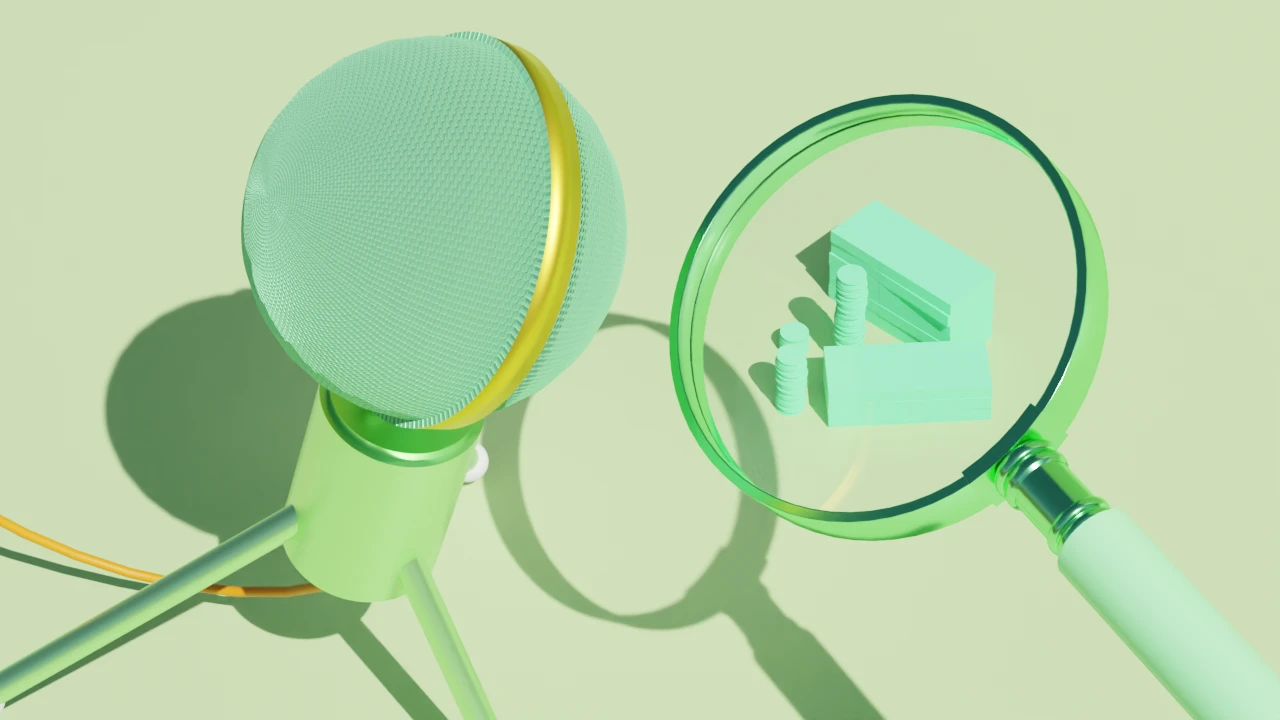Being a podcast host is hard work. You’ve got audio files to edit, videos to record, and the entire show to promote. Luckily, podcast resources exist to take these tasks off your plate—or at least minimize the stress of managing the production process.
Equipment can improve audio quality, hosting services can distribute new episodes on your behalf, and a website builder can turn a podcast website into an email-collecting machine—all without investing hours each week into manual labor.
If you’re unsure where to start, you’re in the right place. We’ve collected how-tos and resource guides from creators, industry experts, and podcast companies to help you create the best podcast possible. This step-by-step guide walks you through everything you need.
Podcast equipment
The podcast equipment you choose can make or break the quality of your show. From microphones to accessories, here are the things you need to start a high-quality podcast your audience loves.
Microphones
Many creators fall into the trap of investing in an expensive microphone for their podcast.
At Descript, we have a controversial view: you can still make an incredible-sounding podcast with an inexpensive microphone—especially if you’re using the Studio Sound feature inside Descript’s podcast editing software.
If you’re in the market for a new podcast microphone, here are some options to get you up and running:
- Shure SM58. This is a cheap and popular podcast microphone best suited to beginners looking to start their podcast on a budget. Coming in at less than $100, the Shure SM58 is durable and records true to life—meaning you won’t have to worry about your voice sounding different on the recording than it does in real life (in your own head, though? That’s another story).
- Blue Yeti. This USB microphone is a great option for creators recording their podcast through a laptop or desktop computer. For less than $100, you’ll get a sturdy podcasting microphone complete with a built-in stand to ensure no handling noise ends up in your audio recording.
- Razer Seiren BT. We generally don’t recommend using Bluetooth for podcast recording — it doesn’t produce the same fidelity audio that a corded mic does. But if you need to move around, like when you’re recording a video podcast, this Bluetooth microphone will do the trick. It has built-in noise suppression for podcast recording in busy environments and a lightweight clip that makes it easily attach to clothes.
- Shure Beta 87C. This is the microphone of choice for Descript’s product specialist Kevin O'Connell because it “captures lower, warmer tones without losing any clarity or diction.” It costs $259—a good option if you’re looking to upgrade your existing cheap microphone.
Digital recorders
A digital recorder allows you to record audio without connecting an external microphone to your device. It’s a standalone tool you can use to record podcasts on the go—no laptop or computer required.
Popular digital recorders for podcasters include:
- Zoom H1N. This is one of the best digital recorders for podcasters on a budget. It’s easy to operate and retails for less than $100.
- Tascam DR-40X. This handset records audio on four tracks, which makes it easier to edit out crosstalk and background noise from up to four guests.
- Zoom H6. The Zoom H6 recorder can store up to 128 GB of audio on a single handset. It’s a six-track digital recorder that retails for over $300, making it one of the more expensive podcast recorders on the market.
Video equipment
Turning your podcast into a video allows you to reach new audiences on platforms like YouTube. Here’s the equipment you need to produce a high-quality video podcast people want to watch:
- Your smartphone. Don’t rush to spend hundreds of dollars on a new camera. Modern smartphones have outstanding video quality you can lean on to record your podcast. You can either record your video on the device and transfer it afterward, or use a program to record straight to your computer: Apple users can use Continuity Camera to turn their iPhone into a webcam, while Android users can use the app Camo to do the same thing.
- Canon PowerShot G7 X Mark II. If you do have some budget to upgrade your podcast camera, this is a good option. Used by YouTuber Mr Beast, the camera retails for $630 and has a 20.1 megapixel image sensor and 1080p HD 60fps video recording.
- Descript. Record your screen, film podcast guests with remote video recording, and add B-roll to your podcast video—all without paying for a separate app.
 |
Accessories
From keeping your camera steady to improving audio quality, below are four accessories you should add to your podcast shopping list:
- Tripod. You’re going to need a stand to keep your camera stable. Smartphone users can use the Belkin mount. If you’re using a professional standalone camera, search Amazon for the model of your camera plus “tripod.”
- Microphone stand. There are many ways to hold a microphone, but one of the simplest and cheapest is a tabletop microphone stand like the On-Stage DS7200C. It retails for less than $20.
- Headphones. While they might sound like an unnecessary expense, every podcast host needs headphones. Not only do they isolate sounds and ensure you’re only recording your voice (rather than the guest’s voice coming through your speakers), but podcast headphones also help you pinpoint unwanted noises throughout the editing process. Good options include the Sony MDR-7506 and the Audio Technica ATH-M30x.
- Pop filter. A pop filter sits between your mouth and the microphone. Its job is to diffuse your words and soften popping sounds like “P,” “B,” and “T.” You can pick these up on Amazon for around $10.
Podcast hosting and distribution
In order to let listeners tune into your podcast, you’ll need to host the show somewhere. Here are some hosting and website providers to consider.
Hosting platforms
A podcast host is essential: it’s what turns your podcast episode from a humble audio file into a listenable show on your favorite podcast app, complete with cover art, show notes, and ads, once you reach that level. Most will automatically submit your show to podcast directories like Apple Podcasts or Spotify, and will also let you view your podcast insights and analytics, an invaluable tool for growing your audience.
Which podcast hosting platform is for you? It all depends on your budget, your audience, and your individual needs, but here are some we recommend:
- Podbean. Podbean offers a free hosting service for new podcasters. You’ll get five hours of storage space, 100GB of monthly bandwidth, and monetization features to make money podcasting. There’s also a paid subscription that offers advanced podcast statistics, custom design options, and multiple channels.
- Anchor. Anchor is a free podcast hosting platform that was acquired by Spotify—though you can use the same platform to upload your show Apple Podcasts. Now called Spotify for Podcasters, the software allows you to record, edit, and upload your podcast through a single platform.
- Buzzsprout. Buzzsprout is another great option to consider if you’re looking for a podcast host. The free plan gives you two hours of audio uploads each month, but ads will appear on your episodes and they’re only hosted for 90 days. Remove these ads and limitations by subscribing to its $12 per month plan.
- Captivate. Captivate is a premium hosting platform with plans starting at $17 per month. Tiers are structured depending on how many monthly downloads your podcast has. Each plan offers unlimited storage, directory distribution, and a podcast website.
- Castos. Castos’ podcast hosting service starts at $19 per month. Included in its basic plan is unlimited episode uploads, one-click migrations from a previous provider, episode transcriptions, and a plugin that allows you to upload audio and video files to your podcast from WordPress.
 |
Website
A podcast website is a great way to connect with your audience on your own terms. You can design the entire listening experience, embed individual episodes directly on your site, and reach new listeners who look for shows through search engines.
Check whether your podcast hosting platform offers built-in website features. If not, here are some website builders to consider:
- WordPress. WordPress powers 43% of all websites for good reason. It has great customization options, SEO plugins, and thousands of themes to get your podcast website up and running.
- Squarespace. Squarespace is a great option for podcasters who aren’t comfortable with designing websites. Its visual editor allows you to design a website using blocks. There’s also support for building an email list and web hosting without requiring two additional tools.
- Wix. Wix is a website builder with a cheap pricing option for podcasters. It has built-in podcast marketing tools including SEO, email marketing, and social media features.
Podcast production software
It’s not enough to just record a podcast — you’ve got to edit it, too. After all, you can’t exactly publish a show that doesn’t have intro music, has less-than-stellar audio quality, and is littered with “umms” and awkward pauses while you figure out what to say next. Let’s explore the best podcast software to polish your episodes before sending them out into the world.
Descript
Descript is the best podcast editing tool for creators—especially since we acquired SquadCast, a remote recording platform. Now, you can invite guests or co-hosts to chat on your podcast without the technical headache of poor sound quality or disappearing files.
Plus, Descript’s all-in-one dashboard allows you to:
- Create show notes in a fraction of the time using automated transcriptions
- Export your podcast in multiple formats, depending on the hosting provider you’re using
- Fix audio mistakes by using Overdub to clone your natural voice
- Speed up the podcast production process by removing filler words in one click
- Produce shareable video snippets of your podcast using professionally designed templates
 |
Podcast editing tools
Other podcast editing options include:
- Audacity. This open-source podcast editor is a free option suited to creators. While it gives you ultimate control over your audio files, the dashboard is pretty technical and probably not the best option for beginners.
- GarageBand. GarageBand is Apple’s native audio editing tool. It’s only available on Mac devices and is good for new podcasters on a budget.
- Adobe Audition. Adobe’s podcast editing tool is an advanced digital audio workstation (DAW). It gives you ultra-precise editing power, but it’s got a steep learning curve. It’s worth considering if you use the Adobe suite of products for other aspects of your creator business.
Music and artwork
Music and artwork both contribute to the listening experience of your podcast. Whether you’re adding background music or designing cover art, here are the best resources for podcasters.
- Canva. Canva is a free graphic design tool with premade templates for all types of podcast promotional materials—including cover art, Facebook graphics, and YouTube thumbnails.
- Free Music Archive. Find thousands of royalty-free tracks. Whether you’re creating an intro, outro, or adding sound to create dramatic effect, you’ll find something in this library.
- Pixabay Music. This is another podcasting resource to bookmark if you’re searching for supplementary audio. Filter royalty-free music by genre, duration, and mood and use them in your podcast.
 |
Podcast learning resources
If you want to hone your audio skills without shelling out for a professional workshop, you’re in luck. Some of the biggest names in podcasting provide their training materials online for free.
Podcast shows
Is podcasting your favorite learning format? Dive into these shows about podcasting to learn more about growing your show:
- NPR Training. Considering that NPR shows are some of the most imitated out there, getting a glimpse into their rules and processes is invaluable. This all-encompassing learning hub has advice on nearly anything you might need as an audio creator, whether you’re just starting or you’re a grizzled old-timer.
- BBC Sounds Audio Lab Masterclasses. If you’d rather learn through video, this resource from one of the oldest outlets in the biz features five virtual masterclasses on interviewing, sound design, storytelling, and others.
- Transom.org. Founded by a journalist who wanted to hear more diverse voices on the air, Transom encourages new generations of audio storytellers with in-person workshops and online resources that teach everything from how to structure a story to how to make an interview guest feel comfortable.
- Third Coast Festival Maker Sessions Archive. This celebrated audio festival has been running since 2000, and many, many big names in audio storytelling have shared their secrets in that time. You can watch a portion of them yourself in the festival’s archives.
 |
Reporters
Whether you want to keep up with industry news or pitch your show for an article—or both!—it’s always handy to know the names of journalists covering the podcast beat. Read a few columns from each writer to see who speaks to you, then follow them on social media to keep up with their latest pieces.
- Matt Pearce, Reporter for the LA Times
- Sara Fischer, Senior Media Reporter at Axios
- Phoebe Lett, Podcast Producer and Reporter for the New York Times
- Reggie Ugwu, Pop Culture Reporter for the New York Times
- Ben Mullin, Media Reporter for the New York Times
- Sarah Larson, Staff Writer for The New Yorker
- Fiona Sturges, Arts Columnist for The Financial Times
- Joshua Dudley, Podcast Journalist
You can also just keep up with the publications themselves: The New York Times, The New Yorker, The Guardian, and the LA Review of Books all have dedicated podcast sections.
Podcast newsletters
Podcast recommendations? Industry gossip? Audio job listings? If you want it, there’s a podcast newsletter that’s got it.
- 1.5x Speed Newsletter from Vulture. Nick Quah is one of the leading voices in podcast journalism, and his newsletter doles out two to three fresh and exciting podcast recommendations every week.
- Hot Pod from The Verge. This weekly newsletter founded by Nick Quah and currently helmed by Ariel Shapiro keeps readers up to date on podcast news alongside analysis and opinions on the audio industry.
- PodNews. This sweet, scannable newsletter combines a roundup of the week’s podcast news with lists of new releases, podcasting events, and job postings.
- Podcast: The Newsletter from Lauren Passell. Subscribe to this cheery newsletter and every week you’ll get a slew of podcast recommendations punctuated by colorful emoji. If you don’t have time for in-depth descriptions, it always includes three no-nonsense picks at the top of the email.
- Sounds Profitable. This newsletter about the business of podcasting covers the technology and trends guiding podcast advertising—you know, the thing that keeps podcasters employed.
- Starting Out by Alice Wilder. Alice Wilder has produced podcasts for Pineapple Street Studios, CNN, and others, and her monthly newsletter is full of tips for early-career audio makers.
Build your own podcast toolkit with these resources
The podcast resources we’ve compiled here are just a starting point.
There is no “best” way to set up your podcast. Creators experiment with the equipment they’re using, the software they rely on, and the sources they learn from on a regular basis. It’s the best way to ensure you’re kept up to date with the latest podcast trends.
We’re biased, but if you walk away from this guide with just one new tool, let it be Descript.