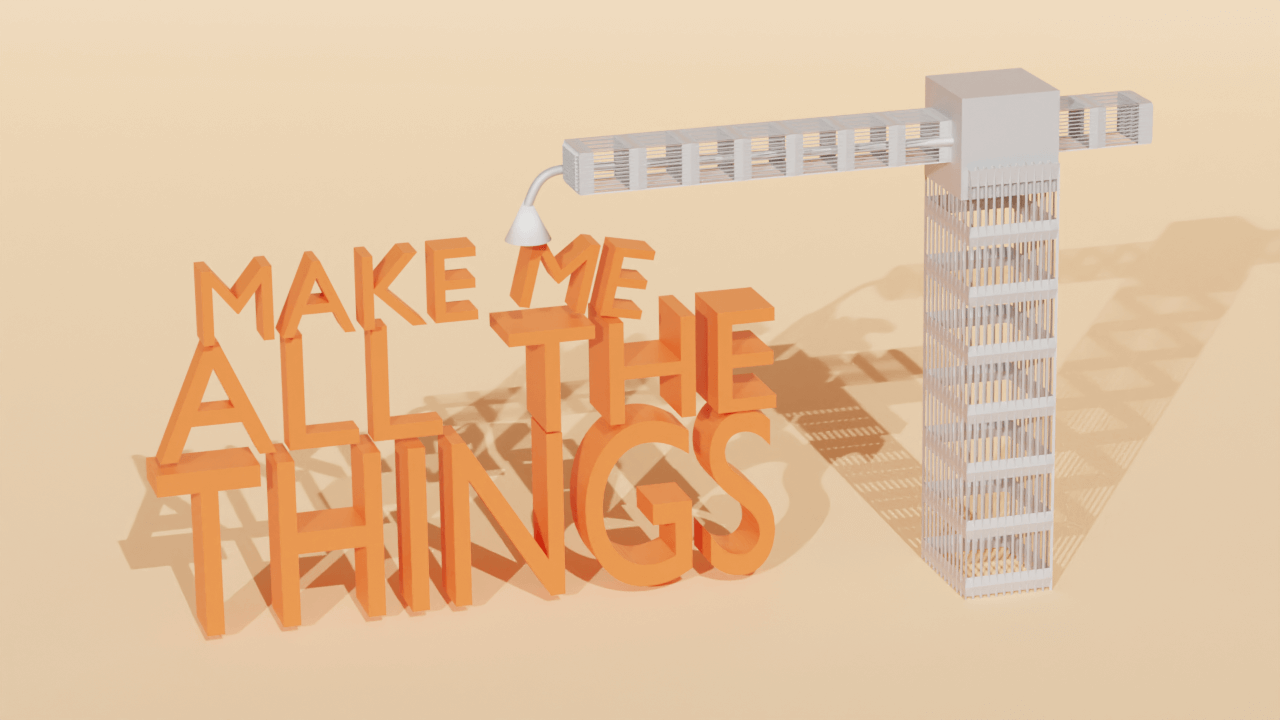Today’s Descript release: we've added 22 new languages to automatic transcription.
Multilingual transcription
Transcription, in the simplest sense, means turning what you hear in audio or video into text. Descript creators have been asking for transcription in languages other than English for a long time — it was by far our most-requested updated.
And now it's here. Today we launched transcription support for 22 new languages.
You can now transcribe audio or video in:
Catalan
Croatian
Czech
Danish
Dutch
English
Finnish
French
German
Hungarian
Italian
Latvian
Lithuanian
Malay
Norwegian
Polish
Portuguese
Romanian
Slovak
Spanish
Swedish
Slovenian
Turkish
We’ve also launched support for Hindi (currently in Beta). You might catch a few strange translations if the AI tries too hard to impress you, but we’d love you to test it out and let us know what you think.
Our Help Center has more on how multi-language transcription works.
Introducing DescripTips
.gif)
A new video series aimed at helping you work smarter and create better stuff. Check it out on our YouTube channel, look for new tips every week — and, yeah, consider subscribing. We’ve got more tutorials and clever tricks coming your way.
Frequently asked questions
What is transcription in Descript?
Descript’s transcription turns spoken audio into editable text. You can record or upload a file, and Descript automatically creates a text version. Then, you can edit your audio or video simply by modifying the text.
How do I enable automatic transcription in Descript?
Go to Record in the right-hand panel, click Additional settings next to your audio input, and switch on Transcribe. Descript will then generate a transcript automatically as you record.
Why is my transcript stuck or not starting?
Often, files haven’t finished uploading or syncing. Confirm your media is fully processed and your internet connection is steady. If it’s still stalled, use Replace file to re-upload the original and try again.
Does Descript transcribe music or song lyrics?
No. Descript automatically transcribes spoken content, but it won’t produce song lyrics or musical notation. Music-heavy parts typically show up as blank or untranscribed.
Does Descript support multiple languages for transcription?
Yes. Descript now supports English and 22 additional languages (with Hindi in Beta). For the best results, confirm the correct language in your App settings or before uploading your file.