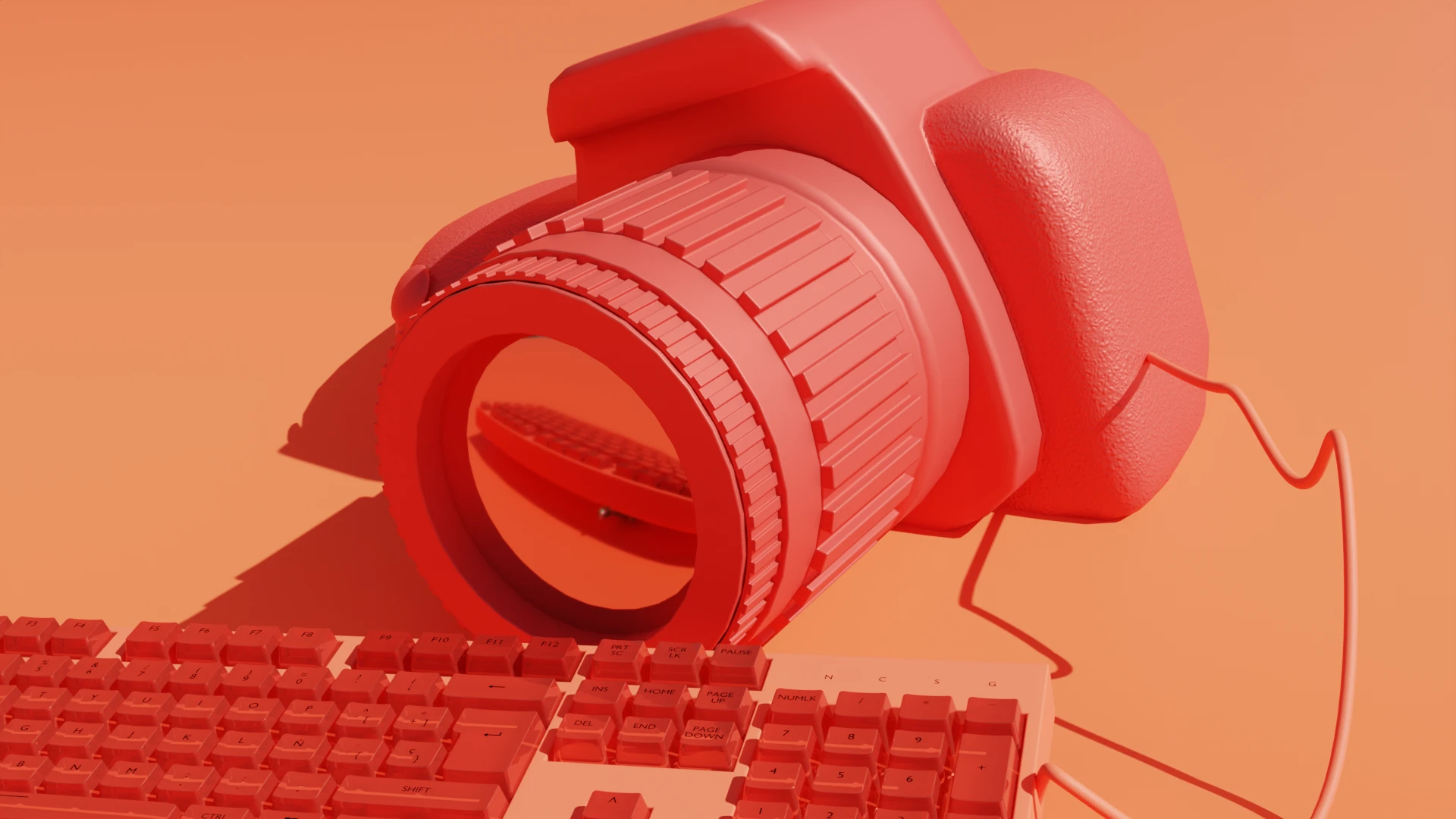A podcast has lots of moving parts. Each episode needs to be researched, scripted, recorded, and edited—and that’s just the workflow for a single episode. Scale that up to a weekly show and you wouldn’t be alone in losing track of everything.
Podcast planning helps keep you on track. With a process that tells you exactly what needs to be done when, you’ll stop yourself from missing publishing dates—or worse, shipping new episodes that you’re not truly happy with because you didn't give yourself enough time to work on them.
This guide is here to solve that problem. We’ll share a simple workflow to help you start podcast planning, complete with tips on how to prepare new episodes you’re truly proud of.
Why you should plan your podcast
To some creators, planning is an unnecessary task. Going from idea to execution in record time is what sets you apart from other creators, right? Not necessarily. Here are the biggest benefits of planning a podcast production in advance:
- Create better content. With proper planning, you’ll have a script to work from so you know exactly what to cover in your podcast. This includes additional research that corroborates your point—be that statistics, listener stories, or research. All of this contributes to a more informative and educational podcast.
- Publish new episodes consistently. Successful podcasts have a regular publishing schedule. Listeners know when to come back and tune into a new episode. It’s easy to do that if you plan the content in advance. You’ll have each episode recorded, edited, and scheduled, ready for launch day.
- Make your recording time more productive. You’re about to sit down and hit the “record” button on your new episode. You’ve made mental notes of what you want to talk about, but midway through you go off on a tangent and lose a listener’s attention. Planning solves that problem. You’ll have a script ready beforehand—a list of talking points to keep you on track.
🎙 Get started today: How to start your first podcast
How to plan a podcast episode in 9 steps
Step 1. choose a project management tool
The easiest way to plan a podcast is to get your ideas out of your head and somewhere you can physically see them. Pen and paper are good starting points, but they mean you need to carry your notepad wherever you go.
Project management tools like Asana, Trello, and Notion act as a digital roadmap that lets you customize a podcast planning template and see the following details at a glance:
- Episode status (i.e. “ready to record” or “needs editing”)
- Publishing dates
- Future podcast ideas
Trello, in particular, is popular among beginner podcasters because it’s free and easy to use. Just create columns that correspond to each step in your workflow, create a new card for each episode, and use the subtask feature to track your progress.
You can even sync Trello with Google Docs to add your podcast scripts and sponsor messages to the project planner.
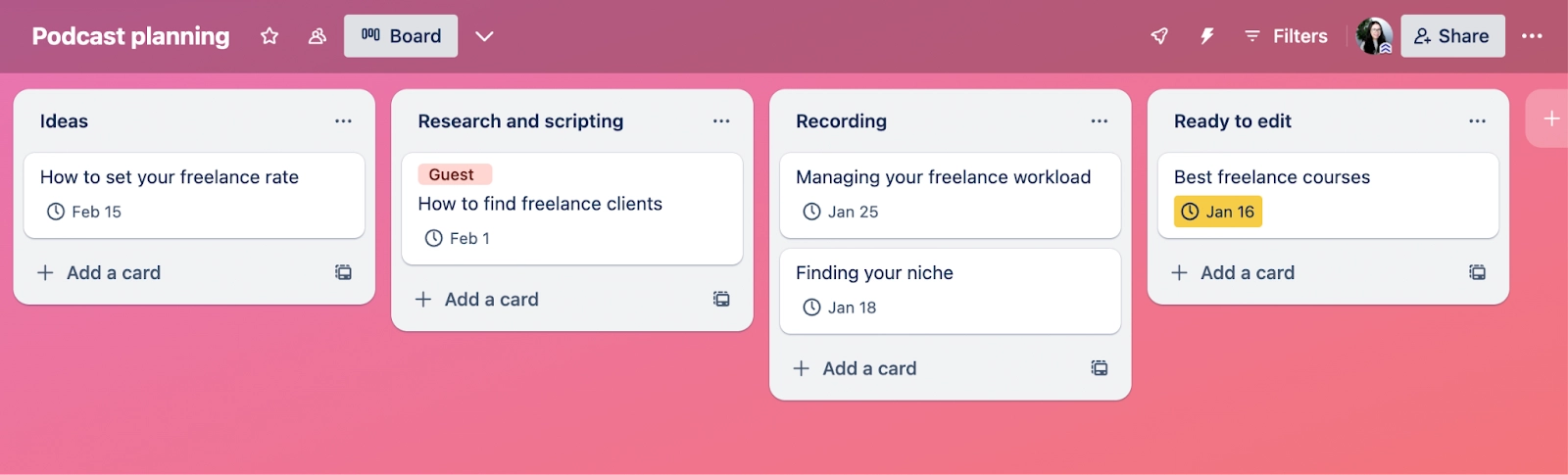
|
Step 2. choose a podcast topic
Once you’ve got your project management tool setup, it’s time to start populating it with data. Begin by brainstorming potential podcast topics. Each of these should tie back to your niche. If you’re hosting a movie podcast, for example, topics might include:
- Deep dive on how Barbie influenced pop culture
- Saltburn review
- The best movies of the year
Remember: every podcast episode on your shortlist of ideas should resonate with your target audience. If you’re unsure on what to talk about or find yourself in a creative lull, survey your audience to ask what they want to hear. Their answers make for excellent podcast topics.
⚡️ Name your show: 60 podcast name ideas (and how to create your own)
Step 3. do research
Now you’ve got a rough idea of what your next podcast episode will look like, spend some time researching your topic.
This isn’t just important for shows that are known for in-depth journalistic style episodes. Even if you’re giving a brief summary of a topic that an interview guest is going to go in-depth on, extra research shows you’ve put effort into your show. That helps you stand head and shoulders above your competition.
Let’s put that into practice and say you’re the host of a podcast that focuses on women’s health. Which of the following shows do you think would be more engaging for your listeners?
- A 20-minute episode that shares your acne story
- A 30-minute episode that shares your acne story, statistics on how many women suffer with acne, and quotes from doctors who specialize in skincare
Chances are, you’d pick option two. It gives the listener a more unbiased and three-dimensional view on the topic—two signs of a successful podcast.
Step 4. find and contact potential guests
Not all podcasts have guests. If you’ve chosen an interview-style podcast format, spend some time researching potential guests—those with real-life experiences on the topic you’re talking about or experts in the field. You can do this by:
- Searching LinkedIn
- Looking for news articles on the topic you’d like to cover
- Asking your audience who they’d like to hear from
Once you’ve got your list, contact each potential podcast guest to see if they’d be interested in joining you for a special episode.
“I use a template I created for Gmail that allows me to fill in the time and day of the interview as well as instructions and talking points,” says Melissa Vera, host of Chats from the Blog Cabin. “I just go in and personalize the email when I send out all the information, which saves a ton of time.”
Alternative, tools like Calendly help guests choose a date and time that works for both you and your co-hosts. Preconfigure your availability and send the link to your guests. They’ll be able to book a slot that works for you—without the back-and-forth email thread.
⚡️ Pro tip: You don’t have to settle for Zoom when recording podcasts with guests. SquadCast allows you to invite guests and record your show in both audio and video from a web browser. As soon as you close the session, you can hit “Edit in Descript,” and the recording will open in Descript, ready for you to edit.
Step 5. write a podcast script
A podcast script is a document that details what you’ll talk about in each episode. This doesn’t have to be anything lengthy—a podcast outline can just be a few talking points that you jot into a Google Doc prior to recording.
Here’s what a podcast script template should include in its most basic form:
- Podcast intro. Prime the listener for what they’re about to hear. This could include a brief summary of the show, what you’ll talk about, and a quick introduction to you (or any other co-hosts).
- Sponsor message. Brands pay big bucks to sponsor podcasts—especially if you can offer the pre-roll slot. Jot down who your sponsor is, the words they’ve requested you say, and their call-to-action.
- Talking points. Bullet point the things you plan to talk about in your episode. Try to spread your research out into each point to build a more balanced listening experience.
- Call to action. What should someone do now they’ve listened to your podcast episode? Whether it’s subscribing in Apple Podcasts or sharing it with a friend, tell them to do so at this stage in your podcast script.
- Podcast outro. Spend the final few seconds of each episode wrapping up the things you talked about. Some creators even share when the next episode will drop to get listeners excited.
🎧 Bookmark this: 12 places to find podcast intro and outro music
Step 6. Set a date and time for recording
At this stage, you’ve completed the pre-production process. You have everything you need to start recording your show. The only thing left to do is hit “record.”
If productivity is a problem, some creators find it useful to set a date and time for the recording. When I’m recording the Peak Freelance podcast, for example, my co-host and I get a date in the diary at least one week in advance. It gives us enough time to prepare and when we have a self-imposed deadline, we’re less likely to put it off.
Step 6. set a date and time for recording
Step 7. create an editing workflow
It’s unlikely that you’ll have a perfectly polished podcast episode when you finish recording. You or your co-hosts might’ve used filler words like “um” or “you know.” It’s something most of us do without realizing, but it has the potential to influence a listener’s perception of you. (Studies have shown that using filler words impacts people’s perception of your preparedness and efficacy.)
Descript’s podcast editing tool can take care of that for you. Click the Filler Word Removal option and remove unwanted fluff from your episode within minutes.
To save even more time, Descript can also help you:
- Edit your podcast like you’d edit a Google Doc
- Make audio high-quality in post-production with Studio Sound
- Choose from a built-in library of background music and sound effects
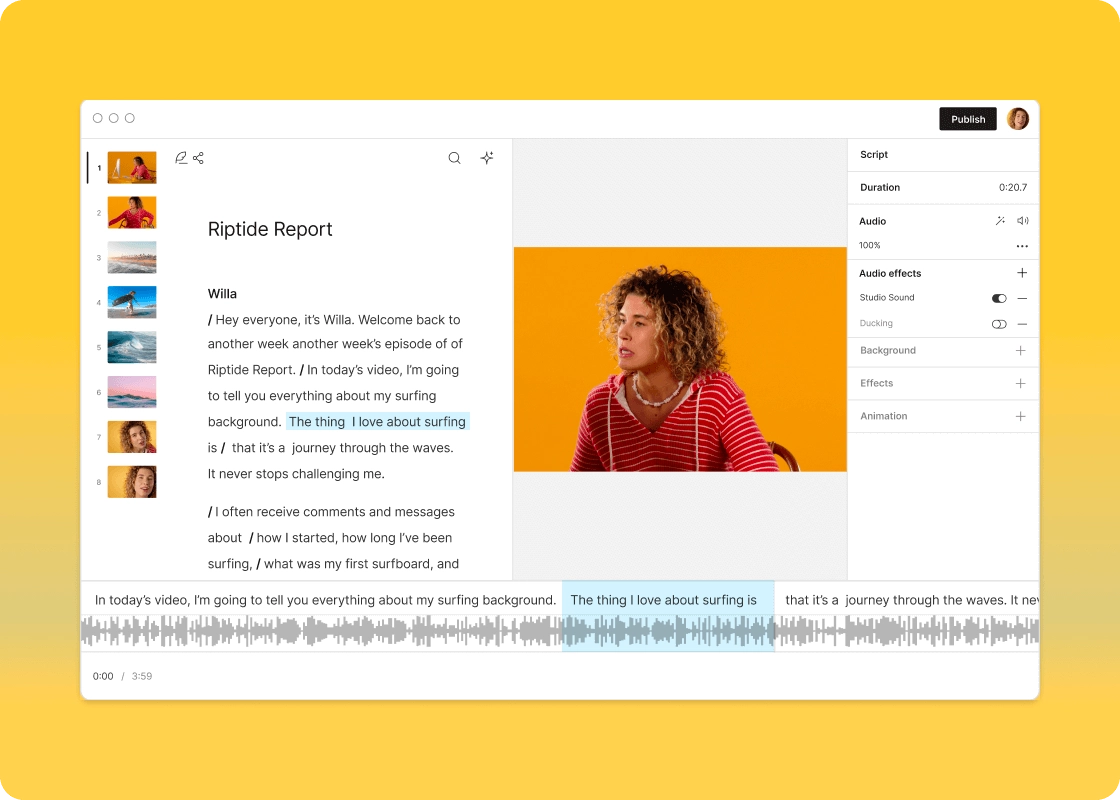
|
Step 8. schedule your episode in advance
You’ve done the hard work of planning your episode. Don’t let yourself fall at the last hurdle by forgetting to set it live on your planned day of publication.
You’ll need a podcast hosting platform to publish your show in a directory like Apple Podcasts or Spotify. Hosting services like Buzzsprout, Podbean, and Acast give you an RSS feed link that automatically syndicates new episodes to podcast directories—and most give you the option to schedule new episodes in advance.
Before you upload the audio file to your podcast hosting platform, spend some time preparing the show notes. The description beneath each episode shouldn’t be a word-for-word transcript of your episode. Instead, use it as a way to get people engaged. Happy Place, for example, pulls on a pain point its target audiences share: imposter syndrome.
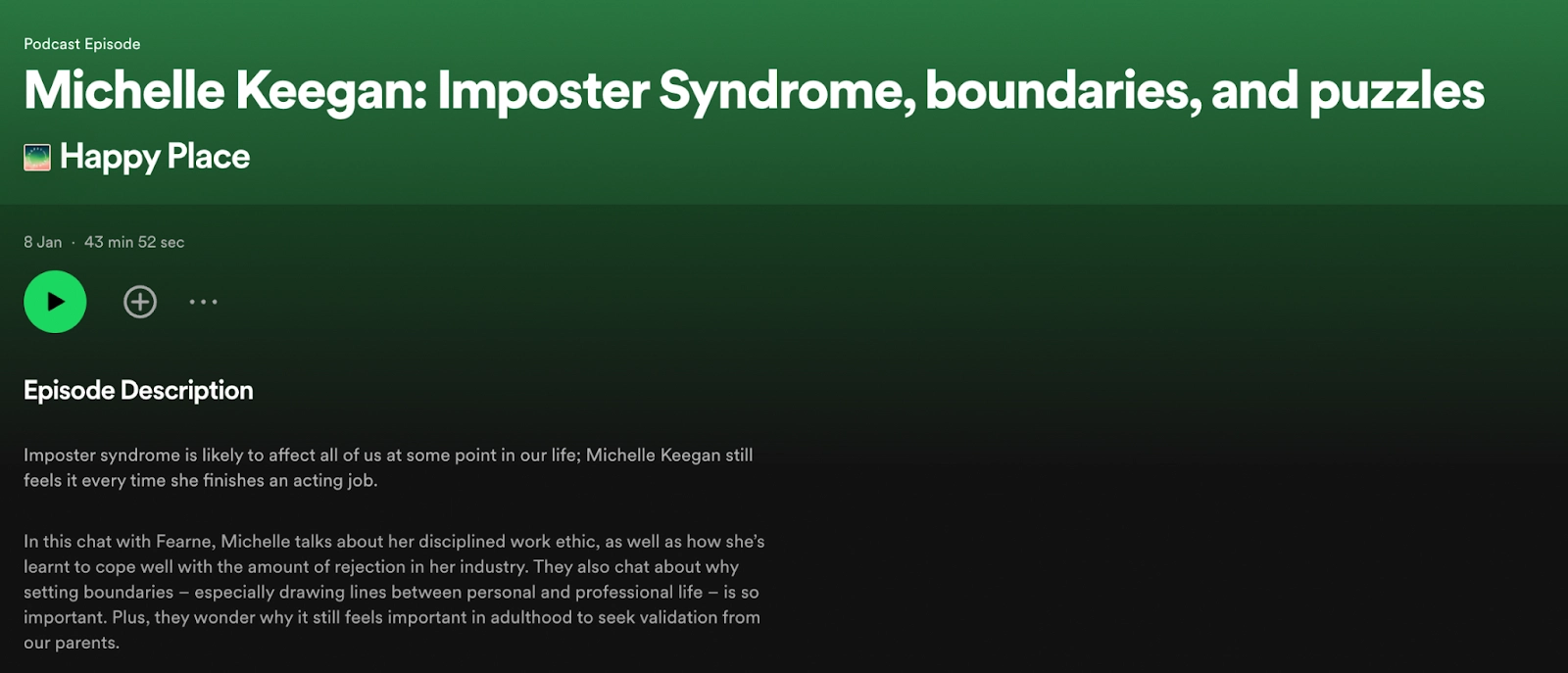
|
🎨 Start designing: How to design podcast cover art
Step 9. schedule social media promotion
Podcast planning doesn’t end once your new episode goes live. You can have the greatest show in the world, but you’ll have a hard time building an audience and attracting new listeners if nobody knows that it exists.
Pick the best bits from your podcast and use them as teasers that get followers interested. Social media scheduling tools like Buffer or Hootsuite can help you promote new episodes when they go live. You could also schedule posts for the near future to maximize the value of your content library and prevent old episodes from dying in your archive.
“One of the keys to podcasting is to be consistent and to be present. Scheduling posts for the two week initial run of every episode is key to make sure your followers know what the latest episode is about and how they can listen and follow the show.” – Don Voltaire, host of Work From Home Forever
⚡️ Pro tip: Save time promoting new episodes with Social Post Writer—a tool that comes standard with all Descript plans. It uses artificial intelligence to summarize your episode and write tweets, Instagram captions, and LinkedIn posts for you in record speed.
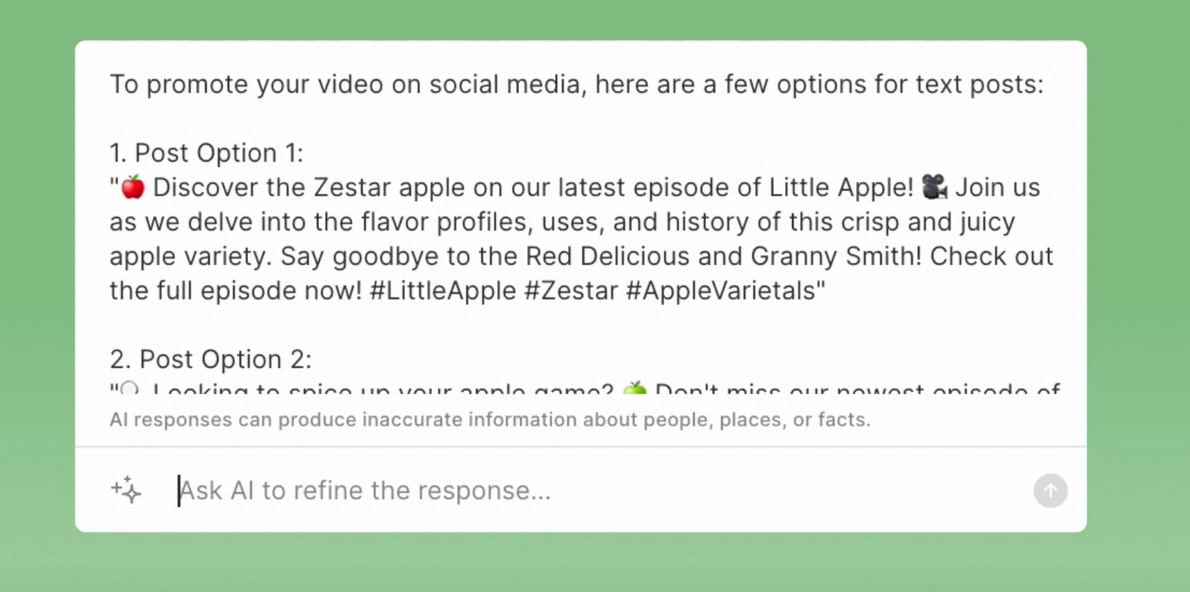
|
Elevate your podcast with Descript
Whether it’s your first or 100th episode, planning your show in advance can streamline the process and help you ship new episodes faster. The key is assembling a toolstack that helps you, not hinders you.
Descript’s podcast suite is the preferred tool for thousands of the world’s top podcasters. With it, you can:
- Record remote podcasts with co-hosts or guests
- Turn bog-standard sound into high-quality audio after recording
- Get automated transcripts with <95% accuracy
- Easily export audio files in your preferred file format
- Repurpose your recording into social media posts and short-form video clips
Some of the world’s top shows—including Planet Money, The Take, and Conan O’Brien Needs a Friend—use Descript to power their podcast. Join them for free today.
Podcast planning FAQs
How do I structure a podcast episode?
A solid podcast episode typically follows a simple framework:
- Introduction: Briefly welcome listeners, set the tone, and share what the episode will cover.
- Pre-roll ad (optional): If you have a sponsor, place a short ad here so it doesn’t interrupt the main content.
- Main segment: Dive into your topic or interview. Use sub-segments if you have multiple points to cover.
- Call to action: Encourage listeners to subscribe, share, or follow you on social media.
- Outro: Wrap up with key takeaways, thank listeners, and let them know what’s coming next.
If you have sponsors, you can include mid-roll ads between segments. Editing tools like Descript let you remove filler words, polish audio, and add music, making the final episode sound crisp and professional.
- Introduction
- Pre-roll ad
- First segment
- Segue
- Mid-roll ad
- Second segment
- Segue
- Post-roll ad
- Outro
What are the 5 elements of a good podcast?
- Topics that appeal to your target audience
- Interesting audio—like background music or sound effects
- Authenticity from the host
- Calls-to-action, such as “subscribe to the show”
- Regular publishing schedule
How do I plan a new podcast episode?
- Find a project management tool
- Pick your niche: Identify your show’s unique angle and target audience.
- Define your format: Decide on length, episode structure, and whether you’ll have guests or co-hosts.
- Choose your tech: Select a reliable microphone, headphones, recording tool, and an editing platform like Descript.
- Create a branding concept: Develop a podcast name, cover art, and intro music that fit your theme.
- Outline your content: Brainstorm episode topics and determine your publishing schedule.
- Record and edit: Capture high-quality audio, then refine it by removing filler words and adding music as needed.
- Promote your show: List your podcast on directories (Apple, Spotify, etc.), share clips on social media, and ask for reviews.
- Choose a podcast topic
- Do your research
- Find and contact potential guests
- Write a podcast script
- Set a date and time for recording
- Create an editing workflow
- Schedule your episode in advance
- Schedule social media promotion
What are the 7 steps to planning an entire podcast?
Planning a podcast from scratch usually involves these steps:
Completing these steps sets the stage for a consistent, engaging show.
How can I get my first 1,000 listeners for my podcast?
Growing an audience usually takes consistent effort. Start by telling friends, colleagues, or online groups about your show. Release episodes on a regular schedule so listeners know when to come back. Share eye-catching audio or video clips on social media with clear calls to action. Collaborate with similar podcasts and invite noteworthy guests who’ll reach new audiences. Over time, consistent outreach and quality content help you achieve that 1,000-listener milestone.
Do podcasts make money, and how can I monetize my show?
Yes, many podcasts earn revenue by partnering with sponsors, running ads, offering premium content, or selling products like merchandise or workshops. Hosts also use affiliate links or set up membership tiers for bonus episodes. Popular editing software—like Descript—lets you easily create shorter clips or bonus material for subscribers. Before launching monetization, focus on delivering consistent, high-quality episodes that attract and retain listeners.