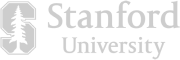Turn your audio or video podcast into engaging audiograms with fancy captions and custom branding. AI automatically finds your best soundbites and enhances voice clarity to create professional animated audio clips. Perfect for podcast trailers, testimonial videos, and more.

Begin by creating a new project in Descript. You can either start recording a new podcast episode, or upload an existing audio or video file to automatically generate a transcript and assign speaker labels.
Use the transcript search to find specific keywords and soundbites, or press CTRL/CMD+K to let Find Good Clips do it for you with AI. Highlight your best clips in the transcript and right-click to duplicate the clip to a separate composition while preserving the original.
In your new composition, go to Templates > Audiograms to apply an existing template, or create your own audiogram template by using the canvas to add text and other visual element, or change the aspect ratio. Go to Text > Captions to add animated captions and customize the font and colors. Once you're happy, click Publish to download your audiogram, and move on to the next one.
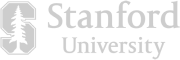




Turn your audio or video podcast into engaging audiograms with fancy captions and custom branding. AI automatically finds your best soundbites and enhances voice clarity to create professional animated audio clips. Perfect for podcast trailers, testimonial videos, and more.

Begin by creating a new project in Descript. You can either start recording a new podcast episode, or upload an existing audio or video file to automatically generate a transcript and assign speaker labels.
Use the transcript search to find specific keywords and soundbites, or press CTRL/CMD+K to let Find Good Clips do it for you with AI. Highlight your best clips in the transcript and right-click to duplicate the clip to a separate composition while preserving the original.
In your new composition, go to Templates > Audiograms to apply an existing template, or create your own audiogram template by using the canvas to add text and other visual element, or change the aspect ratio. Go to Text > Captions to add animated captions and customize the font and colors. Once you're happy, click Publish to download your audiogram, and move on to the next one.

A unique text-based editor makes it easy to cut up audio and video into multiple clips by editing a transcript that's always in sync with your timeline.

With Descript, you can customize your audiogram videos to match your brand. Choose from different waveform animation styles, adjust colors, upload custom fonts, and add animated captions for accessibility and engagement.

Descript's audiogram maker is part of an AI-powered podcast editing suite that lets you remove filler words, awkward silences, and background noise in one click.

The ideal length for a podcast audiogram is between 15 seconds to 1 minute. This is the optimal duration for social media platforms since it's long enough for a good soundbite but short enough to grab attention.
With Descript's audiogram maker, you can easily turn your podcast audio into an engaging audiogram. Simply upload your audio, generate your audiogram, customize it, and then export and share. Learn more in our guide on how to create podcast audiograms to promote your show.
Yes, Descript allows you to customize your audiograms with your own branding elements like color, fonts, and logos. You can upload your own custom fonts on the Pro plan or higher.
Yes, Descript provides a variety of audiogram templates to help you get started. You can choose a template that suits your style and customize it as needed. Or create your own from scratch.