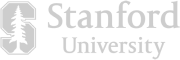Quickly convert MP3 audio to high quality WAV. Descript’s MP3 to WAV converter makes it easy to change your audio file format to meet your needs. Take on batch operations by converting multiple MP3 files to WAV faster than most free audio converters with all the audio editing features you need.

In a new Descript project, choose between recording new audio directly into your project or uploading your MP3 files with seamless drag-and-drop.
Descript will automatically generate a transcript you can use to trim, cut, and edit your MP3 audio. Highlight the text or hit backspace to make changes to your audio track. For more granular audio edits, you can use the properties panel.
Click Publish > Audio and choose Lossless WAV Audio. Customize the quality and other settings, then click Export to download your file.
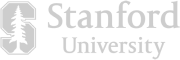




Quickly convert MP3 audio to high quality WAV. Descript’s MP3 to WAV converter makes it easy to change your audio file format to meet your needs. Take on batch operations by converting multiple MP3 files to WAV faster than most free audio converters with all the audio editing features you need.

In a new Descript project, choose between recording new audio directly into your project or uploading your MP3 files with seamless drag-and-drop.
Descript will automatically generate a transcript you can use to trim, cut, and edit your MP3 audio. Highlight the text or hit backspace to make changes to your audio track. For more granular audio edits, you can use the properties panel.
Click Publish > Audio and choose Lossless WAV Audio. Customize the quality and other settings, then click Export to download your file.

Whether you need a WAV version of your audio for compatibility or quality purposes, Descript simplifies the task. Quickly convert large MP3 files to WAV while retaining quality and meta data.

As a multifunctional video and audio editor, Descript has everything you need, whether your project stops at converting an audio file or uploading audio is the first step for your video project.

If it suits your needs, download your converted WAV directly to your device, create audiogram videos for social media, or upload directly to a supported audio hosting platform from Descript.

Many free tools and applications can convert an MP3 file to WAV. For example, some audio converters like CloudConvert and Zamzar are free to use, while more versatile tools like Descript—a video and audio editor—offer free audio file conversion and more.
As an audio and video editing solution, Descript naturally supports many common file types, like MP3, WAV, AAC, AIFF, M4A,FLAC, and MP4
MP3 is the most common file type for audio because of its efficient compression, making it ideal for the web. While compressing files reduces file size—making uploading and downloading quicker—it also causes data loss. Audio downloaded in MP3 loses its original quality. WAV audio files, on the other hand, aren't compressed, which preserves audio quality. While the file size is larger, WAV audio offers more options for editing.
No matter what project you’re working on—audio or video—Descript supports uploads of up to 5GB. That gives you a lot of leeway, whether you're converting MP3 to WAV or producing professional content.