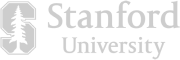Generate ready-to-go episode descriptions for your podcast with Descript’s podcast description generator. Just create or upload your podcast episode in Descript to generate a transcript. Then let AI repurpose it into an episode description that includes key points and timestamps so listeners can easily navigate your content.
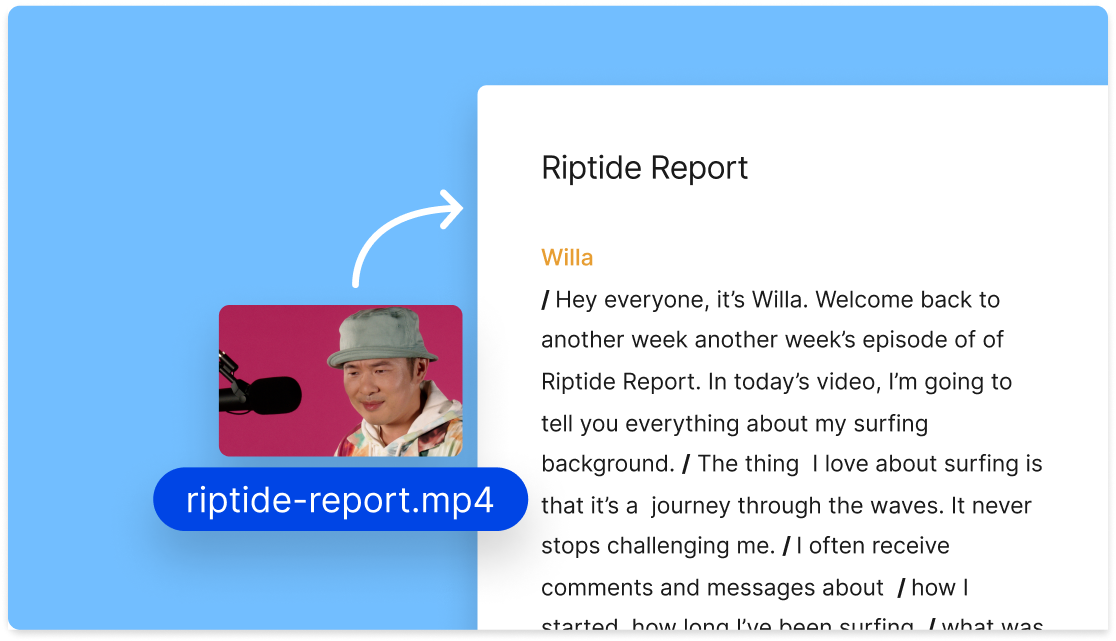
Drag and drop your audio or video podcast file into Descript to generate a transcript, or start writing and recording a new podcast episode from scratch.
Use the Actions menu to navigate to Ask AI where you can choose from different outputs, like podcast show notes and summaries, or enter your own prompt. Select description to generate a podcast description—this also works great for YouTube descriptions.
Edit your podcast description if necessary, then select Copy to clipboard. You can then paste it into the episode description field in Apple Podcasts, Spotify, or your podcast hosting platform of choice. Or, better yet, you can click Publish to publish your podcast episode directly to a supported platform, such as Podbean, YouTube, or Buzzsprout.
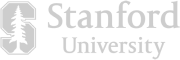




Generate ready-to-go episode descriptions for your podcast with Descript’s podcast description generator. Just create or upload your podcast episode in Descript to generate a transcript. Then let AI repurpose it into an episode description that includes key points and timestamps so listeners can easily navigate your content.
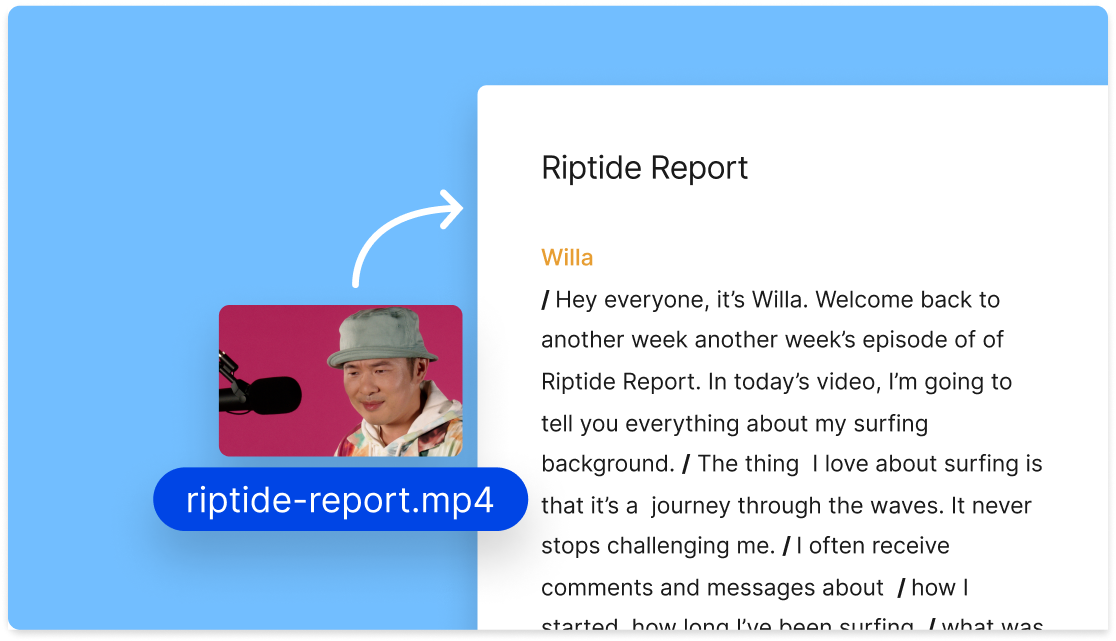
Drag and drop your audio or video podcast file into Descript to generate a transcript, or start writing and recording a new podcast episode from scratch.
Use the Actions menu to navigate to Ask AI where you can choose from different outputs, like podcast show notes and summaries, or enter your own prompt. Select description to generate a podcast description—this also works great for YouTube descriptions.
Edit your podcast description if necessary, then select Copy to clipboard. You can then paste it into the episode description field in Apple Podcasts, Spotify, or your podcast hosting platform of choice. Or, better yet, you can click Publish to publish your podcast episode directly to a supported platform, such as Podbean, YouTube, or Buzzsprout.

Unlike other podcast description generators, Descript writes your podcast descriptions based on your actual episode’s content and transcript. So time codes and speaker labels match up with key moments.

Descript is an all-in-one, easy-to-use podcast production toolkit. You can record your podcast, generate an episode description, and publish it without leaving the app. One workflow from start to finish means you save time creating and publishing every episode.

Descript’s AI episode description generator customizes your podcast summaries instantly. If you want a more informative podcast description, you can have it rewritten in seconds. Once you’ve chosen your description, upload it with your podcast content using Descript’s built-in publishing feature.
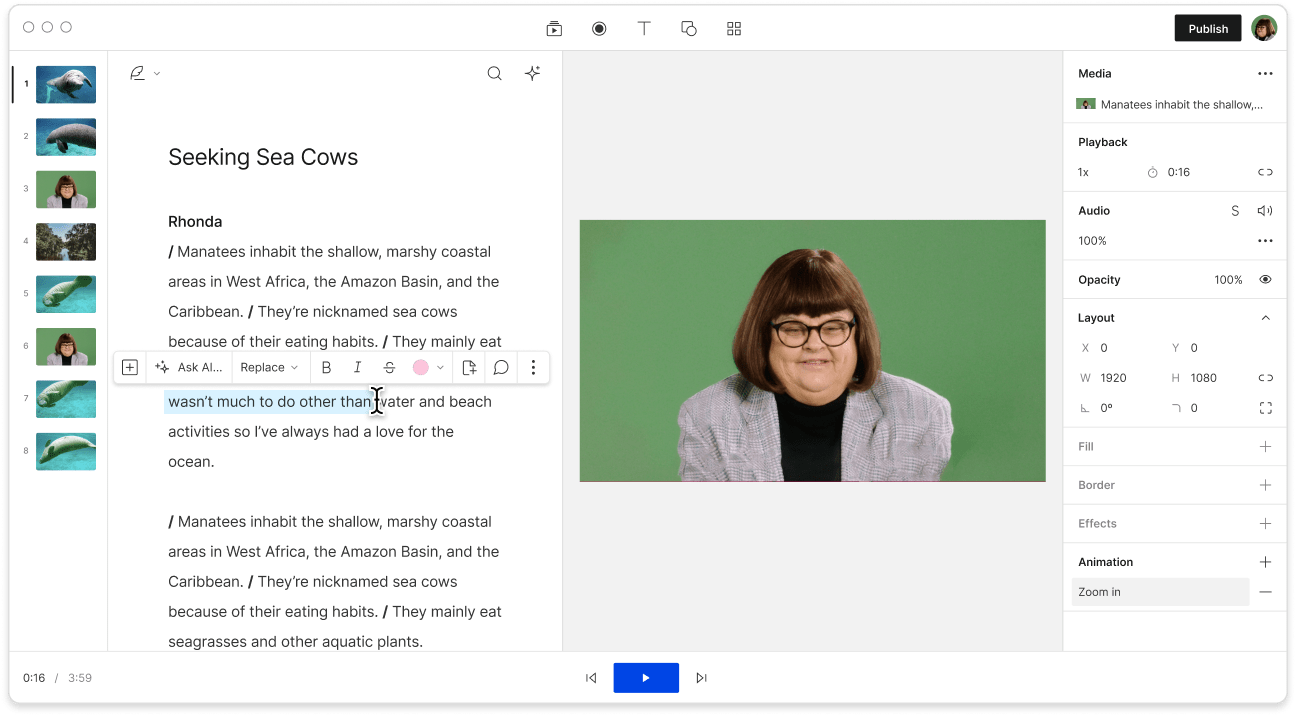
You can write a good podcast description by starting with what your target audience wants from a podcast. Start with a hook—a short answer to the question, “Why should I listen?” Then, expand your description with information about the episodes and time stamped points of interest. Finally, add relevant resources and calls to action for potential listeners.
Here’s a simple template to create descriptions for your podcast episodes:
Check out our blog for a full podcast description template.
Yes, Descript’s AI assistant can write your podcast bio and even episode scripts. For the bio, use our Ask AI Anything feature with the prompt: “Write a bio for my podcast”. Once it responds, give it more information about your podcast so it can create a useful bio.
Descript’s podcast description generator is better because it uses AI to get details straight from your podcast transcript and audio. Not only does it automatically create a compelling podcast description, but it also uses the transcript to create timestamps and ensure all key points are included.
If you don’t like the podcast episode description, that’s no problem. Simply tell the AI what adjustments you want it to make, and it will create an updated description based on your feedback. You can also have it create a completely new description by giving it more specific custom instructions based on your target audience.