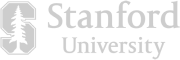Streamline the process of recording and combining multiple video clips side by side, in a grid, or any layout you want to create a split-screen or multi-cam video effect. Perfect for reaction videos, comparisons, podcast trailers, explainer videos, and more.

Upload the videos you want to combine by dropping them into a new Descript video project. You can also add a new recording by clicking the Record button or start a remote recording session to capture split tracks for multiple guests.
Go to Templates > Gallery > Multi-cam and choose a split-screen video template to start with, or create a custom split-screen layout by rearranging and resizing your videos in the canvas. Right click a specific screen layer to change the media source to another video in your project or replace it with a different video from your computer. You can create side-by-side videos, a grid of videos, even a collage of a dozen clips.
Add transitions, captions, effects, music, annotations, and more to enhance your side-by-side video, then click Publish to download your completed split screen video file, upload it directly to supported platforms like YouTube, or generate a web link you can share or embed anywhere.
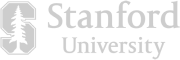




Streamline the process of recording and combining multiple video clips side by side, in a grid, or any layout you want to create a split-screen or multi-cam video effect. Perfect for reaction videos, comparisons, podcast trailers, explainer videos, and more.

Upload the videos you want to combine by dropping them into a new Descript video project. You can also add a new recording by clicking the Record button or start a remote recording session to capture split tracks for multiple guests.
Go to Templates > Gallery > Multi-cam and choose a split-screen video template to start with, or create a custom split-screen layout by rearranging and resizing your videos in the canvas. Right click a specific screen layer to change the media source to another video in your project or replace it with a different video from your computer. You can create side-by-side videos, a grid of videos, even a collage of a dozen clips.
Add transitions, captions, effects, music, annotations, and more to enhance your side-by-side video, then click Publish to download your completed split screen video file, upload it directly to supported platforms like YouTube, or generate a web link you can share or embed anywhere.

Effortlessly create compelling videos by customizing premade split-screen templates or crafting your own layouts. Now you can make side-by-side content, like comparison videos or video collages, in less time.

Descript’s built-in remote recording studio lets you record up to 10 guests with separate tracks for audio and video right into your project. Perfect for podcasts, interviews, and webinars where multi-cam layouts are a must.

Control the moment-to-moment action in multi-screen videos with smooth transitions between video sources and layouts. Just add a ‘/’ to your transcript to create new scenes and make dynamic multi-cam split-screen videos in a fraction of the time.

You can make two or more videos into a split screen video by dragging and dropping your clips into a new Descript project. From there, you can establish your split screen video layout and styling, edit your video, and export when you're ready.
You can split video files into two screens by either using split-track recording software when you record, or by duplicating a video and cropping and trimming it to create multiple screens in the same video frame.
You can record a split video by using Descript’s built-in remote recording studio. Descript will separate the audio, video, and screen share tracks for you so you can edit and rearrange them independently.
Descript allows you to remotely record up to ten guests and their screens at once. Plus, features like automatic transcription and background noise removal make it easy to edit the recorded tracks after.
You can use Descript for free to export 1 watermark-free split-screen video per month at no cost. Paid plans start at $12/mo to unlock unlimited watermark-free exports and advanced AI features.