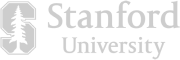Add automatic subtitles and captions to all your videos the easy way with Descript’s AI-powered subtitle generator. Make your videos more accessible and engaging with closed captioning. Get started for free with one hour of transcribed audio per month.

In a new project, choose an audio or video file to transcribe to generate the transcript your subtitles will be based on. You’ll be prompted to identify and label speakers within your transcript to include the current speaker’s name in your subtitles.
Descript will underline common filler words like “um” or “like” to exclude from your subtitles. Right click to remove some or all of them from the transcript and/or video if needed. You can then use Correct mode (press the C key) to make direct edits to your subtitle text. You can also edit the audio and video itself and your subtitles will remain synced to each speaker.
For soft subtitles, go to Publish > Export > Subtitles and choose a subtitle format (SRT or VTT), turn speaker names on or off, and choose the max characters per line or lines per subtitle card. Then just download the subtitle file to upload to your video platform of choice. For hard subtitles & captioning, you can use the Text tool to add captions in various styles to export as a video.
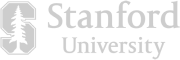




Add automatic subtitles and captions to all your videos the easy way with Descript’s AI-powered subtitle generator. Make your videos more accessible and engaging with closed captioning. Get started for free with one hour of transcribed audio per month.

In a new project, choose an audio or video file to transcribe to generate the transcript your subtitles will be based on. You’ll be prompted to identify and label speakers within your transcript to include the current speaker’s name in your subtitles.
Descript will underline common filler words like “um” or “like” to exclude from your subtitles. Right click to remove some or all of them from the transcript and/or video if needed. You can then use Correct mode (press the C key) to make direct edits to your subtitle text. You can also edit the audio and video itself and your subtitles will remain synced to each speaker.
For soft subtitles, go to Publish > Export > Subtitles and choose a subtitle format (SRT or VTT), turn speaker names on or off, and choose the max characters per line or lines per subtitle card. Then just download the subtitle file to upload to your video platform of choice. For hard subtitles & captioning, you can use the Text tool to add captions in various styles to export as a video.

Speaker audio and subtitles are automatically synced word for word, even as you trim and edit the transcript, audio, and video. Our unique text-based subtitle editor makes it easy to create polished subtitles or captioned videos in no time.

Convert an hour of audio into ready-to-use subtitles in seconds. Descript uses AI to transcribe speaker audio with 95% accuracy in a growing list of supported languages, including English, French, Spanish, Italian, Turkish, and more.

Descript makes it easy to add optional subtitles and closed captions to all your videos to meet modern accessibility requirements and reach a wider audience. Or create captioned videos with hard subtitles you can style freely to engage and retain viewers from start to finish.

Yes! You can transcribe up to 1 hour of audio for free per month to generate subtitles.
Using Descript you can transcribe and edit your video, download an SRT file, and publish directly to YouTube in the same workflow.
Captions let you add animated subtitles to your videos in any size, color, font, and style you want based on your auto-generated transcript. You can add these embedded captions to your entire video or just specific parts in just a few clicks.
Soft subtitles can be toggled on or off by the viewer to display speaker text. They’re stored and uploaded separately from the video file.
Hard subtitles are “burned” into the video itself and can’t be turned off. They’re commonly used in social media videos where videos are often played with the sound off.
Closed captions (CC) are soft subtitles that include non-speech elements too, such as environmental sounds.
Descript makes it easy to create all three to meet accessibility requirements and get better engagement on your video content.
Descript can export SRT and VTT subtitles files to upload to other platforms, or captioned videos as an MP4.