"Where do you see yourself in five years?"
What used to be a fairly rote question in job interviews has become an existential conundrum for marketing professionals of all stripes—especially now that AI has moved, in just a few years, from generating text to performing complicated tasks without human input.
If you’re thinking “Will I even have a job in five years?” or you recently googled “How much do plumbers make?”, you’re not alone. In a 2024 survey, 1 in 4 marketers expressed some concern about how AI will impact their jobs. In 2025, it will be 4 in 4—or it should be. It's pretty clear at this point that AI will change the way we work. Marketers, like lots of other professionals, need to start adapting if they want to see themselves as marketers in five years.
Luckily, the availability of these AI tools—many of them free or cheaper than a Netflix subscription—means anyone who wants to learn them can.
But with thousands of AI tools out there, and more launching every day, where do you even start?
Here are six AI tools that anyone with "marketing" in their job title can use to work smarter and faster today, and to start building the skills they'll need to future-proof their careers:
- Descript for creating good video fast
- Airtable AI for spreadsheets on steroids
- Zapier AI for making your own AI agent
- Raycast or ChatGPT for AI anywhere
- Wispr Flow for writing with your voice
- Canva for DIYWAI marketing design
1. Descript for creating good video fast
Price: Get started for free; paid plans starting at $12 a month
Whether your title is Social Media Manager, Lifecycle Marketer, or something satisfactorily vague like Director of Content & Creative, you probably make a lot of video to fuel your content channels and communicate ideas to the rest of your org. Or maybe you don't, but you wish you could.
So much of the potential in video has always been locked inside the time, effort, and experience it takes to create and edit video. Today's AI gives you the key.
Descript is an AI video editor that has everything you need to record, create, and share videos. It starts with transcription—using Whisper, OpenAI's transcription tool. Then the real magic: you edit your video by editing the text in the transcript. It's incredibly simple and fast—and it lets you focus on your content.
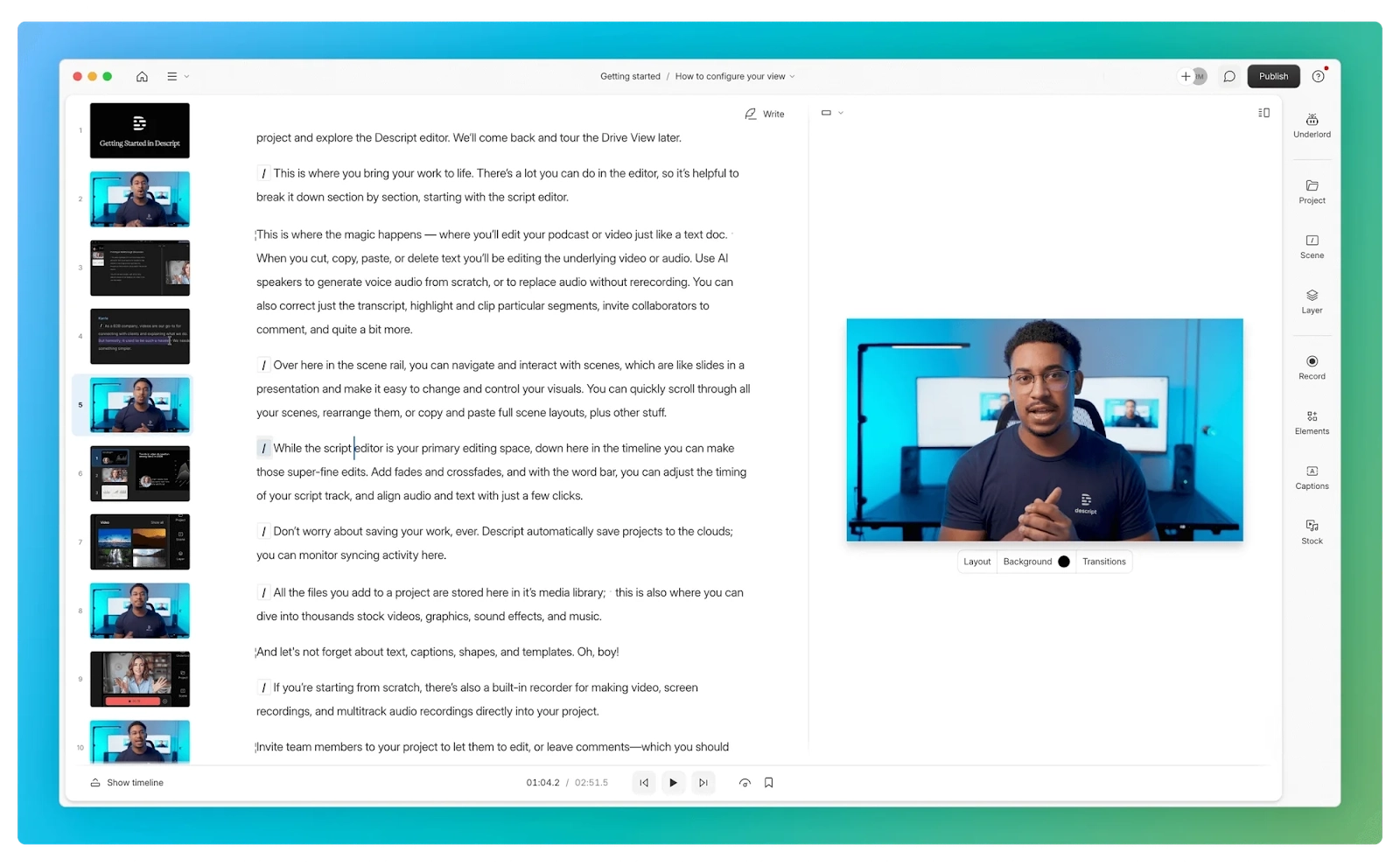
It’s useful for projects both big and small, from sending a quick video message to your boss to making a product-demo video to running a branded podcast or YouTube channel as a team of one.
Ways to use it at work💡
- Repurpose long-form webinars and videos into short-form clips, social media blog posts, audiograms, emails, and other assets.
- Build a polished brand with video. Descript comes pre-loaded with layout packs that will make it look like you know how to design and edit a beautifully crafted video.
- Stress-free recording & editing by using AI features like Eye Contact, Filler word removal, and Remove Retakes—all part of its AI editing assistant, Underlord—to direct your eyes at the camera even though you're reading your script, cut the 47 times you said "um," and instantly cut all your retakes.
- Record, transcribe, and summarize interviews with customers and experts then use Underlord to pull out the best soundbites to turn into case studies, video testimonials, and more.
- Write a script with Underlord's help. Brainstorm topics or even generate a rough first draft based on a tailored prompt.
- Edit with AI to make your video shorter, simplify the language in the script, or simulate feedback from your target audience.
See how Descript’s AI tools speed up your workflow.
Where to start: Replace a meeting with a video presentation
Record yourself presenting your screen, then cut, trim, and add elements in the auto-generated transcript. Hit publish to get a video link or embed code to share it with your team or 1-on-1.
I like using Descript to conduct asynchronous video interviews with multiple subject matter experts when I’m putting together content like this. A video is a lot more fun and personal than an email, and more convenient than a call. Interviewees can either send me a video back or reply with a comment on the transcript in the Descript video player.
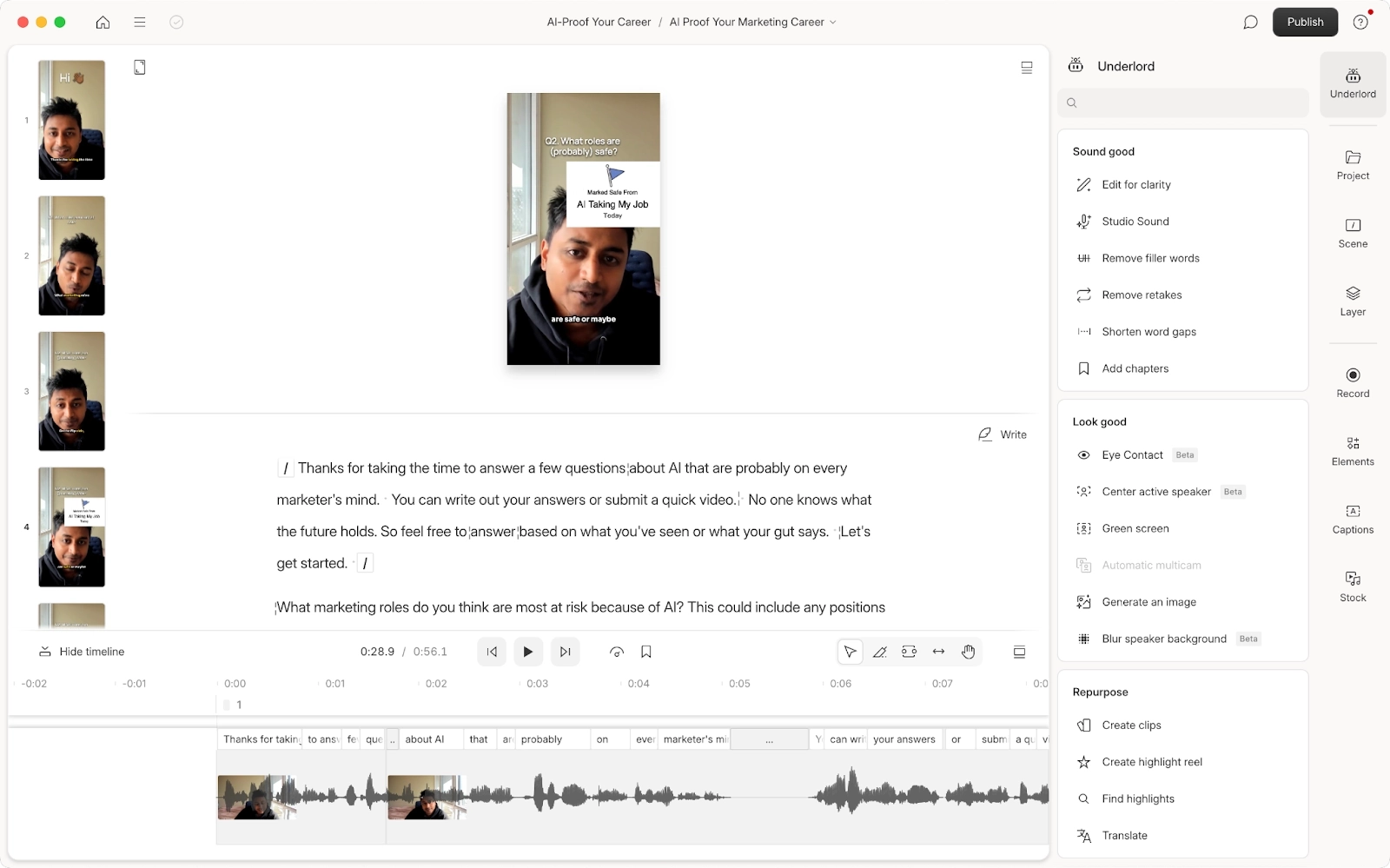
2. Airtable AI for spreadsheets on steroids
Price: Starting at $20 a month for a Team plan that includes 500 monthly AI credits
Depending on what area of marketing you work in, your eyes either lit up or rolled back into your head at the word spreadsheets. If it’s the latter, using them with AI might change your mind.
At this point, most popular spreadsheet tools have introduced their own AI features, like Notion AI for Notion or Gemini for Google Sheets. So you might consider those if you already use them.
But for marketers, Airtable AI is hard to beat when it comes to versatility, power, and time savings—especially with Airtable Extensions that let you add new functions and integrations to work better with other marketing tools you already use.
Ways to use it at work💡
- Analyze multiple data sources to generate summaries, create monthly reports for your boss, or send personalized alerts to teammates on Slack. Using the Data Fetcher extension, you can automatically pull in data from all kinds of places, like YouTube Analytics or Meta Ads, into one Airtable database with AI fields that make it easy to draw insights.
- Publish landing pages and articles at scale by prompting AI on how to write optimized copy, add images, add tags, link records, and make other changes across your website for you. Note you'll also need to use a connector like Whalesync.
- Generate sales enablement content using product marketing docs and competitor research as your input.
- Bulk edit fields across your blog to retag articles or rewrite your headlines from title case to sentence case.
- Auto-generate briefs from a template populated by variables mapped to Airtable AI fields.
Where to start: Create a competitive analysis that fills itself.
Airtable has a library of marketing templates that you can browse for examples of Airtable AI use cases. You can make a copy of the competitor research template to get a feel for using Airtable AI and get a useful resource out of it to share with your team.
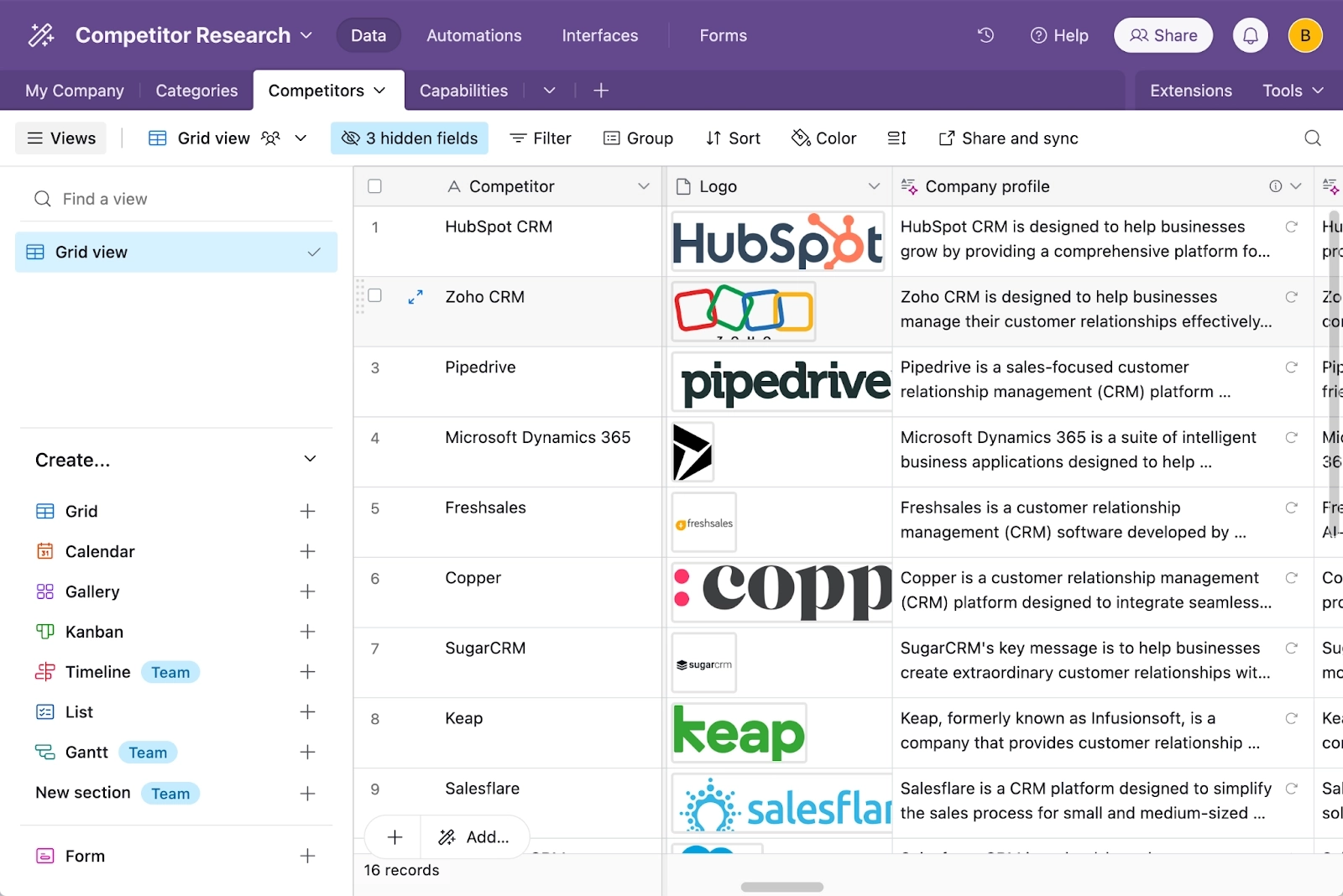
3. Zapier AI for making your own AI agent
Price: Free to test out, with paid plans starting at $19.99 a month
AI is essentially an advanced form of automation and Zapier has become synonymous with automating tasks thanks to its 7,000+ different app integrations.
So when Zapier AI launched, it multiplied the automation potential for marketers whose work often spans several apps, channels, and teams.
Not only can you use it to analyze data in one app and generate text or take action in another app, but you can even use Zapier’s AI Copilot to help you build out your automation idea using plain old English, then troubleshoot issues without going to Google.
For example, if you create a lot of briefs, Copilot can help you set up an automation that makes them for you so all you have to do is update the details in a spreadsheet.

More recently, Zapier also launched Agents, making it easy to build your own AI agent that can take specific actions for you involving multiple apps, and answering questions with a combination of live business data, web searches, and logical reasoning.
You can create Agents to provide answers, make decisions, establish a routine, and execute multi-step workflows in a chat-like experience similar to ChatGPT. The difference is Agents are configured for a specific role and able to make decisions and act on them, giving you more flexibility than your typical “If this, then that” automation or chatbot.
Ways to use it at work💡
- “Ask” your data, instead of the data team. Integrate Google Analytics or your analytics tool of choice and you can ask questions about traffic spikes, if there was anything in the news that might’ve caused them, and even get recommendations on where to take your marketing strategy next. It’s perfect for those of us who are data-curious but not necessarily data-literate.
- Spin up unique PDFs, YouTube thumbnails, and more from a template. You can connect Airtable and Bannerbear using Zapier to generate text and pull images from an Airtable database, then map them to a design template in Bannerbear to generate unique thumbnails with eye-catching text whenever a new video is ready to upload.
- Create docs or spreadsheets, and reply to emails based on your instructions. Make it even smarter by uploading relevant documentation, spreadsheets, and helpful resources.
Where to start: Create an agent that generates your to-do list every morning
It’s a safe bet that out of Zapier’s 7000+ tools, an email inbox and calendar are two you definitely use. So they’re a good place to start learning about AI Agents.
It only takes a few minutes to create a Zapier agent to "generate a summarized to-do list organized by priority based on unread emails, upcoming calendar events," and whatever else dictates how you spend your day.

Once you get the hang of it, you can add more actions and behaviors like "Do this every day at 9AM" to build out the functionality of your new agent.
4. Raycast or ChatGPT for AI anywhere
Price: Starting at $8 a month for Raycast AI (or use ChatGPT for free)
I debated including ChatGPT on this list because 1) You already know about it, and are probably tired of hearing how useful it is and 2) Raycast gives you access to ChatGPT anywhere and so much more.
I decided to include them together. You could use both, but you should definitely be using one of them.
Raycast is only available on Mac at the moment and while its core features are free, the AI stuff is part of the paid plan. The criminally underrated ChatGPT app, on the other hand, is available on both Windows and Mac for free, and lets you summon ChatGPT instantly without having to visit chatgpt.com or going to another browser tab.
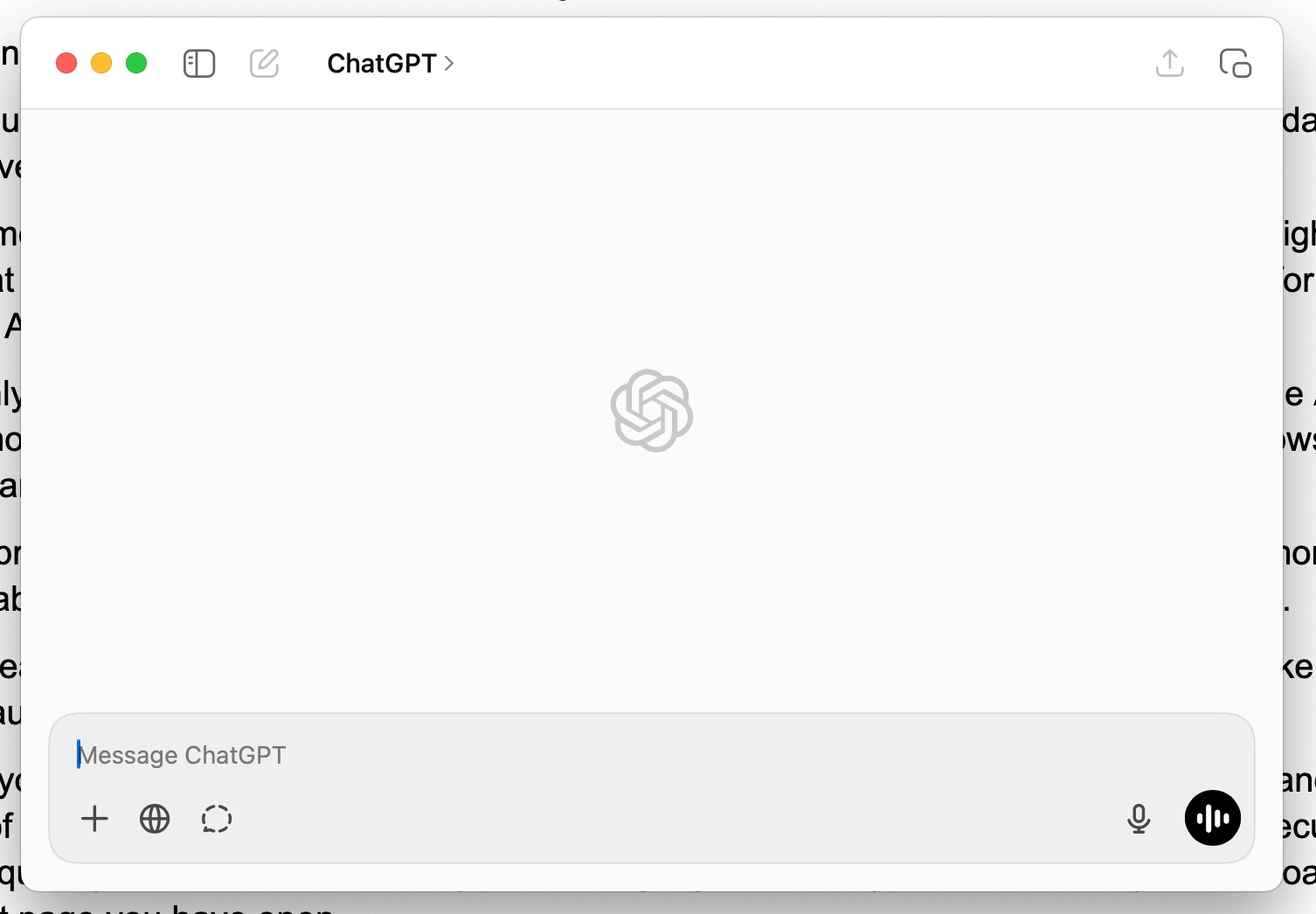
Now let's talk about Raycast. It's a productivity tool that lets you search and do stuff in other apps on your computer, among other useful things, by hitting CMD+Space.
But where it really shines for marketers is in the AI features you can set up to harness the strengths of different LLMs like ChatGPT, Claude, Gemini, and DeepSeek.
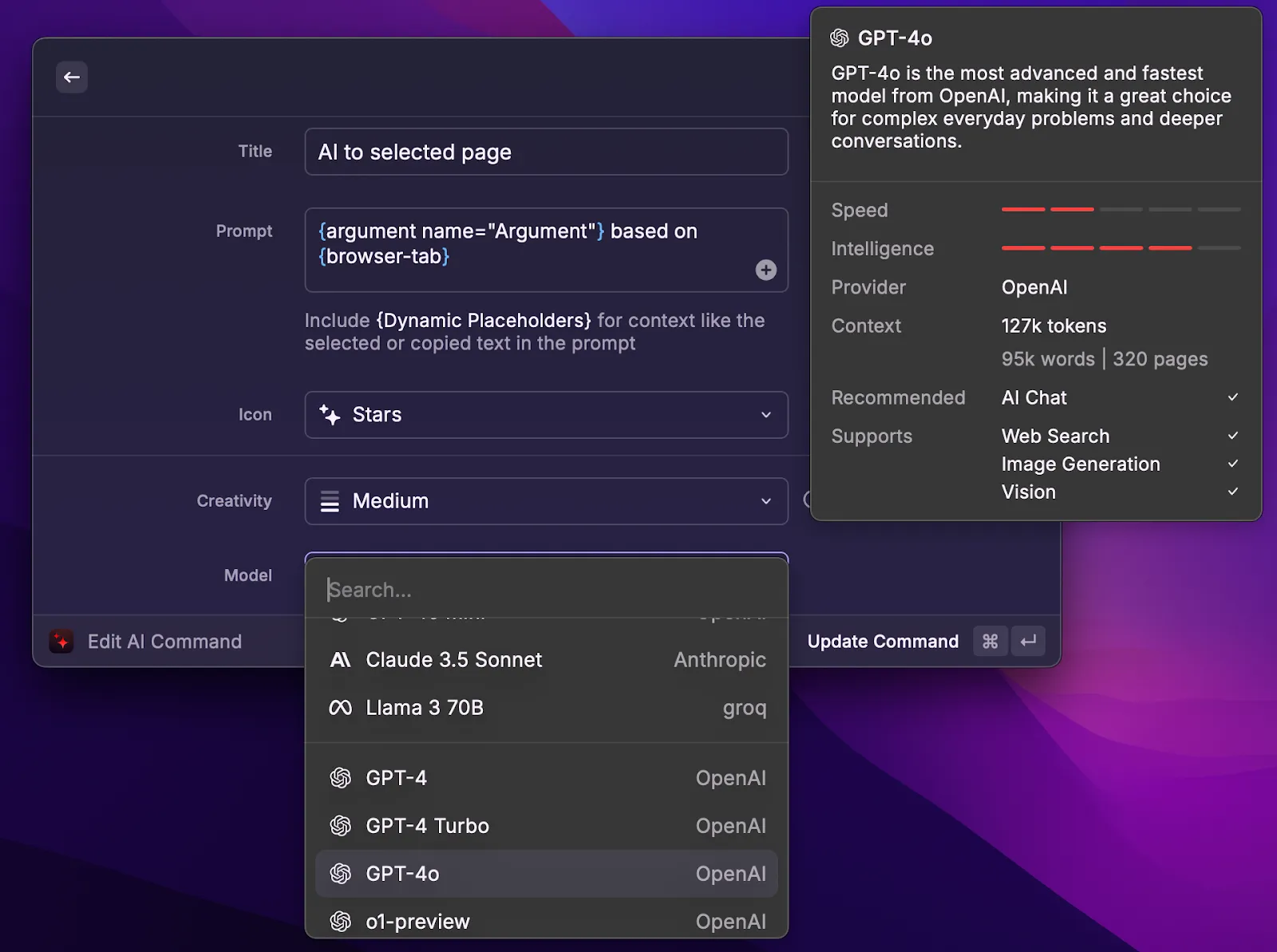
You can pull up an AI chat any time and drop files, generate images, set up custom instructions, and do the majority of what you’d do in ChatGPT in Raycast's AI chat.
There are also AI Commands you can set up to save and execute your most frequently used prompts on highlighted text, stuff you’ve copied to your clipboard, or on whatever page you have open now.
Ways to use it at work💡
- Sound smarter in meetings by looking up questions on the fly and using AI as a sounding board for your answers
- Write better with an AI assistant that can run your copy through for feedback and edits, or just ask “Does this even make sense?”
- Analyze or summarize the current page you’re reading to get the gist of it faster, whether it’s a boring contract or this article (It’s fine—I get it).
- Replace lorem ipsum and stock images with AI text and custom visuals for higher fidelity wireframes and mockups.
- Turn half-baked requests into optimized prompts for specific AI tools and use cases, like AI art generators.
Where to start: Document your brand voice, process, or persona
Every marketer’s got that one piece of documentation they’ve been “meaning to put together”—a process or strategy they should have written down somewhere but never got around to it.
Raycast AI and ChatGPT are great for this because you can feed specific links, PDFs, and samples into the chat to reference and give feedback on what it produces.
Let’s say you’ve been procrastinating on writing up your brand voice guidelines. Here's how you could do it. I used Cards Against Humanity as an example, since the popular party game has a recognizable brand voice.
- Pop open a Raycast chat with the keyboard shortcut
- Paste in a link to a page that best represents the brand
- Select a model that seems up to the task (I used Gemini for the example below)
- Ask it to include anything you think is missing
- Upload it to wherever you store internal docs and edit it as needed
- Move on with your life
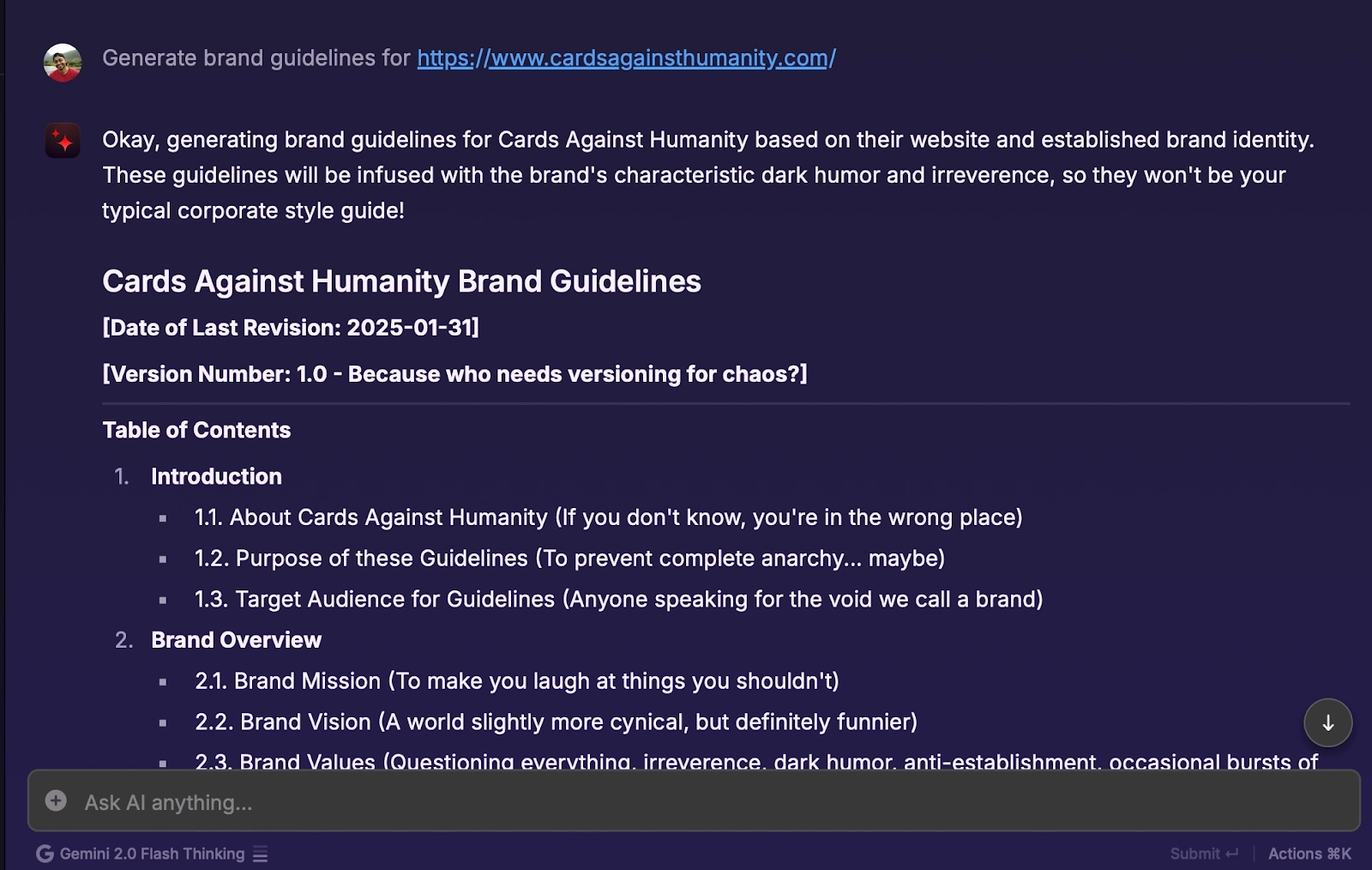
5. Wispr Flow for writing with your voice
Price: Free for up to 2000 words per week with unlimited words starting at $12 a month
Not to brag, but when it comes to typing speed I’m what you might call “slightly above average” (73 words per minute 💪).
Even if I could type twice as fast, it’d still feel slow next to an AI that can technically “type” several thousand words per minute.
Wispr Flow is a speech-to-text tool that actually makes typing with your voice a viable alternative to typing on a keyboard. That's because it starts transcribing almost immediately when you press the shortcut and it doesn't matter whether you pause to think, stutter, mispeak, or backtrack. It cleans it up after the fact for text that’s more polished, rather than transcribing everything verbatim, flaws and all.
I’m giving my fingers a rest by writing this section with my voice using Wispr.
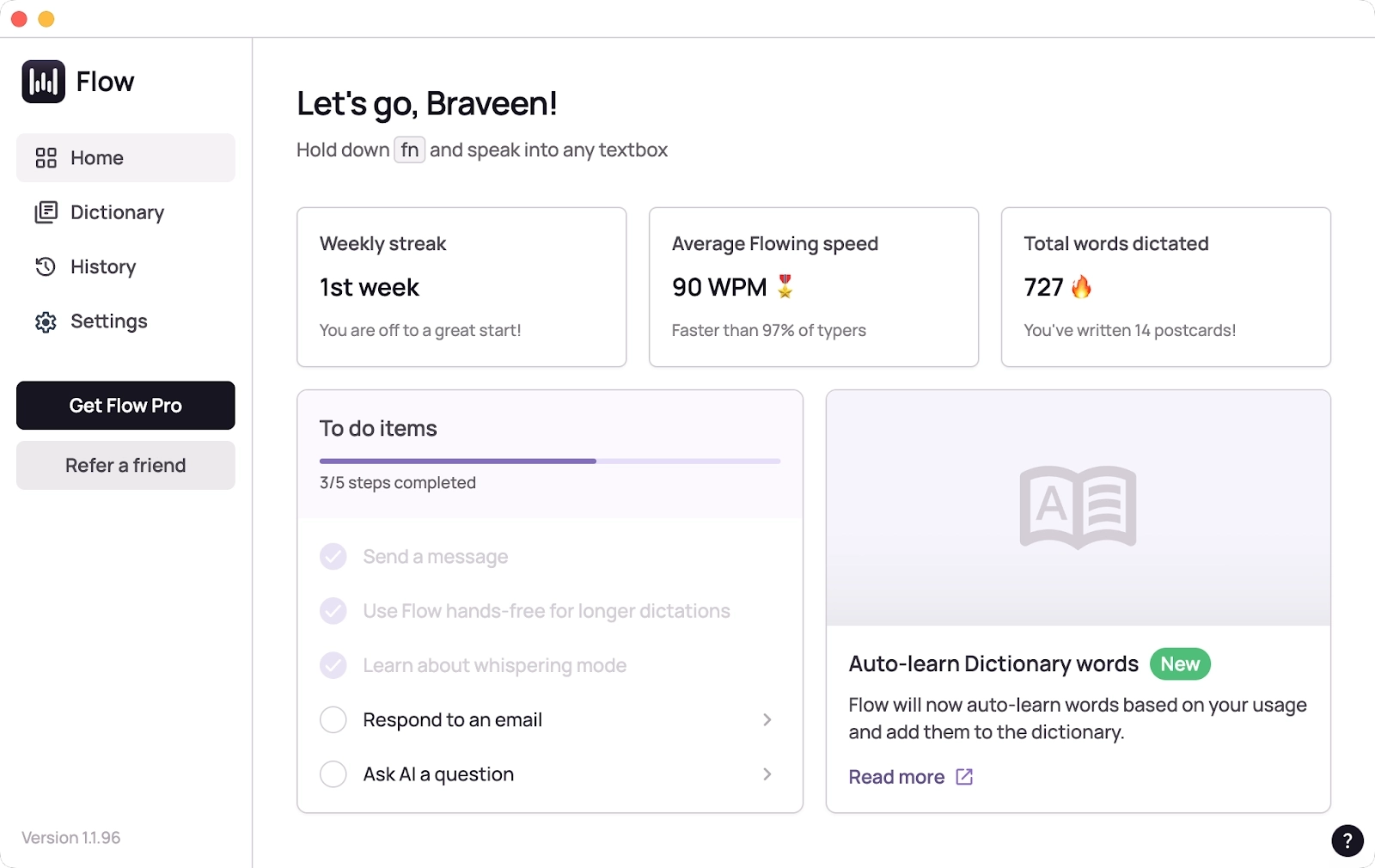
You hold the assigned button on your keyboard and it’ll “write” wherever your cursor is with a dictionary you can build out to teach it how to spell names, acronyms, and jargon (because marketers love jargon).
On a paid plan, you can run your dictation through AI commands that output it in a specific format, like a script or email, or prompt another LLM like ChatGPT to perform a more complex task.
Ways to use it at work💡
- Write longer, more detailed AI prompts in any of the tools on this list
- Spend less time replying to messages in your inbox or on Slack by just talking
- Brain dump into an AI chat to give it the context it needs to perform a task
- Conquer the blank page by talking through an article or piece of content
- Verbally explain something to quickly document it for your colleagues
Where to start: Write a video script with your voice
The fastest way to try Wispr Flow is by using it to respond to an email to draft a ready-to-send message, but using it to write parts of a video script is when voice typing clicked for me.
Writing a script with your voice—the same voice that’ll be saying those words later on—shows how AI can bring something fresh to the creative process.
Talking is obviously not as polished as writing, but that's what you want for an authentic-sounding video script. Wispr can help you arrive at a script that sounds like you faster than you staring at a blinking cursor, or you writing something then figuring out how to read it in a natural tone when you record.
You can take all the time you want to speak slowly as you think through what you want to say, rewriting (re-talking?) specific parts by telling it to ignore what you just said.
Wispr works wherever you write scripts, including in Descript. Combine voice typing with Underlord as your writing assistant and you can go from writing to recording in a lot less time.
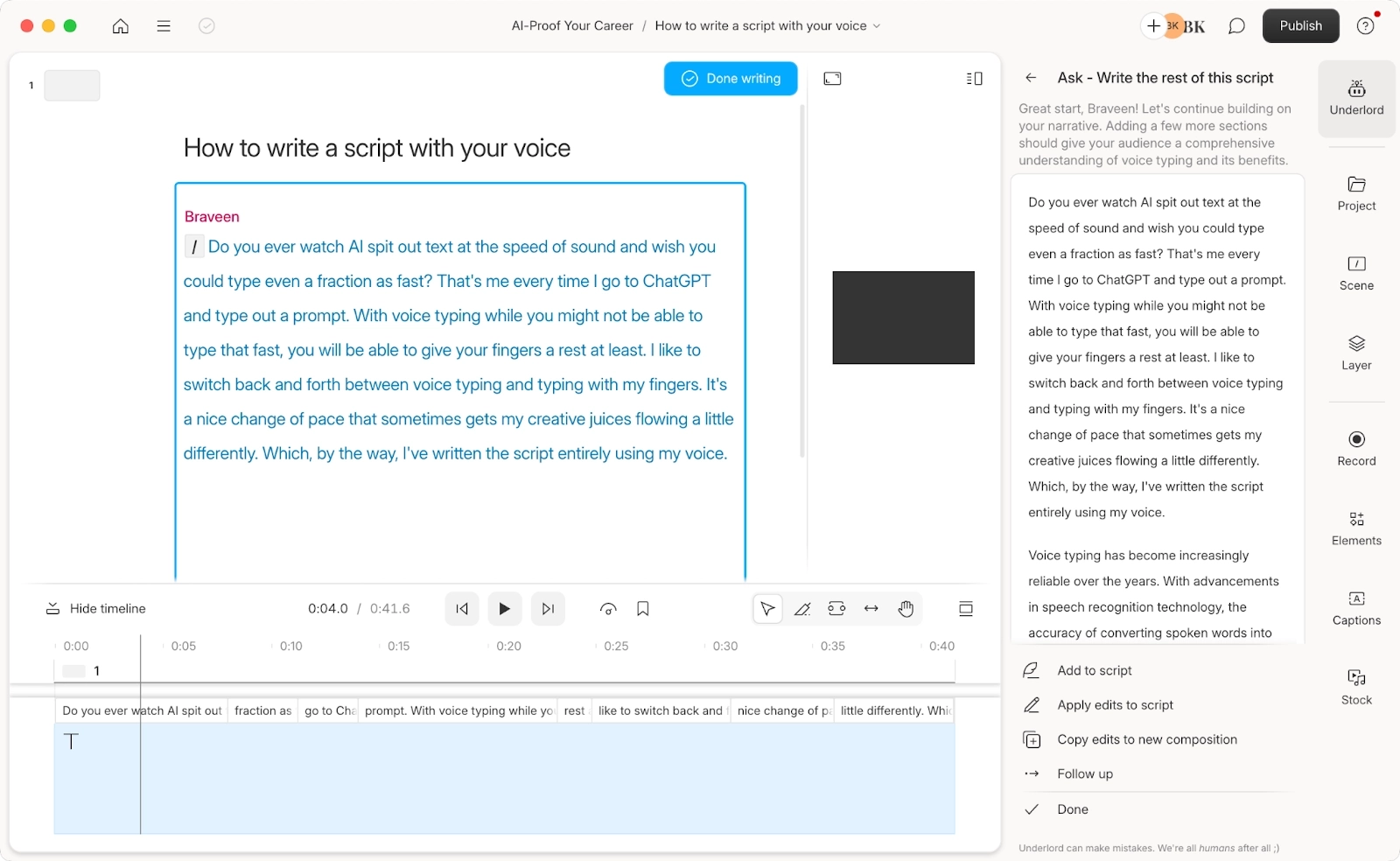
6. Canva for DIYWAI* marketing design
*Do-It-Yourself-With-AI
Price: Free to generate text and images with more AI features starting at $12 a month
A designer’s time is probably one of the most coveted resources inside any org since there’s not a lot marketing works on—landing pages, blog graphics, social media posts—that doesn’t involve design.
Canva, the graphic design app loved by many for its simple drag-and-drop interface and ever-growing template library, has expanded its feature set over the years with generative AI for text, image, and video that make it even more useful for marketers who view design through a tactical lens—or who don't have access to a designer whenever they need one.
Ways to use it at work 💡
- Resize designs for other platforms: Design eye-catching visuals for your social media channels, including Instagram, Facebook, Twitter, and LinkedIn. Canva offers a variety of templates and design elements to help you get started.
- Explore multiple design directions by prompting Canva’s Magic Design with a few keywords for context.
- Write concise presentation slides with help from a built-in AI writing assistant.
- Generate images, video, and text right inside Canva's editor when you don't have a designer, illustrator, video producer, or copywriter on deck.
- Remove or extend image backgrounds to create product photos or other visuals where you want the subject to stand out.
Where to start: Generate a YouTube thumbnail for any video
The way Canva combines AI-generated text and images with auto-layout and smart cropping means it's generally pretty good at whipping up assets that just need a few minor edits.
Start by choosing what you want to design (a YouTube thumbnail in this case), then prompt Magic Design with a few contextual keywords. Canva's AI tools can help you generate initial concepts as well as make more specific edits, like applying your branding to the design in one click.
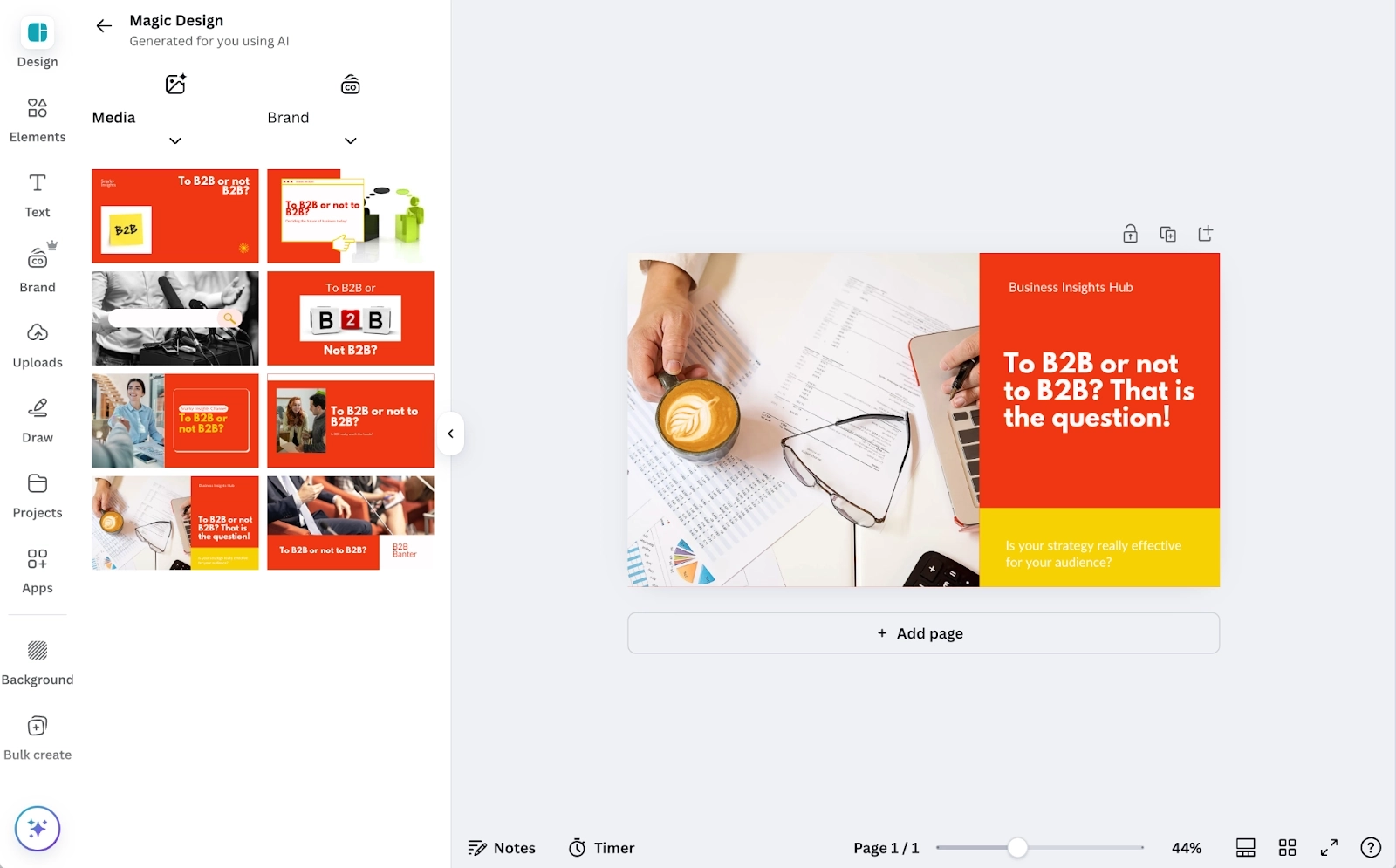
The tools of the trade are changing for marketers
Anyone who's worked in marketing the last couple of years has probably felt the pressure to "do more with less."
With the productivity gains promised by AI beginning to manifest, the bar for efficiency is only going to get higher.
From content marketing to product marketing, the tools of the trade have changed almost overnight, and our metaphorical hatchets have been replaced with metaphorical chainsaws. And so the choice to make is: Do we just swing faster or rethink the way we do this job?


































