Where most marketing videos talk up features and benefits, a good product demo video actually walks the walk by showing off your products in action.
How many people bought a Ginsu knife back in the day after seeing it saw through a tin can on a late-night commercial? Nowadays, you don't need to produce a cheesy TV spot or an infomercial. You can make and publish product demo videos yourself. And you should.
More than 60% of B2B buyers prefer self-service resources when evaluating products and 78% of consumers say a short video is their favorite way to learn about new products or services.
That makes the product demo video a critical asset for anyone trying to move potential customers from considering a purchase to clicking "buy." The goal: make the decision to buy feel less like a leap of faith and more like a no brainer—and do it by showing, not telling.
If you're looking to make your first product demo video, keep reading: we'll give you everything you need to know to get started.
The role of product demo videos in your marketing mix
A product demo video presents the features, benefits, and use cases for a whatever you're selling. It shows potential customers how the product delivers the value it promises, and, most importantly, proves that it actually can.
Proving your product’s core promise to customers—that it's really as easy, fast, strong, simple, versatile, or whatever as you say it is—is job one of a product demo video.
That means no fancy gimmicks or abstract concepts. No matter what form your product demo takes, it needs to focus on showing the real thing doing the real thing.
Instead, a product demo in video form can:
- Back up your marketing claims in a few minutes or less.
- Reach anyone in your target audience with on-site embeds (e.g., on a product page or blog), and off-site shares (e.g., via a YouTube channel and social media ads).
- Convert reluctant customers and make sales with interested buyers.
- Reduce return rates and customer churn by setting the right expectations upfront about your product.
- Offer a self-serve resource your support and sales teams can share when courting customers, or fielding questions and objections.
Types of product demo videos you can create
While product demonstrations can take a number of different forms—in-store free samples, sales calls, interactive software demos—here are some of the most common video demo formats with examples.
Product walkthrough
A product walkthrough video takes viewers on a guided tour, zooming in on a long list of features and their benefits.
These feature-by-feature deconstructions offer an in-depth overview of a product and everything it offers the customer.
Example: Nomatic walks viewers through the similarities and differences between the features of the 14L and 20L versions of its Nomatic Backpack, helping shoppers overcome their indecision and feel like they're choosing just the right backpack for them.
Stress test
When your product’s main selling point is its toughness, technical ratings like “IP68” or “MIL-STD-810G” may look good to certain technocrats, but they're meaningless to the average consumer. They want to know how shock/water/dust/heat resistant your product really is.
So why not put your product through the ringer with a stress test to demo its resiliency?
Example: Instead of telling us the Mavic 3 Pro camera drone from DJI has a max wind speed resistance of 12 meters per second (as they do in the specs), the brand partnered with YouTuber Danny Mcgee on a short video where he launched the drone from a windy mountain, then shared the steady footage he captured.
Jobs to be done
For tools like software and cooking appliances, which have multiple distinct use cases and potential users, one demo might not be able to meet the needs of every kind of customer.
In these cases, you might consider structuring your product demo content around jobs to be done.
These can be delivered as a single compilation of demos that cover multiple product use cases for the same type of customer (e.g. a cleaning solution demo on different surfaces around the home). Or they can be split up into individual demos in the form of quick product tutorials that focus on a specific feature or audience segment.
Example: Ramdy demonstrates how he uses Studio Sound in Descript to eliminate background noise and elevate voices in an audio recording—a feature you need to see (and hear) to believe—solving a common problem for podcasters and video creators alike.
Software tour
Signing up for a trial of a software product, only to be met with an empty account is equal parts overwhelming and unexciting.
That’s where software tour videos can fill in the gap to sell your features while onboarding new users.
With a screen recorder—Descript has one built into its video editor—and a sandbox account of your product mocked up to feel like an active customer's, you can take people on a tour of the most important features of your software and what they can do.
Example: Superside’s platform tour video shows off the technology side of its creative services offering, walking viewers through every corner of its software, from project management to team collaboration.
Comparison
One of the more effective ways to demonstrate the value of a product that promise a “better way to do things” is with a comparative demo that pits your product against the alternative.
You don't have to compare your product to direct competitors. Many brands rely on the objectivity of third-party creators to make this content for them.
Instead you can pit your product against:
- Previous versions of the same product or feature
- Traditional solutions that are more complex, expensive, slow, etc.
- The status quo or before-state that existed until your product came along
- Itself in different environments or use cases (e.g. a multi-purpose cleaner on a variety of surfaces)
These videos often incorporate side-by-side or split-screen layouts to let viewers compare both options at once.
Split-screen layouts are great for visualizing the before/after or input/output in any type of branded demo content where you want to emphasize the results.
Example: To show how Descript's Eye contact feature changes the status quo, Ramdy uses a split-screen layout in this YouTube short, showing how Eye contact rotates his eyes toward the camera.
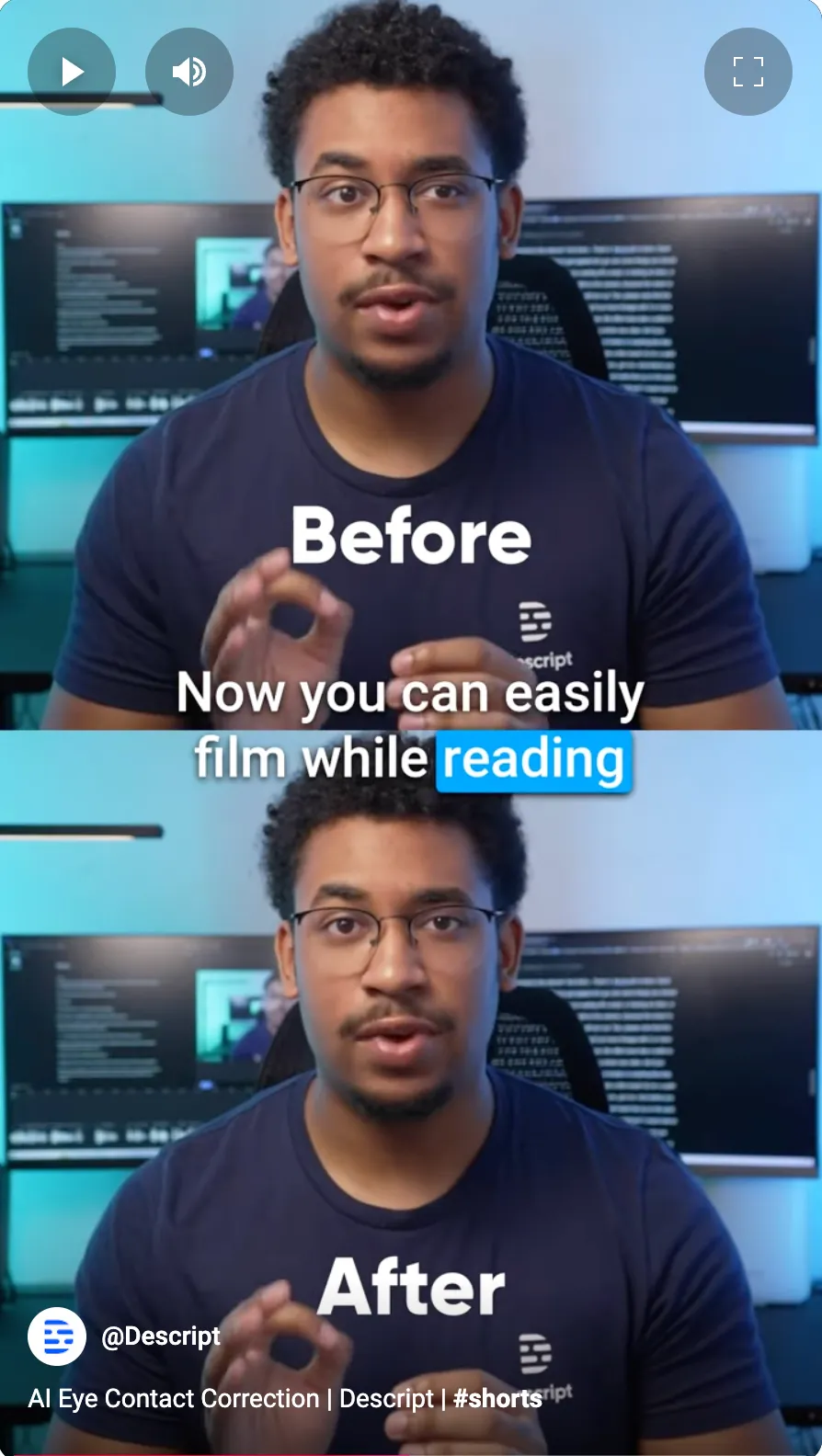
You can find a variety of split-screen layouts in Descript’s layout library; you can customize or just apply them as-is to create split-screen demo videos and GIFs in landscape, square, portrait, or any other format.
How to make a great product demo video
A convincing product demo video doesn't let production value get in the way of proving the product's value.
Your product demo's purpose is to anticipate and alleviate a potential customer’s questions, skepticism, and objections with a visual demonstration in real-time.
Here’s a step-by-step guide to creating your own video demo that embraces authenticity to sell your product.
1. Define your target audience and product features they care about
Like any marketing content, you’ll need to nail down who exactly your product demo is for and identify the key features and benefits that matter to them.
You may believe the claims about how your product is faster, stronger, easier, better, or whatever, but your audience doesn’t (yet).
In probably one of the most creative examples of translating unique selling points into a product demo, BlendTec turned “powerful and durable” from a few lines of copy on a product page into a Will it Blend? YouTube series built on the premise of stress-testing its blenders with ridiculous scenarios, from blending iPhones to action figures.
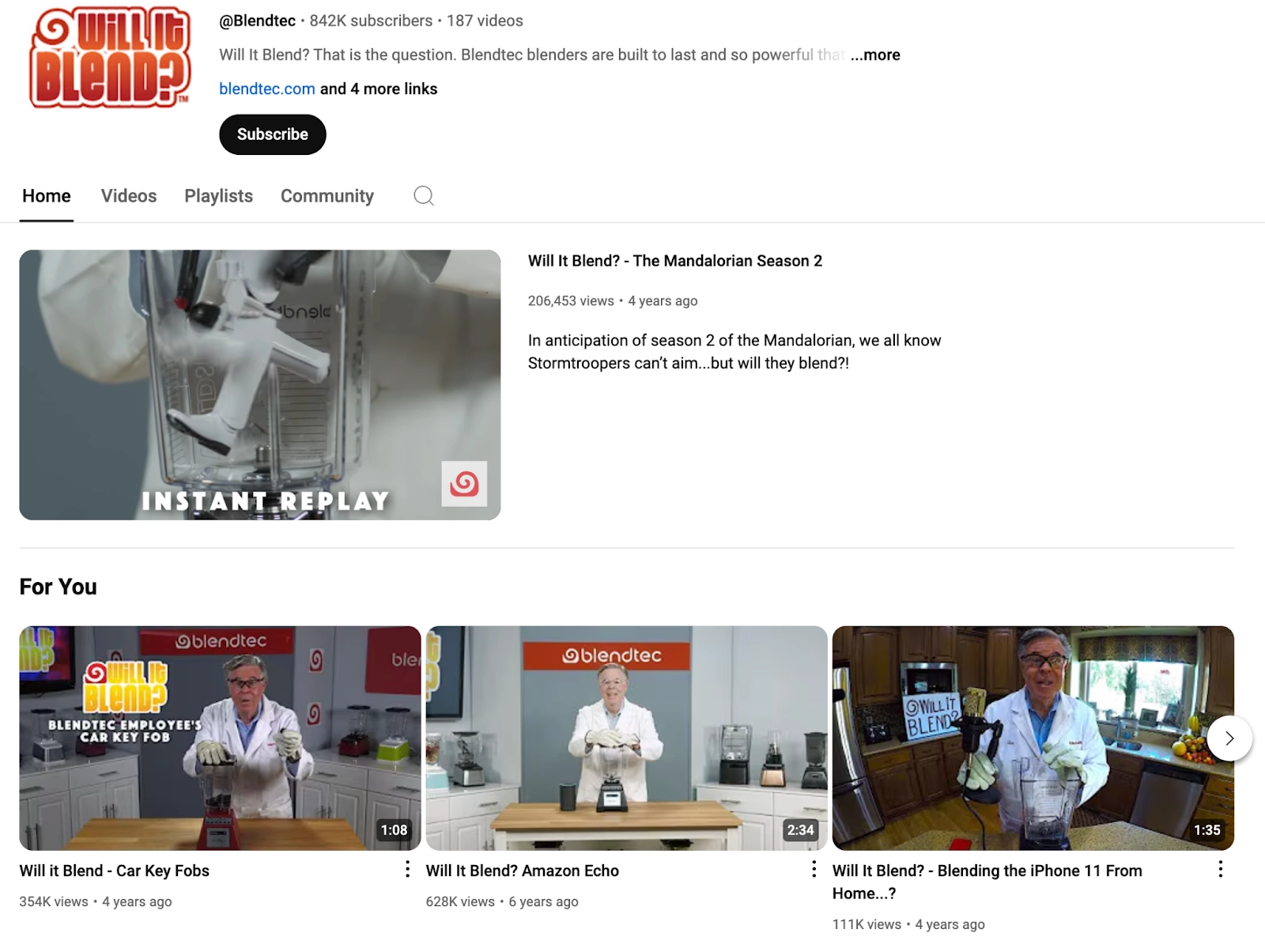
Get inside your customer’s head: What doubts do they have about your claims that could be easily remedied with a quick product demonstration?
2. Plan your product demo
With a basic premise nailed down, you can start your pre-production planning.
Your demo video will be short—anywhere from 10 seconds to a few minutes—since it doesn’t need to get into the nitty-gritty of how to use your product. It just needs to deliver the proof your audience is looking for.
Not every product demo will need dialogue or narration, especially when the product sells itself, but it does make your video more engaging.
When writing your script, aim for under 500 words, which is roughly four minutes of video.
Many product demo video scripts use the following structure:
- Define the audience’s problem or goal
- Introduce the solution (i.e. your product).
- Highlight the features they care most about
- Demo your product with a real-world application
- Reiterate the benefits
- End with a call to action, to wit: buy it
If you’re new to script writing, you can ask Descript's Underlord to help you write a script, generating a rough draft you can edit and turn into a storyboard—all in the same project where you can record and edit.
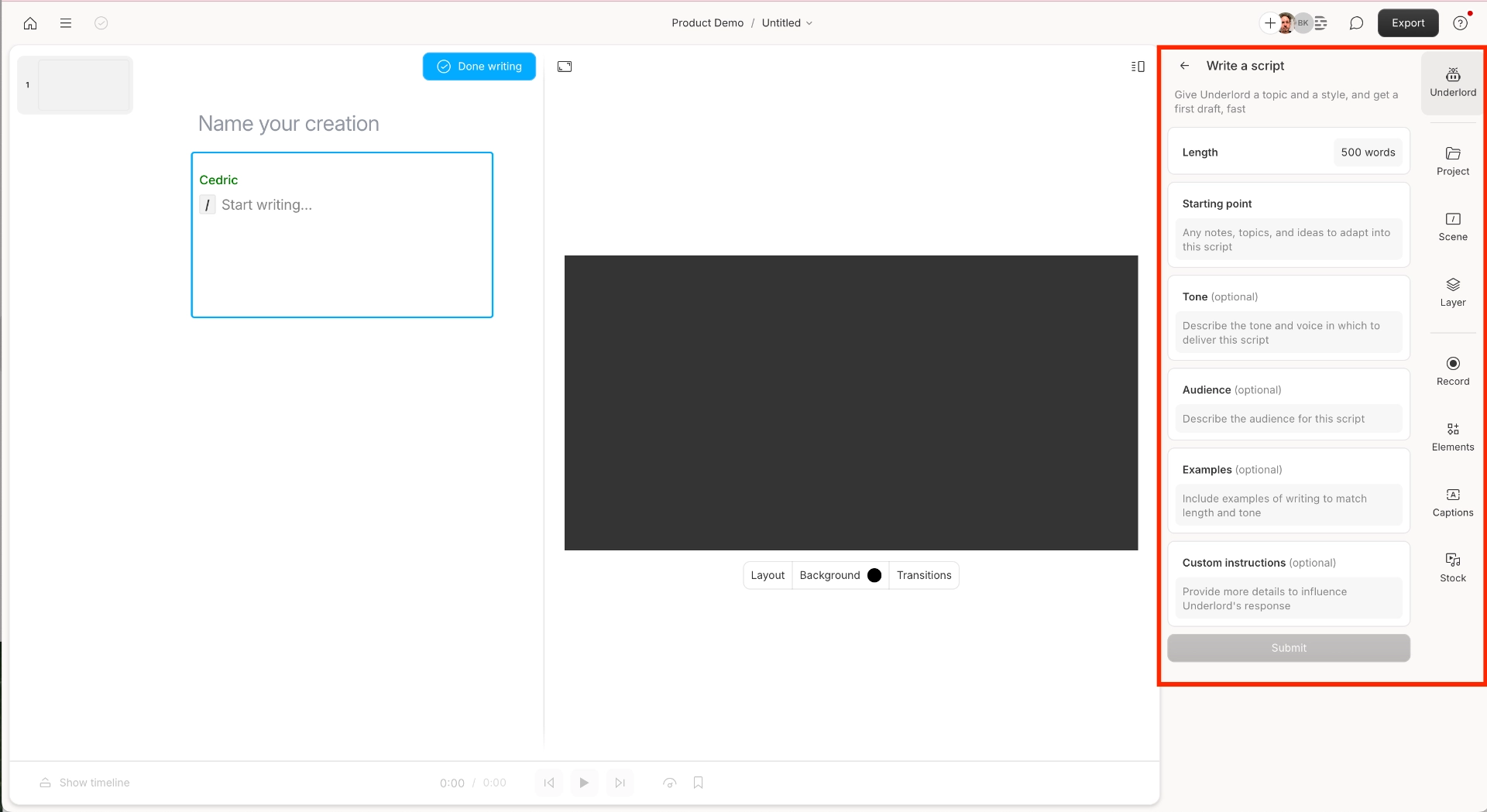
3. Create a simple shot list
A script is what you say and do in your video. A shot list is what you need to capture and show on screen. It’s useful if you’re filming alone, but essential if you’re collaborating with a crew and need to keep everyone on the same page.
A shot list is usually formatted as a table or spreadsheet and includes the following:
- Shot # to easily reference specific shots.
- Description to summarize what the shot entails, such as "Close-up of product in use" or "Wide shot of the office setting."
- Shot type such as close-up, wide shot, or over-the-shoulder.
- Camera directions including angles (eye-level, low-angle, wide -angle, etc.) and movements (pan, tilt, zoom, etc.)
- Gear, like camera and sound equipment necessary for the shot.
- Duration to estimate how long the final shot will be.
- Time & place to note when and where the shot will be filmed.
- Lighting (low light, backlit, etc.) and equipment.
- Sound directions for any audio needs and equipment.
- Notes for anything else you’ll need to capture the shot.
Since product demos are more convincing when they leave no room for off-camera marketing tricks (like fake ingredients in a fast food commercial), your shot list should be simple.
4. Shoot your product demo
Once you know the shots you want to get, it’s time to shoot.
If you’re recording a software demo, you can use Descript to capture the camera, mic, and screen.
For physical products, you may need to rent a studio or scout a few locations to shoot your demo.
If you’re using Descript to edit your product demo video, you can drag and drop your files into a new project, or record new audio and video tracks with the built-in recorder.
5. Edit your footage into a polished video
Once you’ve captured your shot list, it’s time to bring it all together in a polished video. But remember: "polished" is relative; if you're selling a big-ticket product to B2B buyers, you probably want a high sheen. If you're selling soda to teens, you probably want a gritty YouTube vibe.
In any case, while you could hire a professional video editor, video editing these days is more approachable than you think given the simple scope of most product demo videos and the tools we have.
You can edit your product demo video in an afternoon using modern editing workflows powered by AI, like:
- Text-based editing to cut, trim, and rearrange your video, and add transitions and other elements, all by selecting text within the auto-generated transcript.
- Layouts to design your video for any shot you have, from split-screen to picture-in-picture screen shares to B-roll to multi-cam interviews.
- Built-in media libraries that includes stock photos, videos, music, sound effects, and animations.
- Voice cloning to fix misspoken dialogue, audio errors, and awkward cuts using AI.
- Audio enhancers that use AI to eliminate background noise and make it sound like you recorded in a studio even if you were outdoors on a windy day.
- Filler word removal to instantly get rid of word gaps, retakes, and every “um,” "uh," and “like”.
You can find all of these features, and more, and make professional-looking videos in Descript, even if you're not a pro.
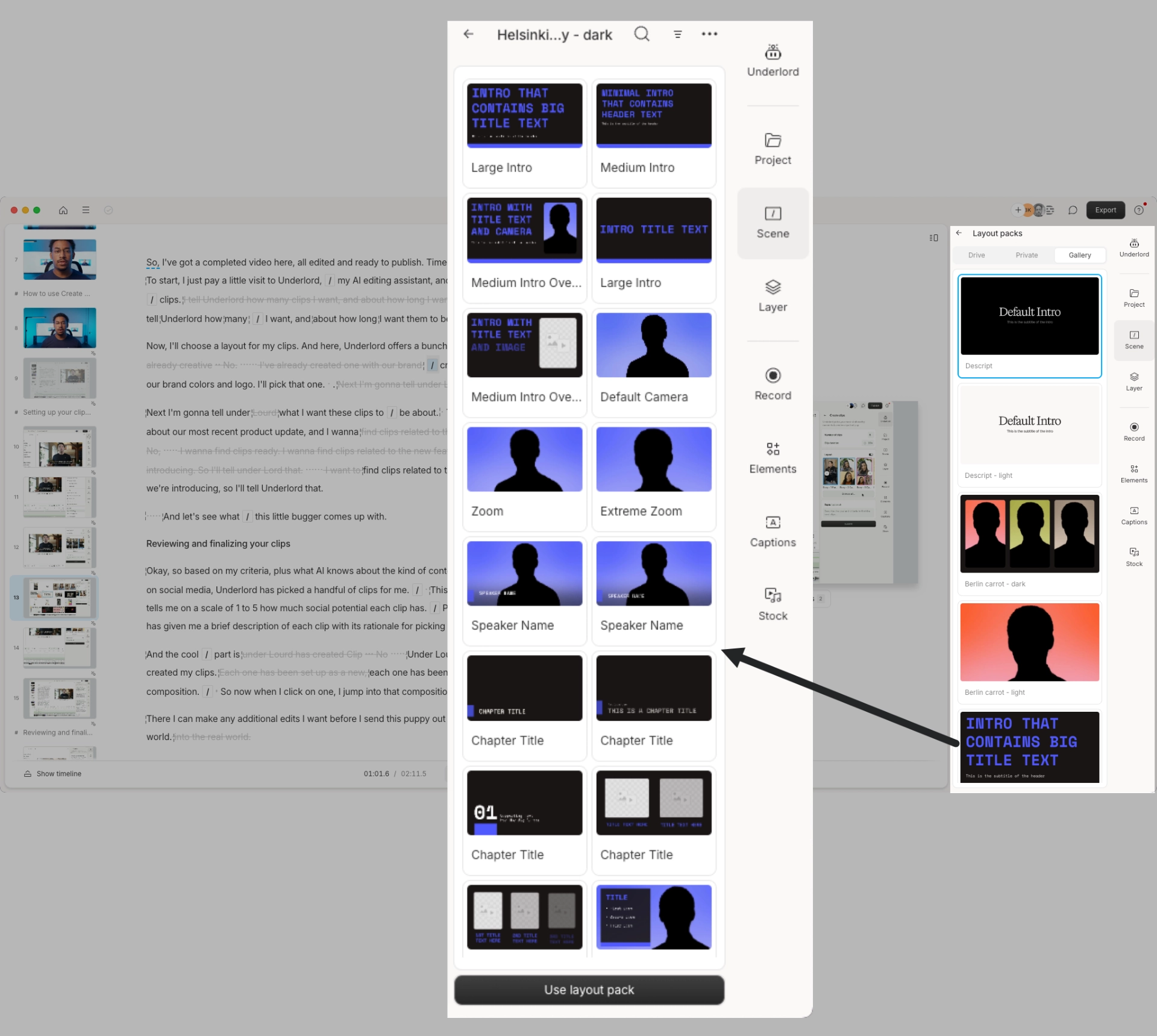
6. Promote your demo video
The great thing about video as a product demo medium is that it can be effective in all the same places your customers encounter your products.
Since you can upload a video, embed it on a webpage, or share it as link, there’s no shortage of ways to distribute your product demo through:
- Your website and product pages
- Relevant educational content on your blog
- Social media content and ads on YouTube, Instagram, Facebook, LinkedIn, or TikTok
- Marketplaces like Amazon, Etsy, Kickstarter, or Indiegogo where you’ve listed your products
- Community platforms like Product Hunt
- Email marketing campaigns as an embedded GIF or video link
- Direct messages and live chat conversations between customers and sales or support reps
Each distribution channel has its own requirements and specs for video content, but luckily product demos are relatively easy to adapt if you plan in advance.
In the same video project in Descript, you can create multiple compositions for each variation of your product demo, applying layouts that automatically re-arrange your canvas with the right dimensions, captions, branding, and more to optimize it for any channel.
Your product in action is the best call to action
In a world where your customers are inundated with marketing messages and branded content, real-time demo videos that depict your product in action are a breath of fresh air.
You can shout about your product from the rooftops until your throat is hoarse, and that might get people's attention, even their interest. But showing what your product can do is what earns their confidence.



































