In the olden days, if you wanted to get an interview, meeting, or any other speech recording on paper, you had to write it out yourself.
It took hours and hours, and it was monotonous and mind-numbing to boot: you’d have to stop the recording, rewind, and press play again to hear what you missed and make sure that spooky laughter wasn’t just in your head. In essence: it was a pain.
With transcription software, the process is much easier. These tools generate clean, accurate transcripts of your text in minutes, so you don’t have to spend hours typing up meeting notes.
Below, we’ve rounded up the best transcription software options that can save you time, money, and manual labor.
What is transcription software?
Transcription software is a program that converts audio/video files into digital text format using advanced technologies such as artificial intelligence (AI), machine learning (ML), and natural language processing (NLP).
Here’s how it works:
- You upload a clip from your device, a URL, or cloud-based storage platform (like Dropbox or Google Drive).
- The program uses AI to listen to the audio and transcribe the content quickly and accurately.
- The software generates a transcript as an editable document or displays the text in a simple editor.
You can quickly review, edit, and annotate the generated transcript. Then, share or export it to Google Docs, Microsoft Word, or other formats.
With the growing need for accurate data in an ever-accelerating world, it’s easy to see why transcription tools are so popular.
As speech recognition technology improves, the benefits are spilling into almost every industry, including:
- Health care: Transcription software can generate and complete clinical documentation and medical notes faster and more efficiently during patient visits. This simplifies data entry and reduces health care worker burnout, in turn improving patient treatment and care.
- Legal: Courts still rely on stenographers to type out accurate, error-free transcripts of court proceedings. Transcription tools are cheaper, faster, and provide instant transcripts, making it easier to review and analyze evidence, access client files, and ensure speedy court hearings.
- Education: Students and lecturers can access transcripts from presentations, research interviews, and group study sessions. This saves time, builds a more inclusive learning environment, and improves content recall and learning outcomes.
- Media: With transcription software, journalists, content creators, and publishers can capture lengthy interviews and sound bites faster and more accurately—and on budget. Media streaming platforms also benefit from better quality captions and subtitles, which improve accessibility for hearing-impaired viewers.
- Research: Transcription tools save you the hassle and time spent transcribing so you can collect and analyze data faster—meaning you submit project deliverables on time.
3 benefits of transcription software
Transcription tools offer several advantages that manual transcription doesn’t, like unrivaled speed, flexibility, and integration with other business tools.
Here’s a quick rundown of the key benefits.
Time savings
A skilled and accomplished human transcriber might need at least four hours to transcribe a single hour of audio or video to text. The exact time it takes will depend on the subject matter, the length and complexity of the video or audio file, the number of speakers, and the languages or accents used.
Transcription software automatically transcribes your audio or video, generating a nearly instantaneous transcript in minutes—regardless of how many speakers there are or what they’re talking about. You’ll get actionable and shareable content in a flash and have more time for more important work.
Up to 95% accuracy
Human-powered transcription is more accurate—especially for low quality audio with thick accents, unfamiliar dialects, mumbling, and heavy background noise.
Still, transcription software is fed and trained on hundreds of hours of human speech to figure out when a word is said and what it is. The accuracy may be lower than human-powered transcription, but it’s improving all the time.
Your best is to submit a high-quality audio or video file with clear enunciation and minimal background noise. That increases your chances of getting transcripts with an accuracy rate of 90% or higher.
Cost savings
Most transcription tools cost pennies per minute and offer flexible pay-as-you-go plans. Compared to human transcribers—who can charge $1 or more per audio minute—transcription software is more economically feasible.
And if you’re in a company that needs a ton of transcription, like a law firm with hours of audio recordings or a medical facility with volumes of patient records, transcription software packages are more practical, flexible, and cost-effective.
10 best transcription software for audio and video
To simplify your search for the best transcription software, we evaluated 10 transcription tools based on their features, functionality, speed, accuracy, price, ease of use, security, and integrations.
Below are the options we think are worth your time—and money. They all have pros and cons, so the one you pick largely depends on your needs.
Descript
Most accurate, AI-powered transcription tool

|
Descript is an all-in-one editing app with automatic and human transcription capabilities for transcribing audio or video files to text.
Once you upload your file, select the transcription option you want and the tool will automatically transcribe your file in the selected language.
You can polish up the audio or video transcription to remove filler words like “um” and “uh.” Then, use Descript’s Overdub to fix instances where you said the wrong thing and type the correct words right into the script.
Descript’s industry-leading accuracy and speed ensure you get precise transcripts with near-instant turnaround times. If your job demands perfection, Descript’s White Glove service delivers up to 99% accuracy in an average of 24 hours.
When you’re finished, download or export your transcript as a DOCX, TXT, HTML, MD, or RTF file for easy sharing.
Features:
- Powerful built-in and web-based text editor
- AI-powered Speaker Detective with speaker labels
- Video translation in over 20 languages
- Support for 23 languages
- World-class data security and privacy protocols
- Cloud sync with full version history
- Collaboration tools
- Variety of free export options
- Built-in and web-based editor
- Live transcription for real-time editing when recording
Pros:
- Easy-to-use and intuitive interface
- Real-time transcription
- AI-powered speaker detection
- Fast turnaround times
- Industry-leading accuracy
- Effortless on-screen editing
- Free plan available
- Integrates with popular apps
- Compatible with Windows and Mac
Cons:
- No mobile app
- Limited hours of transcription on free and paid plans
Pricing:
- Free plan offers one hour of transcription per month; paid plans start at $15/month
Otter.ai
Best tool for transcribing work notes

|
Otter.ai is a speech-to-text conversion tool long trusted by journalists, but that became more well-known after announcing its partnership with Zoom.
The software uses AI and ML to provide live, automatic transcription for personal or business use. You can use it to transcribe lectures or video conference calls on platforms like Zoom, Microsoft Teams, and Google Meet.
Once you upload or import an audio or video recording into Otter.ai, the software transcribes it, then delivers an editable transcript within seconds.
Features:
- AI-powered transcription
- Speaker identification
- Otter bot for video conferencing calls
- Automated meeting summary and slide capture
- Collaboration tools
Pros:
- Free plan offers up to 300 monthly transcription minutes
- Integrates with popular apps
- Offers mobile app and Chrome extension
- Compatible with Windows, Mac, iPhone, and Android
Cons:
- No human transcription option
- Only supports English (US, UK) and regional accents
- Poor transcription accuracy
- Pricier than other transcription tools
Pricing:
- Basic free plan available, paid plans start at $16.99 per user, per month
Rev.com
Best for human transcription

|
Rev is a fast and flexible speech-to-text solution that uses AI to capture every spoken word regardless of the accent or dialect.
Like Descript, Rev offers automated and human transcription services with 90% to 99% accuracy.
Upload an audio or video file from your device or enter a web URL into Rev’s web-based interface. It’ll process and transcribe your audio, then deliver a transcript as an editable document, which you can edit or annotate using the built-in editing tools.
Features:
- Web editing
- Group collaboration tools
- Live captioning
- Automatic speech recognition API
- Support for 36 languages (AI transcription)
Pros:
- Expedited turnaround times
- Works with any browser
- Transparent privacy practices
- Strong data security protocols
- Offers web-based and mobile apps (iOS and Android)
- Supports foreign language subtitles
Cons:
- No free plan
- Complicated pricing
- Apps somewhat confusing to use
- Human transcription only available in English
Pricing:
- Pay-as-you-go options start at 25¢ per audio minute (auto transcription) and $1.50 per minute (human-generated transcription); subscriptions cost $29.99/month.
Sonix
Most affordable pricing plans

|
Sonix is another automated transcription tool that converts audio and video files to text using advanced speech-to-text algorithms. This way, you get accurate transcripts for your calls, speeches, lectures, podcasts, interviews, and more.
You can upload a file from your device or import a file from Zoom, Dropbox, Google Drive, YouTube, Vimeo, Wistia, and more.
Sonix’s algorithms will get to work and deliver an accurate transcript. You can edit directly in your browser to remove unnecessary words, highlight important phrases, or create captions and subtitles in seconds.
When you're done, export your transcript in dozens of formats, translate it to multiple languages, or publish it online.
Features:
- In-browser editor
- Speaker labeling
- Word-by-word timestamps
- Notes and commenting
- Text exports (DOCX, PDF, TXT)
- Subtitle exports (SRT, VTT)
- 95% to 99% accuracy
- Automated translation and summaries
Pros:
- Affordable pricing models
- Simple, easy-to-use interface
- Accepts popular audio and video file formats
- Strong enterprise-grade security
- Integrates with Zapier and other popular apps
- Supports 38+ languages
Cons:
- No free plan
- Free trial limited to 30 minutes
- You must fill out a form before accessing your transcript
- Requires a credit card to get started
- Needs a subscription plan to upload multiple files at once
Pricing:
- Pay-as-you-go plans without a subscription are $10 per hour
- Premium subscription plans are $5 per hour plus $22 per user, per month
Trint
Best for collaboration

|
Trint is an AI-powered speech-to-text software built to help individuals and businesses avoid the frustrations and pain of manual transcription.
You can upload any audio or video file to Trint’s intuitive platform and its AI will deliver a transcript with up to 99% accuracy. You can also use the web and mobile platform to capture and transcribe content live, edit, then share with your colleagues in real-time.
Features:
- Live text editing
- Real-time collaboration
- Supports 30+ languages
- Instant translations into 50+ languages
- Video captioning
- Collaborative platform
- Mobile and web platforms
- Caption editor
Pros:
- Powerful editor
- Adds closed captions
- Exports to major file formats (including SRT, VTT, TXT, and interactive HTML)
Cons:
- Expensive
- Limited 7-day trial
- Limited integration options
Pricing:
- Plans start at $60 per user, per month
Scribie
Best for quick turnaround projects

|
Scribie is a decent transcription tool that offers both automated and human transcription options.
It features a basic web console where you can upload your file and order a transcript. You’ll need to create an account before completing payment, then your file will be processed into a transcript.
You can track your transcript’s progress on your dashboard. Once it’s ready, you can edit the transcript in Scribie’s editor, then download or export it as a Microsoft Word document.
Features:
- Team space for collaboration
- Self-transcribe option
- User access permissions
Pros:
- Functional, no-frills web editor
- Decent and affordable
- Helpful illustrated user guide
- Fairly minimal errors on transcripts
- Good for quick turnaround projects
- Straightforward flat-rate pricing structure
Cons:
- No mobile app
- Editor is basic and a bit clunky
- Subpar accuracy levels
- Unclear privacy policies
- Supports only English language
Pricing:
- Strict verbatim: 50¢ per min
- Rush order: $1.25 per min
Verbit
Best for business transcription projects
Like most transcription tools, Verbit also provides human and AI-assisted captioning and transcription services with 90% to 99% accuracy.
Once you upload your file and select your preferred transcription service, its AI technology mulls over the audio to interpret what’s said. Then, it passes the transcript to humans for proofreading and further edits.
You’ll need to pay with your credit card or a monthly invoice before receiving your transcript.
Features:
- Live transcription and captioning
- 24/7 real-time support
- Customized templates
- Multilingual support
- Speaker identification
- Exports to multiple formats
Pros:
- Professional-grade accuracy
- Fast turnaround times
- Robust security
- Seamless integration with 20+ business apps
- Easy to schedule real-time services
- Reviewed by expert human transcriptionists and translators
Cons:
- Limited scheduling options
- Billing can be confusing
- No free plan
Pricing:
- $1.48 per minute
Kaltura
Best for captioning and subtitling
 |
Kaltura is a software-as-a-service (SaaS) platform designed for creating, uploading, streaming, storing, and sharing video content.
Its Captions and Enrichment (REACH) service is baked into the company’s video solutions, so it’s not a standalone feature.
You can choose between human and automated video captioning services and get 85% to 99% accuracy. Then, use the transcribed file to enrich your video content with searchable transcripts, closed captions, translations, chaptering, and more.
Turnaround time varies from two hours for its machine captioning to 48 hours to “best effort” for the human captioning service. The software can handle multiple languages in the same video and provides semantic keywords and topics to boost your video’s return on investment (ROI).
Features:
- Caption editor
- Automatic captioning
- Searchable transcripts
- Human and machine translation
- Audio description
- Captions alignment
- Video chaptering
- Support for 13+ languages
Pros:
- Fast turnaround times
- Good accuracy levels
- Delivers usable and readable captions
Cons:
- Specifically for captioning and subtitling
- REACH isn’t a standalone feature
- Unclear pricing structure
Pricing:
- Based on your chosen video solution
Amberscript
Most user-friendly interface

|
Amberscript is designed around a mission to make audio accessible. The platform uses AI and human transcriptionists to transcribe your file with fast turnaround times and high accuracy.
Its user-friendly interface makes it easy to upload, search, edit, and download or export your transcribed content.
You can also create captions or subtitles to make your audio and video content accessible to everyone.
Features:
- Manual or automated subtitling
- Human and AI transcription
- Supports 39 languages
- Integration with other apps
- Exports in various formats
Pros:
- Offers a desktop and mobile app
- Strong data security and privacy
- 95% to 100% accuracy
- Cost-effective for small projects
- Offers volume discounts
- Fast turnaround times
Cons:
- Slightly higher price tag on premium features
- Human transcription free for only one minute of audio/video
Pricing:
- Human transcription starts at $1.50 per minute
- AI transcription starts at 13¢ per minute
SpeedScriber
Best for Mac users

|
SpeedScriber is a MacOS-only transcription software built with professional content creators in mind. It doesn’t support transcription of meetings, interviews, or lectures recorded with voice recorders or phones.
The tool uses industry-leading automatic speech recognition technology with speaker identification and support for multiple languages.
With good quality audio, SpeedScribe can deliver accurate automated transcriptions with timestamps in minutes. For example, if you upload a 60-minute file, it’ll take less than 10 minutes to deliver a transcript.
When you create an account, you’ll get 15 minutes of free transcribing time. If your audio or video file is longer than 15 minutes, SpeedScriber will deliver a partial transcript and prompt you to buy more minutes to get a full transcript.
Features:
- Exports to different file formats
- Multilingual support
- Speaker identification
- Works with Final Cut Pro X
Pros:
- Fast turnaround times
- Innovative interface
- Easy to use
Cons:
- No mobile app
- Trial limited to 15 free minutes
- Internet-based service
- Doesn’t support recordings from phones or voice recorders
- Mac app is only for uploading files and editing transcripts
Pricing:
- 50¢ per minute of audio (minimum 30 minutes)
Choosing the optimal audio-to-text software and the steps to take
Clearly, there are enough transcription software options to go around. Even if you opt for a free tool, it’s good to know what to look for when choosing the right one for your needs.
Consider the following factors when narrowing down your choices.
1. Determine your needs and goals
Work out exactly what you need before getting started, including:
- Size of your transcription project: Depending on your workflow, you can pick a free or paid tool. For example, for a freelancer with fewer transcription needs, a free tool may do the trick. Larger organizations with more transcription work can benefit from more sophisticated transcription tools with search and collaboration features.
- Industry you operate in: Educational institutions that need to provide accessible materials to faculty or students may opt for paid services with guaranteed accuracy. Law firms and health care companies may need a tool that offers a blend of machine and human transcription services, high accuracy levels, and strict privacy and security features.
2. Budget and pricing
Transcription software varies in price. Some offer free trials or free versions with limited features so you can test the software before subscribing.
In most cases, you’ll be charged on a per-minute basis. Based on the options you select, some companies may require a subscription or one-time purchase while others offer pay-as-you-go arrangements or tiered pricing.
Consider what you’re willing to spend versus how much transcription will cost your business. Then, select options that are within your budget and meet your needs.
3. Accuracy and quality
Human-powered transcription may be the most accurate option, but it doesn’t beat the speed, flexibility, and affordability of automatic transcription.
A human transcriber can:
- Identify each speaker in the conversation
- Understand the nuances of human speech
- Work with low-quality or hard-to-understand audio
Transcription software generally works best with high-quality recordings, delivering transcripts with accuracy levels as high as 95%—or more. Hiring a quality service like Descript White Glove can get you a transcript that’s up to 99% accurate.
Use the free trial or free version of the software and test it with your own content. Reading user reviews and ratings can also give you a sense of the accuracy and quality of transcripts of the tool you’re considering.
4. Features and compatibility
For most people, transcribing an audio or video file is just the first step. Some transcription platforms include tools that streamline your workflow, such as:
- A built-in or web-based editor
- Subtitling and closed captioning
- Speaker detection/identification
- Custom timestamp insertion
- Formatting styles and punctuation
- Custom vocabulary
- Language support
- Collaboration tools
- Data security
- Multiple output formats
Think about the requirements for each transcription task, then pick a tool that has the features to fit your demands. For example, a YouTube vlogger might pick a tool that also offers TXT or SRT (SubRip) or other closed caption file formats for captioning and subtitling.
Find out whether the software is compatible with your device and operating system.
5. Ease of use and user interface
Software should be easy to use and understand. Otherwise, it won’t be effective.
Look for a simple, intuitive, and navigable user interface with simple upload instructions or drag-and-drop support. This makes it easy to upload and manage your audio or video files and obtain transcripts quickly.
Check if the software integrates with other popular business apps or tools that you regularly use. For example, Descript connects to Slack, YouTube, Wistia, Adobe Premiere, Final Cut Pro, and several podcast hosting platforms.
6. Security and privacy
Your recordings may contain sensitive material or data that must be handled securely.
The best transcription services not only have a stellar online reputation, but place a high priority on security, privacy, and confidentiality.
As with any other service, do a full background check before signing up for a transcription software. Review the company’s privacy policies, confidentiality or non-disclosure agreements, and security and data protection protocols.
Go through as many user or existing client reviews as possible, looking for details on their privacy practices. Honest and descriptive reviews give you a feel of the provider’s service quality, so you can make an informed decision.
7. Consider specialized tools for repurposing
Descript is more than transcription software
Whether you’re a freelancer, small business, or large enterprise, Descript’s transcription software delivers quality and accurate results that go beyond traditional transcription.
Using AI and speech recognition technology, Descript can transcribe audio and video files with fast turnaround times and high accuracy levels.
Descript lets you edit transcripts alongside your audio or video files in real-time and collaborate with your team members—just as you would a Google Doc. This makes your video editing work infinitely easier, faster, and less frustrating.
Get everything done in one place then export directly to other platforms in your preferred file format.
Transcription software FAQ
What is the best free transcription software?
Many transcription tools offer free plans. Descript includes a free plan with one automated transcription hour per month. That allotment gives you access to basic features like filler word removal and multilingual transcription. If you need more than an hour or want advanced editing tools, you can upgrade to a paid plan.
What is the most accurate online transcription?
Online transcription accuracy can reach 99% or higher with high-quality audio and human-assisted editing. Descript’s White Glove service combines AI speech recognition with human proofreading to produce transcripts that can hit 99% accuracy. For most everyday projects, automatic transcription with clear audio can still achieve around 95% accuracy.
How accurate is automated transcription software?
Automated transcription uses AI, ML, and NLP to process audio or video files and generate transcripts. Depending on the tool you use and audio quality, you can get at least 95% accuracy — in fact, recent testing indicates that even the least accurate AI transcription service now hovers around 94%. Coupling automated transcription with human editors further boosts your chances of achieving 99% to 100% accurate transcripts.
Is Google Transcribe free?
Yes, Google provides a free speech-to-text tool called Live Transcribe for Android devices, and Google Docs offers voice typing in your web browser. These are helpful for simple notes but lack features like speaker labels and advanced editing. If you need AI-powered multi-speaker transcripts, editing tools, or collaboration, platforms like Descript may be a better fit.
What software do you need to be a transcriptionist?
Career transcriptionists often use specialized tools that support variable playback speed, timestamp insertion, and optional foot pedal controls. For general needs, a computer and an AI-powered platform like Descript can manage recordings efficiently. If you want professional-level control or large-volume projects, consider adding foot pedals or dedicated transcription applications to your workflow.




























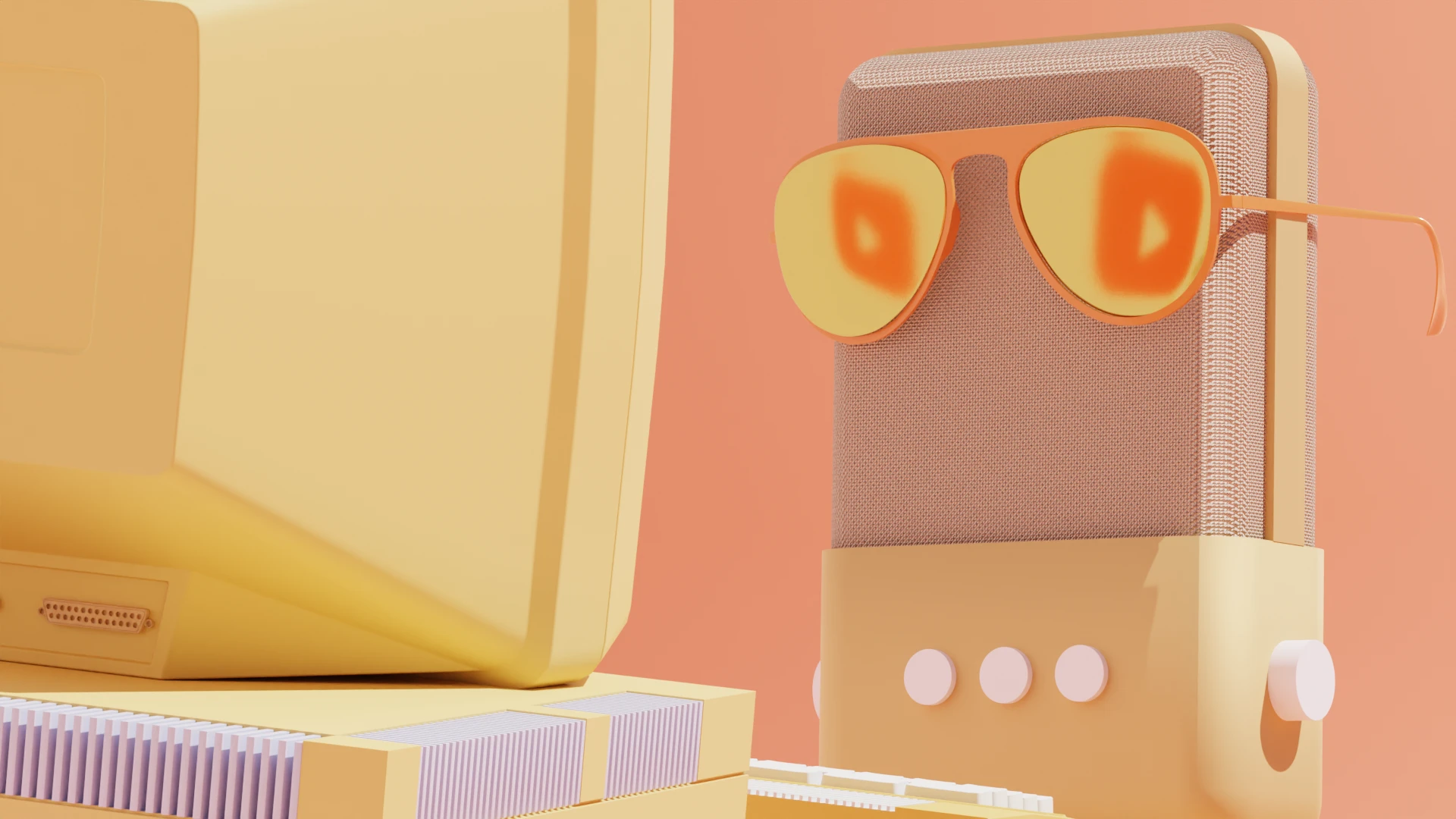






%20(1).JPG)







