Producing a high-quality podcast or video can take hours. You’ve recorded it, edited it, and published it online. But if you don’t have a transcript, your effort isn’t reaching as many people as it could. Limiting your content formats to video or audio-only means your content isn’t easily accessible to some internet users.
That said, there’s more to writing a transcript than publishing a word-for-word copy of your recording. In this guide, we’ll cover the different use cases for a transcript, alongside a step-by-step guide on how to write accurate transcripts that are accessible and enjoyable to read.
Why write a transcript?
Before we dive into the tutorial on how to write a transcript, let’s cover why it’s important to create one for podcasts and video content:
- Makes your content more accessible. Not everyone can listen to audio or watch a video. A transcript makes your content more accessible. People who are deaf, hard of hearing, or use a screen reader can still interact with your content if there’s an accompanying transcript.
- Helps your podcast or videos rank in search engines. Text-based search engines like Google and Bing can’t understand video content. Help them understand what your video or audio content is—and therefore, where it should rank—by sharing the transcript on your website.
- Makes content easy to repurpose. As a creator, your time is finite. Get the most mileage from your video or audio content by transcribing it. You can go back to the transcript and pull snippets to reuse on social media without having to rewatch the entire thing and pull out key points.
Take Being Freelance, a podcast with over 300 episodes in its archive. Host Steve Folland says: “The podcasts become an absolute treasure trove of quotes on various aspects of freelancing. By having them transcribed I can easily search for and pull out quotes to use when both promoting or repurposing the podcast.”
Steve adds that these transcriptions also helped him make more money as a creator: “I also used this technique when creating my course for new freelancers. I could search on a topic and use quotes as evidence to help people learn and make the course all the richer for it.”
“I create transcripts as we had listeners who are hearing impaired who requested transcripts. I also prefer reading to listening as I find it easier to digest some content visually rather than when its absorbed audibly, and I need a low or zero sound option when in spaces with others.” —Dr Naomi Murphy, co-host of Locked Up Living
🧠 Read more: How to optimize your podcast show notes for SEO (from an SEO expert)
4 types of transcription
Now we know the benefits of producing a transcript, let’s explore the four different methods you can use to do it:
- Verbatim transcription. This type of transcription is a word-for-word copy of any conversation. It’s usually the hardest type to read since it captures natural voices and nonverbal communication such as stutters, filler words, and false starts.
- Clean or edited transcription. A clean transcript has been manually edited to remove filler words, fix grammatical errors, and simplify complex sentences. The edits don’t change the words said—they just make the content easier to read.
- Intelligent or smart transcription. An intelligent transcription uses artificial intelligence (AI) to transcribe audio. The software can also remove filler words, awkward pauses, and distracting background noise from a transcript.
- Time-stamped transcription. This type of transcript ties words to a specific point in the audio or video. They’re useful because they help people scan the video transcription and rewind the recording to re-listen to the exact point something was said.
Tools you need to start writing a transcription
Before you start transcribing a video or podcast episode from scratch, get these four tools to make the process easier and faster.
Transcription software
Manually typing out a conversation is time-consuming. Transcription software helps you speed up the process by automatically transcribing audio into text. Instead of listening to the audio recording and manually typing out each word, tools like Descript allow you to create an intelligent transcription that writes the text for you with up to 95% accuracy.
Descript’s transcription tool can also:
- Use speaker detection to separate multiple voices—ideal for interview transcriptions
- Color-code and label different speakers in your automated transcript
- Transcribe audio in different 23 languages
“I've explored various transcription packages in my quest for the one that makes my job simplest. I settled on Descript as it allows me to edit my video and transcript at the same time.” —Dr Naomi Murphy, co-host of Locked Up Living
 |
There are also professional transcription services you can use if you want that human touch.
Noise-canceling headphones
Anyone who is transcribing an audio or video file needs complete concentration on the recording—especially if you’re doing the process manually. Noise-canceling headphones help you tune out background noise that could interfere with your transcript. The last thing you want to do is muddle the transcript with words from someone else in your workplace. (Just don’t use them for audio editing—for that, check out our list of the best podcast headphones.)
Audio and video player
If you’re not using software to transcribe video or audio, you’ll need a media player that allows you to pause, rewind, and fast-forward a recording.
Here are some other popular options to play audio and video, depending on the device you’re using:
- Mac or iPhone: iMovie, GarageBand, Voice Memos, or QuickTime Player
- Windows: Windows Media Player or VLC Media Player
- Android: MediaPlayer, VLC for Android, or RealPlayer
Foot pedal
While not essential, a foot pedal is a smart purchase if you plan to do a lot of manual transcription. A foot pedal is a piece of equipment that allows you to set the playback speed of your recording. You can also use it to create keyboard shortcuts that fast-forward, skip, or rewind parts of the conversation if you need extra clarity while transcribing.
How to write a transcript in 5 steps
In our opinion, the most efficient way to produce a transcript is by using transcription apps—especially Descript. But if you’re determined to write a transcript manually, here’s how to do it.
- Prepare your tools and environment
- Listen and transcribe audio
- Format and structure
- Proofread and edit your transcript
- Add timestamps
Step 1. Prepare your tools and environment
The first step to transcribing audio is to gather your tools. At the very least, you’ll need some sort of media player, an open text editor, and quiet workspace to hear audio clearly and minimize errors in the transcript.
Step 2. Listen and transcribe audio
Next, press play on the media player. Unless your typing speed is world class, it might help to change the dictation playback speed to 0.75x or 0.5x. Slowing down the recording will help you type alongside the speaker in real-time.
At this point, don’t worry about fixing any typos or grammatical errors. The goal is to get down a solid first draft that you can polish later on.
Step 3. Format and structure
Now you’ve got a first draft of the transcript, go back through the content and format it for readability. Lines upon lines of text aren’t easy to digest, so you should help readers follow the written conversation by separating out topics and speakers into their own paragraphs. Depending on your purposes, you may also want to add:
- Bullet points
- Pull quotes
- Headings
- Bold and italic text
This summary of an episode of the Freelance Writing Coach Podcast, for example, uses headings, numbered lists, and pull quotes to emphasize key points in the transcription:
 |
Step 4. Proofread and edit your transcript
Keep mistakes from distracting your readers (and creating a negative perception of you) by cleaning up your transcript.
Editing tools like Grammarly and ProWritingAid can come in handy here. They use artificial intelligence to spot grammatical errors, spell-check words, and suggest missed words without having to scan for them manually.
It’s always a good idea to read through the transcript in a different font, size, or on a different device. The change in view can keep your brain from anticipating what’s ahead—and missing spelling or grammar mistakes that ruin the credibility of your transcript.
Step 5. Add timestamps
If someone is reading the write-up to find a specific point in your audio or video recording, timestamps can make it easier for people to reference specific points in the conversation.
Timestamps are especially useful if you’re transcribing a podcast or YouTube video, since you can use them to help people navigate your conversation. In the video podcast for this episode of The Break, for example, viewers can click the timestamp in the transcription to fast forward the video.
 |
Transcript writing: 4 bonus tips to save time
No matter what transcription process you’re using, you’ll likely need to make a few final tweaks to your transcription before sharing it with the world. Here are four bonus tips to save time and publish high-quality transcripts.
Prioritize clean, clear audio
Your job as a transcriptionist is made ten times harder if you’re working with bad sound. Even automated transcription software can accidentally “transcribe” unwanted background noise, which you’ll need to go back in and remove manually.
Before you start writing a transcript, improve the audio quality of the original file. Features like Descript’s Studio Sound do this automatically. It uses artificial intelligence to remove unwanted background noise, leaving you with a high-quality audio file that you can use to create an error-free transcript.
Familiarize yourself with unfamiliar accents and dialects
Depending on the topic of the discussion you’re transcribing, it might be difficult to understand the speakers. This is especially true if you’re manually transcribing someone speaking in a different accent or dialect.
Transcription tools are usually better at picking up these differences, but if you’re writing a transcript manually (or editing one that’s been automatically generated), it’s a good idea to familiarize yourself with the speaker, subject matter, and common abbreviations. It’ll be easier to turn text into audio when you know what the speaker intended to say.
Remove filler words
Being Freelance’s Steve Folland uses transcription software to produce transcripts. He goes back and removes any filler words that muddle up the text in his first draft.
“I lose the filler words like ums and ahs,” Steve says. “Then some guests have their own filler phrases like ‘you know’—I can search and delete these. Then I go through making it readable. Humans don’t really speak as fluently as we like to think we do, so do I go to the trouble of tidying up the whole interview just as a magazine journalist or editor would.”
🧠Pro tip: Let Descript do this for you. The filler word removal feature removes awkward pauses, “ums,” and “uhs” from both the video and the automated transcript—so you can publish clutter-free content that keeps viewers (or readers) engaged.
 |
How to write a transcript FAQs
What is a transcript?
A transcript is a word-for-word write-up of a discussion. You might create them for audio or video files to help people engage with the content without having to listen to it out loud.
What should a transcript include?
A transcript should include the words spoken by someone in an audio recording. It should also name the different speakers and attach sentences to a timestamp for easy reference.
How are transcripts made?
There are two ways to make a transcript: manually typing out each word or using transcription software. Descript, for example, uses AI to transcribe video and audio files with up to 95% accuracy.




























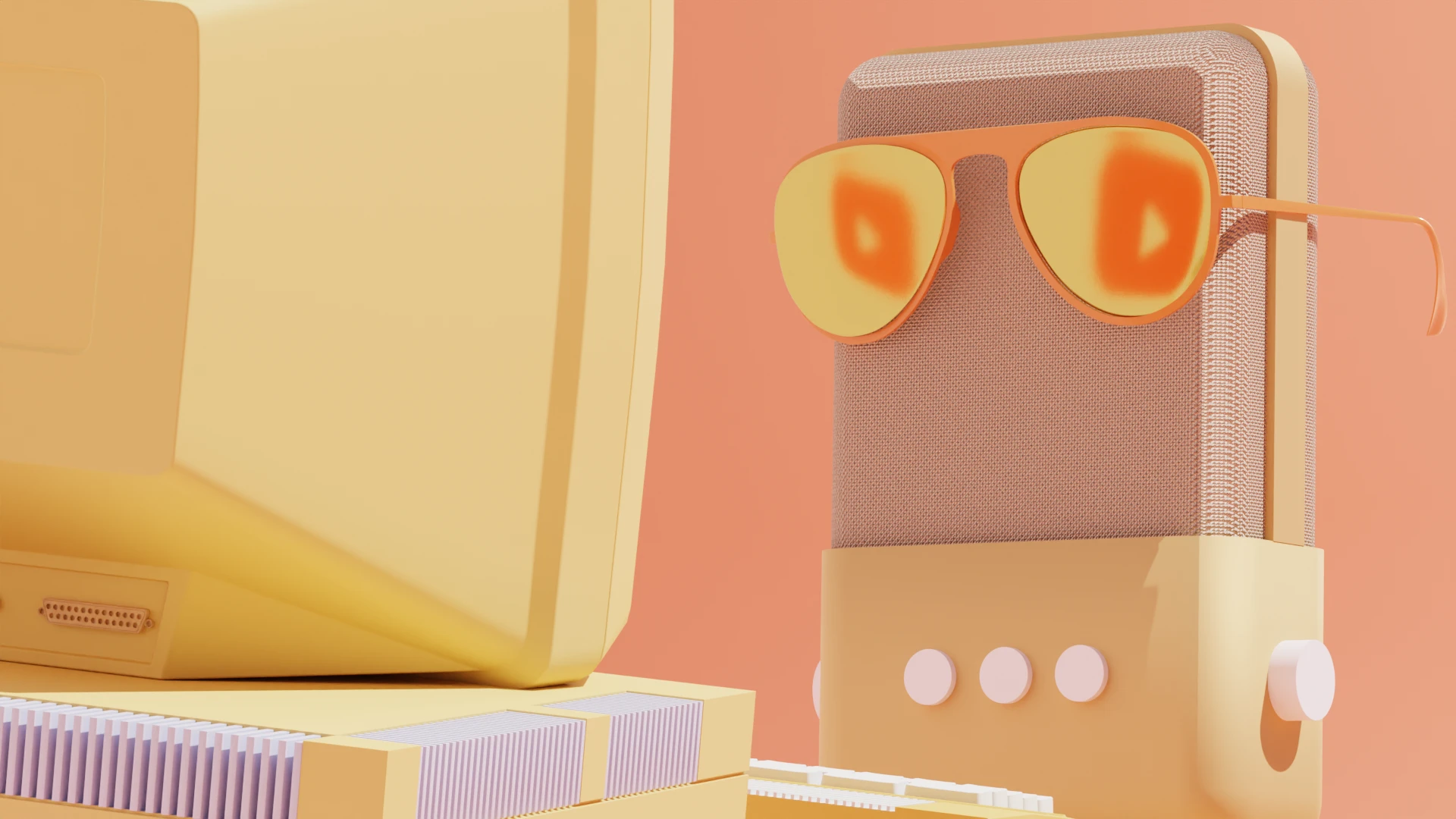











%20(1).JPG)



