Today’s release brings you new, better ways to paste media into your composition, makes it easier to enhance audio with Studio Sound, and fixes a handful of bugs.
Paste Attributes
Press command + shift + V (or ctrl + shift + V on Windows) to paste attributes from the clip on the clipboard to the selected clip(s). An example of where this is useful is if you want to copy zoom/positioning properties from one clip to several others.
Paste to fit
If you make a selection in the script and then drop or paste a file onto it, the new track will be trimmed to fit your selection. Descript always worked this way for titles and images; now it works for audio and video files as well, including screen recordings. It’s a handy feature for quickly trimming media to fit a specific range.
Studio Sound improvements
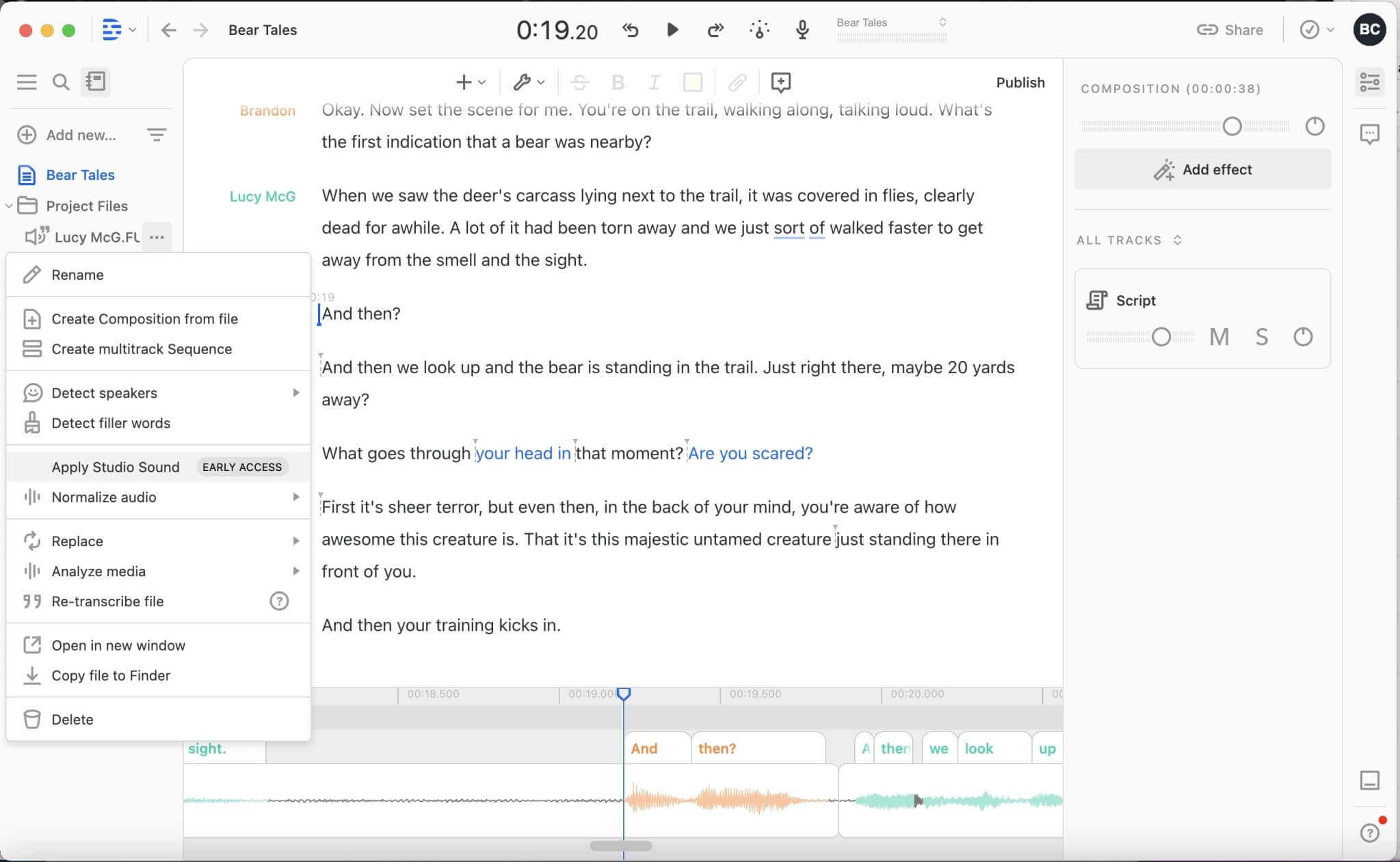
Studio Sound can be enabled by default for new audio recordings in the track settings dropdown menu. You can also run Studio Sound on several files at once through the Quick Actions pane in the Project sidebar. Coming soon: an intensity dial.
Fixes and improvements
- The last webcam bubble size and shape are now remembered when a new screen recording starts
- The webcam bubble is now resizable while selecting the region of the screen to be recorded
- Fixed bug causing judder when resizing the webcam bubble from the corners
- Fixed behavior when inward-trimming left edge of a pinned track
- Fixed bug that occurs sometimes when dragging clips in the Sequencer
- Fixed bug so that when a gap clip is inserted into a word gap, the gap length calculation is accurate.
Get the latest Descript software
Make sure you’re using the latest version of Descript, or download the app to get started for free.






























