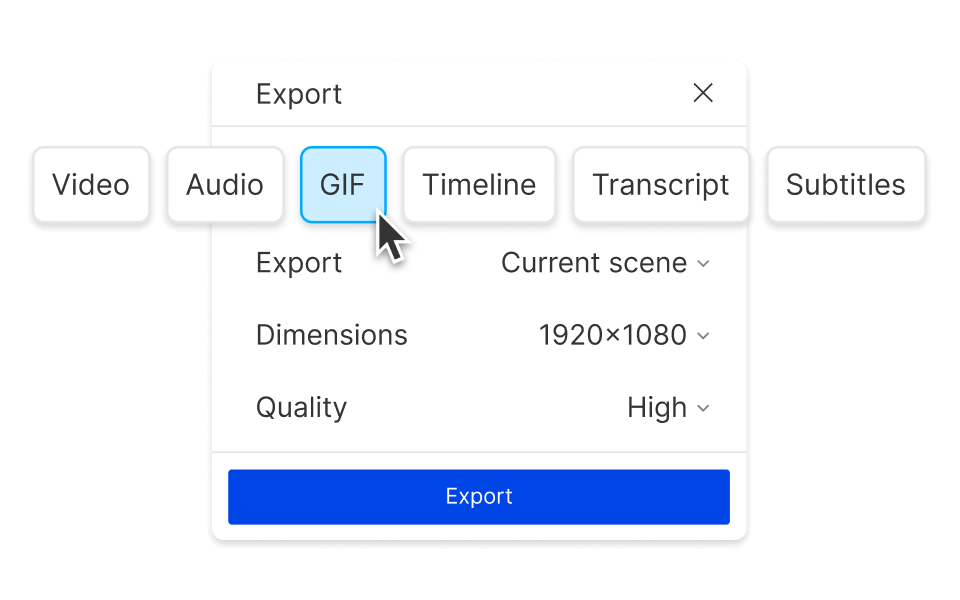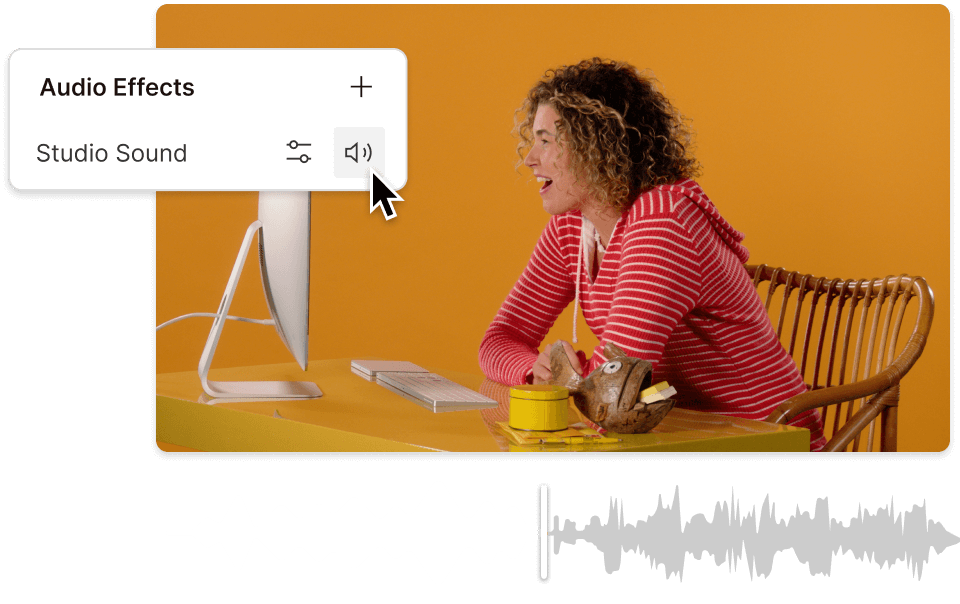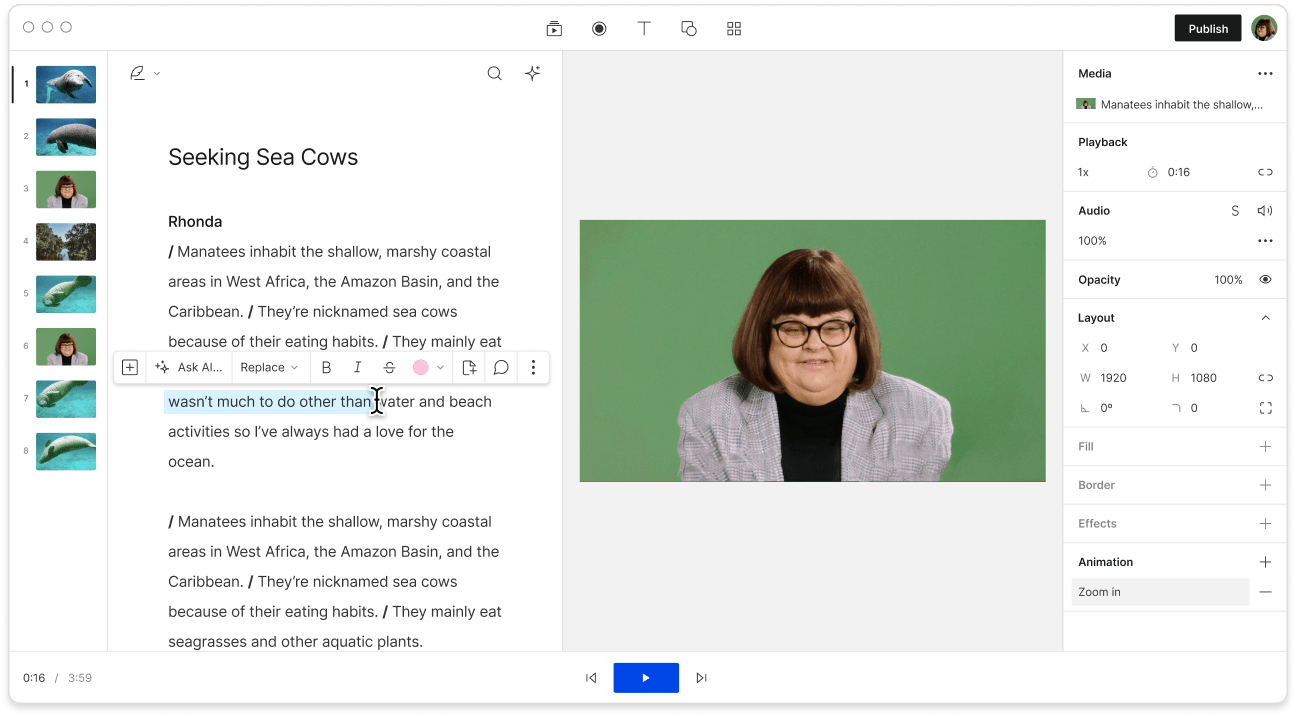Convert Your FLAC to M4A
Descript's FLAC to M4A converter simplifies audio file conversion, ensuring high-quality output with minimal effort. Perfect for podcasters, musicians, and audio professionals, this tool seamlessly transforms your FLAC files into M4A format, preserving sound integrity and compatibility across devices.
Get started