Convert your MP3 to MP4
Descript’s MP3 to MP4 converter changes your audio files into appealing video. Made for podcasters, instructors, and creative pros, it adds an easy visual element to your audio, ready to be shared anywhere.
Get started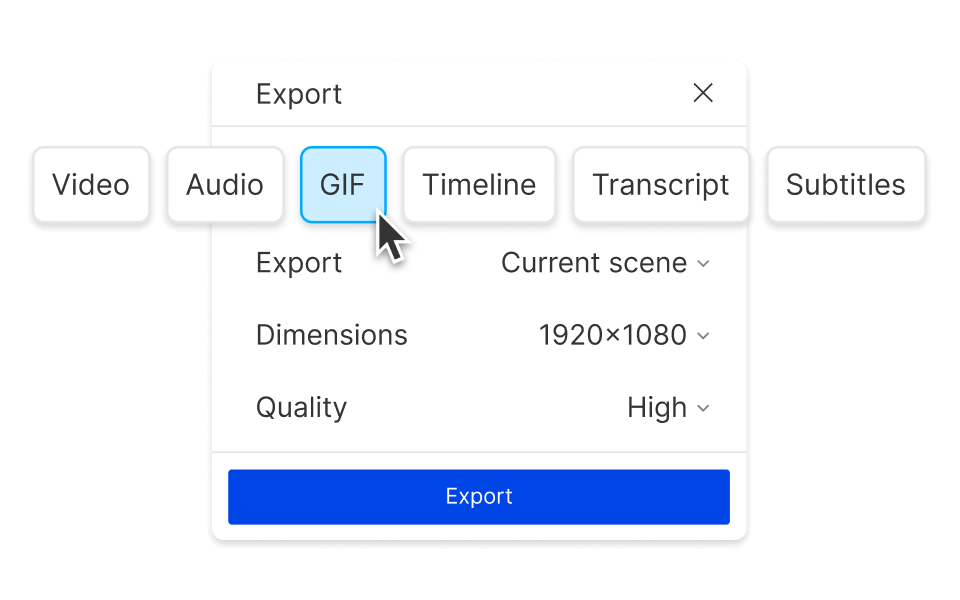
Descript’s MP3 to MP4 converter changes your audio files into appealing video. Made for podcasters, instructors, and creative pros, it adds an easy visual element to your audio, ready to be shared anywhere.
Get started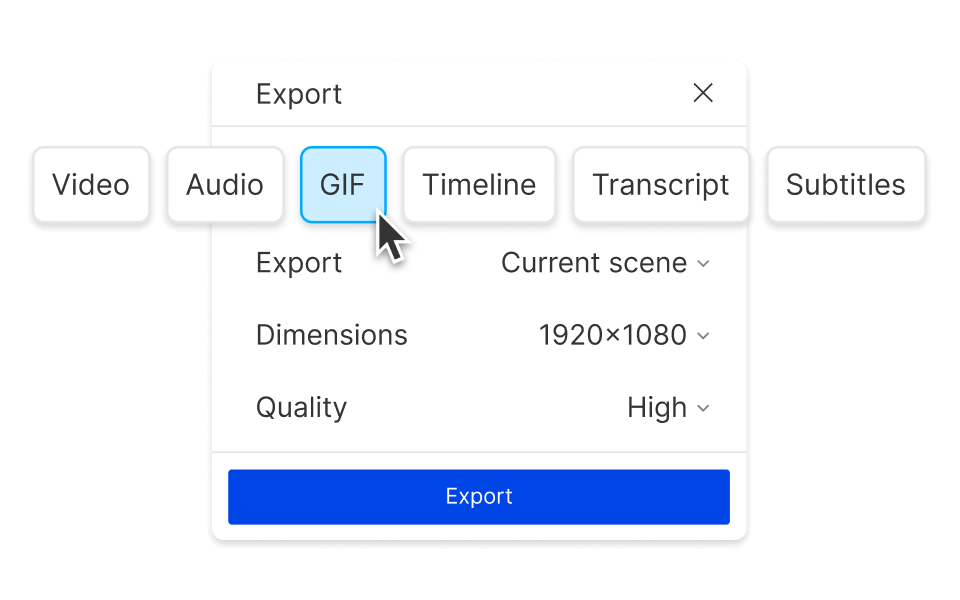
These companies use Descript. Not bad!
































01
Sign up and get free transcription time
Create a free Descript account and sign in. You get one hour of free transcription each month—no credit card needed. This allows you to explore all features and swiftly convert your MP3 files to MP4.
02
Create a new project and upload MP3
Start a new project in Descript, then drag and drop your MP3 file directly into it. Descript takes care of processing online, keeping your workflow straightforward from start to finish.
03
Select export options and save as MP4
To convert your MP3 to MP4, open the top menu and select Publish. Then click Export and pick MP4. Finally, click Save to finalize. This quick step transforms your audio files into a widely supported video format.
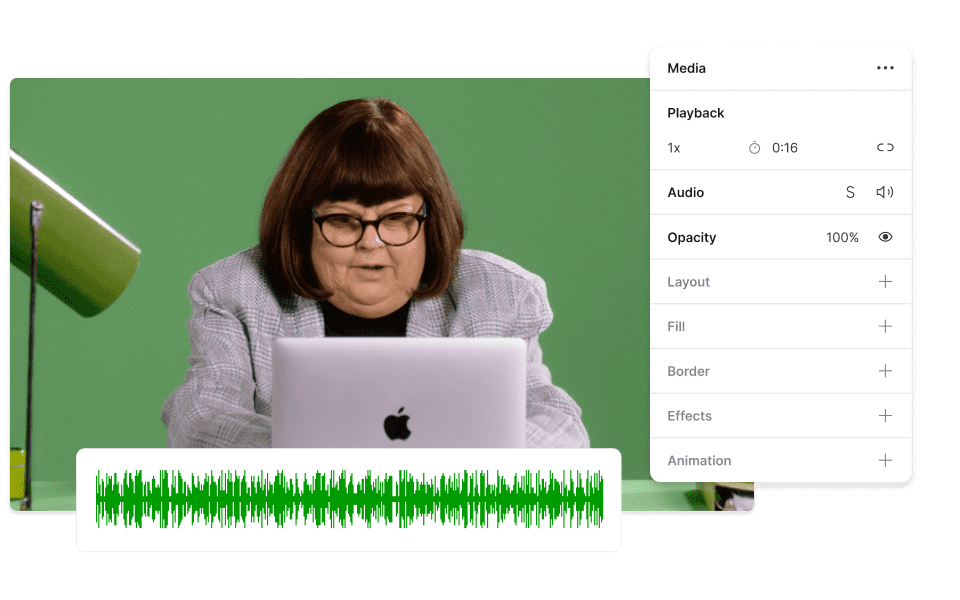
Convert videos to 60 FPS with ease
Enhance video quality through Descript’s 60 FPS settings. If you want to convert MP3 to MP4 or upgrade existing clips, you’ll experience clear and steady playback. Offer your audience sharp, fluid visuals that hold their attention.
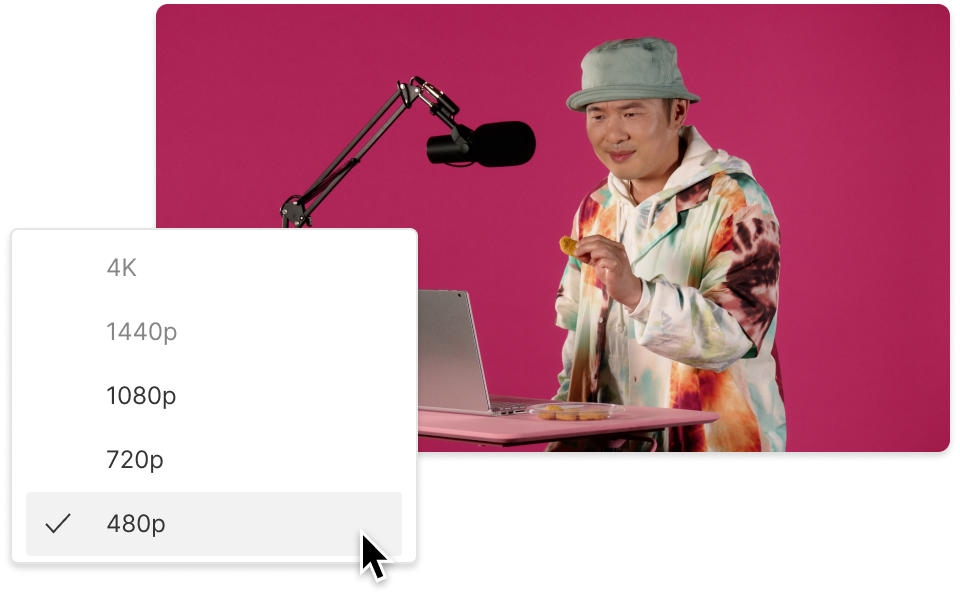
Non-destructive video conversion
Descript’s non-destructive approach preserves your original MP3 files while converting them to MP4. You can also edit and polish your videos without downgrading audio quality, making it straightforward to produce appealing multimedia.
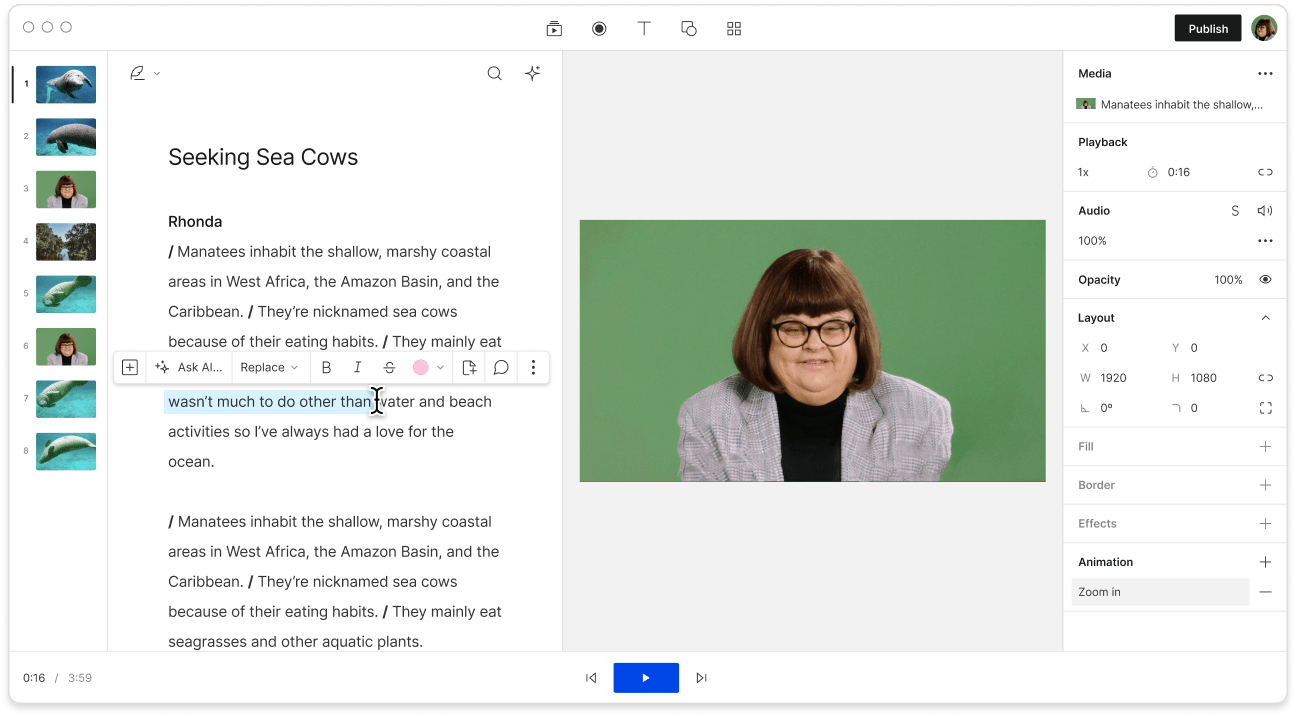
Flexible export choices
Descript offers several export settings, keeping the MP3 to MP4 process hassle-free. For social sites, demos, or teaching materials, adjust the export to your needs. Transform your audio into captivating video format in minimal steps.
Descript is an AI-driven audio and video editor that operates like a document, perfect for podcasts and video content.
Templates
Easily convert MP3 to MP4 using flexible templates that help produce a refined multimedia result.
Collaboration
Coordinate with your team as you convert MP3 to MP4. Everyone can offer input and remain on task throughout the process.
Video editing
Convert MP3 to MP4 and take advantage of Descript's straightforward video editing tools for a stress-free multimedia process.
Transcription
Transcribe your MP3 while converting to MP4, improving accessibility and streamlining content production.






Donna B.


Surely there’s one for you
Free
per person / month
Start your journey with text-based editing
1 media hour / month
100 AI credits / month
Export 720p, watermark-free
Limited use of Underlord, our agentic video co-editor and AI tools
Limited trial of AI Speech
Hobbyist
per person / month
1 person included
Elevate your projects, watermark-free
10 media hours / month
400 AI credits / month
Export 1080p, watermark-free
Access to Underlord, our AI video co-editor
AI tools including Studio Sound, Remove Filler Words, Create Clips, and more
AI Speech with custom voice clones and video regenerate
Most Popular
Creator
per person / month
Scale to a team of 3 (billed separately)
Unlock advanced AI-powered creativity
30 media hours / month
+5 bonus hours
800 AI credits / month
+500 bonus credits
Export 4k, watermark-free
Full access to Underlord, our AI video co-editor and 20+ more AI tools
Generate video with the latest AI models
Unlimited access to royalty-free stock media library
Access to top ups for more media hours and AI credits
What audio quality can I expect when converting MP3 to MP4 using this tool?
Are there any limitations on the length or size of the MP3 files I can convert?
What pricing plans does Descript offer for its users?
Does Descript support collaboration features for team projects?