Generate video you can work with
With Descript’s AI video, you can create bespoke B-roll, whole scenes, avatars, voice clones, and loads more. It’s good enough to use as-is (for real) but also easy to edit and adjust—because it’s built right into Descript.

These companies use Descript. Not bad!
Forget stock. Skip recording. Just ship more video.
Create more video without setting up to record or settling for generic stock. With end-to-end AI features and intuitive editing and design, Descript makes it easy to create more content with generated video.

AI-generated video
Mix generated video with your own footage. Edit everything the same seamless way in Descript, so you don’t have to change how you work just because you used AI.
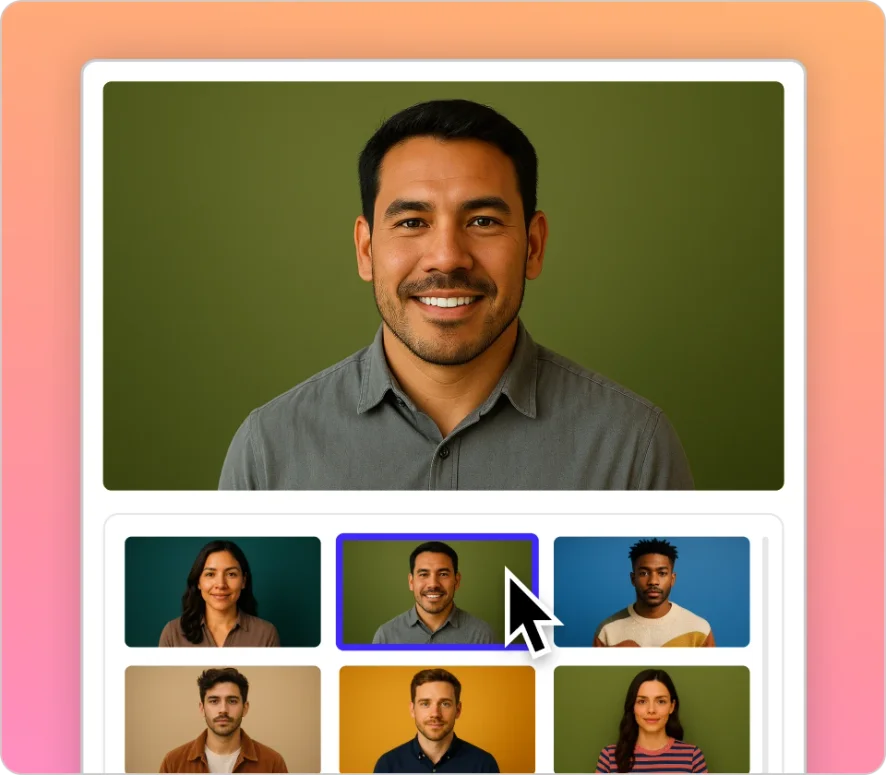
Custom avatars
Don’t feel like going on camera? Fake it with an extremely realistic, fully customizable avatar. Choose from our gallery or create one, then style it your way with a few clicks.
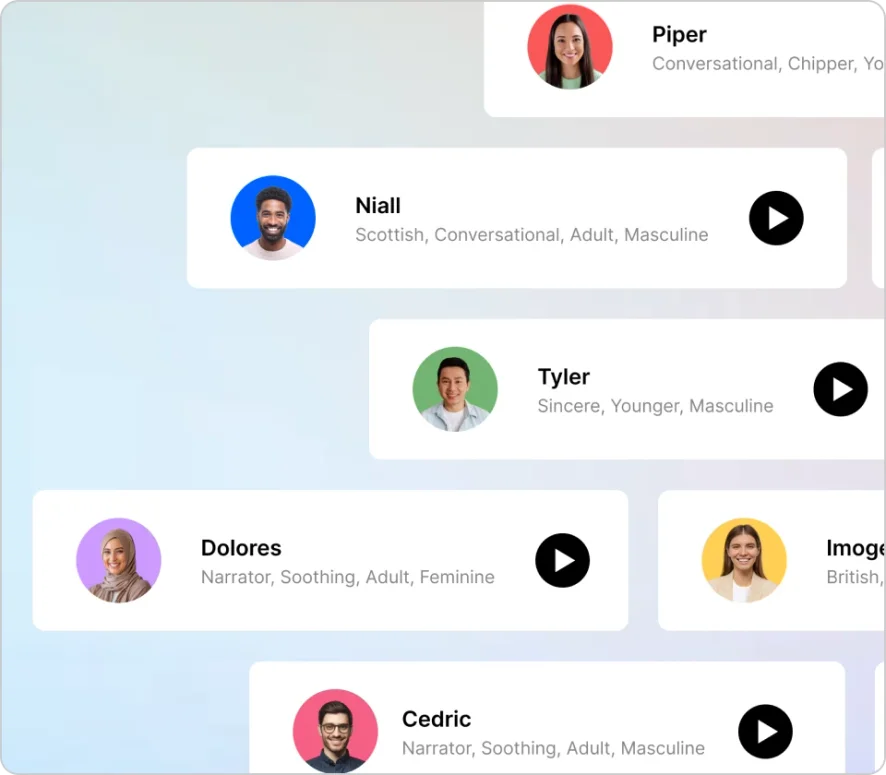
AI Voices
Use AI voices for avatars or voiceovers that sound human, with realistic emotion and inflection, and run on the latest models. Or clone your own voice to avoid recording.
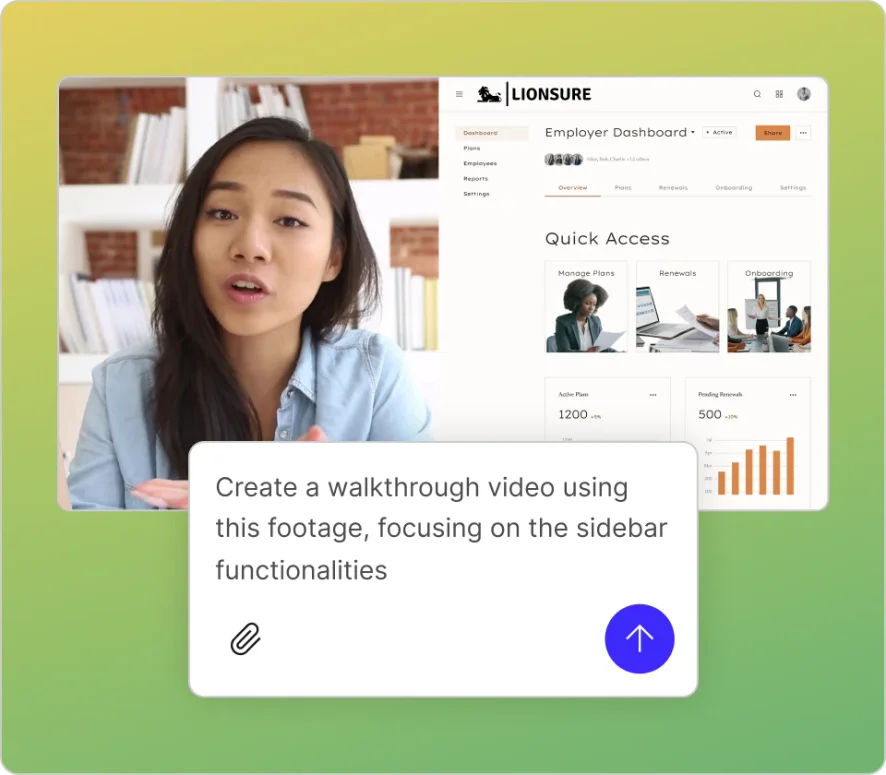
AI Video Maker
Go from prompt to video in seconds. Descript’s AI video maker uses generated images to create engaging video content—not nightmarish AI slop.

Translate in 20+ languages
Descript’s AI can translate one video or a whole batch in minutes. Add captions instantly, then dub your audio in 20+ languages with our realistic AI voices.
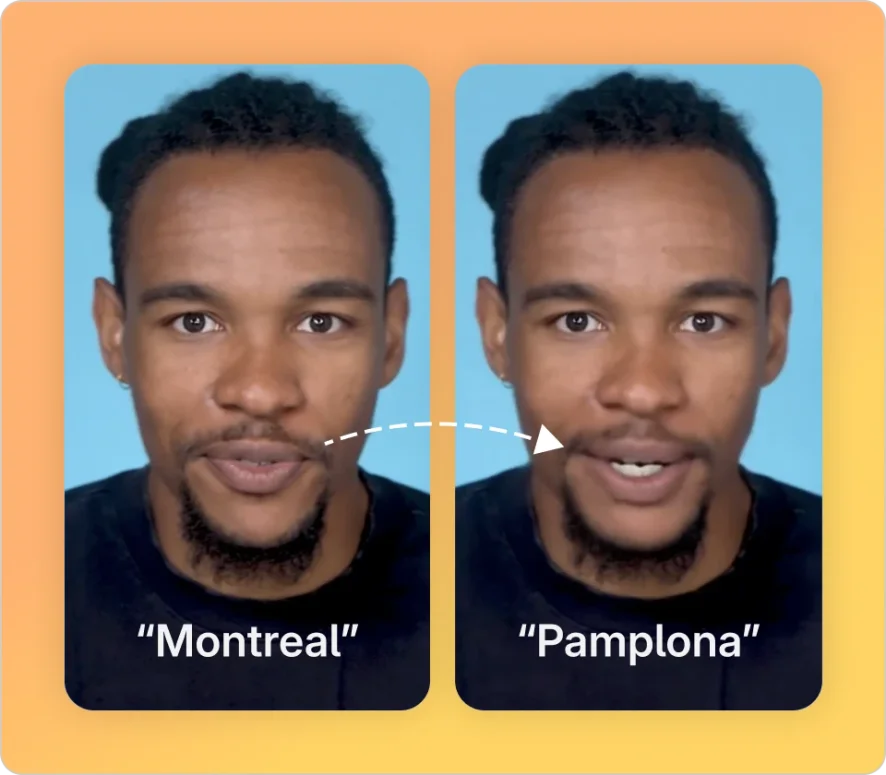
Regenerate
Said a name wrong? Dog woofed during recording? Just type what you wanted to say. Regenerate will clone your voice and change your mouth movements.
Never edit alone
Underlord is your AI co-editor. Under your direction it can create a video or edit yours. It can give feedback and make suggestions. And it’s tireless, so you can keep pushing until you’re satisfied.
The model of the moment—or the model of your choice
Descript is always up to date with the latest AI models, so you get the best without lifting a finger. But when you need more control, just choose the best model for your project.
Generate video with Veo3.1
Everybody’s talking about Veo3.1 for a reason. Not only does its video generation look surprisingly real, but it also creates audio to match. And it’s already in Descript.
Create images with Nano Banana
There are a ton of image-generation models out there, with different strengths and weaknesses—Descript puts a handful at your fingertips. That includes Nano Banana, the best of the bunch.
Frequently asked questions
What type of video can I generate with Descript’s AI video capabilities?
B-roll, voice clones, avatars, whole scenes, you name it. If you want to turn yourself into a centaur and explain the theory of relativity in a Yorkshire accent, the only thing stopping you is you.
Can I edit the videos I generate with AI?
Yes, and. While other platforms only allow you to generate content, Descript allows you to edit whatever you generate. And that doesn’t stop at AI generated media. You can also edit your recorded media alongside your AI media, all in the same video. Equal opportunity editing.
How can I get started making AI videos with Descript?
Sign up for a plan, explore our tutorials, and dream something up yourself. We also host regular demos if you want to see it to believe it.
What’s this Regenerate feature all about?
Maybe you want to correct a word or fix audio of an existing recording. Just type it and Regenerate will clone your voice and change your mouth movement to match.
How much will Descript’s AI video generator save me on stock video?
Let’s just say you’ll never have to search, “woman laughing alone with salad” again.
Surely there’s one for you
Descript’s Business plan is affordable even for most early-stage outfits, and can expand as you (hopefully, for both of us) grow.






Access to Underlord, our AI video co-editor

AI tools including Studio Sound, Remove Filler Words, Create Clips, and more







Full access to Underlord, our AI video co-editor and 20+ more AI tools

Generate video with the latest AI models






























