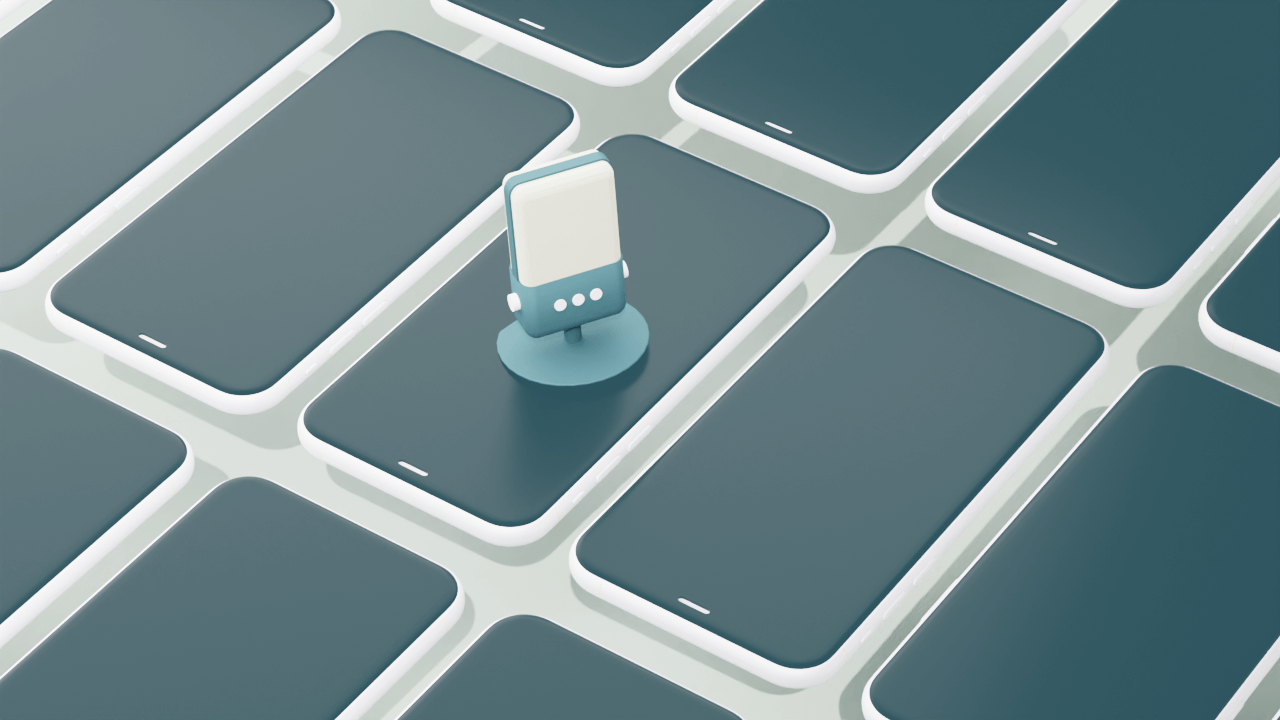POV: You’ve recorded a video and it’s time to make it TikTok-ready.
To stand out in the sea of content and boost your video’s chances of going viral, you’ll need a dash of creativity and a capable video editor.
Video editing in the TikTok app is fine for most people. But to make your videos really pop, you'll need an editor that lets you add advanced effects, fine-tune your audio, incorporate overlays, and experiment with unique transitions.
If you’re searching for the best video editor for TikTok, this guide covers how to choose the right one and offers a list of the best options to help you make video magic.
How to choose a TikTok video editor
When picking an editor for TikTok, look for user-friendly tools, advanced effects, and flexible export options that quickly adapt your content for social.
Not all video editing tools are created equal. Some TikTok video editors may lack advanced features found in professional video editing software. Others have intense learning curves. It’s all about finding the right balance for your brand.
Before we get to the best TikTok editing apps, it’s worth taking some time to review what to look for in the right tool.
Important features to consider
The best TikTok video editor will have a comprehensive set of editing features, such as effects, transitions, color grading and correction, and video templates.
For a more professional workflow, consider tools with a non-linear editing timeline that let you:
- Drag and drop clips in any order you want
- Modify any part of your video without doing it in sequence
- Speed up or slow down video clips
- Fade in or out
- Split and merge clips
- Layer and stack clips
A good tool will have both audio and video editing features, like the ability to mix audio using an equalizer and compressor, and can handle any video format you throw at it.
“In choosing a video editor, I always look for a user-friendly interface, a variety of creative effects, the ability to easily integrate music and sound effects, and the option to export videos in high quality,” says Isaac Robertson, co-founder and chief editor at Total Shape. “Having these features makes it so much easier to create engaging and professional-looking content for TikTok.”
Focus on ease of use
If you’re new to video editing, you’ll want software that’s aimed at beginners and is generally easy to learn and use.
Some feature-rich video editing apps have a relatively steep learning curve, which can be overwhelming for budding filmmakers. The last thing you want is to pay for a tool and then spend months learning how to use it. If simplicity is your priority, consider free or web-based editors—like CapCut—that strip away complexity and let you make eye-catching TikTok clips fast.
If you’re looking for advanced tools and plan on using the software for longer-term projects, it’s worth learning and becoming proficient with more complex tools. You also want a tool with written and video tutorials to learn the ins and outs of its features as you edit.
Consider export options
Most video editors will import media from and export your finished clips back to your camera roll or gallery. That said, some tools also support third-party cloud storage options (e.g., Google Photos or Dropbox).
Others — like Descript — automatically create a private link for fast collaboration, so you don’t have to spend time uploading or downloading anything extra.
Make sure the video editor you’re considering supports a wide range of import and video file export formats and your preferred storage platform.
Consider video quality
Whether they’re watching a Hollywood blockbuster or a five-second video on TikTok, audiences today expect crisp visuals.
Video quality often depends on your filming gear and editing app. But even if you’re just starting out, many TikTok-capable editing tools can help you produce near-professional results right at home.
Most quality video editing tools offer at least 4K video resolution. But you’ll still need to double-check whether the tool you’re considering can handle the video quality output you plan to produce.
Use text and captions effectively
Adding text or captions to your videos is a great way to give your audience added context or interest while adding flair and personality. Captions or subtitles also ensure your content is accessible so anyone in the world can see and understand.
While TikTok can add captions automatically, the right video editor will give you the freedom to add and customize the color, font, size, and placement of text or captions of your video clips.
Check also for automatic, accurate captioning and multilingual transcription features. They can save you time and effort and make post-production much easier.
How to edit with the TikTok app
The easiest and fastest way to edit TikTok videos is by using the app’s native editor. Add primary special effects, then publish your video directly on the platform or share it on other platforms.
Step 1: Upload a video
Open the TikTok app on an Android or iOS device and tap the plus (+) sign.

|
Tap the white Record button to record a video or tap Upload to select a previously recorded video from your camera roll or gallery.

|
Select the Videos tab and tap the thumbnail of a previously recorded video to upload it.
Step 2: Add effects, sound, and overlays
Once you’ve uploaded your video, add text, filters, stickers, and trending sounds, or pick a template to enhance your video.

|
When you’re done adding, tap Save to save your changes.
Step 3: Publish your video
Tap Next to post your video.

|
Adjust the publishing settings to:
- Add relevant hashtags
- Set your video's privacy
- Allow duets or reactions
- Choose a cover photo
- Turn comments on or off
Note: If you’re not ready to post your video, tap Drafts to save it to your TikTok account for later.
Then, tap Post to publish your video.

|
TikTok’s in-app editor is a good place to start, but it’s pretty basic. If you want to supercharge your TikTok videos and turn them into high-quality engagement magnets, you’ll need a solid, dedicated video editor.
Next, let’s explore our top picks for the best TikTok editing apps on the market.
The 6 best TikTok video editors for desktop
1. Descript: best overall TikTok video editor
Descript is a leading audio and video editor for producing scroll-stopping TikToks.
Whether you’re a beginner or professional editor, Descript’s editing tools let you spruce up your TikTok content by adding sound effects, voiceovers, filters, GIFs, music, and colorful backgrounds.
You can also overlay video effects, insert transitions, or add custom fonts, captions, and unique emojis that TikTok doesn’t have. Then convert your video’s aspect ratio to a TikTok-friendly vertical format and turn on Studio Sound to make your phone mic sound like an expensive studio microphone.
Shoot as many takes as you need, then edit your video by editing the AI-generated transcript, just like a doc. If you’re speaking off the cuff, it’s easy to refine your video with Descript’s filler-word detector to remove “ums,” “you knows,” and awkward pauses.
Descript also offers AI features to simplify your editing workflow, saving you time and helping you unlock your creativity. Best of all, there’s a robust free version, making it an attractive option for content creators working on a budget.
Best features
- Video cropper
- Subtitles generator
- AI Voices
- AI Social Post Writer
- Filler word removal
- AI-powered green screen
- Animated captions and subtitles
Pros
- Easy to use
- Intuitive interface
- Exports 4K video
- 99% accurate transcription
- Offers desktop and web-based editing
Cons
- Free plan exports with watermark
- Doesn’t export directly to TikTok
Pricing:
- Free: $0
- Creator: $15 per user/month
- Pro: $30 per user/month
- Enterprise: Custom pricing
2. Adobe Premiere Pro: best for professional video editors
 |
This best video editing apps list wouldn’t be complete without mentioning Adobe Premiere Pro. It’s long been the industry standard for video editors, offering all the color tools, effects, and output options any professional editor could want.
Whether you’re a filmmaker, videographer, or social media creator, Premiere Pro’s non-linear editing software lets you create everything from feature films to social clips and cut them to perfection with its editing tools.
Best features
- Timeline drawing
- Auto-captioning
- Effects manager
- Project templates
- Collaboration tools
- Audio Auto-Tagging
- Recovery mode
Pros
- Flexible interface
- Wide range of collaboration tools
- Responsive speed
- Fast rendering
- Runs on Windows and Mac
Cons
- Expensive
- Lacks sound effect samples
- Some techniques require additional apps
- Features can be overwhelming for novice editors
Pricing:
- Individuals license: $22.99 per month
- Teams license: $37.99 per month
3. DaVinci Resolve: best for color grading
 |
DaVinci Resolve is known for its node-based interface for color grading, which allows for complex color adjustments and effects. It supports HDR grading so you can manipulate high dynamic range footage.
Resolve also offers features like multitrack editing, keyframe animations, and customizable effects. After editing, save your video or upload it to your YouTube, Vimeo, or Dropbox account. Or, use the Quick Export tool to deliver it in your preferred format to TikTok and other social media platforms.
Best features
- Automatic trim cursor
- Stacked and tabbed timelines
- Insert, overwrite, and replace tools
- Smart trim tool
- Facial recognition
- Dynamic Zoom
- Smooth jump cut transitions
Pros
- Wide range of editing tools
- Good free version
- Well-designed interface
- Fast rendering
Cons
- Features can be overwhelming for beginners
- Considerable learning curve
- Requires significant amount of system resources
Pricing:
- DaVinci Resolve free: $0
- DaVinci Resolve Studio: $295 (one-time fee)
4. HitFilm Free: best for beginners
 |
HitFilm Free targets amateur videographers and beginners who want to get into filmmaking, but lack professional video editing experience and a big budget to support their video making dreams.
The software offers a wide range of powerful video creation and editing features to generate impressive effects for your TikToks. You can edit your TikTok videos by cutting, slicing, trimming, cropping, flipping the clips, or combining different video or digital layers. Then add songs, sound effects, 2D text, and templates, and export your clips at up to HD resolution.
Best features
- Ready-to-use text and grading presets
- Drag-and-drop transitions
- 2D and 3D text tools
- 3D models
- Lighting & lens flares
- Motion tracking
Pros
- Free
- Beginner-friendly
- Timeline-based editing
- Super-fast editing performance
Cons
- Doesn’t export in 4K or 8k
- Free version has limited features compared to paid plans
Pricing:
- Free: $0
- Creator: $12.99 per month
- Pro: $19.99 per month
5. Corel VideoStudio: best for Windows users
 |
Corel VideoStudio is aimed at newbie TikTokers, YouTubers, and videographers looking to grow their follower counts with engaging video content.
VideoStudio’s MultiCam Capture feature acts like a video maker, helping you capture webcam video and record your screen or dual screens simultaneously in one click. With the multicam editing function, you can combine, sync, and edit your videos together and choose the angle you want to show as your video plays.
Common features, like crop, trim, rotate, and resize are included, along with a lens correction tool, which removes fisheye distortion that would ruin your videos and color corrects clips to adjust the light temperature.
Best features
- MultiCam Capture
- Split screen templates
- Instant project templates
- 3D title editor
- Video stabilization
- AI-powered Highlight Reel auto-movie creator
Pros
- Intuitive drag-and-drop video editing
- Generous free trial
- No ongoing subscription costs
- Offers 4K monitor support
Cons
- Free trial isn’t a full-featured version
- Doesn’t export directly to TikTok
- Doesn’t run on a Mac computer
Pricing:
- VideoStudio Pro: $79.99 (one-time fee)
- VideoStudio Ultimate: $99.99 (one-time fee)
6. Pinnacle Studio: most advanced TikTok video editing app
 |
Pinnacle Studio is a solid editing tool with a fairly intuitive interface and near-pro-level capabilities.
Some of its editing features include titling, audio tools, keyframing, multicam editing, and mask motion tracking, among many others. These and other sophisticated editing tools are available in the app’s intuitive workspace, so you can transform your videos into impressive productions.
To add artistic flair and cinematic quality to your TikToks, use Pinnacle Studio’s color adjustments, custom titles, and smooth transitions for unique, stylized clips.
Pinnacle Studio also provides helpful learning content, such as a user guide, written how-to tutorials, and video tutorials, so you can stay supported while using the app.
Best features
- Split screen video
- Drag-and-drop timeline and storyboard editing
- Stop motion animation
- Multicam editing
- Keyframe controls
- Screen recording
- Preview quality options
Pros
- Variety of effects
- Customizable workspace
- Frame-accurate customization
- User-friendly
- Fast and efficient
- You can import 8k videos
Cons
- Limited motion tracking
Pricing:
- Pinnacle Studio: $29.99
- Pinnacle Studio 26 Ultimate: $89.99
The 4 best TikTok video editors for mobile
1. Splice: best TikTok editing app for cinematic effects

|
Splice is a powerful video editing app that helps you create, edit, and share videos from mobile devices in a few taps. When you create a new project and upload a video in Splice, you can choose an aspect ratio. Selecting TikTok forces your video into the preferred TikTok video aspect ratio.
Trim, cut, crop, and splice clips, add customizable transitions and a soundtrack, or change the background using the Chroma key.
You can also add different text styles and colors, overlays, sounds, background music, or visual effects, and speed up or slow motion your video. Then, share your clip to TikTok, YouTube, Instagram, Facebook, Mail, Messages, and more.
If you’re not ready to share your video, Splice saves your project within the app, so you can return to it later to re-edit or add to your footage.
But unlike TikTok, whose features are free to use, Splice’s key features, such as music, glitch and vintage effects, and captions, are only available with a premium subscription.
Best features
- Speed ramp
- Advanced editor workflow
- Chroma key
- Variety of transition styles and filters
- Pan and zoom effects
- 6000+ royalty-free tracks
Pros
- Easy to use
- Intuitive interface
- Excellent music library
- Exports videos in 4K
- Shares to multiple platforms
Cons
- Expensive
- You can’t edit in 4K
- Limited free trial
- Effects and music locked behind paid plans
Pricing:
- Basic: $0
- Pro: $2.99/week
2. Promeo: best royalty-free music options

|
Promeo offers ready-to-use templates, which you can easily customize to create stunning videos. The app’s intuitive platform allows users of any skill level to make creative TikTok video content by adding colors, video effects, fonts, and stock media. You can access a variety of royalty-free music tracks to add to your clips, stickers, filters, fonts, and more.
Add custom borders and eye-catching motion graphic titles to make your videos pop or change the mood using the app’s rich and diverse color filters.
Promeo is easy to use, just like the TikTok in-app editor. Pick a template, edit your footage, then publish and share to TikTok, YouTube, Facebook, Twitter, and LinkedIn.
Best features
- 10,000+ ready-to-use templates
- Animated stickers
- Exclusive color filters
- 100+ fonts
- Magic Cutouts
Pros
- Easy to use
- Variety of customizable templates
Cons
- Not compatible with Mac computers
- Free plan offers limited access to design templates
- You can only edit videos of up to 15 seconds on the free version
Pricing:
- Promeo free plan: $0
- Promeo for Windows: $7.32 per month
- Promeo + Power Director for Business: $36.66 per month
3. InShot: most polished user interface

|
InShot is a popular, free video editor with an easy-to-use interface and handy features.
Once you upload a video, you can trim, split, merge, and adjust its speed. Then, add filters, stickers, text captions, music, voiceovers, or effects, like cinematic filters and background blur. You can also reverse videos in InShot and resize your content for TikTok dimensions.
InShot is free to use on Android devices, iPhones, and iPads. However, you’ll need a paid plan to remove the watermark from your videos, unlock all premium features, and get rid of ads.
Best features
- Variety of templates
- Speed control
- Keyframe editing
- AI effects
- Auto captions
- Auto-remove backgrounds
Pros
- Free to use
- Customizable features
- Easy to extract audio from videos
- Exports to all social media platforms
Cons
- Exports with a watermark
- No audio effects
- Free version comes with ads
- Fewer and more basic features than other video editing apps
- You can’t add multiple soundtracks and videos at the same time
Pricing:
- InShot free: $0
- InShot Pro: $4.30 per month
4. Funimate: best for fan edit videos

|
Funimate is a simple video editing app for making TikTok videos, Reels, and Stories. It’s popular for its AI effects, intros and outros, text effects, masks, and other creative tools for making unique TikToks.
With the free plan, you can make some basic edits to your video, then share it on TikTok or other social platforms. However, it comes with ads, and some effects and sounds are only available in the Pro plan.
Upgrading to the Pro plan unlocks all the cool features, like touch magic and video effects, and gets rid of Funimate watermarks and annoying ads.
Best features
- Library of video templates
- Emojis, video effects, and stickers
- Merge, crop, and trim tools
- Blend tool
Pros
- Offers a 7-day free trial
- Simple, easy-to-use interface
- Variety of effects to choose from
- Allows sharing videos to social media platforms
Cons
- Expensive
- Bare bones editor
- No 4K support
- Free plan comes with ads
- Best features locked behind premium subscriptions
Pricing:
- Funimate free: $0
- Funimate Pro: $2.99 per week
TikTok editor FAQs
What do people use to edit reels and TikToks?
Instagram and TikTok’s in-app editors are convenient and sufficient for most people. But they don’t match Descript’s powerful audio and video editing features.
To edit videos in Descript:
- Import or record your video clip to Descript’s intuitive editor.
- Add fancy captions, keyframe animation, stickers, filters, sound effects, background music, or GIFs.
- Click the video settings to convert your video’s aspect ratio for TikTok.
- Export your video in your preferred format, then share it to TikTok, YouTube Shorts, or Instagram Reels.
Can I edit reels and TikToks with Descript?
Yes, you can edit Instagram Reels and TikToks in Descript’s powerful audio and video editing platform. Plus, you can generate a transcript, subtitles, or captions for your video to make it accessible to all viewers.
Can I edit TikTok videos on PC?
Yes. You can use Descript to edit TikTok videos and upload them to the platform. Upload or record a new video or edit and resize existing clips for TikTok in just a few taps.
What is the best TikTok editor for PC?
Descript is the best TikTok editor for PC. The all-in-one audio and video editing software offers desktop apps for Mac and Windows and multiple easy-to-use editing tools to enhance your TikToks and create engaging content.
How much does it cost to hire a video editor for TikTok?
Rates vary, but freelance TikTok editors often charge around $25–$75 per hour, depending on experience and project complexity. That can add up quickly if you produce frequent videos. Using Descript instead lets you edit your own content at a lower cost—no hourly rates or back-and-forth revisions needed.
How do I edit a video for TikTok in Descript?
You can create TikTok-ready videos with Descript in a few quick steps. Record or import your video into Descript, then cut mistakes and rearrange takes by editing text in the transcript. Next, add captions or voice effects if you like, and change your canvas to a vertical (9:16) aspect ratio. Finally, export your video and upload it to TikTok as usual.