Storyboards are a critical component of any video creator’s pre-production. In post-production, they can be reclaimed and used to build barns.
The complexity of your storyboard will depend on the kind of video you’re making. For screen recording and some social video, a simple storyboard will typically do. But even if your current storyboarding needs are basic, you should understand how storyboards work and how to create them.
So at the most basic level, what’s a storyboard?
A good storyboard is a critical component of any video creator’s pre-production process. It’s the roadmap of your project, and it can affect how smoothly production runs and how you finalize the editing process.
How detailed you make your storyboard will depend on the kind of video you’re making. For some videos, like a social media marketing video, you may just need rough sketches.
While for others, like a feature film, you’ll want to create a step-by-step shot list. But even if the type of storyboard you want to use is fairly basic, it’s still important to understand the storyboarding process.
What is a storyboard?
A storyboard is a roadmap of your script in sequential, visual form. It includes key elements like shot type, camera movements, character blocking, special effects, and dialogue snippets. The goal is to give your team a rough idea of how every shot will look.
Let’s say you’re making a video tour of your favorite farmers market. You spend a few hours shooting your video on the day of the market. Then you go home, upload your footage for editing and realize you didn’t shoot the musicians who always play at the market — one of the things that makes it your favorite place to shop.
Now you’ve either got to drop that point, which could weaken your story, or edit around it using some kind of B-roll, which could be a lousy viewing experience. A storyboard would have depicted that shot and helped you avoid that situation.
Why you need a video storyboard
Better brainstorming
Considering that videos are visual storytelling, storyboarding serves as a part of the brainstorming process because it gives you an idea of how the storyline will play out. Mapping out the live action of a scene can also give you ideas as to which visual effects you want to use to tell this story.
Improves storytelling
Storyboarding can strengthen your storytelling, too. It forces you to crystalize your idea so you can see what’s working, what’s not, and what you may have missed. You can share storyboard examples with collaborators, stakeholders, investors, friends, and anybody whose feedback you value. They’ll point out any remaining gaps in your narrative, unconvincing parts of your argument, or potentially boring parts—stuff that’s far easier to fix before you shoot.
Keeps you organized
Filmmakers also use storyboards to stay organized. They’re far more effective than just writing “Midshot main character running” on a piece of paper to get your message across. By doing this, you won't waste your time taking shots you don't need, which will reduce time and production costs.
Makes post-production a bit easier
A storyboard is also important in post-production. Having a storyboard that includes the order of the shots along with relevant information and annotations saves an editor time and energy trying to make sense of all the footage they get from the days of production.
3 types of video storyboards
There are a few different ways creators approach storyboards. Here are a few examples and the scenarios they’re most useful for.
Traditional storyboards
Here you’re going old-school and sketching scenes out by hand. The method is still popular, partly because the price point of pencil and paper is relatively low. And you can make changes or map out new ideas reasonably quickly.
Thumbnails
Thumbnail storyboards are useful in scenarios where your team has developed a shorthand method to convey information quickly in a visual style. For example, an arrow within a thumbnail can simply mean “pan left.” Thumbnails can be less polished than traditional storyboards.
Digital storyboards
Like everything else these days, you can make storyboards on a computer. It’s more expensive (though Descript offers a free plan), but allows you to do more elaborate planning and show your ideas in greater detail.
You can design a storyboard that includes text, drawings, and graphics using various apps and programs. Digital storyboards also work great for animated sequences or when you need to collaborate with other team members
remotely.
How to make a storyboard: 5 steps
Here are the key steps for making a professional storyboard, regardless of your subject matter.
- Break down your script
- Create blank slides for each frame
- Sketch your storyboard
- Add your script and filming directions
- Review and share with others
1. Break down your script
To create a storyboard, you’ll need a video script. This is a short document that details your video’s talking points—and what people hear needs to match up with what they see on-screen.
Organize your script into different scenes and tie each to a specific frame. This helps you decide on logistics and practical things such as locations and how many teardowns and setups you'll need. It also gives you a good idea of your video's overall pacing, and allows you to ballpark the video's length.
2. Create blank slides for each frame
After you’ve broken your script into scenes, insert those scenes into your storyboard template on blank slides. Ideally, the slides should be a standard size that matches your video's aspect ratio. You can draw them by hand or use a storyboarding software like Descript.
You’ll also want to put a blank space beneath each slide to include relevant details like:
- Filming instructions
- Sound effects
- Snippets of dialogue or voiceover attached to that scene
3. Sketch your storyboard
Sketches can take several different forms. The method you use will depend on your drawing ability, the kind of film you’re making, and who you’re creating that storyboard for. You don’t need to be a professional storyboard artist—as long as you and anybody else who looks at it can understand what’s in each shot, you’re good.
For example, if you're sketching out a storyboard for your vlog, you can probably get away with hand-drawn stick figures. If you're creating an animated film for a client, you'll want more professional comic strips or graphic novel-type illustrations that clearly convey your ideas. You may even want to consider presenting an animatic (a rough animated storyboard).
 |
4. Add your script and filming directions
Next, add your script and the filming instructions for each particular frame (if there are any). How well you've organized and broken down your script in step one will determine how painless this step is for you.
In most storyboarding software, you can simply drag and drop the respective sections of the script into the correct storyboard frames. If you’re doing this manually, look for free storyboard templates online to make this process easier.
5. Review and share with others
Lastly, you’ll want to share your script with your production team to solicit feedback. If you work for a client, you’ll probably need to run it by them, too. If it’s just you, you can run it by a friend or peer—or just scrutinize it yourself.
4 tips for making great video storyboards
Creating your first storyboard can be daunting, so here are four tips that will prevent you from making rookie mistakes.
Always number your panels
If your video project is more than a few minutes long, that could mean dozens and dozens of panels. On top of that, you could go through several drafts of your storyboard before you settle on the one you want—making the number of panels increase even more. Something as simple as numbering your panels can prevent a lot of possible headaches.
Create an organization system that helps you keep track of what you’re doing. That can mean different notebooks for hand drawn storyboards, or a file naming and organization system if you’re using a storyboard software. Nothing’s worse than putting hours upon hours into your storyboard only to find that you’ve used the wrong version, or are in the wrong scene.
Be imaginative
Storyboarding happens at the beginning of the creative process. That means you’re free to go for broke. Play around, see what works, and don’t feel like you have to deliver something perfect and polished in draft one. Edits will be made, so might as well let your imagination run wild so there’ll be something to edit.
Don’t be afraid to get advice and feedback
Getting outside advice and feedback is the best way to see if your storyboard makes sense and that others understand what’s going on. Revisions are part of the storyboarding process. Good feedback will only make you better—you won't get it perfect the first time around.
Keep your video’s aspect ratio in mind at all times
One of the main things a storyboard helps to solidify is the framing of a shot. If you use the wrong aspect ratio, or your storyboard changes aspect ratios halfway through, the composition of the shot won’t be accurate. Make sure you know the aspect ratio your video will be shot in advance.
The best storyboarding tools for video creation
Since most video projects are done digitally, it can save you time and energy if you digitize the entire production process—including the storyboarding process. Storyboarding tools like Descript are actually all-in-one video production studios.
Descript also has a bunch of AI features that take a lot of the busy work out of shooting and editing video. That includes:
- Automated video transcription with <95% accuracy
- Filler Word Removal to make you appear more confident on camera
- Chapter Generator to divide your video into digestible segments
- AI-generated green screen to remove your video background
- Text to video capabilities to turn your video script into high quality audio
Descript will take all the tediousness out of video production and leave you with more time and energy to be creative. Sign up for your free plan today.
Storyboard FAQs
What are the 4 parts of a storyboard?
- The subject of the video
- What background you want to show
- The camera angle
- How the camera is going to move
What are three things every storyboard should contain?
- Visual shot or drawing
- The shot number
- Action to be occurring in the shot
What’s the best way to create storyboards?
There isn’t a singular best way to create a storyboard—it depends on the project, who you’re making the storyboard for, and your personal preference. You can do it by hand with a piece of paper, or you can try using specialized software with storyboard templates built in like Descript.






























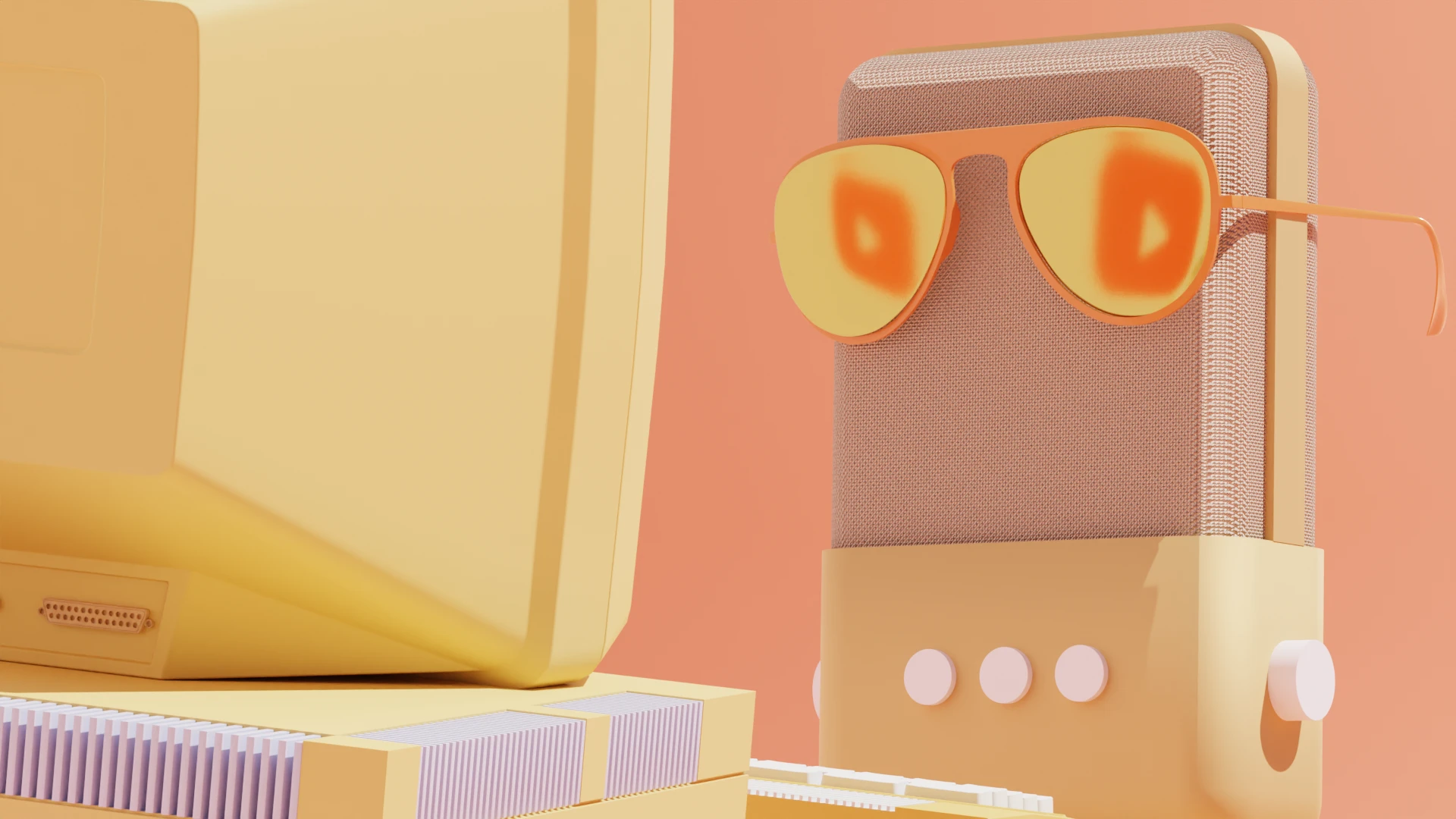










%20(1).JPG)


