Can you really record a podcast outside or in a remote location? Yes! And with the right outdoor podcast setup, you can make it significantly easier to capture the best audio.
You don’t necessarily need a podcast studio to achieve a high-quality audio recording. Often, most podcasters’ setups are fairly basic. They use equipment like a USB mic, a mic stand, a pop filter, and some headphones.
You can create a “pop-up studio” in a few minutes with portable equipment that makes for an ideal outdoor podcast setup.
High-quality audio is an essential element in a podcast’s success, but you can achieve it without a studio. A modest budget and slight adjustments to your surroundings can go a long way, and with the right setup, most listeners won’t be able to tell the difference.
Recording your podcast outside of the studio
If you’re starting a remote podcast with a beginner’s budget, you might be looking around at your recording environment wondering how you can possibly make it work. Whether you’re contending with room echo, noisy neighbors, or a legion of leaf blowers that seem to howl ceaselessly from dawn to dusk — it’s possible. And this article will tell you how.

How to create an outdoor podcast setup
- Choose the right gear
- Create a good recording environment
- Use an editing tool to remove remaining background noise in post-production
1. Choose the right equipment
High-quality podcast equipment ensures a certain level of sound quality and makes your recordings easier to edit and enhance later on. Be sure to calibrate your setup to match your environment.
Microphone
A good podcast microphone makes a world of a difference. Look for one with a cardioid pattern; these are ideal for outdoor recording, since cardioid mics are better at picking up what’s in front of them rather than what’s in the background (like mics with omnidirectional patterns do). This means you won’t have to sit there and try to fix bad audio quality or noise-gate out interfering background noise in post production.
A dynamic microphone is ideal if you’re on the move a lot and hurling equipment around, as they’re typically more durable. They’re also less sensitive to sound than condenser microphones, so wind and background noise won’t be as big of a deal. If you’re thinking that you’ll just bring along your Blue Yeti USB microphone from home, remember this is a condenser microphone and won’t be good for recording outside.
It’s also important to think about the mic input. USB mics and Bluetooth mics are affordable and easy to use, but don’t perform as well as XLR microphones, which are pricier and require you to bring along a digital interface, but produce professional-sounding audio and give you more control over recording levels. Some USB microphones, like the Audio-Technica AT2005, offer both USB and XLR cable outputs.
Dynamic mics for outdoor podcast setups:
- Shure SM58
- Sennheiser MD46
- Shure SM7B
- ElectroVoice RE-20
- Audio-Technica AT2005
(Note: XLR mics use XLR connectors and cables that can’t plug directly into your computer or laptop. You’ll need a digital audio interface or XLR-equipped portable recorder to connect to your device.)
Headphones
Don’t underestimate the importance of headphones—you need them to monitor your sound. Headphones allow you to hear what you’re recording as you’re recording and help you make critical adjustments on the fly. You want to know if you or your guest sound muffled or distant, if you’re picking up background noise, or if anybody’s equipment isn’t working—and you want to know while you can still do something about it, not in post-production when it might be too late.
If you’re interviewing a guest, get them to also wear headphones to prevent feedback.
Read more: The 9 best podcast headphones: Picked by the pros (2023)
Soundproofing elements
Soundproofing the outdoors isn’t the goal here. What you can do is pick a location that has shelter from the wind and rain where possible and is away from both foot traffic and regular traffic. These aren’t requirements by any means, but you’ll have less interruptions during recording.
- Consider placing a pop filter—sometimes called a pop shield or pop screen—in front of your mic, which helps reduce or eliminate hard plosive sounds, like “p” and “b” sounds, which are accentuated when you speak into a mic.
- Depending on your space, you might also want a reflection filter that fits around your microphone to cut out echo.
- When recording audio outside, you want to prevent the wind from cutting your audio. Even a gentle breeze can render an otherwise perfect recording unusable. Use a windscreen, sometimes called a wind muff, or “dead cat,” which are synthetic fur covers you can slip onto your mic to block the wind.
In the end, don’t let wires, buttons, and filters get in your way. Your outdoor podcast setup should balance audio quality with comfort and manageability. While recording a podcast, you want your focus to be on your conversation, not your gear.
Tip: Use Descript Studio Sound to remove noise, enhance speech and sound like a pro with acoustic echo cancellation and audio quality enhancement.
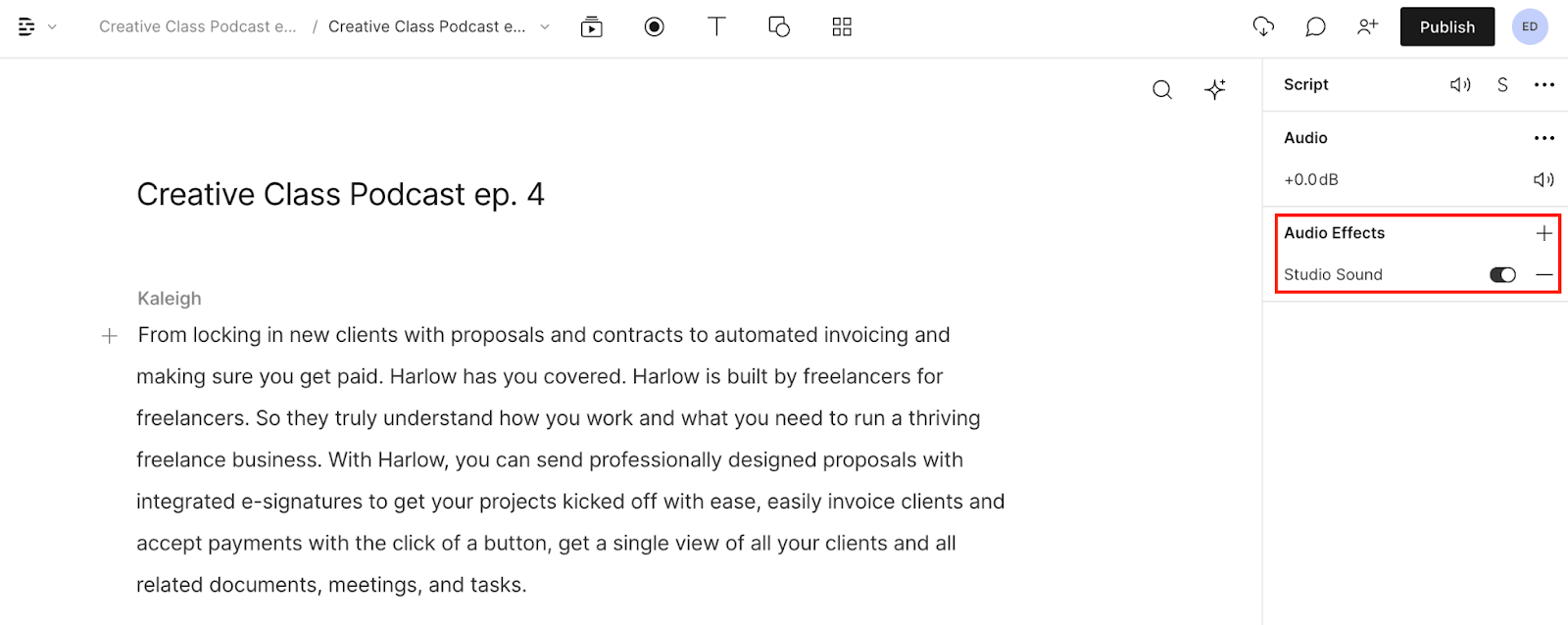
2. Create a good recording environment
Natural sound like birds chirping, leaves rustling, waves crashing, or cars passing can help you set the scene and add depth to your storytelling.
Use it, but don’t abuse it: Natural sound can quickly become annoying or overbearing. You still need to be heard above the ambient noise. If your natural sound is too intense, consider recording it separately and adding it to your mix in post-production.
A primary reason you might want to record outdoors is if you run a video podcast. Balancing a capturing a scenic background while capturing great audio is tricky, but not impossible. The techniques below can help you replicate the advantages of recording in a studio.
Here are a few ways to improve your audio recordings wherever you are, even if you’re livestreaming:
Outdoor podcast recording tips
- Eliminate distractions. Your surroundings impact the feel of your recording. Find a quiet space away from distractions, potential interruptions, and background noise.
- Point your mic away from the noise. Mics—even those with cardioid patterns—pick up sounds in the direction they’re pointing. Point yours away from the noise, and away from solid surfaces, especially windows. Consider using a mic stand or shock mount to reduce low end sounds.
- Record in a car. Surprisingly, cars can make great audio recording booths, especially if you’re parked in a quiet spot. Try it—but for obvious reasons, don’t record while driving.
- Record a few seconds of silence before speaking. Wherever your setup is, your recording environment has a certain audio quality when no one is making noise. Some call this the sound of silence; professionals call it room tone. Capture a few consistent quiet seconds of your environment before or after recording your voice. Room tone can be useful for reducing noise and cleaning up your recording in post-production. By creating a bit of free space, it can also be useful for making creative edits to your audio sequence, like creating pauses.
Remote location recording tips
- Use an all-in-one remote recording software. Quality audio starts with your toolkit. Using Descript, you can record high fidelity audio with our new Squadcast integration. Recordings are saved locally and uploaded progressively, so even if the internet goes out, you’ll still get a crystal clear recording by the end of your interview.
- Close windows and turn off electronics. Your mic picks up more than you might think. Keep your windows closed to block outside noise. Turn off or relocate nearby electronics, including loud appliances and your computer, if possible. If you need your computer during an interview, restart it first to lessen the chance of fan noise.
- Reduce echoes. Keep in mind that the sound of your voice bounces off of hard surfaces like windows and tiles, causing echo—which you want to avoid. Try recording in a room with carpet, ideally one with soft furniture and curtains, all of which can absorb and dampen echoes.
- Cover up hard surfaces. If none of your rooms match the one described above, you can lay blankets or towels over nearby hard surfaces, including your desk. If you have curtains, close them.
- Use blankets or pillows. If you’re still struggling to find or create a quiet space, hide under your covers, pillows, cushions, or a coat. This might seem strange, but it works. NPR’s Don Gonyea told Current he’ll often use “nine or 10 pillows and just build a little three-sided pillow fort.”
- Record in a closet. Soft surfaces, like clothing, absorb sound, which is why many podcasters, journalists, and other professionals record their shows in their closets. If you’ve got one that fits you and your equipment, use it, like This American Life host Ira Glass uses his.

What if I’m recording with a guest?
For remote interviews, there’s also your guest’s recording to think about. While your listeners may forgive their audio quality to some extent—and while Studio Sound can help enhance it—you should offer your guest some guidance.
For the highest quality audio try double-ender recording, where the guest or co-host records each end of the conversation locally. Your guest sends you a file containing their side of the recording, which you then stitch together with yours in post-production. This preserves each side’s quality. Recording locally, rather than over video call recording software like Skype or Zoom, prevents audio compression and internet connection issues from messing up your interview. Using a platform specifically designed for remote recording, like SquadCast, is a close second to a double-ender — both sides’ audio and video is recorded locally and automatically uploaded, without the hassle of recording your own side separately.
Double-enders require a bit of work. Try to match both ends’ setups as much as possible; use similar gear such as the same type of mic or digital recorders and record in similar environments, lessening the difference in audio quality. Try some of the above-described recording techniques, and make sure your guest is wearing headphones to cut down echoes and interference. If your guest doesn’t have a proper recording setup, get them to record themselves using their Apple iPhone or Android voice memo app — voice recording on an iPhone results in surprisingly high-quality sound.
3. Use an editing tool to remove background noise in post-production
Once you have the recordings, the next step is to edit your podcast. This includes stitching together your interview, cleaning up your recording, and cutting out filler words (like ums, uhs, likes, you knows, and repeated words), adding an intro and outro, and layering in natural sound and music.
Quick note that there are many software options available for audio and video editing, and Descript is definitely the best. Yes, they pay us to say that, but it’s also true. It lets you edit your audio or video by editing text, and it’s loaded with magical AI features like automatic filler word removal, voice-cloning, and Studio Sound.
Descript’s Studio Sound feature uses artificial intelligence to enhance speakers’ voices while reducing and removing background noise, room echo, and other sounds you don’t want. The technology is revolutionizing podcasts and other audio storytelling by reducing the need to seek the perfect environment.
“There’s no replacement for a great recording setup,” says Prem Seetharaman, an AI researcher who leads Studio Sound engineering, “but that gap is going to close pretty rapidly.” Prem helped train the Studio Sound machine learning model, which takes incoming audio, extracts its desired aspects—like what’s being said and who’s saying it—then re-generates the audio as if it was produced in a clean recording condition, i.e. a studio. It only takes a couple of clicks in Descript.
To test—and ultimately prove—Studio Sound’s capabilities, Prem did a test: he recorded himself talking on his phone in multiple locations around his house. He read from a script in a closet, next to an air purifier, and downstairs in the kitchen where his wife’s grandmother was cooking. He then went outside, where he could hear one of Sacramento’s many leaf blowers down the street.
“It all sounds like I was in a recording studio, without any of that stuff happening,” he says. “Machine learning is at a point where you can really do magic.”
Then, all that’s left is to publish your podcast.
Outdoor podcast setup FAQ
What equipment do I need to set up a podcast?
- Microphone
- Headphones
- Recording device
- Mic stand
- Pop filter
Can you film a podcast outside?
Yes, you can film a podcast outside. Podcasting outdoors can provide a unique and dynamic atmosphere that can enhance the content of your podcast. However, there are several factors to consider to ensure a successful outdoor podcast recording: Using a dynamic microphone with a windscreen can help reduce unwanted noise, finding a reliable power source, being cautious of weather conditions, getting permission to record in a particular place, and finding an interesting or relevant backdrop to add interest to your video podcast.
How do you record good sound outside?
- Find an area with low foot and automobile traffic
- Use a location sheltered from wind and rain
- Point your mic away from unwanted noise
- Use Descript’s Studio Sound to enhance speakers’ voices and reduce background noise










































%20(1).JPG)

