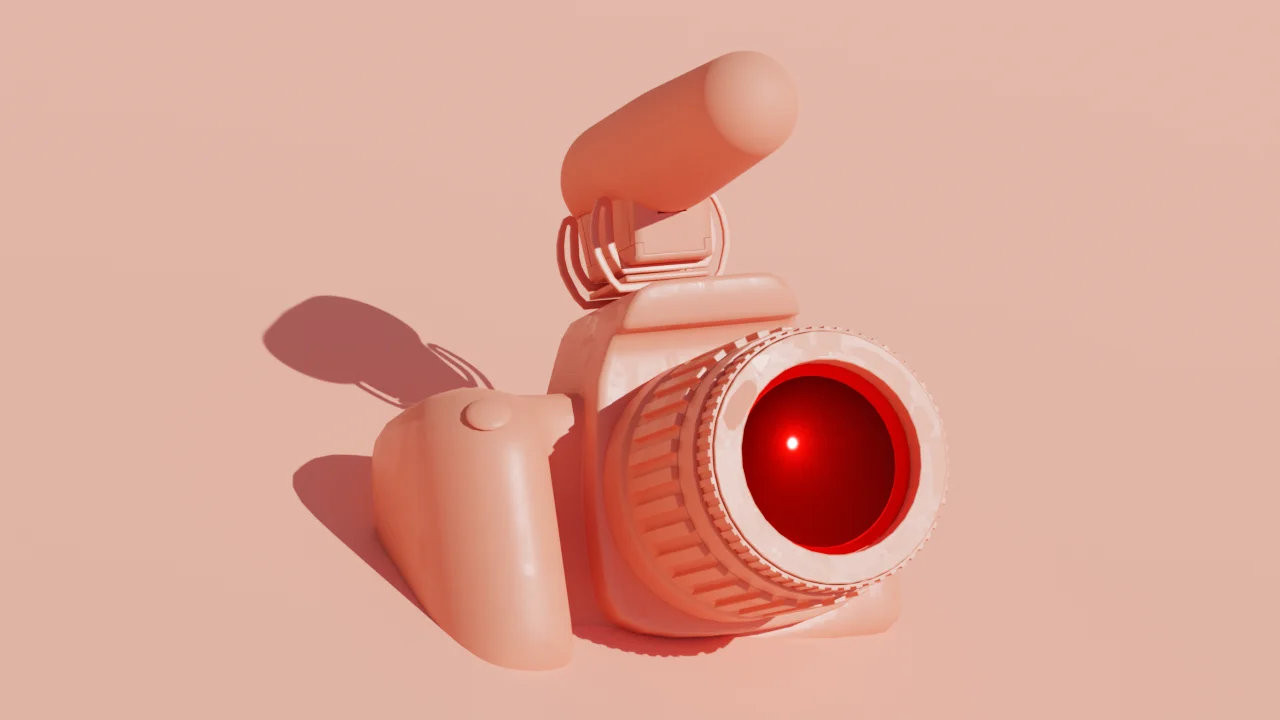When you want to make a video, there’s a lot to consider. What will it be about? Where will you film it? What should the script say? How are you going to edit this thing? Answering those questions is one part of what video pros call preproduction: the preparation you do before you produce a video.
Preproduction might sound like overkill if all you’re making is a video where you talk into the camera for two minutes. Especially because it can take a lot of time; time you’d probably rather spend making the video. So it’s tempting to skip it and just charge ahead.
“I think of preproduction like studying for a test. And who likes to study?” says Ramdy Marte, a Video Creator at Descript.
But, as with most things, preparation is key. For any kind of video you’re making, some smart planning goes a long way toward making production easier and the end result more satisfying and likely to perform well.
If you’re making video at work, a lack of preproduction often takes the form of messy audio, excessive footage that takes hours to edit down, or realizing you’re missing an important logo mid-edit. Preproduction can keep you from wasting hours fixing audio problems or sifting through 45 minutes of footage just to create a 90-second clip.
Yes, Descript can solve all of those problems for you—removing retakes in a click, fixing lousy audio, and making it easy to search for the transcript. But wouldn’t you rather spend your editing time just making the video better, instead of cleaning up all the messes you made?
Luckily, preproduction doesn’t have to be a multi-hour ordeal. If you’re strapped for time, here are a few basic steps you can take, plus a 15-minute preproduction checklist that will save you hours—sometimes days—of headaches later.
How to save time in preproduction
If you’re reading this, we assume you’re making more than a one-off video. Preproduction becomes super valuable when your job requires making video on some regular cadence. In that situation, there are a few simple steps you should take to make the process go more smoothly and save yourself time on the back end.
Get comfortable with your gear
Maybe the most important thing to do the day before any video shoot (at the latest) is to get comfortable with your gear—especially if it’s new to you. You don't want to be figuring out how to use your webcam or microphone an hour before the shoot. “Just playing around with your gear, learning its strengths and weaknesses, and getting familiar with its settings can make a huge difference,” Ramdy says.
Make templates
One way to make quick work of preproduction: stop starting from scratch. Create templates and setups for yourself that you can reuse for every shoot—think blank scripts, shot lists, or anything else you have to remake over and over. “So you’re just tweaking a few details for each project instead of starting from scratch every time,” says Adrien Colon, our Video Producer at Descript.
Likewise, if you’re always recording in the same place, lock in a single camera and lighting setup that you can either leave up for good or quickly set up every time.
Keep stakeholders in line
When you’re making video for work, reviews and approvals are what can turn a video that should’ve taken a day into a grueling several-week ordeal. And while it’s easy to blame them—if only my schmuck boss understood how video even works—you can do a lot to make it go smoother.
Here are a couple tips from our team’s experience:
- Start with a brief. Who’s this video for? What’s the goal? How will you measure that? What are the key messages you need to hit, in what order? Don’t write a word of script until you’re sure everyone’s aligned on the big-picture stuff.
- Impose script and picture lock. Give everyone a chance to review your script and rough cut. Then set a rule that you won’t accept content notes after everyone approves the script, or video notes after they approve the rough cut. It’s the best way to avoid repeatedly re-doing work. Yes, there will be executives and SMEs who resist or ignore your rule; worth a shot though.
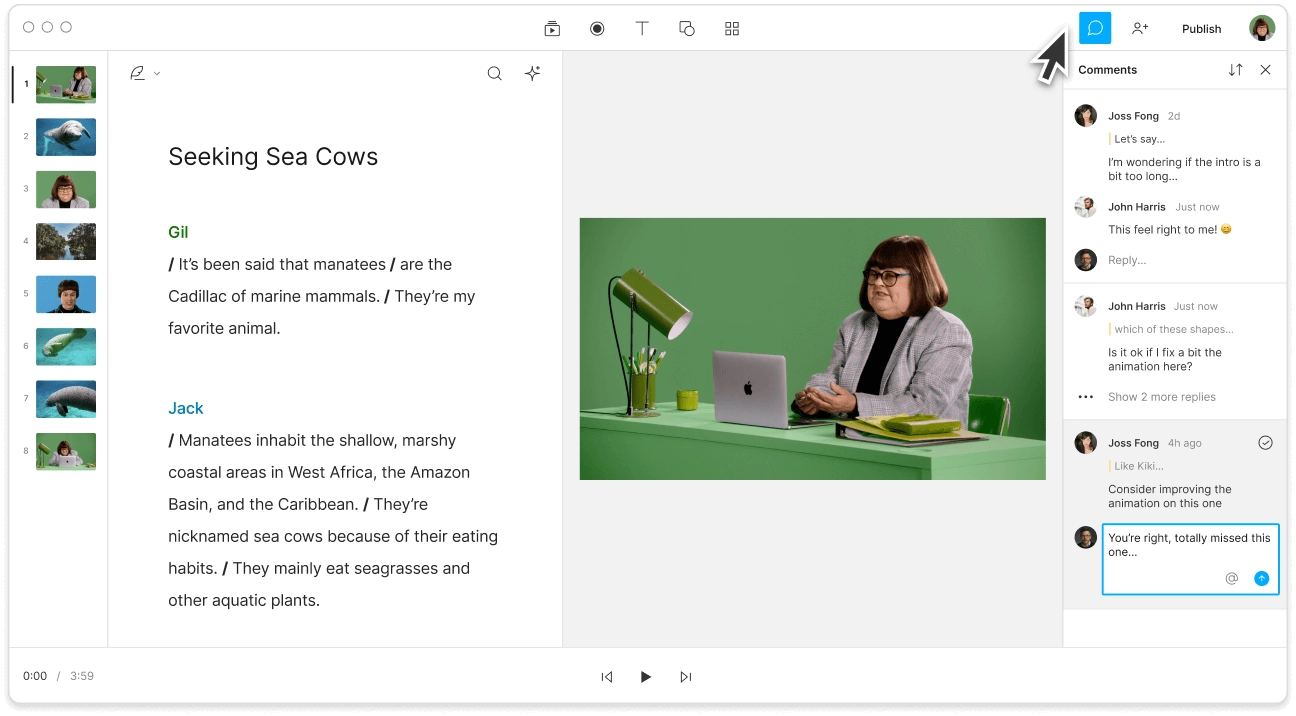
Your 15-minute preproduction checklist
So you’ve got a process that should make preproduction go relatively quickly. What should you do in the moments before you press record?
First, make sure you know the answers to these questions:
- Who is involved? Who will be on camera? Who’s helping you? Is there anyone else you’ll need?
- What are you shooting? Is it an interview? A product demo? An explainer video?
- Where are you shooting? Will it be at your desk? A conference room? Your home office?
- When is the shoot happening? Date? Time? How long will you need? (Overestimate this!)
- How are you executing it? What equipment will you need? Will you need screen recordings? B-roll? What are your backup plans in case things go sideways?
Answering just those five questions will get you a long way. But to make sure you’re prepared for any surprises, you’ll want to run through the following checklist.
1. Review your brief (5 minutes)
This is the part of preproduction where you remind yourself what, exactly, it is that you’re doing. What kind of video are you making? Who’s the target audience? What are you hoping to achieve with this video? How will you measure that?
In other words, your first step is to review your brief. It will be tempting to skip this step—you’ve been thinking about this for days (at least); you can answer those questions in your sleep. But trust us: take a minute to read it again.
Once you get into the details of production, it will be easy to lose sight of the big picture. And the contents of your brief should guide every decision you make and help avoid detours you didn’t mean to take.
If you’ve written a script, now’s a good time to read it again. If you’re making an unscripted video, consider making yourself an outline. Even a few quick bullets can save you tons of recording and editing time.
Consider writing out these three:
- Hook: Why should a viewer care? (Nail this in the first 5 seconds.)
- Key messages: Top 2-3 takeaways or actions
- CTA: What should they do next?
An outline like that is often the way to go in today’s world, where carefully scripted stuff can easily come across as…carefully scripted. And it takes a real pro to read a script naturally on camera. So try bulleting out the key points and just letting it rip.
If you’re using Descript, you can do that knowing the clean-up in editing will be quick and easy. You’ll be able to use AI to remove retakes and filler words, even quickly edit out any digressions. And text-based editing makes it easy to do manual clean-up yourself, too.
2. Set up your recording environment (5 minutes)
Here's where we focus on preparing your physical and technical setup:
- Who: Confirm everyone who'll be on camera, including their names, titles, and roles.
- Where: Go to your location (office, desk, home) and eliminate any distractions.
- When: Make sure everybody knows when they need to be in position.
- How: Get your recording space set up and test all your gear.
That last point is key. Don’t wait until you start recording to make sure your mic and camera are working properly; same with your recording software. “There's nothing worse than wrapping a shoot only to realize a piece of equipment wasn't working properly the whole time, and now you have to reshoot,” Ramdy says.
If you’re making a video at your desk or in a conference room, pay special attention to your audio setup. A simple 10-second audio test before you start can avoid a lot of headaches.
Audio checklist:
- Quiet room? Computer notifications turned off?
- Mic tested with 10-second sample?
- Headphones plugged in to prevent echo (if necessary)?
- Recording software settings double-checked?
Of course, if you do end up with audio issues despite your best efforts, Descript's Studio Sound can help clean up any background noise or echo, and enhance your speaker’s voice.
What Descript can’t easily fix for you are camera and lighting problems. So make sure your subject is in focus and that there’s enough space in the shot for things like punch-ins (zooms) and cropping for vertical social media videos. Check your lighting to make sure your subject isn’t washed out or hidden in shadow.
3. Prepare your content (3 minutes)
For office video creators, this step should focus on organizing digital assets and props. You don’t want to jump into edits only to realize you forgot a logo animation or you’re not ready to make your screen recordings. Prepare with:
- Brand-approved logos, lower-thirds, intro/outro elements
- For screen recordings, open whatever tabs or apps you plan to record and make sure they’re cued up where you want to begin
- Any music or voiceover files you'll need
- Folder structured for easy access during editing
4. Make a backup plan (2 minutes)
“It's never a matter of whether things will go wrong; they always do,” Katie says. For every point on your checklist, consider what could go wrong: What will you do if there's unexpected background noise? What if your internet connection becomes unstable during a remote interview? What if your screen recording software crashes?
For marketers and L&D professionals, this includes planning for feedback from your stakeholders. As noted above, you’ll want early alignment on the goal, tone, and success criteria to cut down on last-minute pivots that can double your editing time. No one wants to hear "can we try a different tone?" after editing is 90% done. So make sure you’ve set expectations appropriately.
For each scenario, brainstorm potential solutions. That way, you won’t be scrambling for a fix last-minute. It’s always better to decide what you’ll do in case of emergency before the emergency arises.
Good planning now prevents headaches later
We know—it’s tempting to just set up, hit record, and worry about the other stuff later. Tools like Descript make that much more realistic than it used to be. But still, dedicating time to planning your shoot will save hours, and help you create a better video overall.
When making videos as part of your regular job responsibilities, time estimation is also crucial. Editing typically takes longer than anticipated, especially when juggling multiple responsibilities. A good rule of thumb is that 5 minutes of good footage roughly equates to 1.5–2 hours of editing. Because Descript lets you edit video by editing text, it can often cut that editing time significantly—especially when you’re working with dialogue-heavy content.
“For me, a good preproduction ritual is more about the stress it will save you from,” Katie says.
“If you have a good process in place, then you can spend most of your time and energy on the creative stuff.”