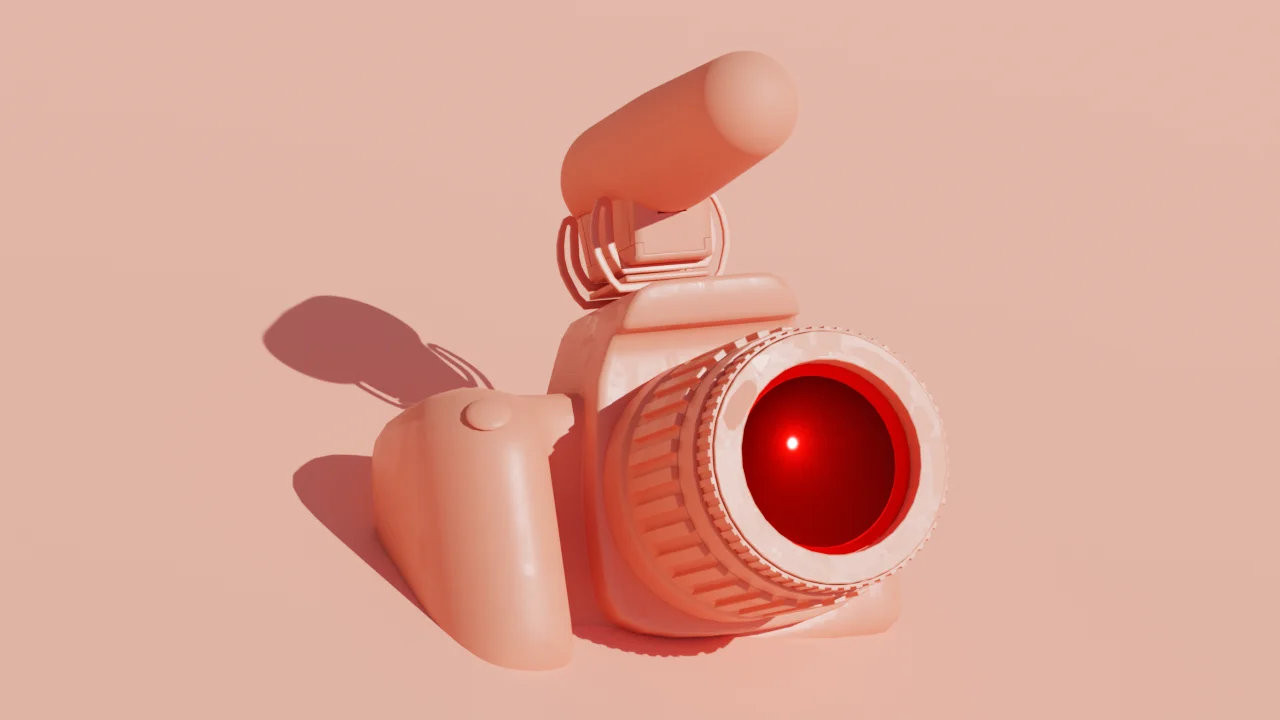Podcast equipment shopping feels a lot like being dropped into a maze of technical jargon with a blindfold on. Suddenly you're supposed to have opinions on condenser vs. dynamic mics and know exactly what 'bit depth' means. The good news? You only need a handful of basic tools to sound professional—and they don't have to drain your bank account.
In this guide, we'll cut through the noise and recommend podcast equipment that actually makes sense for beginners, including options for:
- A microphone
- Headphones
- Recording software
- Hosting platform
- Some nice-to-haves
Complete podcast equipment setup for beginners
If you want to skip the window shopping, just grab the podcast equipment listed below and you'll be well on your way to recording high-quality podcasts in 2025.
- Microphone: Blue Yeti Nano ($84.99)
- Headphones: Audio-Technica ATH-M20X ($49.00)
- Recording and editing software: Descript (Free plan available)
- Hosting platform: Spotify for Podcasters (Free)
Understanding audio interfaces and mixers for beginners
Audio interfaces and mixers can greatly expand your options when recording a podcast by allowing you to connect multiple XLR microphones, adjust levels in real time, and integrate music or sound effects. For entry-level podcasters, a device like the Focusrite Scarlett 2i2 offers straightforward USB connectivity and reliable sound quality. Mixers such as the Rodecaster Pro provide additional features like faders that let you tweak audio inputs on the fly. If you’re hosting a multi-guest show, an interface with more inputs—like the Zoom PodTrak P4—can help keep things organized. Beginners often find that using a simple audio interface is enough for a professional outcome, and you can always upgrade to a more complex mixer later. Just remember to confirm your chosen interface is compatible with your computer’s ports and recording software.
Best microphones for beginner podcasters
Let's start by saying: you don't need the Joe Rogan microphone. I repeat: you do not need the Joe Rogan microphone. As a beginner podcaster, you just need podcast equipment that sounds good and won't break the bank.
USB microphones are a great place to start because they're easy to use, budget-friendly, and simple to set up for podcast beginners. A decent USB mic with proper placement will get you pretty far. Descript's Studio Sound will get you the rest of the way so your audio quality is indistinguishable from your favorite podcasts.
1. Samson GoMic

The Samson GoMic is a super portable, super affordable condenser mic that clips onto your computer or laptop. You can record podcast audio with two different pickup patterns for simple podcast interviews or voiceovers, and it has an adorable form factor that fits in the palm of your hand. While it might not win over audiophiles, it's a major improvement from recording into your computer's built-in mic.
Price: $29.99
2. Blue Yeti Nano

Logitech's Blue Yeti Nano is the little sibling to the mega-popular Blue Yeti. Both are condenser microphones with multiple pickup patterns and a USB interface, but the Nano is considerably smaller and lighter than its predecessor—some cheaper mic stands have struggled holding up the weight of the Blue Yeti.
At a smaller weight, footprint, and price tag, the Blue Yeti Nano manages to be just as capable at capturing high-quality sound, making it an excellent USB mic for beginner podcasters.
Price: $86.99
3. RØDE Podmic

If you've got room in your budget, you might want to consider an XLR microphone. XLR mics record audio with lower latency (i.e. delay in the audio signal getting to your computer) and a richer sound quality. While XLR microphones can get very expensive, the RØDE Podmic comes in at a price comparable to higher-end USB microphones.
Just note, you'll need to invest in an audio interface to record with XLR, which is its own expense. An audio interface connects your XLR microphone to your computer and converts the analog signal to digital. But it also leaves runway to upgrade and expand your podcasting setup as you go.
Price: $99.00
Best podcast headphones for beginners
Headphones allow you to monitor your sound in real time when podcasting. And if you're recording remotely, they'll prevent feedback and echoes from your computer. Sound quality is obviously the most important thing when you're choosing headphones for podcast recording, but you'll want to consider factors like comfort and durability as well.
1. Tascam TH-02-B Studio Headphones

The Tascam TH-02-B studio headphones are a budget-friendly choice for new podcasters looking for something affordable in their podcast starter kit. They've got decent sound quality for the price but the padded ear cups are relatively small which can be uncomfortable for extended use.
At a low price point, the Tascam TH-02 B's are a good value for casual listening or basic studio use. They're also a good choice when you need pairs for multiple people while recording.
Price: $20.52
2. Audio-Technica ATH-M20X Headphones

Audio-Technica ATH-M20X headphones are another solid choice for beginners, offering decent performance and comfort at a reasonable price. They have a clear, natural sound that's good for editing podcast audio and feel less flimsy than the Tascam TH-02-B. They're also more comfortable for long podcast recording sessions.
These are Audio-Technica's entry-level studio monitors, and they're a smart investment for beginner podcasters. But for better sound quality and comfort, models like the ATH-M30X or ATH-M40X may be worth considering.
Price: $49.00
3. Sennheiser HD 280 Pro Headphones

For podcasters willing to invest a bit more, Sennheiser HD280 Pro headphones come highly regarded. They give you accurate sound reproduction so you can trust what you're hearing in your headphones.
The HD280 Pros have ample padding for extra comfort and the ear cups are larger and fit snugly to block out external noise, although the clamp pressure may take some getting used to.
Despite their professional-grade performance, these headphones remain accessible for those looking to invest in quality audio gear.
Price: $89.99
Best podcast recording software for beginners
Now that you've got the podcast equipment to record your show, you'll need something to record and edit your audio in. There's lots of recording software out there for podcast beginners, but luckily there are plenty of inexpensive and user-friendly options for you to choose from.
1. Descript: All-in-one podcast recording and editing software

Descript takes all the complexity of audio and video editing and makes it as simple as updating a text document. No more staring at waveforms; just upload your podcast recordings to transcribe them or record audio and video right in the app. Then just cut, copy, and paste to start editing like a pro.
Descript also eliminates all the monotonous parts of podcast production, like removing filler words, enhancing your audio (thanks to Studio Sound), writing show notes, and finding engaging clips for social. Perfect for beginner podcasters who want to focus on content rather than technical details.
Price: Free plan available; paid plans start at $15 per month
2. Audacity: Best free recording & editing software

Audacity is a free, open-source audio recording and editing software that's available on Windows, macOS, and Linux. The program includes basic tools for podcast audio like multi-track editing, noise reduction, and some audio effects. Being an open-source project, there's no official customer service department, but there's extensive community support and a plethora of online resources which make it easy to learn as you start your podcasting journey.
Price: Free
3. GarageBand: Best free software for Mac users

As the name implies, GarageBand is built with musicians in mind—it even has a library of virtual instruments—but its intuitive interface makes it easy to navigate for podcast beginners. It has loads of tools for recording, editing, and mixing podcast audio, and robust mobile versions on iOS and iPadOS for making podcasts on the go.
Price: Free on Apple devices
4. SquadCast: Best for remote recording

Recordings are saved locally with progressive uploads to the cloud so you never have to worry about connectivity issues—even if your guest's internet cuts in and out, you're left with a stellar recording. Best of all, SquadCast seamlessly integrates with Descript and comes included on Descript paid plans.
Price: Free plan available; paid plans start at $15 per month
Best podcast hosting platforms for beginners
Choosing the right podcast hosting platform is crucial for podcasters looking to store, distribute, and eventually monetize their content. Each platform has its own mix of analytics and monetization tools—not to mention different learning curves—but these free or inexpensive options are more than enough to get your podcast setup started in 2025.
1. Spotify for Podcasters

Spotify for Podcasters (formerly known as Anchor) is a free, unlimited hosting service that offers basic analytics, monetization features, listener engagement, video podcasts, and even some light recording and editing tools to help beginners create podcasts on the go.
You'll be able to distribute your show to major podcast platforms, manage multiple shows, and even incorporate music from Spotify's expansive catalog. The best part is that Spotify for Podcasters is completely free: there are no paid plans, although there is a 250MB limit for audio files.
Price: Free
2. Acast

Acast is another popular podcast hosting service that helps beginners host and distribute their show to major platforms with both free and paid plans. It's a good option for those just starting their podcasting journey.
The free plan includes unlimited hosting and basic podcast website features, but episode uploads are limited to 150MB. Paid plans start at $14 per month, adding automated distribution, monetization potential, and more advanced support.
Price: Free plan available; paid plans start at $14 per month
3. Buzzsprout

Buzzsprout is a hosting service aimed at helping podcasters launch their show with minimal technical knowledge. Like the other options listed, it distributes to major podcast platforms, provides analytics, monetization features, and unlike many other hosting services, has no annual contracts, making it ideal for podcast beginners.
The free plan includes two hours of audio each month but deletes episodes after 90 days, while paid plans start at $12 per month, offering more audio hours and additional features like Magic Mastering.
Price: Free plan available; paid plans start at $12 per month
Simple acoustic treatment for better sound
Reducing echoes and unwanted reverb can massively improve your podcast’s professional feel. By hanging thick blankets, curtains, or even placing rugs around your recording space, you can prevent excess sound reflection according to The Podcast Host. If you have the budget, foam panels or a simple portable vocal booth can help tighten your sound further. Remember, you don’t need a professionally built studio; you just need enough soft surfaces to dampen reflections and keep your voice clear. Corner bass traps or repurposed cushions placed in strategic spots can also reduce low-end rumble. Starting small with these DIY solutions ensures you can upgrade gradually as your budget and space allow.
Additional podcast equipment for beginners
These podcast accessories are by no means necessary, but they can make your recording experience a lot smoother and save you some headache in post-production, especially for beginners setting up their first podcast equipment.
1. Pop filter

Pop filters block out those pesky popping sounds from hard-hitting consonants like "p" and "b" when recording podcast vocals. A little goes a long way here and can make a dramatic difference in the end result. This Aokeo pop filter has a dual-layer nylon mesh screen and a gooseneck arm that's easy to bend and attach to any microphone.
Price: $9.99
2. Microphone stand or boom arm

A microphone stand or boom arm stabilizes your mic and reduces handling noise in your podcast recordings. We like this low-profile InnoGear boom arm because it keeps both your desk and view uncluttered, and can be easily adjusted without having to twist or loosen anything—perfect for beginner podcasters who want a clean setup.
Price: $29.69
3. Webcam or webcam app

Webcams empower you to add video to your podcast so you can reach listeners on video-forward platforms like Instagram, TikTok, and YouTube. There are plenty of affordable webcams out there for podcast beginners, but you likely already own an incredibly powerful camera in your pocket.
Apple's Continuity Camera allows iPhone users to connect to Macs as a webcam for free. If you aren't fully entrenched in the Apple environment, you can purchase a lifetime license to Camo for $99 to accomplish the same thing without the OS restrictions.
Price: Free to $99.99
Frequently asked questions about podcast equipment
What is the best equipment to start a podcast?
The best podcast equipment for beginners is what fits in your budget! At the very least, you'll need a microphone, headphones, recording and editing software, and a hosting platform to get started with your podcast setup.
Do podcasts make money?
Yes! Podcasts make money through sponsorships, running ads, listener donations, premium content subscriptions, and selling merch. It can take time to build an audience and start earning, and that also doesn't have to be the goal.
What to avoid when starting a podcast?
Avoid hyper-focusing on equipment when starting a podcast. Invest in reliable podcast equipment that fits within your budget and spend your time planning the content of the show, sticking to a regular release schedule, and finding ways to reach like-minded listeners that will enjoy the topics you cover. For beginners, content quality matters more than having the most expensive gear.
How much does podcast equipment cost for beginners?
The cost to start a podcast for beginners can vary, but a good podcast equipment setup will run you anywhere from $100 to $500 in 2025. This includes a USB microphone, headphones, and basic recording and editing software. Adding accessories like pop filters and microphone stands can add to the cost as well, but you can start with just the essentials and upgrade over time.
Should I invest in an audio interface as a beginner?
Many beginner podcasters find that using a USB microphone is enough in the early stages. However, an audio interface like the Focusrite Scarlett 2i2 can produce clearer recordings and accommodate multiple microphones. If you plan to host multiple guests or add live music, you may benefit from the extra inputs that an interface provides. Because it also reduces latency, an interface can help you monitor your production in real time. As you expand your show, investing in an interface offers room for future growth.
How can I improve audio quality in a small recording space?
First, focus on reducing reflective surfaces by suspending blankets or installing foam panels where possible. According to The Podcast Host, a small room with soft furnishings can significantly cut down on echo. You can also arrange pillows or thick rugs around your setup to absorb excess sound. A portable vocal booth placed behind your microphone is a budget-friendly way to further dampen your voice. Even minimal changes to your layout often result in a noticeable improvement.