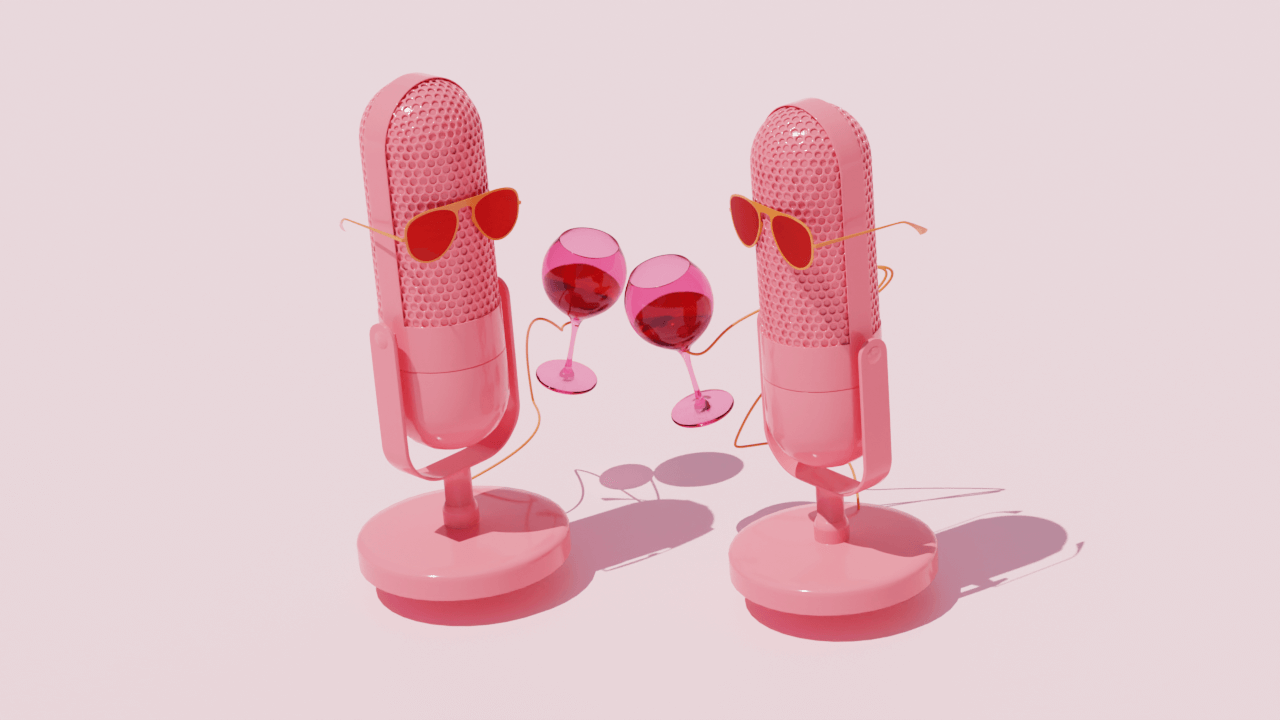Calendly isn't just for scheduling podcast interviews. If you play your cards right, it can also streamline your pre- and post-production and marketing processes. Over the past year and a half, I've been using enhanced questionnaires for my guest bookings, which has made my life as a podcaster so much easier. The efficiency is *chef's kiss*.
The beauty of Calendly and many other scheduling tools is that they allow you to include additional text boxes along with the obvious scheduling features. While you'll use these to collect standard information, like contact info, by customizing your Calendly to include a handful of additional queries, you'll save yourself time, advertising dollars, and a whole lot of headaches.

The basics
Of course, you’re going to collect your interviewee’s name and email. Those are your first two required boxes. They are probably already built into your Calendly form, but if not, add them and make sure they’re mandatory so you can keep your guests’ data straight.
Interview preparation
Some podcasters lean into a pre-interview to ensure they deliver the best content during the interview. This is more common on network shows—I’ve done most of my pre-interviewing as a producer on big shows.
But I have to be honest: I hate pre-interviews. I think it’s typically a waste of time and can diminish the freshness of the interview if your guest can predict where it’s going. Some guests spend a lot of time mulling over the pre-interview, and their response will come out sounding more rote.
There are benefits to a pre-interview, though, like identifying the interviewee’s most relevant and fascinating stories. So I have a pre-interview built into my Calendly—this allows me to collect the relevant info and maintain the freshness of the interview.
For all three of my podcasts, I ask:
Is there anything exciting/interesting/juicy I should DEFINITELY ask you about during the interview?
One of my podcasts, Podcast Bestie, is for indie podcasters trying to grow and monetize their shows. For that podcast, I value brevity. I don’t want episodes to go over 30 minutes whenever possible because I know my listeners are busy podcasters who just want to learn something new to improve their show and then move on with their lives. I want to make sure my interviews deliver the most value to my audience in the least amount of time.
So for Podcast Bestie, I ask my guests:
What are five-ish talking points of actionable, valuable podcasting tips you hope to impart on the Besties? Can be anything related to production, marketing, monetization, etc. I want to get to the high-value takeaways asap.
Recurring segments or questions
One of my favorite things to do within a podcast or season is to have recurring segments or questions that you bring back for every guest. Not only does this create cohesion within your series, but it gives your audience a kaleidoscope view of a topic from different perspectives.
As I previously mentioned, I don’t usually want my guests to have the opportunity to overthink their answers, but these recurring questions are my exception to that rule, so I share those with my guests via my Calendly form.
For Podcast Bestie:
I have a recurring question for this season: I'm asking every guest to audit me. What's one tip (or many!) you have for how I could next level any of my podcasts (Podcast Bestie, Private Parts Unknown, The Bleeders) and/or reach more ears?
For The Bleeders:
I'm going to ask a quickish round of questions for a recurring segment at the beginning and another at the end, so I wanted to give you those in advance:
Lightning round at the beginning:
- When did you first identify as a writer?
- What’s your all-time favorite book?
- What is your dream writing routine? (where, when, music or no?, steady/consistent vs. spurts, etc.)
- What is your real writing routine? (where, when, music or no?, steady/consistent vs. spurts, etc.)
- One piece of writing that makes you jealous you didn’t write it? (it can be any piece - format, genre, etc. - something you legit admire)
Wrap-up questions
- Any bucket list writing goals?
- What piece of writing advice do you wish you could give your former self?
- One tip for writers trying to get a book published?
- All-time favorite piece of your own writing?
- How can listeners connect with you online? (Also a chance to mention anything you want to promote)
Many scheduling platforms have a limited number of characters to work with in each question, so if yours goes over, you can always link out to a Google Doc instead.
Promotion
Promotion works both ways. Your guests come on your show to expose new folks to their projects, and as a podcaster, you’re always looking for new ears to listen to your show.
So, for Private Parts Unknown and Podcast Bestie, I ask my interviewees:
Anything new coming out soon that you want to promote? (If so, I would love to get an e-galley or preview to help me prep for the interview.)
Authors with new books coming out are excellent guests because they have a time-sensitive mission and tons of interesting content to talk about. That’s why I use some publishing jargon in my Calendly form—an “e-galley” is an electronic advance review copy of a book.
Since I’m primarily speaking to authors for The Bleeders, I ask a more pointed version of that same question and try to get a hard copy galley, as that’s my strong preference for interview prep:
Anything new coming out soon that you want to promote? If so, please send me an electronic galley at courtneykocak@gmail.com when you book this interview so I can prepare. (Hard copy galleys are preferred and appreciated, time permitting.)
Then I switch gears and solicit my guests for ideas about how they can help me promote our episode together.
For Podcast Bestie, I phrase it like this:
I'm working on a thorough launch plan for this debut season, really trying to make a splash. Any ideas for how we can collaborate on your episode's promotion via social media, your newsletter, podcast, etc.?
For Private Parts Unknown and The Bleeders, I ask a slightly different version of this question:
Any ideas for how we can collaborate on your episode's promotion via social media, your newsletter, podcast, etc.?
This gets their wheels turning ahead of time and also sets an expectation that they will help with promotion, which is something I know a lot of podcasters struggle to communicate to their guests. This Calendly hack is the smoothest, most effective method I’ve found for expressing that to my guests without making anyone feel awkward.
Collect your promo assets with ease
Most likely, you need to get a photo from your guest to prepare with show art and social media assets. Before I set up these Calendly forms, I would either forget to ask for a headshot, or my guest would fail to respond. Usually, I wouldn’t realize that I was missing a photo until the last minute when I was trying to create my assets on Canva, and I would have to pull something from the internet, which is always a risk because your guest might not like an image or it might be old.
However, my new Calendly process works like a charm. For all of my podcasts, I ask my guests to submit their photos as follows:
Please send a headshot/promo photo (ideally two options) to [my email address] when you book this interview.
I have them either check a box confirming they emailed the photo(s) or insert a URL directing to their preferred image.
You can also do this for any additional assets you need from your interviewees. For example, with The Bleeders, I have a companion newsletter for which I post a photo of my guest’s writing space. I request that photo as follows:
Please email a photo of your writing space (desk, spot on the couch, whatever seems apt) to [my email address] for the Substack companion.
A wrap-up question
If you’ve been podcasting for a while, you probably already know that an “Anything else?” type question at the end of the interview is one of the most fruitful of all time. So, following a similar strategy, I give my guests a final chance to add anything else I might need to know.
For all of my podcasts, I end with the following inquiry:
Please share anything else that will help prepare for our meeting.
That’s all! Customizing my Calendly forms has preempted a lot of unnecessary, time-consuming back-and-forth and helped take my interviews to the next level content- and promotion-wise without pre-interviewing or having any awkward conversations. Adding some extra questions to your scheduling tool can do the same for you, too.