The frame rate of a video affects the viewing experience. You’ve witnessed this first hand if you’ve ever watched an old Charlie Chaplin film.
Early silent films, including those of Charlie Chaplin from the 1910s and 1920s, were shot at lower frame rates than today's standards: they varied from 16 to 24 fps, while modern films are typically shot at 24 fps.
When you play back these films at the modern standard, they appear unusually fast and sometimes give a comically hurried feel, known as the "silent-film speed." This effect can evoke nostalgia because it's characteristic of a bygone era of filmmaking—it's distinctly different from the smooth motion we're used to in modern videos with their higher frame rates.
Frame rates are an essential part of your arsenal as a filmmaker, content creator, or videographer, as they dictate the psychological and emotional experience for viewers. This article will cover everything you need to know to choose the right frame rate for your video project.
What is frame rate?
All video is made up of still images that are shown in consecutive order to create the illusion of movement. These individual images are called frames. The number of frames shown per second, or fps for short, is a video’s frame rate.
The first time the public saw moving pictures was in 1895, thanks to the Lumiére brothers, who made important technological advancements in the production of film strips and projection. Early filmmakers chose 16 frames a second because they noticed that the human eye began to naturally blur images into one another (creating a motion effect) around that frame rate.
These days, you can play back a video at almost any fps you want. Different fps standardizations exist for different mediums (like TV vs. movie projectors vs. mobile devices) and even genres (like live TV vs. cinematic vs. video games). And just like video resolution and aspect ratios, the frame rate you shoot in affects how something comes across on screen.
Shutter speed and frame rate
These two aspects of videography are closely related, which is why people often confuse them. Adjusting shutter speeds and frame rates together is how filmmakers can create super crisp images, blurring effects, and even manipulate depth of field. But they’re not the same thing.
Shutter speed is how long a shutter on a video camera stays open for each frame, meaning how much light is used to create an image. This affects the video's exposure (i.e., how light or dark it appears). Frame rate is how many frames are captured per second of video, which affects the appearance of movement in a video.
Importance of frame rates
When you understand video frame rates, you can use them to help make your audience feel more connected to the stories and feelings you want to convey with your footage.
If the frame rate is too low, you could end up with a choppy video that distracts and frustrates your audience. If you choose a frame rate that's too high, your video could take up too much memory and end up getting distorted or cut off.
But every frame rate has its reasons. For example, shooting at a low frame rate can create a motion blur effect for video. In motion pictures, lower frame rates are often used for high-speed car chases or large battle scenes to convey heightened emotion.
Take the beginning battle of Gladiator, where a low frame rate gives the battle a more chaotic and disorienting feel. This helps the audience feel more connected to the character—almost like they're in the battle with him.
Standard frame rates explained
As soon as moving pictures were invented, filmmakers had to agree on a frame rate so their movies would run smoothly in theaters. When TVs came around, the refresh rate on the new devices required a different frame rate to prevent flickering images during TV broadcasts.
Today, there are several standard frame rates, and each is useful. It depends on what kind of video you want to shoot, where you want it to be seen, and how much memory or bandwidth you have to store or stream your video. Below are four of the most common frame rates in modern video.
24fps
This is the standardized frame rate used to shoot and play movies worldwide. 24fps appears the most natural to the human eye and can capture movement with that cinematic look. It's also the frame rate used for most content on streaming services like Netflix.
30fps
North America, Japan, and South America use 30fps as the standard frame rate for all broadcast television. This higher frame rate is better at capturing action in real time, hence why 30fps is mostly used for reality TV shows, sporting events, or social media videos.
60fps
Most videos shown with a 4K resolution are shot at 60fps or higher. This higher fps allows for extremely detailed hyper-realistic images, which is why it’s used for video games and other computer-generated imagery.

120fps
A high frame rate like 120fps is used for intense action-based video games or super slow-motion videos. If you want to shoot at 120fps, you’ll need a special high-speed camera, like the Sony Cinema Line FX30.
How to choose the best frame rate for your video
Shooting footage and video editing require you to consider some things before deciding which frame rate is best for your video. Below are four steps to guide you in choosing the best frame rate for your video project.
1. Consider your project’s purpose
The purpose of your content can help you choose a video frame rate. For example, if you're shooting the next installment of Planet Earth, you'll most likely choose a different frame rate than if you just want to make a short GIF.
Simple, short videos you want to make accessible (like GIFs) generally playback at 10–15fps. However, nature documentaries that hope to capture nature's majesty and wonder—often using extreme slow motion—will be shot at much higher frame rates.When filming Planet Earth II, the BBC reportedly used cameras that could shoot at up to 300fps.
2. Understand your platform and audience
If your platform doesn't support the frame rate you choose, it could either fail to load the video or make the viewing experience unpleasant. In the same vein, your audience expects a certain video quality. Failing to deliver on those expectations could cause them to lose interest.
For example, if your target audience is sports fans used to 4K resolution and slow-motion replays, they won't appreciate a low frame rate video that causes choppy slo-mo. That’s why it's essential to know where your video will be shown and who will watch it.
Just look at the video game website IGN. Because it markets to gamers who are used to high fps videos, IGN’s web player is set to play everything at 60fps. The same videos on YouTube, however, play at 30fps because of YouTube’s various video sizes and audience reach. A lower fps makes the content more accessible to YouTube users.
📚Read: How to resize a video: 4 ways to resize video with Descript
3. Match frame rate to your recording environment
The location of your shoot can also determine what fps you might want to use. If you're in a bustling metropolis like New York, a low frame rate can blur the fast background movement while keeping a slower-moving subject in focus. Or, if you want to keep everything clear, you can increase the frame rate to capture all of the movement in the city in great detail.
4. Maintain consistency
Whatever frame rate you choose, make sure your monitor or playback system can handle the file size of that frame rate consistently. Otherwise, you could get unintentional choppiness, which could distract your audience.
💡PRO TIP: if you want to use a higher frame rate but don’t want a huge video file, try lowering the resolution of your video.
Master video production with Descript
Frame rate is just one part of the video production process.
Some of the world’s best creators, marketers, and filmmakers use Descript’s video editor to create incredible content because of the following features:
- Multitrack editing to stitch different scenes and audio layers together
- Overdub, which fixes audio mistakes using a clone of your voice
- Titles and captions to make video content more accessible to viewers
- Transition effects to pivot from one scene to another
- AI tools to adjust your gaze in a video so it appears like you’re looking into the camera
Take a free tour today and see how Descript can transform your video editing process.
Frame rate FAQs
Which is better, 30fps or 60fps?
The ideal frame rate depends on what kind of video you’re shooting and how your audience will view it. 30fps is best for broadcast television, whereas high-speed races or action scenes are best suited to 60fps.
What is a good frame rate?
A good frame rate depends entirely on the project you’re creating. If you’re shooting something for broadcast television, 30fps is probably best. But if you want to capture an Indy 500 race, you might want to switch to 60fps.
Why is 24fps better than 30fps?
24fps is widely used as the film standard, but it isn’t necessarily better than 30fps. Different frame rates will suit different projects better than others.





































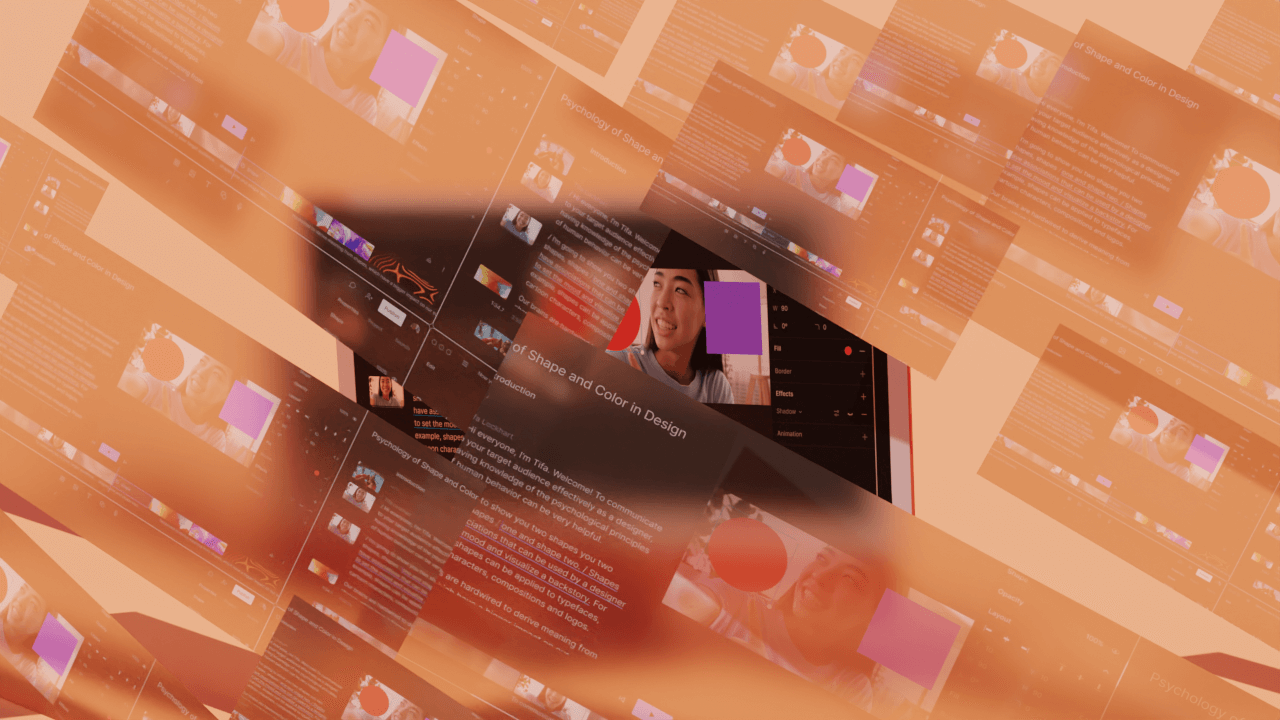
.jpg)


