Some of the best educational videos on YouTube feature slick graphics and animations that may feel out of reach if you’re making video on a budget, or don’t have animation experience. But there are many other great ways to add compelling visual elements to a video. Here are five creative ways to visualize your content, drawn from successful creators.
Why add visuals to your educational content?
Visuals can make complex information more accessible, allowing learners to grasp concepts more easily. While presentation slides may suffice in a classroom or live setting, they don’t cut it on fast-paced platforms like YouTube or Tiktok.
Well-placed visuals can also add credibility where they show a primary source or historical media. But even more importantly, adding variety to your visuals makes your content more engaging: watching a video without rich visuals is, frankly, boring.
Get physical (with sources)
Good editors often add motion to text to make them more engaging. Text might pop off a page, highlight in real-time, or type onto the screen. But even without this kind of animation, there’s no reason to leave your sources flat, motionless, and dull.
In lieu of showing a simple screenshot or image of his sources, creator Johnny Harris turns his research into a prop, filming himself underlining and marking up his source text.
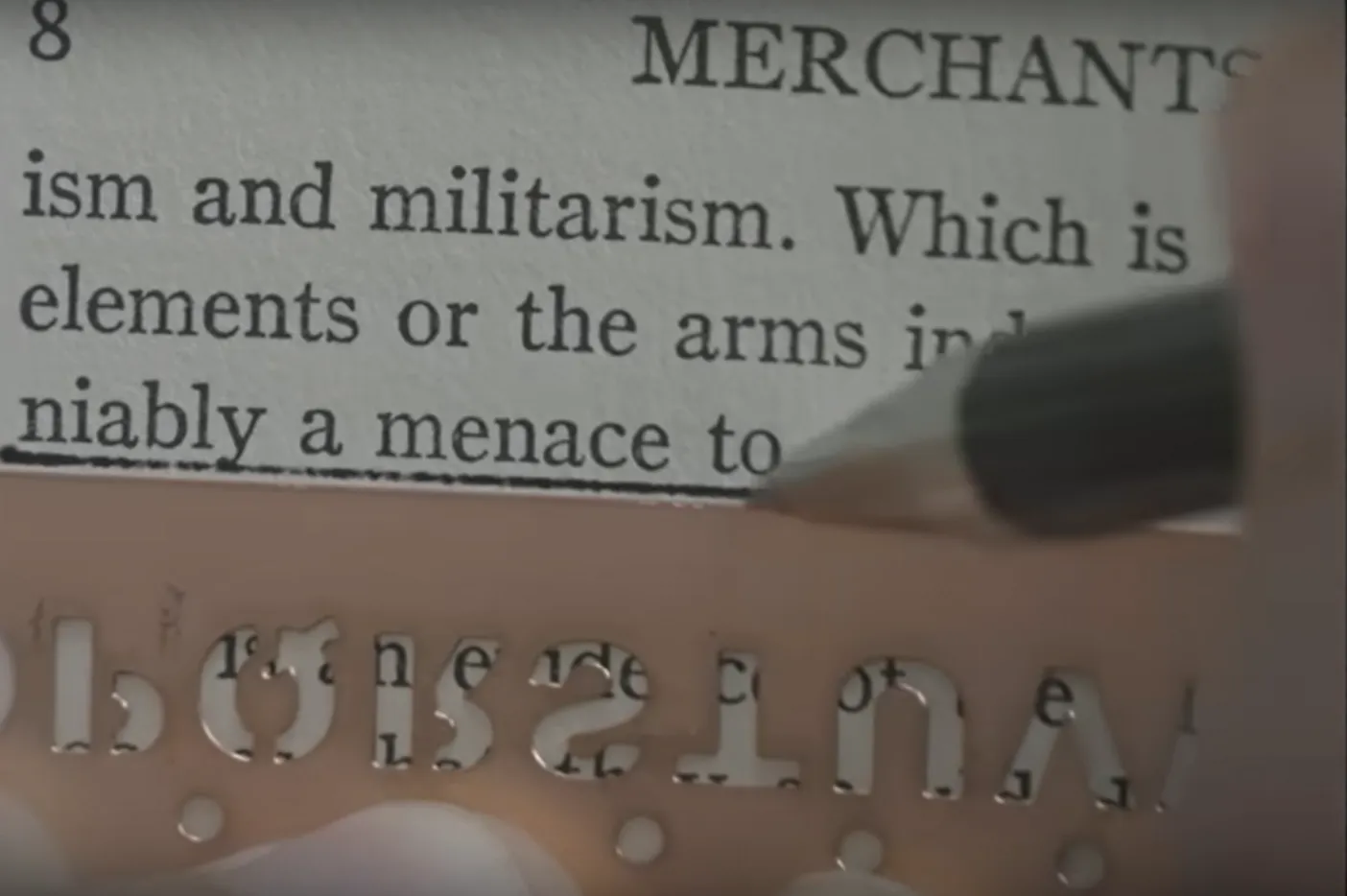
NPR sometimes employs an interesting low-budget approach: they use close-ups of phone and computer screens rather than showing a screenshot to make the frame more visually interesting. Take a look at how they did it with this news story about Taylor Swift.

They, like Harris, also use physical paper as a prop.
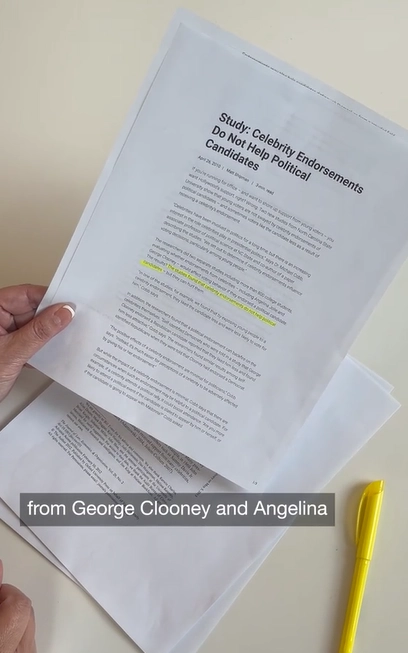
Using physical objects (printed papers, books, phones, and screens) can make videos feel more human, as hosts interact with those objects in physical space.
Doodle
Plenty of creators simply draw things out. Music theory creator 12tone doodles musical notation while explaining, for instance, how Radiohead writes a song.
STEM creator Vsauce will occasionally draw out a physical graph, while others might prefer to do it on a chalkboard or whiteboard.

With a good camera and decent lighting, the kind of overhead shot used by Vsauce is far more engaging than a powerpoint slide or similar visual. It allows viewers to follow along, as well. Others might prefer to screen record their doodles using a drawing tablet, rather than a physical camera set up—a technique used by streamer piratesoftware or countless others teaching digital art.
A flaw in this approach: it leans heavily on your penmanship and art skills, so those with incomprehensible penmanship or meager artistic ability might want to skip.
Screen capture
If you don’t have the equipment or know-how to accomplish an overhead shot like displayed above, screen capture is a solid option. It’s a method that works particularly well for software tutorials and coding classes.
Nicole van der Hoeven uses screen capture in a tutorial on the note-taking app Obsidian.
Screen captures allow viewers to follow along as creators demonstrate how to use software features, navigate menus or troubleshoot common problems. Some creators may use custom mouse pointers so viewers can easily follow along.
Others might prefer to go picture-in-picture, leaving their face on the screen, like this creator.
A word of warning: you might feel an impulse to simply screen share a powerpoint or academic paper. In general, try to make your video not feel like a Zoom presentation.
Sketches
Morning Brew brings news headlines to life with comedy sketches.
With or without jokes, educational you can lean-in to the amateur aesthetic embraced by everyone from the Washington Post to NPR’s Planet Money. While some use green screens, others prefer filming in a living room or a car. Sketches can animate historical figures, dramatize conflicting ideas, or just add levity to a topic.
Stock and archival media
You don’t have to film or animate everything for yourself. Whether you’re trying to explain a mathematical graph or dig up a speech by a historical figure, stock can be one of the best ways to visualize your educational content. There are paid stock libraries that exist, but in Descript you get access to extensive stock options with a basic subscription.
Archival media may also be particularly helpful to any creators dealing with history. While organizations also offer paid subscriptions to libraries of news coverage, newspapers headlines, and so on, creators can find plenty for free at sources like Archive.org
Get creative
Great creators find new ways to demonstrate and explain new ideas to students. Whether that’s showing off chemistry by filming a thermite reaction or creating ranking systems for the natural world.
This language education creator uses mini cupcake papers to teach Spanish prepositions - demonstrating how to say things like “on top of” or “inside of” by placing a candy accordingly.

Put simply, there are infinite ways to visualize your content. Taking the time and energy to come up with one that works for your channel is absolutely worthwhile.
Easy rules for visualizing
There are a few things to remember to prevent your visuals from feeling dull and static. Keep things moving: literally and figuratively. If you’re working with static images, add motion through slow zooms or subtle pans (Descript automates this, so you don’t have to know how to animate). Pay attention closely to how many of these examples have constant motion: Harris highlights a piece of paper, NPR flips through pages, while others are drawing out their ideas and data in real-time.
Also be wary of lingering too long on any specific image, whether that’s your face on camera or a helpful graph. Viewers tend to prefer variety, and visual variety will make your video more engaging.

































