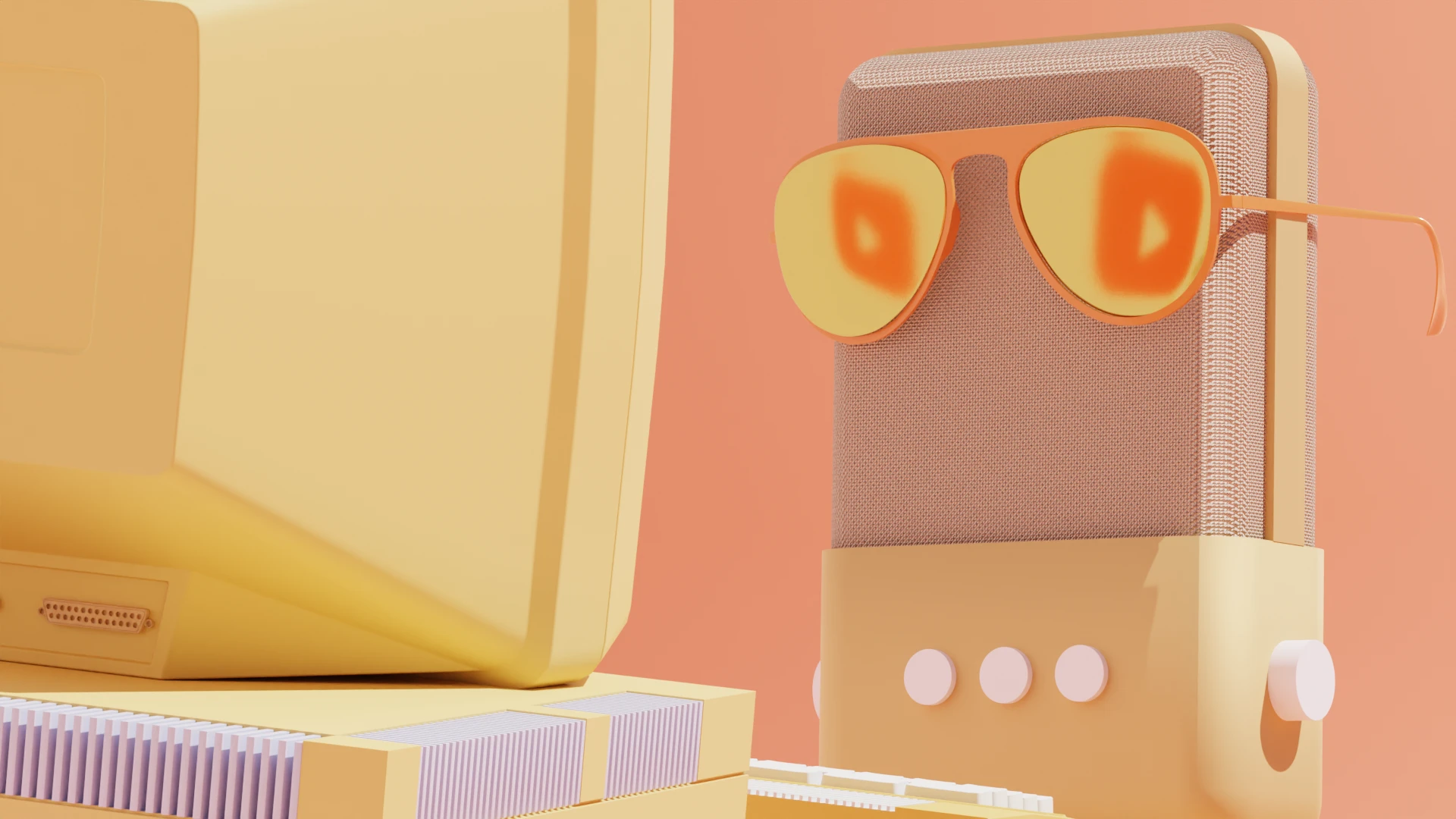If you’ve ever struggled to read something on camera while looking into the lens — usually resulting in either botched attempts at memorizing your lines or shifty-eyed glances back at your script — you may have considered using a teleprompter. A teleprompter is a device that lets you look straight into the lens while reading a script.
It might sound like a dream come true — why wouldn’t you want to read something while still making eye contact with your audience? But just like with anything in life, there are tradeoffs to using a teleprompter. Let’s address them to help you decide whether or not a teleprompter would be helpful in your own video production process.
What is a teleprompter?
A teleprompter is made up of two surfaces: a computer display mounted horizontally that displays the script (usually on an iPad or other small digital display), and a piece of transparent glass mounted in front of the camera lens at a 45 degree angle that reflects the script on the display so you can read it.
 |
Teleprompters are most commonly used in broadcast television news and talk show studios. But they’re not just for the pros — for YouTube and TikTok creators, reading a script while being able to still look directly into the lens of your camera can save valuable time both during the recording process and in post production by capturing what you need with fewer takes.
Do you need a teleprompter?
Whether you need a teleprompter depends on a lot of things, especially your experience in front of the camera and your preferences about what you read and how you deliver it.
You may not need a teleprompter if:
- You use a smartphone to film. There are plenty of smartphone teleprompter apps you can download for free.
- You prefer ad-libbing around a sparse outline – or no outline at all. If you possess that talent, a teleprompter may only get in the way.
- You don’t mind jump cuts. While some video creators might prefer longer shots (and less editing), that may not be your style.
But if you think a teleprompter would benefit your video workflow, read on.
Scripts vs. outlines: The pros and cons
The most important factor in deciding whether to add a teleprompter to your workflow is what you choose to display on it. Some people do better with just bullet points and filling in the words between those points on the fly. Others do best with every single word written out. It all comes down to what you’re most comfortable with.
Full scripts require significantly more time up front compared to outlines, and writing for something that will be spoken out loud can be very different than writing for something that will be read silently. Not adjusting for that is the biggest mistake I see YouTubers make with full scripts. When they don’t write with an ear for how something sounds out loud, what they say on camera often comes out as stilted and makes me want to find something better to watch.
Even just reading a script without sounding like you’re reading is a skill that can be tough for many of us. And like any skill, it becomes easier the more you practice.
But being able to record a full video with just an outline is a completely different skill and talent — one that’s tough for some people and comes naturally to others. For those good at ad libbing, it may not make sense to invest that considerable extra time up front writing out a full script.
If you don’t have any experience reading from a script, start small. Write one out and use a free teleprompter smartphone app to record a video with your selfie camera. Get a feel for it on the cheap, then decide whether to invest in the equipment necessary to add a full-size teleprompter to your camera setup. You may want to experiment with an outline first to see if that works better for you.
In these first tests, pay attention to the intonation of your voice as you read. It also helps to add pauses at key moments to mimic the kind of spontaneous thought that happens as we speak candidly.
Building your teleprompter setup
Most teleprompters are designed for professional cameras with big lenses, since filming on a camera like that makes it pretty much impossible to get close enough to your screen without having to visibly glance to the side and break eye contact with your viewers.
But if you’re using a basic webcam or your smartphone as your camera, there are options for you — and they’re usually a lot cheaper. But the tradeoff with these options is that your eyes will be looking below your camera instead of straight into it. For smartphones, the free video-recorder app CapCut has a built-in teleprompter tool, and for a built-in webcam, the free web app Teleprompter Mirror will scroll through your script with no download necessary.
There are also teleprompter devices you can use with a smartphone or webcam, but personally, I don’t think it’s worth the hassle and expense to only adjust your eyeline a couple of inches. The Little Prompter ($150) is a popular option that can either hang over your laptop monitor or mount to a standalone webcam or additional smartphone serving as a camera.
Whether or not you have a professional camera, if you do decide a teleprompter is what you need, the first question is: what will you use to display your script? Because a regular text editor won’t cut it — remember, the script is reflected on the teleprompter glass, and that means the person in front of the camera sees a mirror image.
So what you need is a teleprompter app that will flip that image. Apps like Teleprompter Premium (free for basic features, paid plans start at $20/year) or free web apps like Teleprompter Mirror can run on smartphones, tablets, or computer-connected displays to mirror text for you to read off the glass reflection, and they include various remote control options.
Most teleprompter kits are made to use with an 10-inch iPad screen, so if you already own a tablet, that’s a great place to start. If you don’t, you can use your smartphone in place of the tablet and upgrade to a larger display later.
I also consider how sturdy the camera mounting platform is, and how many adjustment options it gives you both front to back and side to side, since your lens size and focal length will dictate where the camera needs to be in relation not just to the glass, but to the outside edge of the display. The wider the lens, the higher up and further forward you’ll need the camera to be so you don’t see the edge of your text display along the bottom of the screen.
While you might be tempted to get an even larger teleprompter and display, keep in mind that a larger display means you need larger eye movements to read everything. If you’re close to the camera lens, those eye movements will probably be visible on camera. Big teleprompters that accommodate a 16 inch display or larger should be used for wider shots or when you need to have more than one person on screen with the camera farther away.
What gear to buy
I own and recommend the $199 Glide Gear TMP 100, which is relatively affordable while still being sturdy enough to hold an expensive camera. It doesn’t include vertical adjustment for the camera mount, but I chose it for how heavy duty it is and added an Arca Swiss quick release plate that elevates it for my needs. I’m currently using an 18mm focal length on my Fujifilm X-T4 with it mounted about 3 feet from my face. I also use the teleprompter with my 12mm lens (which would have the equivalent field of view as an 18mm lens on a full frame camera) but have to make sure the lens is as close as possible to the glass so the text display edge isn’t visible along the bottom of the image.
 |
 |
Instead of an iPad I’m using a $120 10.1” LED display connected via HDMI to my laptop as an additional monitor in my setup. If I did have an iPad, Apple’s Sidecar feature would allow me to also use it as a wireless external computer display for my Mac. Because I have my teleprompter set up as an additional computer display, I can also use my nice camera for Zoom calls and livestreams to look my clients and viewers directly in the eye while speaking with them. I also like how it doesn’t feel like I’m talking through my computer screen — it’s a little more like they're in the room with me.
For larger displays, or if you want a more flexible camera mounting setup, the Glide Gear TMP 750 is my top choice. It uses the standard 15mm rail system commonly used in professional digital cinema camera rigs and is the most solid teleprompter I’ve seen at its $349 price point. I know I wouldn’t feel comfortable mounting my $1,500 camera to a $60 plastic frame teleprompter.
Marcus gives a quick tour of his advanced teleprompter setup and how he uses it.
How to fix "teleprompter eyes"
Even if you've got your teleprompter set up exactly how you want it, savvy viewers will still be able to spot your eyes darting across the screen with every new line. And that's if you've got a physical teleprompter—with virtual teleprompter software, you never make eye contact with the camera.
Thankfully, there's technology for that. Descript's AI Eye Contact feature will adjust your gaze afterward so it looks like you were looking dead-center at the camera the entire time you were recording.
How to use a teleprompter
Professional TV studios and large stage events typically have a teleprompter operator. This person formats the scripts and runs the software for the people on camera, making edits to the text when needed and scrolling the text on the screen manually as they speak.
But most of us YouTubers are one-person operations, which means we’ll be the one managing the teleprompter as we record ourselves. Because it’s best to use larger font sizes so you can read it from a distance, your script won’t all fit in a single view and you’ll need to scroll the text on the display as you speak. Being able to manage the scrolling of the text while speaking does require some mental bandwidth, so I recommend budgeting time to practice and develop that skill until it becomes easier for you.
Any decent teleprompter app lets you connect a Bluetooth remote to control scrolling — that could be a simple directional pad on a presentation remote or even a game console controller. The Teleprompter Premium app even lets me use my iPhone or Apple Watch as a remote. Since only the upper part of my body is visible on camera, I can comfortably have the remote out of the shot while I scroll through my script.
All of the teleprompter apps I’ve tried have the option to automatically scroll at a constant rate that you set based on font and screen size, with the ability to pause when needed. A few apps can use your tablet or smartphone’s microphone to listen to your speech and automatically scroll the text to match the words it hears you say. But both of those automatic scrolling options ended up being less reliable and more distracting for me than just manually tapping the remote when I need to.
Final thoughts
Keep in mind that the ultimate goal of using a teleprompter is to save you time. Considering the extra work of setup, scriptwriting, scrolling, and other teleprompter-specific tasks, it may end up costing you more time in the end. Be mindful of how long the whole thing takes you and consider whether it actually does speed up your production process.
Still, many tasks that take more time up front can save magnitudes of time in post production editing, which is where most of us end up wasting valuable time. The better your recording is, the less time you waste in post production.
It’s also good to remember that just having fun new tools won’t automatically make your content better. It’s more about your skill as a creator — using tools that make your unique creative process easier and more enjoyable for you is what can ultimately have a tangible impact on the quality of your content.
If you create more than one video per week, the money and time invested in adding a teleprompter to your workflow — along with honing the skills of scriptwriting, learning how to read that script in a natural conversational way, and being able to operate the teleprompter yourself as you record — can definitely pay off for you in the long run.