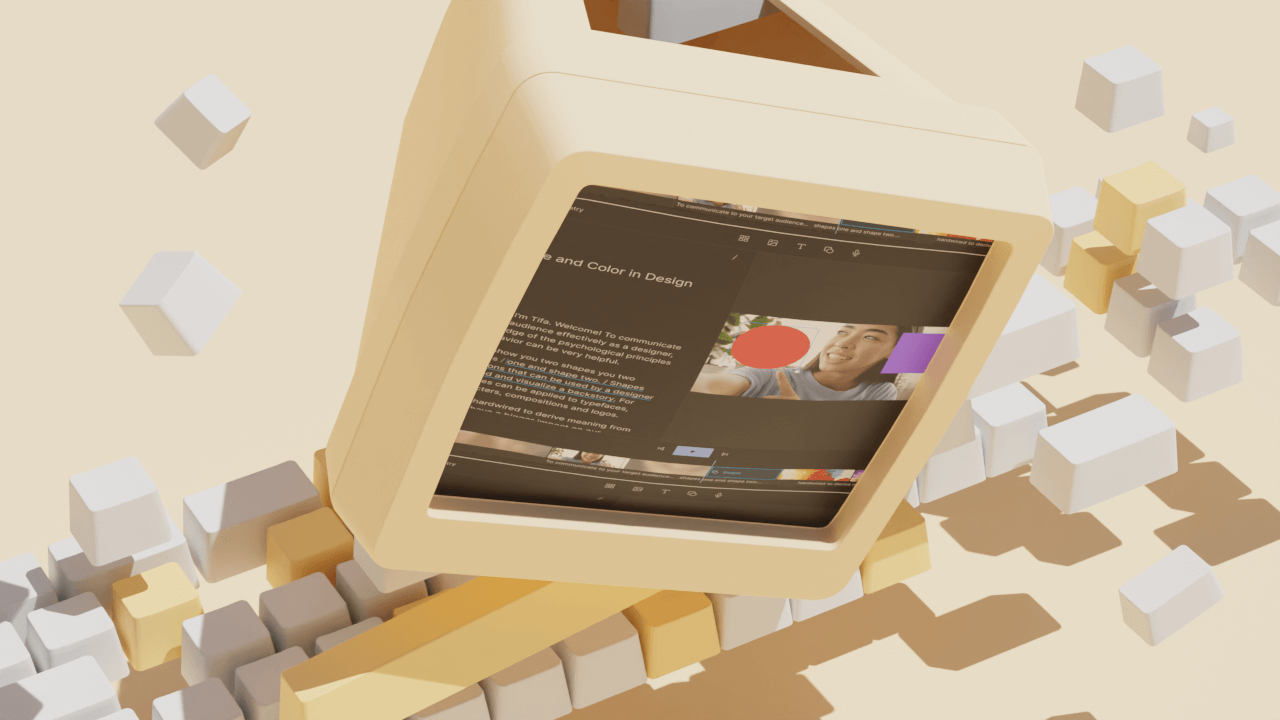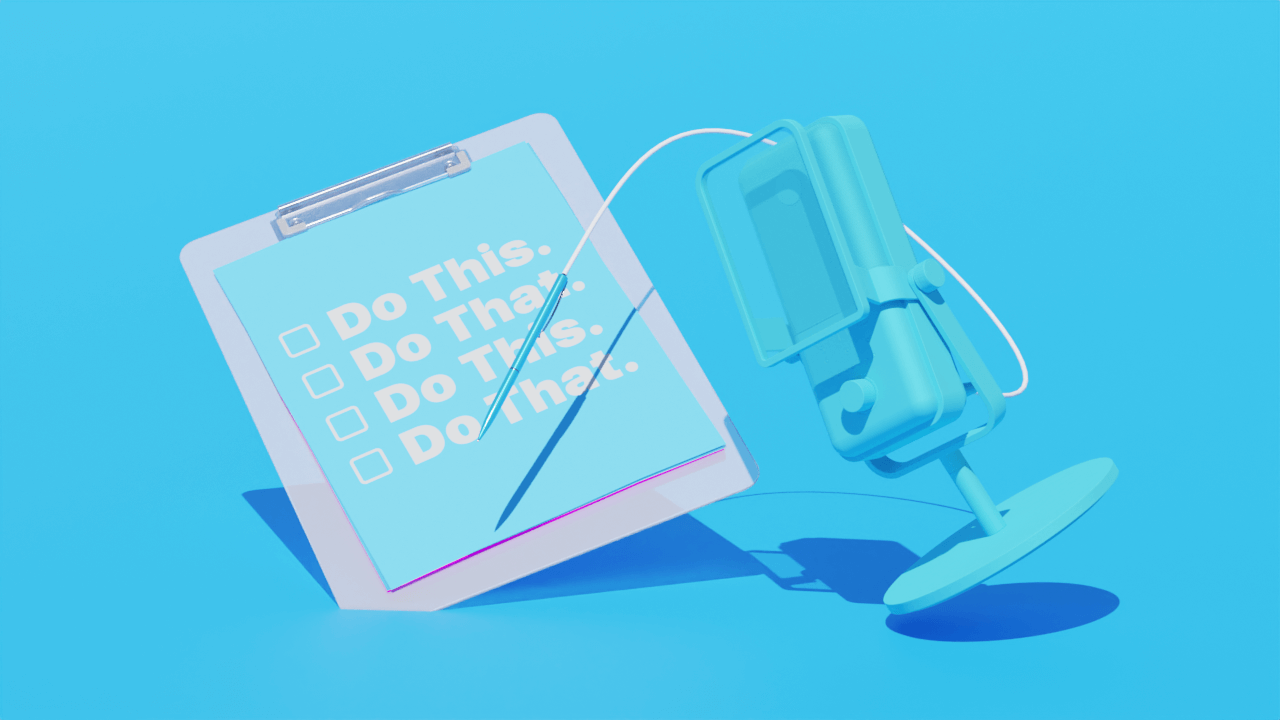On election night 2020, The Daily from The New York Times did what it had never done before: it went live. The hosts talked to reporters on the ground across the country for the latest updates, making it perhaps one of the most exciting episodes in the show’s five-year history.
You don’t need to be Michael Barbaro or have his team of producers to make a live podcast. In fact, it’s easier than you might think. Here are pointers and hosting platforms to consider before hitting the record button.
What is live podcasting?
A live podcast is a podcast episode broadcast in real-time. Listeners who tune in hear what’s being said as it’s being said, making live podcasts more like traditional radio shows than recorded podcasts. This means no post-production edits, just raw live audio.
Broadcasting live can add variety to your podcast and is a great way to expand and connect with your audience. Live shows let you create new and distinct experiences for your listeners, with off-the-cuff moments or happy accidents that might not happen (or might be edited out) in a traditional, pre-recorded podcast. They also offer the opportunity for your audience to come see you and your guests record a show live, which offers them a more intimate experience than simply listening during a commute to work.
Live podcasts can also be repurposed. You can always record your live show for later release wherever you publish your podcast. Some programs even let you broadcast live while recording your audio locally (directly onto your device). The audio recording can then be edited or chopped up into shorter segments, which are great for social media promotion.
Why do a live podcast?
The thought of going live—no pause button, no cutting the slow parts, or editing the “ums”—can be frightening, especially if you’ve never done it. But there are good reasons to give it a try.
Audience engagement and feedback
A live podcast is more than an audio track. “It’s for engagement. It’s to build a community around your content,” says Abel Grünfeld from Riverside.fm. “It’s to have a way of communicating with your audience.”
It’s also a chance to check in with your listeners to find out what they like or dislike about your show, which is useful for making improvements. “You need to have the possibilities to actually get this feedback and establish these conversations.”
Timeliness
A live podcast is a product of its moment. Take advantage of it. Is there a big event coming up? Are you embarking on a new venture? Releasing new merch? Planning a live podcast around a time-specific event can help build excitement among listeners. The Daily chose to go live for the first time on election night because they knew their listeners would be eager to tune in.
Authenticity
Pre-recorded podcasts are polished, which is great for sound quality and listenability. But they can sometimes come across as overly refined, perhaps even disingenuous.
A live podcast is a chance to strip back your presentation and offer listeners an uncut version of your show. “Everything within content creation is becoming much more about the person, the individual behind the content,” says Grünfeld. “It’s a very powerful thing if you can leverage this as a creator to build your personal community.”
Uniqueness
Live podcasting is becoming more popular, but relatively few shows still do it properly and consistently. Do it while not everyone else is. Going live is different and challenging and can help garner respect for your podcast (and might be a good way to attract advertisers).
Despite these advantages, live podcasting is risky for your brand, especially if you’re poorly prepared or new to the craft. There’s a lot of pressure that comes with real-time broadcasting, and one bad show can be costly. Don’t rush into it. Start by building an audience and an identity, which will give your listeners a reason to tune into your live show in the first place.
5 types of live podcasting
Not every podcast has the same format (otherwise, it would all get a bit boring). There are many different podcast formats to choose from. And while yours might follow the same one for every on-demand pre-recorded episode, some are suited to live broadcasting a little more than others.
Q&A sessions
The Q&A or AMA (Ask Me Anything) is one of the best podcast formats for live shows if you use a platform that can host guests smoothly. The basic concept is inviting a guest your audience would love to learn more about. You ask them questions (most of which would come directly from your audience), and the episode is all about discussing the guest’s answers.
A good example of a livestream Q&A podcast episode is Think Media Podcast’s Q&A with Sean Cannell, which was streamed live on YouTube, among other platforms. Alternatively, you can also host a solo Q&A if your audience has asked you a lot of questions and you’d like to answer them in one livestream.
You might confuse this for a simple interview, but audience-fielded questions are key to the Q&A format.
Panel discussions
This is another format that definitely involves guests. A panel discussion is where you (or a third party) moderate a themed discussion with a group of subject matter experts. This is a great option if your podcast often touches on complex issues.
One YouTube channel, SHOWStudio, often livestreams panel discussions on topics important in the fashion industry—for example, “Is couture still relevant in a digital world?”
Live event coverage
If your podcasting niche has anything to do with live events, broadcasting is the perfect format for you. In this manner, you’ll either be watching and commenting on live events as they happen or being present at the live event itself.
Popular niches for this format are sports events and news (journalism). Many news channels have a 24/7 live channel on YouTube, which replicates their TV broadcasts, while dedicated sports podcasts, such as Locked On Sports Today, also have live broadcasts of events (and news related to events).
 |
Interviews
Similar to a Q&A, a live interview podcast can be a great format for the right niche. The difference between the Q&A format and an interview is that the host asks their own questions rather than fielding them from an audience (often, the guest gets the questions ahead of time for a smoother interview).
One of the most popular podcasts of all time, the Joe Rogan Experience, often streams his interviews live.
Educational shows
The final format we’d recommend for live podcasting is an educational show. This can be a blend of other formats (e.g., interviews, panel discussion), but the content is less about personal experience and more about teaching or otherwise imparting knowledge to the listener.
One channel on YouTube that livestreams educational content is Long for Success, LLC, which streams accounting-related topics.
 |
These formats aren’t the be-all-end-all—if you have a different format that you’d like to try live, go for it! Experimentation is key to figuring out what works for your podcast and what doesn’t.
How to plan a live podcast
When it comes to the best podcast streaming plan, Grünfeld says, “Logistics are important.” With a live podcast, you can’t go back for another take and cut out filler words and awkward silences, “which makes [live podcasts] very authentic,” says Grünfeld. “But it’s also more stressful, so you need to be well prepared.” Here are a few ways to ensure your live recording goes off without a hitch.
- Make an outline. It might not be how you normally prepare for your podcast, but making an outline helps your program flow seamlessly and can help prevent long pauses in your broadcast by nudging you along your list of topics.
- Incorporate your audience. Unlike with a pre-recorded episode, going live means your listeners are right there with you as you record. Take advantage of it. Think of ways to pull them into your show in person, virtually, or through social media.
- Get your guests up to speed. Schedule your recording beforehand and make sure your guests are on the same page, especially if they’re in different time zones. Brief them on your outline, and if you’re recording an interview, go through your questions with them so they can be prepared.
- Sort out tech issues. Equipment can create problems when you least expect it. A live broadcast is not the time for tech issues. Familiarize yourself with your gear before recording, and do a test run to make sure you can troubleshoot if something goes wrong. It’s always smart to assume something will go wrong and have backup plans in place.
- Pick a good time. You want as many of your listeners as possible to tune into your podcast. Pick a time that’s likely to be convenient for your audience, like in the evening when most people aren’t working. Be sure to consider time zones, “especially if you have a global audience,” says Grünfeld.
If you’re up for it, consider planning a live event. If you have enough of a following, a live-recorded event can be a great way to produce intimate and memorable experiences for you and your listeners. (It’s also a good way to make some cash to support the pod through ticket and merchandise sales!)
How to start a live podcast
In many cases, all you need to do is make sure your podcast equipment is connected to your device and hit “go live” on the platform of your choice.
However, if you want to make live podcasting your primary go-to strategy (or at least content you’ll create often), you’ll want a consistent workflow. Here’s what we recommend:
Step 1: Have a clear idea of what your podcast is
If you don’t have a clear vision for your podcast, then you’ll find it extremely difficult to get a regular audience for your live podcast shows. If you’re new to podcasting, we’d recommend reading our guide “How to start a podcast: a step-by-step beginner’s guide.”
Besides the technical side of podcasting, you’ll need to choose a podcast topic to help you build and engage an audience (and be something you’re passionate about or comfortable talking about for a long time).
Step 2: Figure out which platform you want to stream your podcast on
The following section below covers some of the best podcast livestreaming platforms you can use. Be sure to check each of them out and decide which one suits your needs the best. Also, decide whether or not your podcast will be audio-only or video too—since a video podcast setup is different.
Step 3: Gather the podcast equipment you’ll need
Whether or not you’re recording video, you’ll always want a good microphone for podcasting. But if you’re recording video, you’ll also want a quality camera and lighting equipment to make the visuals the best you can. It’s also good to ensure the audio/video recording tools you’re using are compatible with your chosen software.
Finally, it’s best practice to use good quality headphones and pop filters to avoid audio bleeding, echo, and jarring plosives.
Step 4: Outline the episode content
Of course, the actual podcast recording will be happening live, but you’ll need to plan what you’re actually going to talk about. The magic of live podcasting involves spontaneity, but having an overarching theme will help keep the content consistent and not all over the place.
Step 5: Set up a time and promote your episode
Once you’ve planned the episode, it’s time to schedule it. Using the platform of your choice, see if there’s a feature to schedule your event ahead of time (YouTube lets eligible users schedule a livestream and offers potential listeners the chance to get reminders of when your stream starts, for example). If the platform you’ve chosen doesn’t have the option to schedule your stream in advance, then make sure you come up with a regular streaming schedule that your listeners can follow.
If you have a link to a scheduled stream, you can promote this link wherever your target audience is. If your topic addresses a lot of questions your audience has, you can craft a meaningful response where they’ve asked those questions, like on Quora or Reddit.
Step 6: Go live
After planning and promoting your podcast stream, it’s time to make it happen. You’ll probably be nervous (at least the first few times you go live), but it’s okay—practice makes perfect. As you put in the reps over time, you’ll find speaking live to an audience becomes much easier.
Where to livestream your podcast
So you’ve decided you want to host a live podcast, and you’ve made backup plans and briefed your guests (if needed), but where do you host it? There are a ton of great live video options available, but here are some of the best live podcasting platforms out there:
Riverside
 |
Riverside.fm is a multi-track recording platform offering high-quality live podcast broadcasting capabilities. Riverside lets you locally record up to eight participants on individual audio and video tracks, and audience members can video call into shows as additional guests. This local recording means even with a poor internet connection; you’d still have a great recording to edit later for content repurposing.
You can also simultaneously live stream on LinkedIn, Facebook, Twitter, YouTube, and Twitch.
Podbean
 |
Podbean is an established and free podcast hosting service. Its Audio Livestream feature allows you to run your session from your desktop or mobile device with up to five participants at a time. Listeners need Podbean’s free app to tune in, call into the show, and engage in the chatroom. You can publish episodes with great audio quality straight to Podbean after recording.
As an added bonus, similar to TikTok, Podbean now also has a virtual gifting feature that turns into revenue for the livestream and a “fan club” feature that runs similarly to Patreon for recurring revenue.
Spreaker
Spreaker offers live podcasting through their app, which is available on desktop or mobile. It includes easy Skype integration for guests to join and allows you to publish episodes directly to Spreaker. With a Publisher plan, you can broadcast live without time limits and unlimited storage space.
Another great feature of Spreaker is its distribution—from Spreaker, you can publish your podcast (after it's finished recording live) on Apple Podcasts, Spotify, iHeart Radio, and more.
StreamYard
StreamYard is another streaming platform that boasts professional-quality livestreaming and recording directly in your browser. As with other platforms on this list, you can also multistream to YouTube, Facebook, Twitch, LinkedIn, and more.
StreamYard is also slightly different in that you can white-label a StreamYard On-Air webinar—which means if you self-host your podcast on a website, you can use StreamYard to embed a live “webinar” (in this case, podcast) on your website for a complete on-brand experience for your listeners.
YouTube Live
YouTube Live is another free option for video podcasts. Pretty much everyone is familiar with the YouTube platform, and it’s been the home for video podcasts for several years now (including Bailey Sarian’s Dark History podcast)—however, while it’s popular for pre-recorded shows, it’s not as popular for livestream podcasts.
The reason for this is likely because it’s not as easy as other platforms to invite guests—at the time of writing, you need to be a “trusted tester”, and you can only livestream with one guest on screen at a time (and only from your phone). If you’re a solo podcaster though, the native YouTube monetization and live audience interaction is still top-notch.
Facebook Live
Facebook Live is another social media option with built-in audiences. Facebook hasn’t always been a podcast-friendly platform, but in recent years, they’ve added some features that make it at least another choice on the table.
Live Audio Rooms is a way for you to livestream audio to a large audience—Facebook notifies people when friends join an audio room, which prompts them to check it out. The audio rooms are also easy to set up, and you can have up to 50 speakers in the room (plus unlimited listeners, of course).
 |
Facebook also lets people listen to a podcast in a mini-player, so they can listen while browsing the platform.
Zoom
Zoom has been nearly everyone’s favorite remote meeting platform since 2020, but you might not have thought about using it to record or livestream your podcast.
First, you need a paid subscription to use Zoom for livestreaming, but it means you can livestream calls with multiple guests to streaming platforms like YouTube, Twitch, and Facebook, as well as on a custom site.
Twitter (X)
Twitter (X) also has livestreaming capabilities native to the app now that the platform has discontinued Periscope. Other than one-touch live broadcasting from your mobile device, Twitter has a feature called Media Studio Producer for business accounts, which lets you produce studio-quality livestreams on the platform.
As a bonus, if you qualify for the Amplify Publisher Program, you can monetize your livestream podcasts directly on the platform.
These are some of the best live podcast streaming services available, and you’ll have probably noticed many of them have multistreaming features—which means more bang for your buck when it comes to growing your audience.
A tool to record, edit, and publish your podcast
One last word of advice: Keep it real. Live podcasts are spontaneous. That’s what listeners love about them. Embrace it. A good live broadcast can push your show to new heights and help you build a loyal audience. “Ultimately, you want to have that connection with your community,” Grünfeld says.
However, your podcast content doesn’t have to be over once the livestream ends. You can use a tool like Descript to edit your podcast recording and clean up any issues like filler words and mistakes.
From there, you can publish your podcast to platforms that don’t support live broadcasts, like Apple Podcasts. You can also use Descript to repurpose your podcast by editing it into smaller chunks for social media platforms. It turns that single livestream session into endless forms of content.
Thousands of popular podcasts like Planet Money and Freakonomics Radio use Descript to produce their shows. Want to join them? See how Descript can improve your podcast workflow.





























%20(1).JPG)