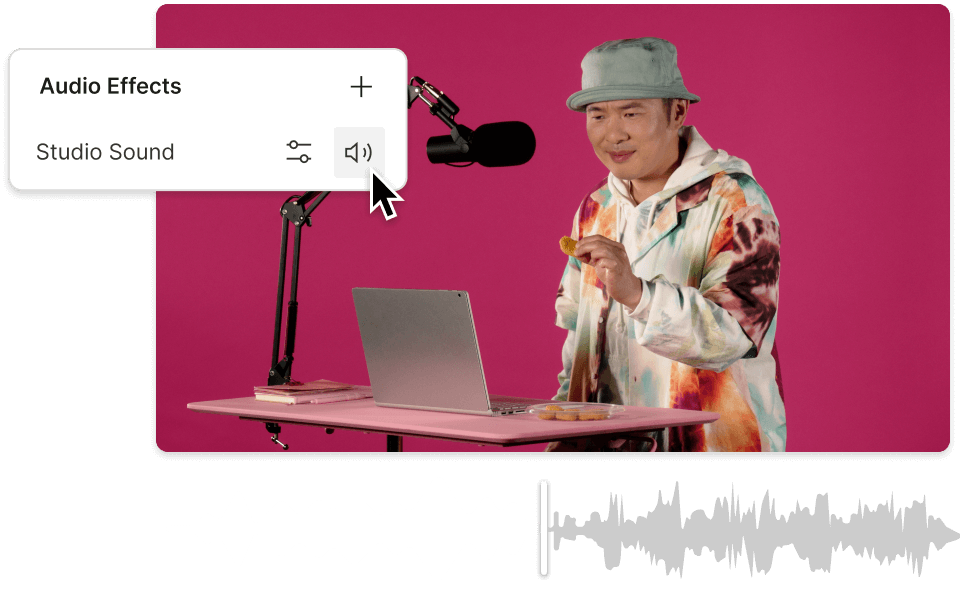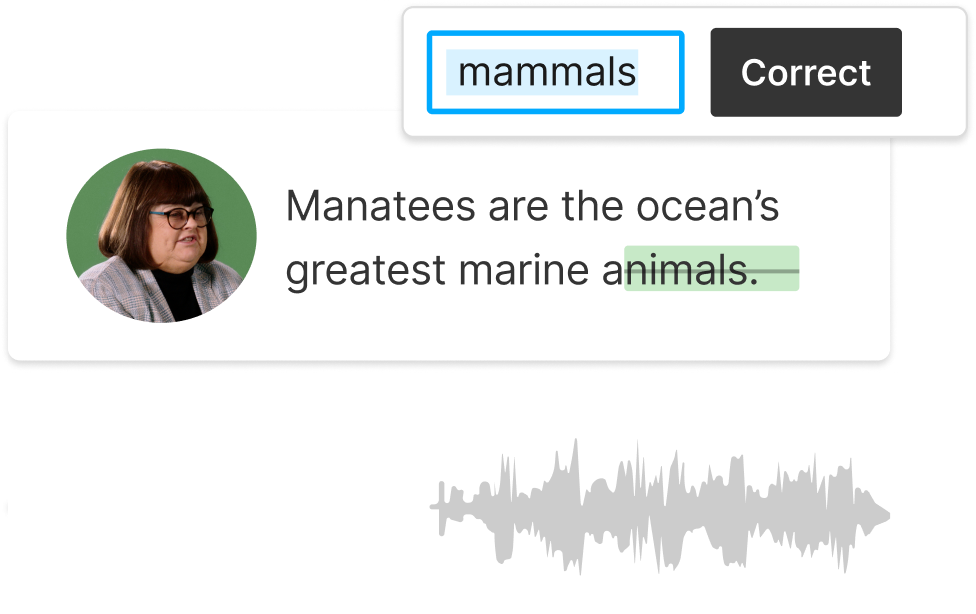Youtube Voice Over
Descript's YouTube Voice Over tool transforms your videos with professional-quality narration. Effortlessly convert text to speech, edit audio, and sync voice overs with your content. Perfect for creators looking to enhance their YouTube videos with clear, engaging voice overs.
Get started