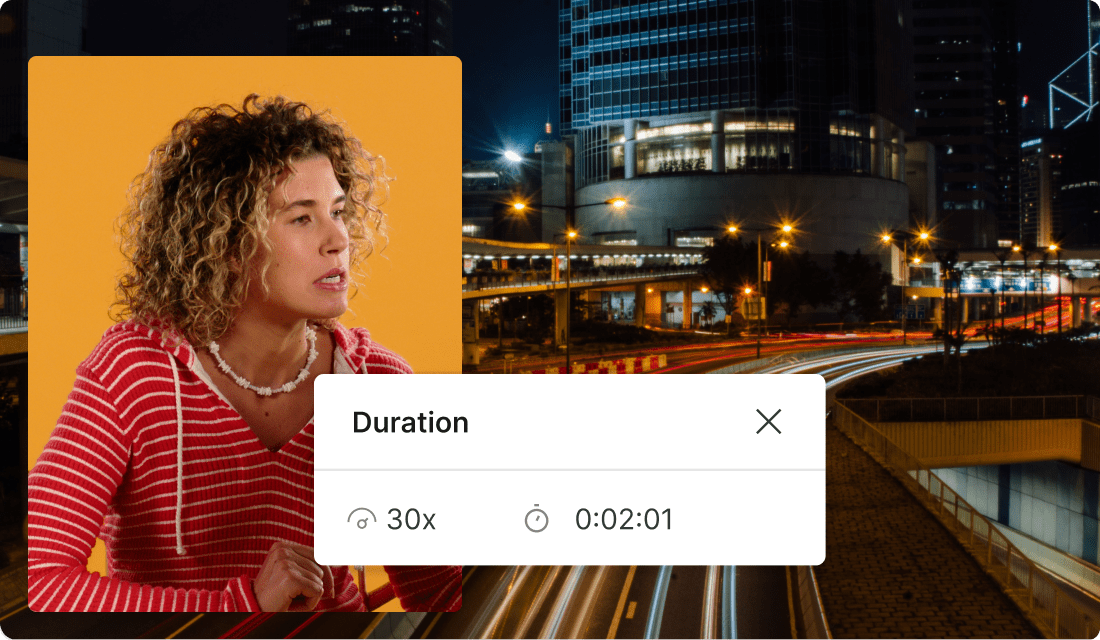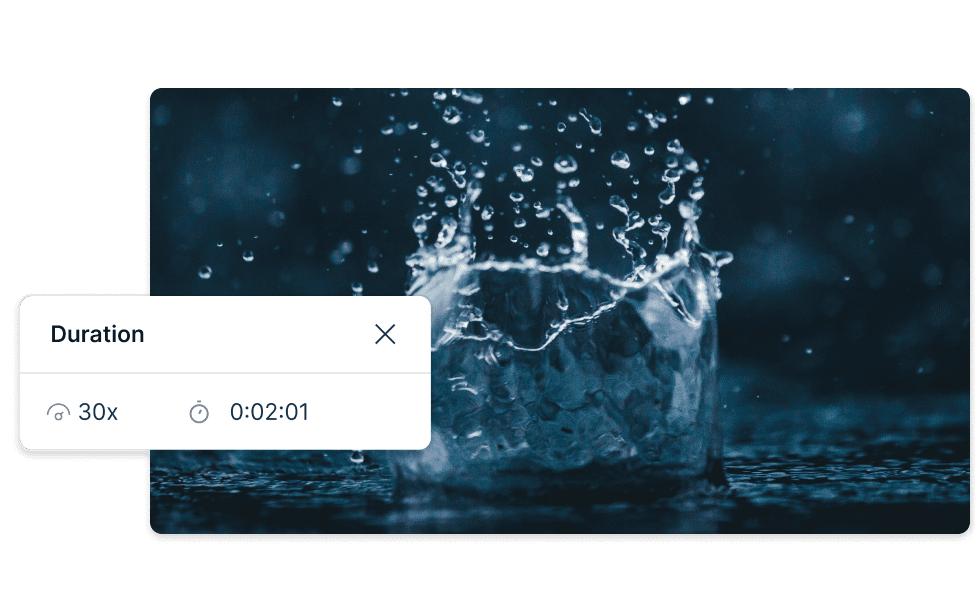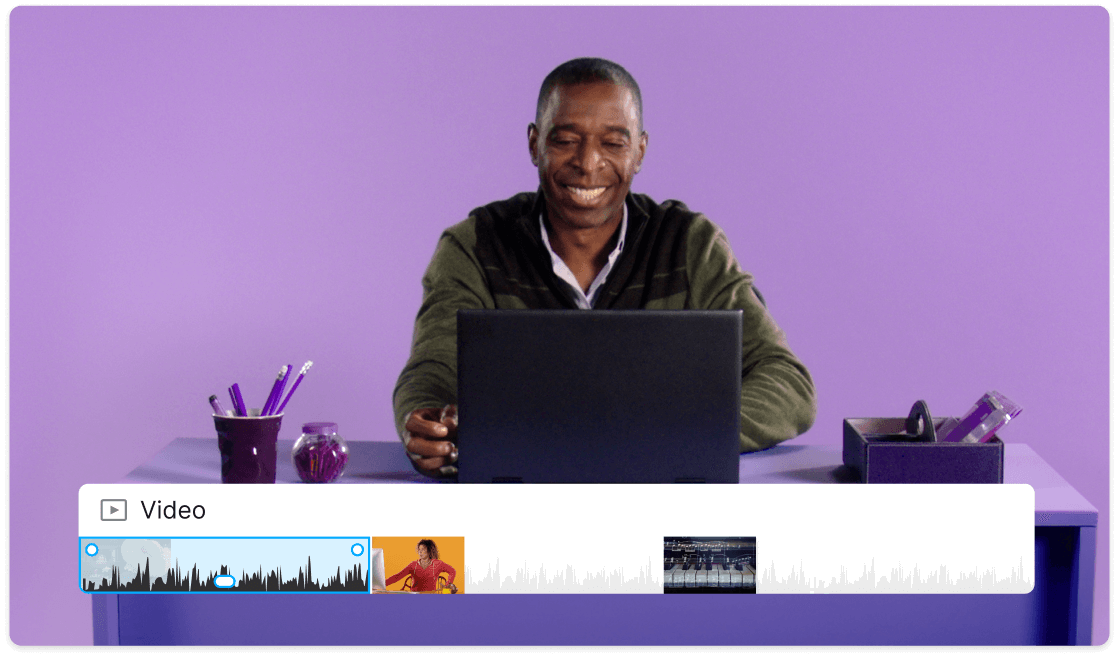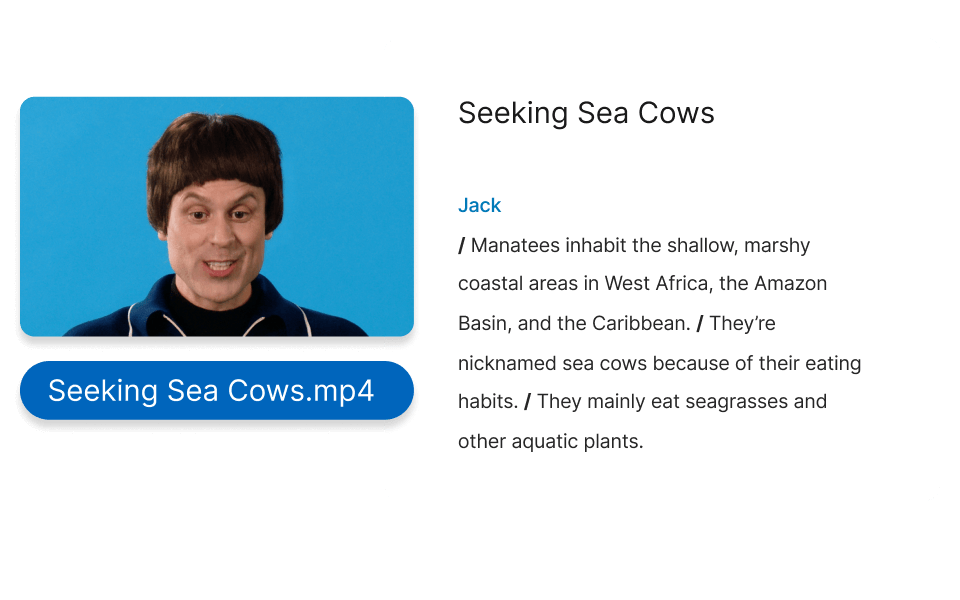Slow Down MOV
Descript is a versatile tool that allows you to slow down MOV files effortlessly. Perfect for video editors and content creators, it ensures precise control over playback speed, enhancing your editing capabilities and viewer experience.
Get started