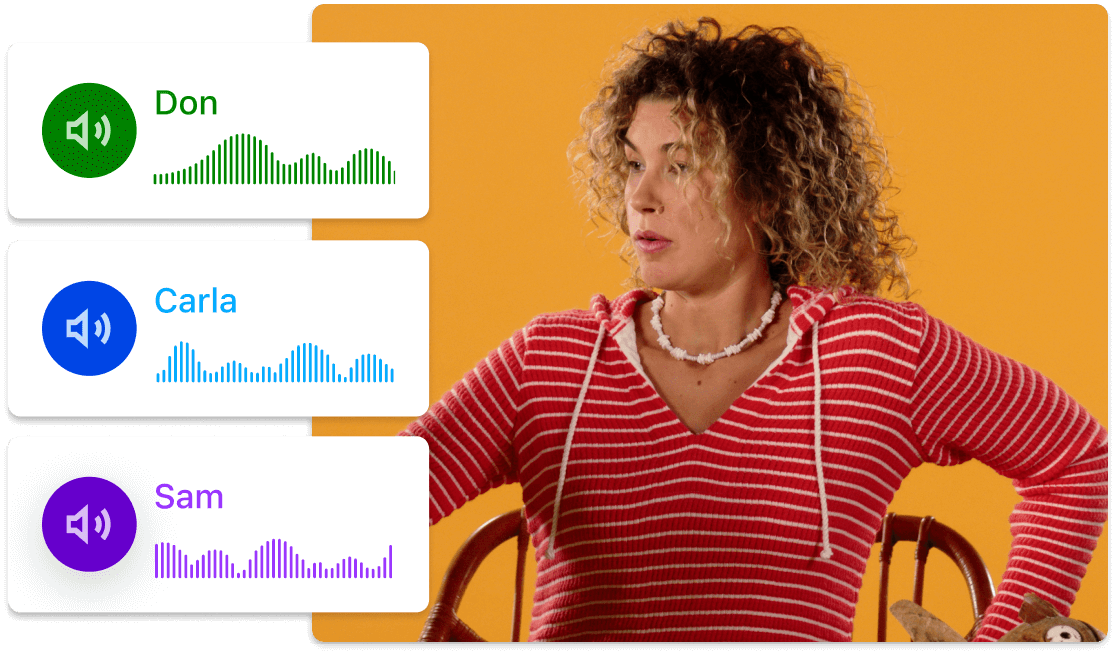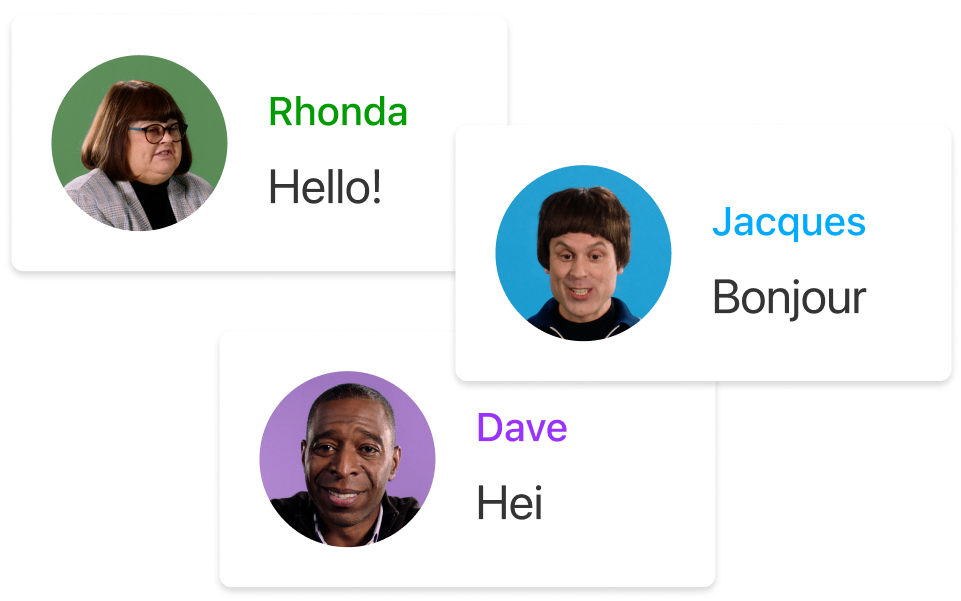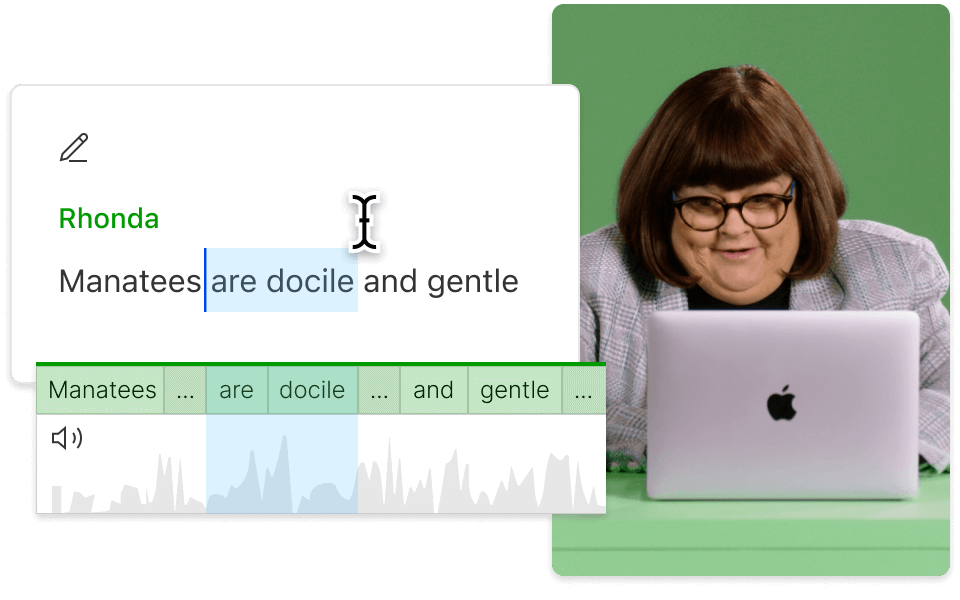Turn Turkish Text to Speech
Descript's Turkish Text to Speech tool transforms written Turkish content into natural-sounding speech. Ideal for creating engaging audio content, it supports various applications from e-learning to multimedia projects, ensuring accessibility and a seamless user experience.
Get started