The best sound mixers can do it all, from studio music to podcasting, to live performances and music. They do a lot more than mix different recording channels — an audio mixer can act as a preamp that boosts the power of your microphones, it can add effects, and it can act as an equalizer. Here’s how to pick a high-quality sound mixer for your own work.
How to choose the right mixer
As you choose a mixer for audio recording, you’ll want to prioritize what you need and pay less attention to the add-ons you’ll never use. Here’s what to consider as you choose a mixer for podcast or music recording:
- Number of input channels. Generally speaking, the more input channels a mixer offers, the better. Each channel represents a microphone or instrument you can include in your audio mixing. A microphone only needs a single channel, but some instruments, like digital keyboards, are designed for stereo inputs with left and right channels. Even if you’re only recording yourself to start, it’s a good idea to buy a multi-channel mixer to future-proof your recording setup. This way, if you start adding far more people to the mix, you can keep using the same mixer. At minimum, get a 2-channel mixer. You can scale up to as many as 16 channels if you can imagine yourself mixing full bands or mixing live sound.
- Microphone vs. instrument inputs. A standard mic input is an XLR input. These three-pronged plugs provide a balanced audio signal with minimal line noise. Instrument inputs are quarter-inch plugs. Many of today’s audio mixers feature hybrid inputs that can accommodate either of these plugs. To be safe, choose a mixer with a minimum of two XLR inputs.
- Phantom power. Phantom power refers to the 48-volt direct current needed to power condenser microphones and ribbon microphones. It only travels through XLR cables. Make sure your sound mixer has at least one XLR input channel that can supply 48-volt phantom power.
- Microphone preamps. A mic preamp is usually labeled as a “gain” knob on a mixer. A preamp provides a little extra juice for microphones with high impedance, meaning that they only allow a small amount of electrical current through and therefore need a bit of an extra boost to get the most out of their sound recording. Without that extra gain, your mics might come off sounding a little quiet and dull. Do you absolutely need built-in preamps? Not always. But if you’re working with softer vocals or want to simplify your rig, having them on deck is a real plus.
- Equalization. One way to get great recordings out of your sound mixer is to adjust the frequency equalization, referred to as EQ. Even the most basic mixers tend to provide either a 2- or 3-band EQ, while giant consoles found in recording studios offer far more precise EQ options. This means you can adjust certain frequencies of the recording, boosting the lower frequencies or toning down the higher frequencies, to make the recording sound clearer and more even.
- Digital effects. Many contemporary mixers feature digital effects like reverb, compression, delay, chorus, flanging, and phasing. The sound quality of these effects varies by brand and model. This can be great if you’re on a budget and need an all-in-one solution, or if you’re running live sound — though you’ll typically get better sound quality if you use audio mixer software and add effects once you’ve recorded your tracks.
- Outputs. The most versatile mixers feature both XLR and quarter-inch master outputs that let you connect to a wide array of amplifiers and speakers. Some models only feature XLR outputs, while budget models likely only have quarter-inch outputs.
- Digital connectivity. If you’re recording onto a computer, you’ll need to convert your analog audio signals (such as your voice) into digital ones so that the computer understands them. There are two ways to do this: One is to run your entire mix into a digital audio interface, like the Focusrite Scarlett or the Apogee Duet. These aren’t mixers; instead, they run the raw audio right into your computer, where you can then mix it. But if you’d like to mix the audio signal leading to your computer while it’s happening, you’ll need a digital audio mixer for PC or Mac.
Digital mixers combine the hands-on feel of traditional hardware with the flexibility of software. They store presets for different bands or recording setups, offer onboard effects, and often include the option of mixing wirelessly via a tablet or phone. If you’re juggling complex shows or want to save mixes for fast recalls, a digital board can feel like a lifesaver.
As a side note, if your setup includes multiple keyboards, sound modules, or other line-level devices, a line mixer might be all you need. They’re minimalistic, compact, and especially handy for submixing those sources before feeding them to your main mixer or audio interface.
Top audio mixers for podcasters and musicians
There are a lot of mixers on the market, each with its own suite of features (and price points). Here are the top five audio mixers across a variety of budgets and uses.
Allen & Heath ZEDi-10FX
Allen & Heath is a storied British company known for its analog mixers, but the brand has embraced digital mixing in recent years too. The ZEDi-10FX is similar to the PreSonus StudioLive AR8c in that it does a little bit of everything — and does it well. It can handle up to eight inputs, including four XLR inputs for microphones. It also features a generous collection of built-in digital effects, which can keep your rig light and budget-friendly.
In addition to the standard XLR and quarter-inch outs, the ZEDi-10FX includes a reliable USB connection for sending complete mixes or individual tracks to your computer without a separate digital audio interface. Expect to pay around $350 — not bad considering what this mixer can do.
PreSonus StudioLive AR8c
If you have a higher budget, the Presonus StudioLive AR8c offers immense functionality. It has four XLR inputs — making it a great audio mixer for microphones — with a grab bag of four additional inputs: a combo of line-level quarter-inch plugs, a stereo RCA plug, and Bluetooth connectivity. The channels come with a 3-band EQ and auxiliary sends, which you can use to channel sound to a monitor speaker or an external effects unit. The StudioLive AR8c also has 16 on-board effects including various types of reverb and delay. Best of all, it has a ton of output options: XLR outs for your main speakers, quarter-inch outs for studio monitors, and a USB out for computer recordings. Expect to pay around $500.
Rode RodeCaster Pro
The RodeCaster Pro was designed with podcasters in mind. It has four XLR inputs, each with its own preamp, along with a very stable Bluetooth connection — great for recording remote guests calling in by phone. The unit also has four quarter-inch outputs designed for headphones so that up to four co-hosts can simultaneously listen to playback. It has eight programmable pads where you can load specific sounds to trigger at a moment’s notice. It has all the EQ and effects options of other models — plus a lot of useful presets — all controlled using the unit’s touchscreen. A single slider sets each track’s basic volume. Note that the Rodecaster Pro does not include XLR outputs, so it’s not a great choice for live sound — it’s more geared toward podcasts and 4-track music recordings. It goes for about $500.
Yamaha MG10XU
If you like the Presonus but can’t stomach the price, you might consider Yamaha’s MG10XUIt. It has nearly the same functionality, but for hundreds less. For live sound, it compares closely to the Presonus, with similar input channels, 3-band EQ, and baked-in digital effects. The downside: this unit’s USB can only transfer a 2-channel summed mix to your Mac or PC, whereas the Presonus can export individual tracks onto your computer for further mixing. If you prefer mixing on a physical interface, the MG10XU has you covered.
Yamaha MG06X
If you’re on a tighter budget, the Yamaha MG06X might be your best option. It’s very affordable, and remarkably compact, and it builds on Yamaha’s longstanding reputation for quality and reliability. It has six input channels, two of which are XLR. While it doesn’t include RCA inputs or Bluetooth connectivity, it does have individual preamps for the mic inputs, phantom power for one microphone, and multiple onboard effects. Crucially, it features both XLR and quarter-inch outputs, though no USB connections. If you’re recording podcasts with the MG06X, you’ll need a digital audio interface to convert your audio mix into a digital file.
Frequently asked questions
What does an audio mixer do
An audio mixer blends multiple sound sources—such as microphones and instruments—into a single output. It lets you control levels, apply effects, and adjust tonal qualities so your final mix sounds balanced and clear.
What are the main types of audio mixers
The three basic types are analog, digital, and powered. Analog mixers are straightforward to use with physical knobs and sliders. Digital mixers often include recallable settings and onboard processing. Powered mixers have built-in amplifiers, so you only need speakers to complete your setup.
How do I choose an audio mixer
First, count your inputs—like microphones and instruments—so you have enough channels. Next, decide if you need digital features like saved settings or built-in effects. Also consider portability, budget, and whether you need an internal power amp. Choosing a mixer that matches your workflow is key.
Do I need a hardware mixer if I use Descript’s Mix Audio feature
Not always. Descript’s Mix Audio feature can replace basic mixing tasks by letting you merge separate recordings or apply processing after you record. However, if you need hands-on control in real time—such as mixing a live event—you may still want a hardware mixer to manage those signals on the spot.


































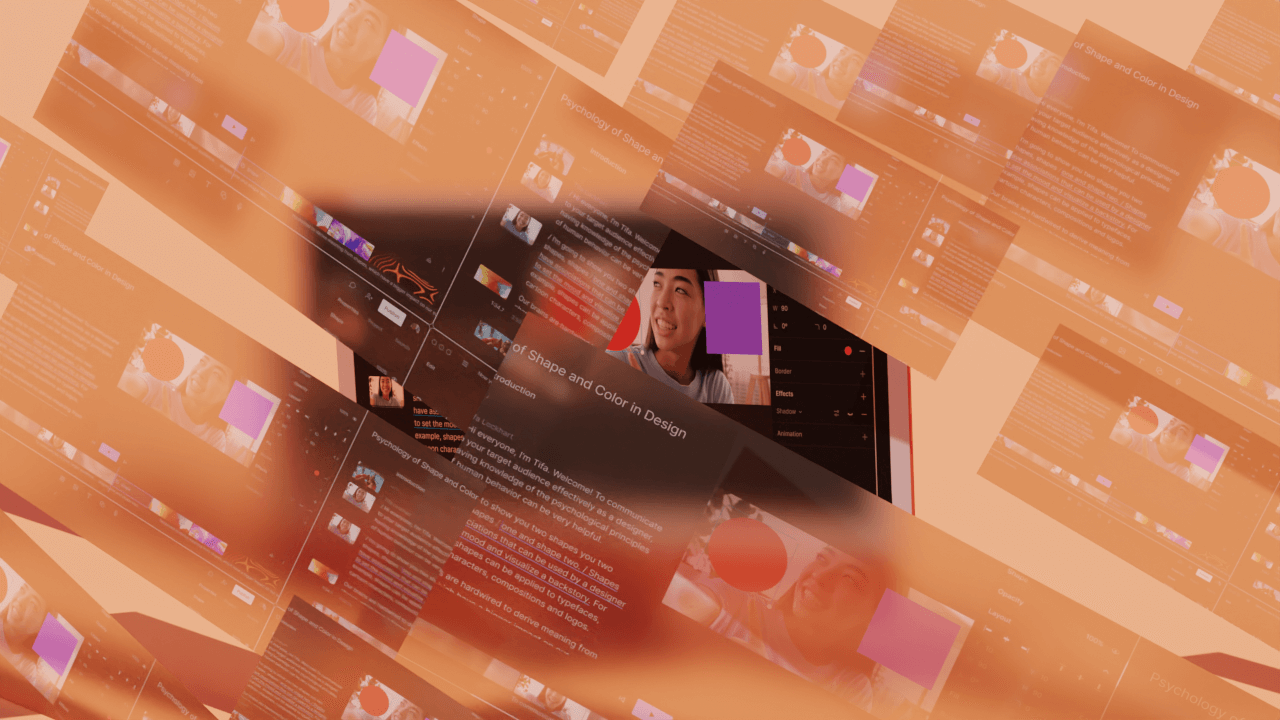
.jpg)







