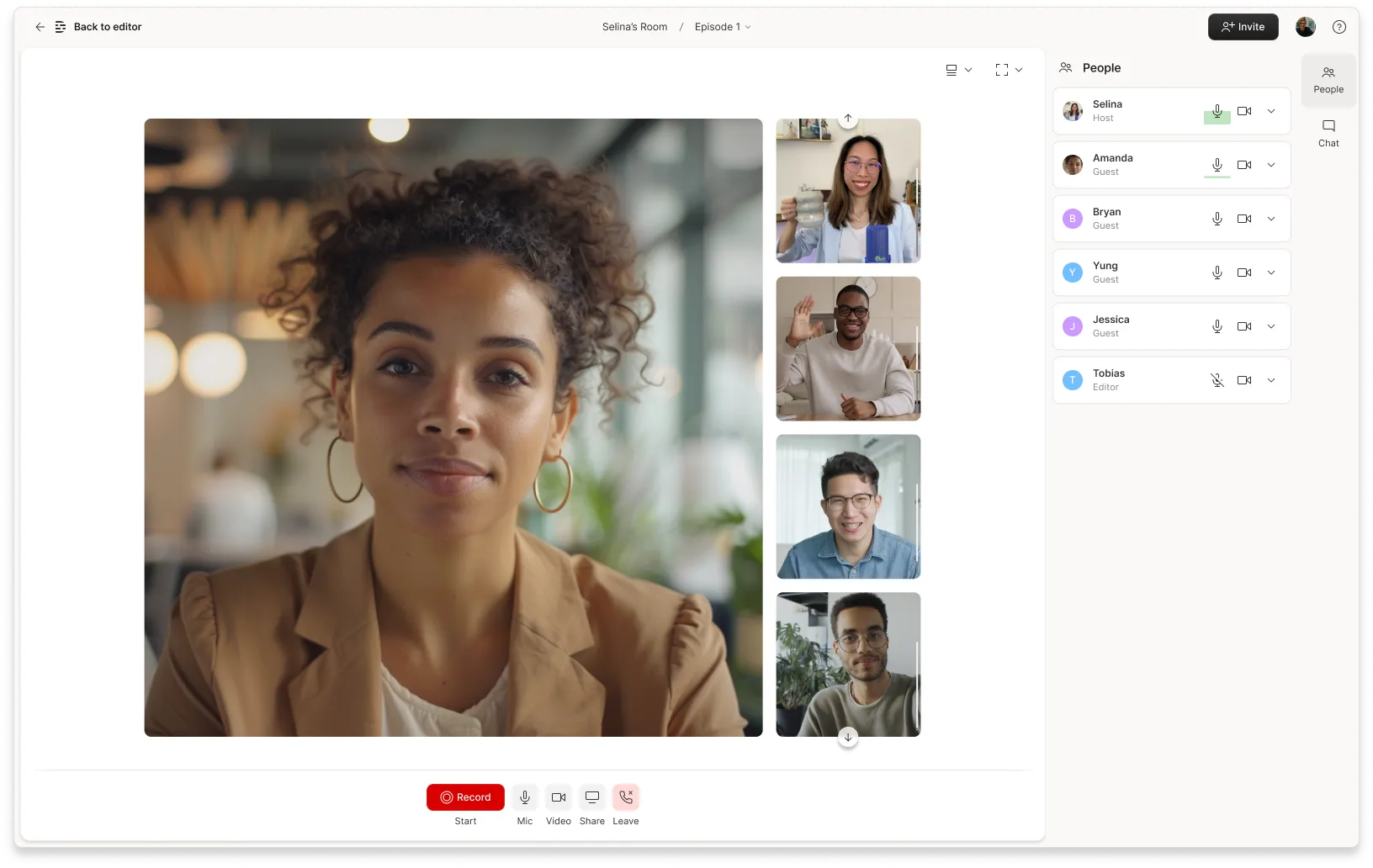From news anchors to commercial actors to the President of the United States, many professions require the use of a teleprompter. But each of those jobs is held exclusively by trained ventriloquists — people who know how to manipulate their speaking voices so it sounds natural in any setting.
But even with the words right in front of you, it’s hard to come off sounding completely natural. Can you chew without looking like you’re chewing? Breathe without looking like you’re breathing? Talk on your Bluetooth without looking like a lunatic? Well, reading a script on camera while not looking like you’re reading has its own challenges as well, whether it’s for video content or a live performance. Read on for some helpful tips on how to master reading a script while looking into the camera.
8 tips to simultaneously read a script and look into the camera
Some video productions require the speaker to read from a script or teleprompter while recording. While it might seem easier than having to memorize an entire script, reading from a script while looking at the camera is its own specific skill that takes work and practice. Luckily, we we put together some tips to help you master it.
- Review the material. Familiarize yourself with the material before you start recording. Even with a teleprompter feeding you lines, reviewing the script and going over any complicated words or phrases will be helpful in your execution. While some words may look good on the page, reading them aloud may end up sounding awkward or unnatural. If you’re the writer, make any changes that smooth out the dialogue and have a more colloquial feel. If you’re not, try inquiring with them about possible line edits that sound more like natural speech.
- Practice. While some people may prefer winging it (and may even be more natural when they do so), it’s always best to get a few rehearsals in — especially if you’re new to this stuff. First, read the script out loud. You don’t have to memorize the lines, but hone the pacing and cadence of your delivery so that it feels the most natural to you. Practice reading the script while also looking into the camera to get a feel for how to align your body and position your eyeline. That said, try not to overdo it. Too much rehearsal can lead to burnout, making it less likely you’ll record an acceptable take.
- Look into the lens. Look into the lens while you read, but try not to stare too intensely or too long at the camera. Imagine you’re sitting face-to-face with a person — you want your eye contact to feel natural and polite, not overbearing or off-putting.
- Speak, don’t read. When you deliver your lines, speak as though you’re having a conversation with the listener, not like you’re reading lines off of a teleprompter. The goal is to make your video feel as natural as possible so that listeners stay engaged until the end. Don’t forget to blink, smile, raise your eyebrows, and make all the natural facial expressions you’d normally make in regular speech. You don’t have to be a caricature, but injecting your speech with a little personality can entertain and engage viewers, and remind them they’re not listening to a robot.
- Record in segments. You can try to record your script all in one take, but if you have control over the recording process, consider tackling it in segments. Recording smaller pieces at a time gives you a chance to take breaks and reset throughout, making any adjustments to your performance and pacing. Recording in segments also makes it easier to go back and edit your video content — you won’t have to rewind or fast-forward through the entire video each time.
- Use an easy-to-read font. Make sure your script’s display font is large enough and easy to read. Some free prompter programs give you the option for automatic or voice-activated scrolling to keep your script moving while you speak. Avoid using cursive characters or compact lettering that’s hard to read — go for a clear, legible, sans-serif font like Helvetica.
- Use emotion. Put a little emotion in your voice while reading. Unless you’re going for monotony, use inflections, stress important words, and avoid a flat tone when reciting your lines. Try to enunciate well so that listeners clearly understand everything you have to say.
- Relax. Easier said than done, we know, but stiffness is very easy to spot on camera and in your speaking voice. Unclench your hands, keep your posture upright but comfortable, stay loose, and avoid fidgeting around in your seat. You can use soft hand gestures to convey emphasis, but be mindful that your movements aren’t too distracting.